How to Know Your Contact Name in Someone Else's Phone
Your contact name on someone’s phone may play a key role in communication. It essentially describes who you are to the person you’re contacting. With the rise in phone scams, some people are now curious to see how they’re labeled on others’ phones—often as a way to check if a number is linked to a scam.
But it’s not just about avoiding scams; lately, there’s a growing trend where people want to see how they’re saved in others’ contacts. It can be a fun way to gauge how others perceive you.
So, how can you find out what your contact name is on someone else’s phone? Let’s take a look.
1. Get Contact
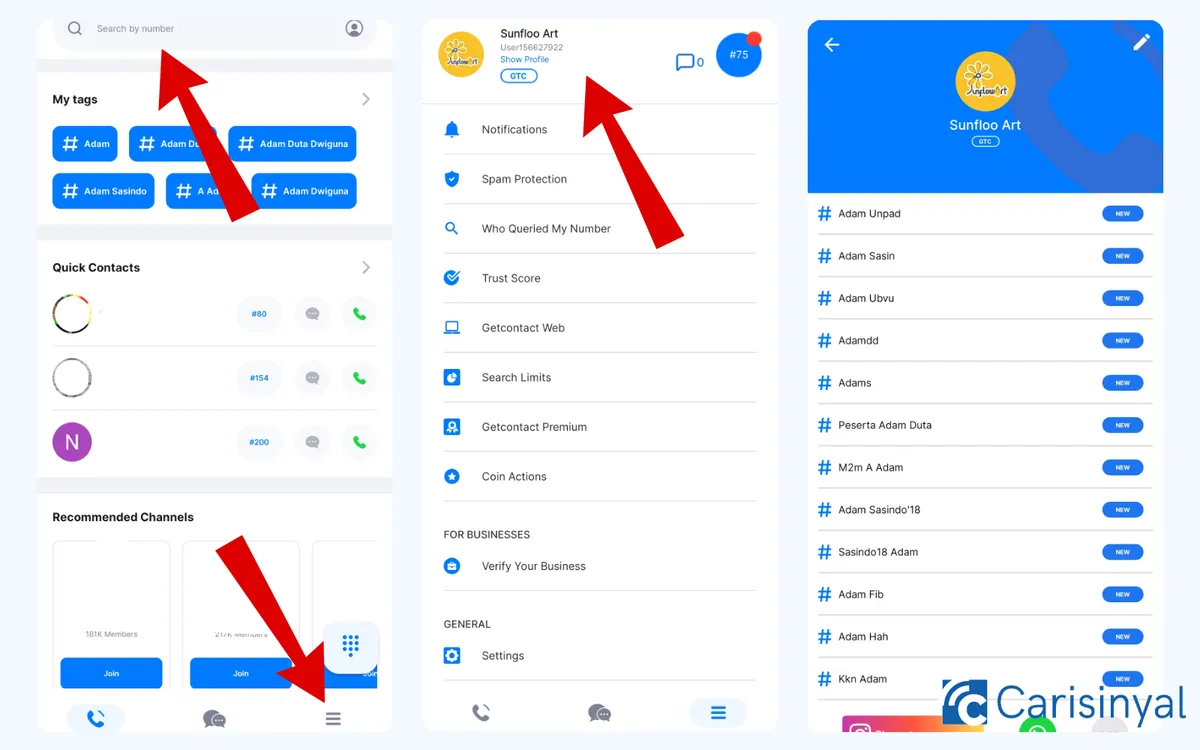
GetContact is a popular app used to check how your contact name appears on other people's phones. It identifies phone numbers that are either saved or not saved in contacts and shows you the name or tag associated with the number.
This can also help you identify if an incoming call is from a known scammer. So, how do you use GetContact? Here’s a quick guide:
- Download and install the GetContact app from the Google Play Store.
- Open the app and follow the setup instructions.
- Verify your account using your Google, Facebook, or email. If you choose Google or Facebook, you'll need to enter your phone number. If you use email, you can quickly log in via WhatsApp.
- To see how you’re saved on other people’s phones, go to the “My Tags” menu. This will show your contact name as it appears on their devices.
- You can also click on “Menu” at the bottom right of the app’s main page.
- Then, tap the blue circle with hashtags or your profile name at the top. It will take you to the same page as the “My Tags” menu.
One cool feature of GetContact is that it lets you block numbers that might belong to spammers or scammers.
Additionally, if you find tags for your number that you don’t like, you can remove them. Once removed, those tags won’t be visible to others anymore.
2. Truecaller
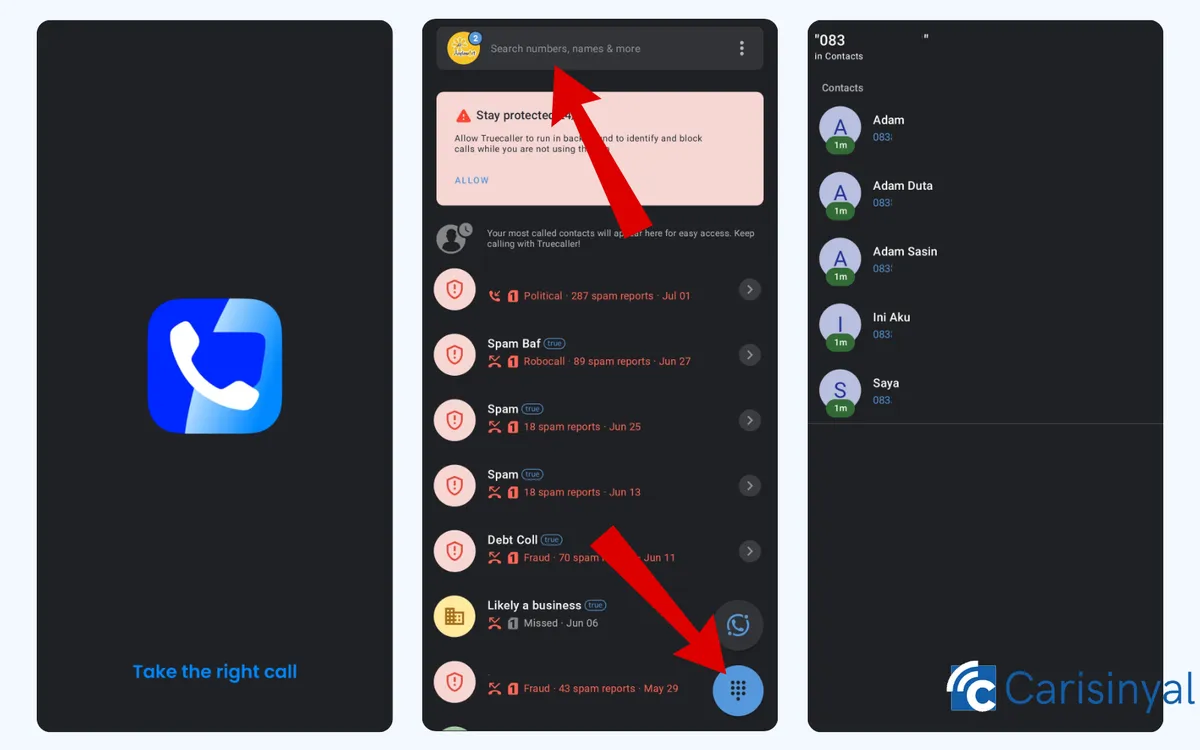
Truecaller works similarly to GetContact but with a key difference: it shows the name of any number that calls you, even if they’re trying to hide it. No exceptions. Here’s how to use Truecaller:
- Download and install Truecaller app on your phone, then open it.
- To check how your number is saved on someone else’s phone, just type your number into the “Search numbers, Names & More” section at the top of the homepage. Truecaller will display the contact name linked to that number.
Another cool feature is that Truecaller alerts you if a spam or blocked number tries to contact you, giving you a heads-up.
3. Eyecon

Eyecon is another app that helps identify phone numbers, offering fraud prevention by giving a name to unknown callers. If an unfamiliar number calls, Eyecon will alert you and let you block the call immediately, especially if it’s flagged as dangerous. Here’s how to use it:
- Download and install Eyecon app on your phone, then launch it.
- Enter your number in the “Search numbers” section to see contact names or tags linked to your number.
- You can also use the “Lookup” menu and input your number there.
One unique feature of Eyecon is that it shows the profile picture associated with the contact number, giving you more context about who’s calling.
4. Who’s Call
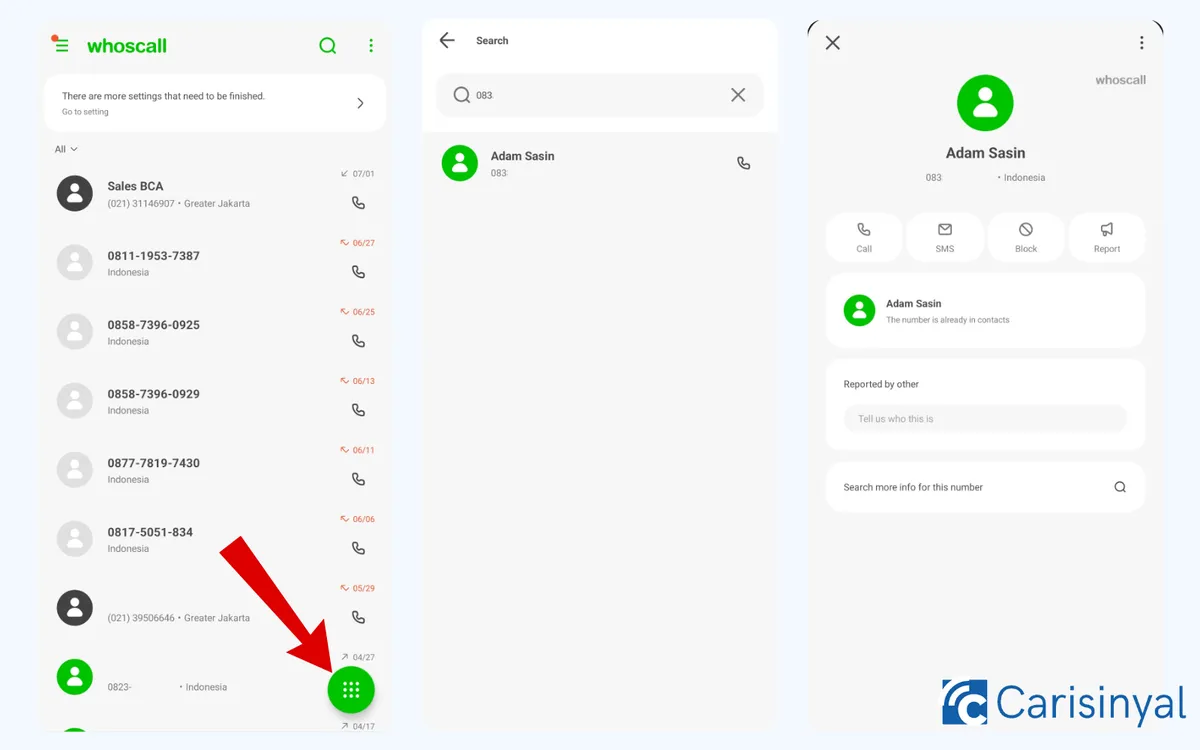
Who's Call is a phone number monitoring app that automatically checks numbers using its built-in system. If it detects any suspicious numbers, it will block them right away.
By using a strong local network, Who's Call searches the internet and user communities to provide contact information with full identification. Here's how to use it:
- Download and install Who's Call app on your phone.
- Log in to the app.
- Enter your phone number in the "Search numbers" section.
5. Tellows
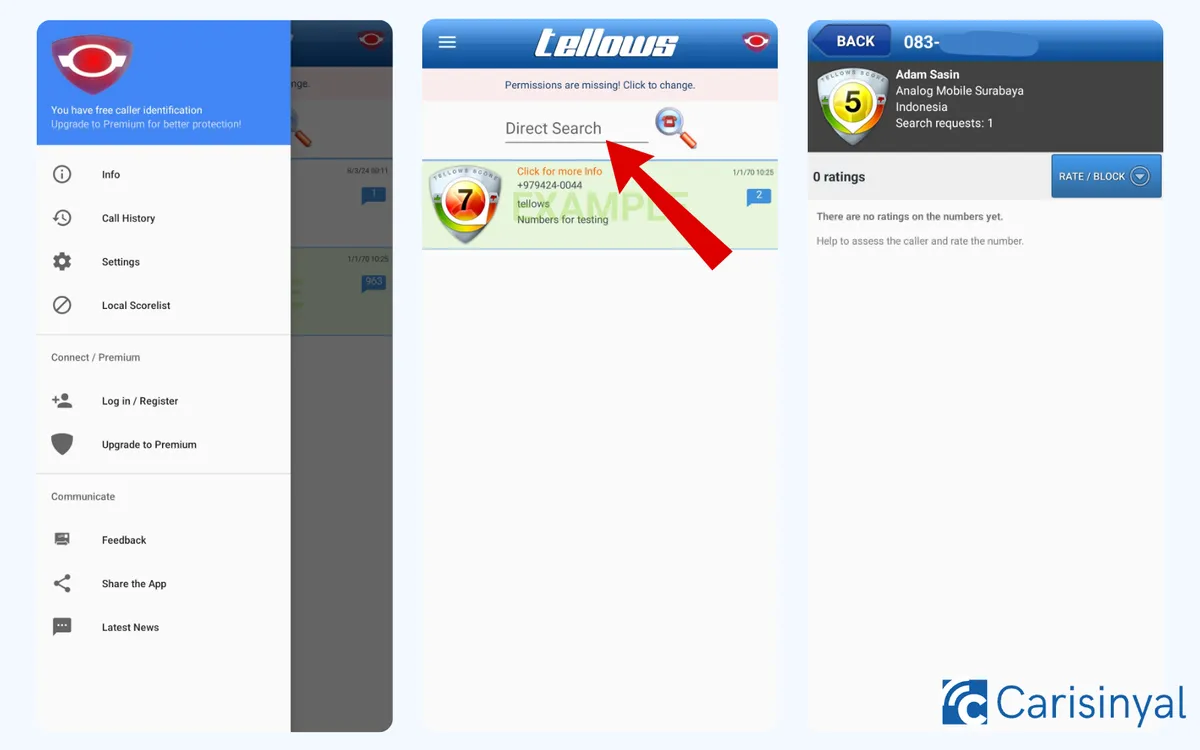
Tellows lets you check the name and location of phone numbers that call you. It can also check how your contacts appear on other people’s phones. One cool feature is its scoring system: the higher the score and the more red it appears, the more likely it’s a problematic number. Here’s how to use it:
- Download and install Tellows app on your phone.
- Open the app.
- To see how your number shows up on someone else’s phone, enter it in the "Direct Search" section.
- The app will then show you the tags and details associated with the number.
Tellows also offers a solid blocking feature. Plus, it organizes numbers into 9 categories, like trusted numbers, loan company numbers, survey numbers, and marketing calls. With these categories, you can easily figure out the purpose of unknown numbers.
6. Caller ID
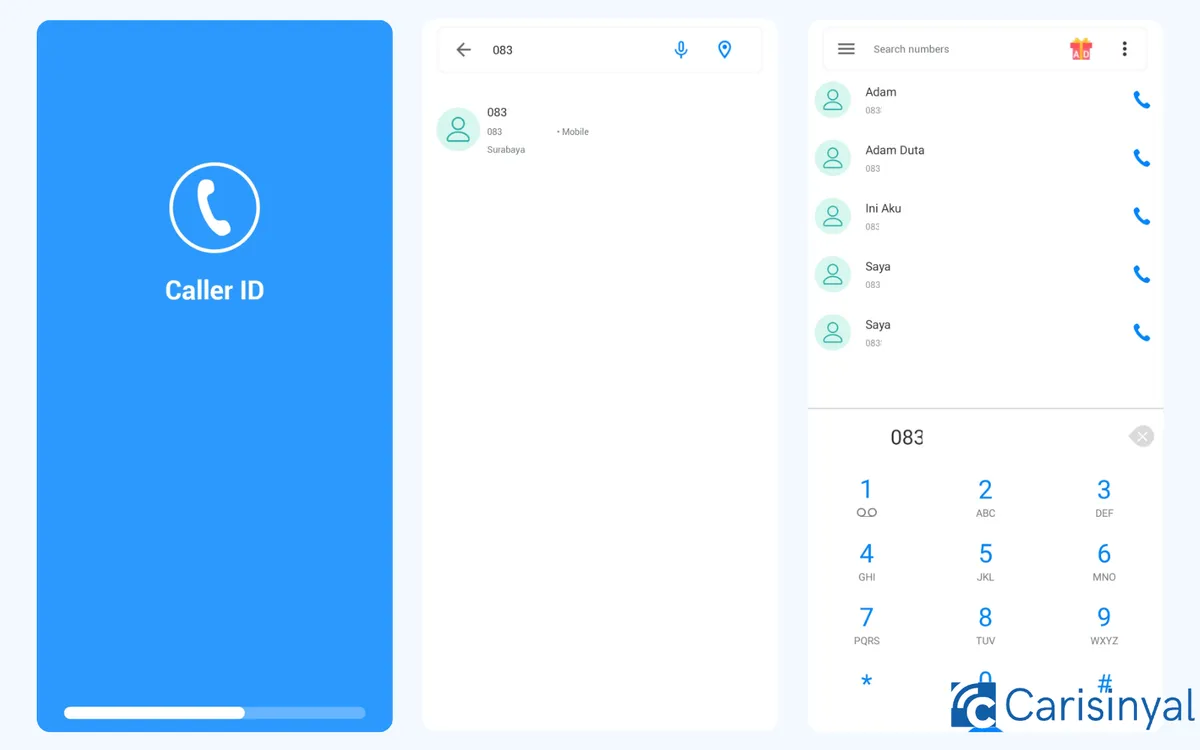
Caller ID isn’t just for identifying unknown numbers; it also has a decent location search feature. Here's how you can use it:
- Download and install Caller ID app on your phone.
- Open the app and enter your phone number in the 'Search numbers, Names & More' section at the top of the homepage.
- The app will display a contact name for that number and alert you if there’s any issue with it.
With its large database, this app makes it easy to find contact names.
7. Showcaller
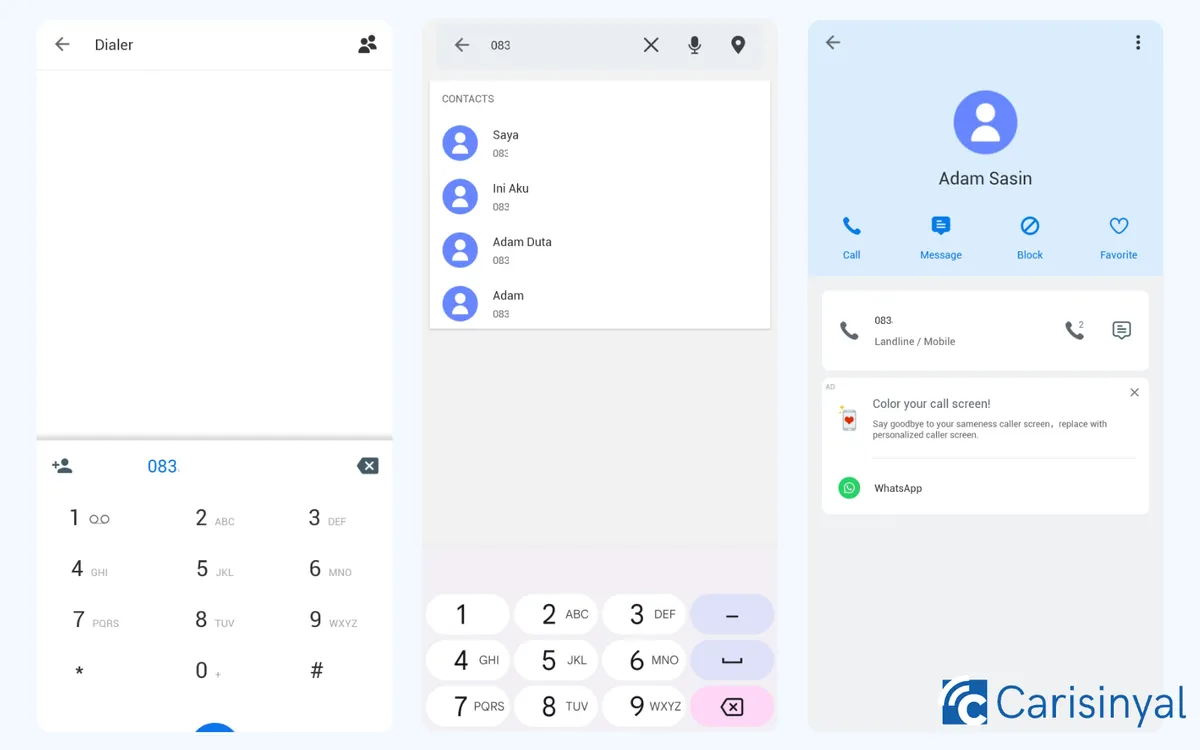
Showcaller helps you identify unknown numbers with a range of useful features. Besides showing the name or tags linked to a number, it can also display the address and comments from other users. Here’s how to use it:
- Download and install Showcaller app on your phone.
- Open the app and type your number in the “Search numbers” section.
- The app will then show you the contact name and tags for that number.
Showcaller is a small app, making it great for phones with lower specs.
That's how you can find out the names of your contacts on other people's phones. Hopefully, this helps you gain a better understanding of how others see you. Good luck!
