5 Best Apps to Speed Up and Slow Down Videos
One of the most common needs in video editing is changing the speed of certain parts of a video. People often do this to create dramatic effects, skip repetitive moments, or simply save time.
Video speed control apps make it easy for users to adjust the rhythm of their videos as they want. These apps not only let you control speed but also provide many other helpful features that make editing easier, even for beginners.
In this article, I will share some Android apps you can use to speed up or slow down videos.
1. Filmora
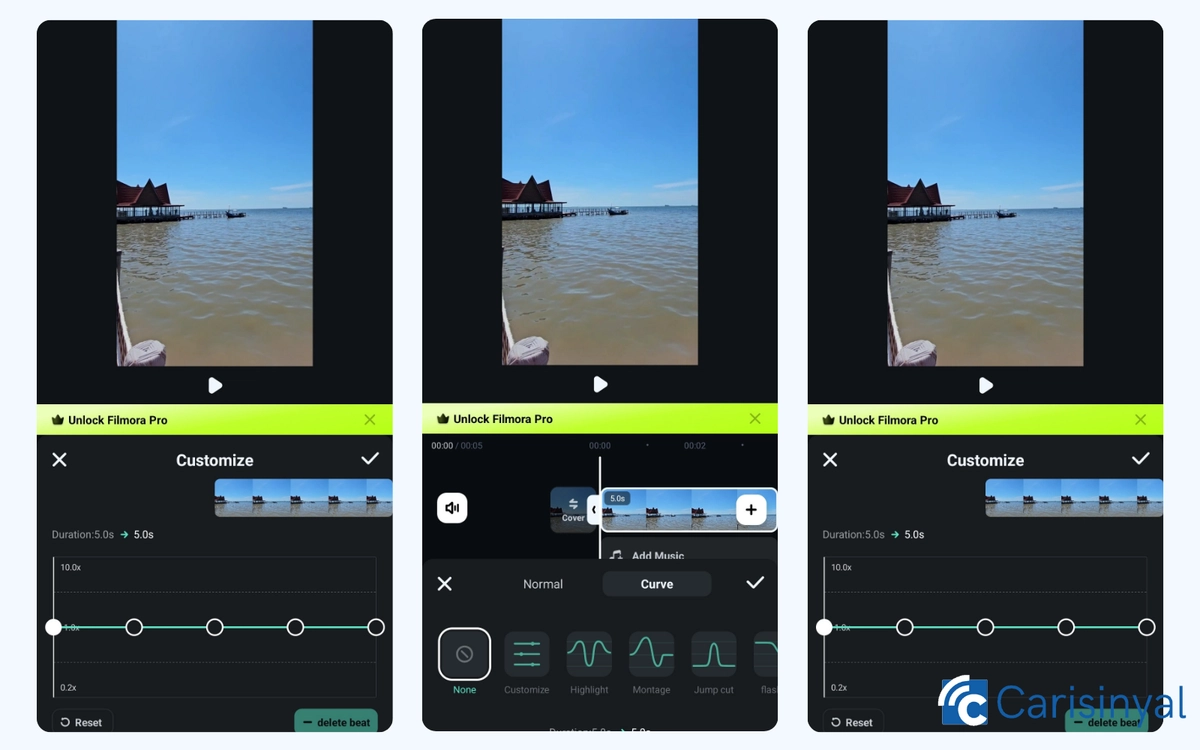
Filmora is one of the most reliable video editing apps, and it comes with a video speed control feature. This feature is not only part of the regular editing tools but also available as a separate option.
You can set the speed from 0.1× for slow motion to 10× for fast motion. This wide range works well for both cinematic effects and time-lapse videos.
Filmora also has a unique feature called Curve Speed. Instead of just setting a fixed speed like 2× or 0.5×, Curve Speed lets you change the speed gradually using a curve or graph. For example, you can make the middle of the video faster and slow it down at the end, with smooth transitions.
What I like about Filmora:
- Speed range from 0.1× to 10×
- Curve Speed for creative and gradual changes
- Easy-to-use interface
- Quick access to speed control without extra menus
Things to note:
- Some advanced features are only in the Pro version
- Rendering videos with Curve Speed can take longer, depending on your device
2. Videoshop

Of all the video editing apps I have tried, Videoshop feels different. The interface is intuitive and does not look like the usual template-style designs you see in other apps.
Its speed control feature is very powerful. While most apps let you speed up videos to a maximum of 10×, Videoshop allows up to 100×. This is quite extreme and probably not often needed, but it is interesting and can be applied to specific parts of the video.
The app also gives a warning if the speed is set above 5×, as this can lower audio quality. This is helpful because it reminds users to keep the sound clear.
The editing tools are divided into three groups, and you can swipe between them. This neat layout makes it easier to find what you need without endless scrolling.
What I like about Videoshop:
- Speed control up to 100×, with the option to apply it to specific sections
- Warnings about possible audio issues during extreme speed changes
- Simple and well-organised interface
One thing to note:
- Extreme speed changes can cause audio distortion
3. YouCam Video Editor

Many people know YouCam as a beauty camera app, but they also have their own video editing app. The good news is they still keep their beauty branding.
YouCam Video Editor includes retouch features to improve the visual look of your videos. It also has a video speed control option that lets you speed up videos up to 5×. This limit is quite standard, but it helps keep both the sound and visuals smooth.
A unique feature is the “Smooth” toggle, which makes slow-motion videos look smoother and less choppy. However, this toggle only works for speeds below 1×, so it is not available when speeding up videos.
To find the speed control feature, load your video, go to the Edit menu, select the scissors icon labelled “Edit,” and you will see the Speed Adjuster option.
What I like about YouCam Video Editor:
- Keeps YouCam’s signature beauty features
- Can speed up videos up to 5× with smooth results
- “Smooth” toggle for better slow motion
- Simple and beginner-friendly interface
Things to note:
- “Smooth” toggle works only for slow motion, not for fast motion
- Some features are limited compared to professional editors
4. VLLO

If you have used professional video editing apps before, VLLO might feel familiar. Its interface looks like a pro-grade editor and comes with many advanced tools, which can be confusing for beginners at first.
The good thing is VLLO includes detailed tutorials for every feature. This makes it easier to learn step-by-step, even if the app looks complicated in the beginning.
For speed control, VLLO allows you to increase the video speed up to 4×. You can also apply speed changes to multiple clips at the same time, which is useful if you edit several videos in one project.
One feature that stands out is “Keep Pitch.” This keeps the audio sounding natural even if you change the video speed, so voices or music do not sound too high or low.
What I like about VLLO:
- Built-in tutorials for every feature
- Speed control up to 4×
- “Keep Pitch” for natural-sounding audio
- Can adjust speed for multiple clips at once
Things to note:
- The interface may look complicated for beginners at first
- Some advanced tools are only available in the premium version
5. Video Speed Changer

This app focuses only on changing video speed, which makes it lightweight, simple, and easy to use.
You can slow down videos to 0.1× or speed them up to 8×. It also lets you choose specific parts of the video to adjust, instead of changing the entire clip. This way, you can apply speed effects only where you need them.
The app also includes a cut feature, so you can trim unwanted sections while editing. Even though the tools are basic, the interface looks clean and professional. Plus, the app’s small size means it will not take up much space on your phone.
What I like about this app:
- Specialises in video speed control
- Includes a cut tool for quick trimming
- Lightweight and works well on phones with limited storage
One thing to note:
- No extra editing features besides speed control
With the right speed control app, you can make your videos more engaging and ready to share. Choose the one that fits your needs best, and happy editing.

