5 Best Apps for Drawing on Android
If your smartphone is powerful, why keep drawing on paper? Because now, you can turn your phone into digital drawing paper instead. It will be even better if your phone has a stylus pen. Drawing becomes easier and more fun.
Here are some of the best drawing apps for Android. Most of them are free to download.
1. Sketchbook
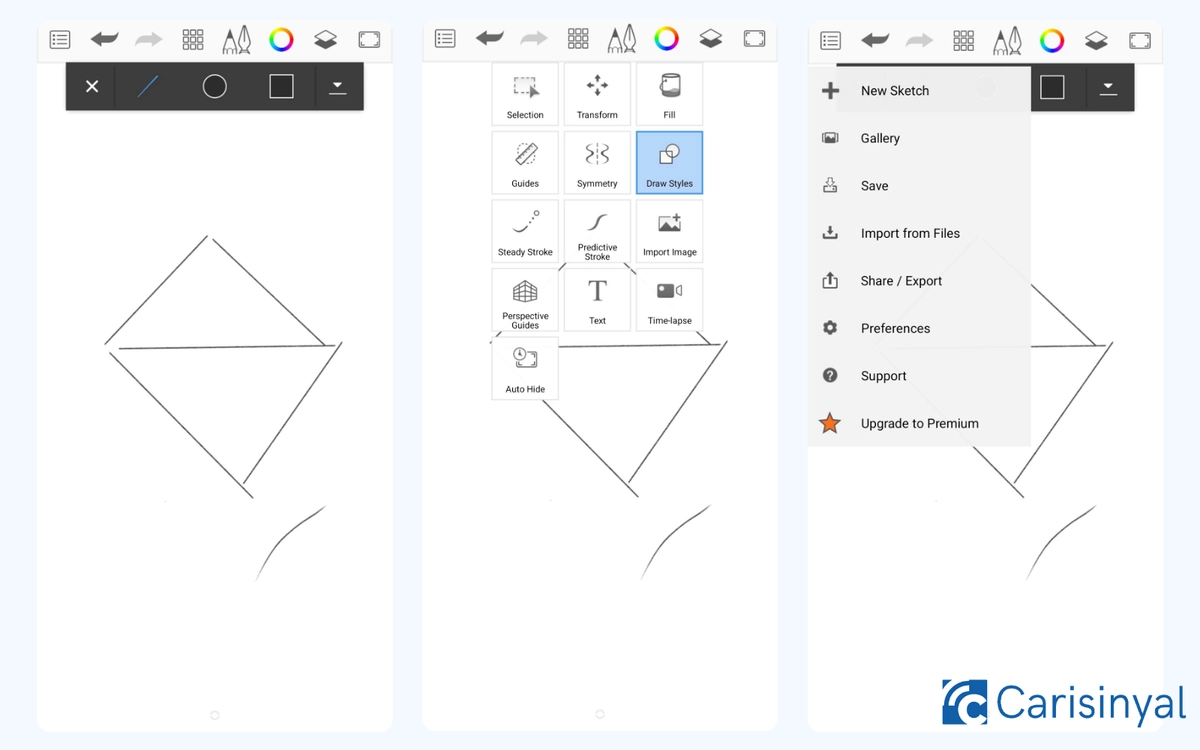
Sketchbook is a very popular app for digital drawing. This app supports many file formats, so you can save your artwork as TIFF, PSD, PNG, or JPG. This makes it easy to edit your drawings in other apps. However, if you use the free version, you cannot export to PDF. Some tools are also locked for free users.
Sketchbook is also great for coloring! It has a color picker with HEX and RGB codes, which helps artists keep their colors consistent. You can also zoom in, zoom out, and rotate the canvas easily. This makes drawing feel more flexible.
One of the best features is the timelapse recorder. It lets you record your drawing process inside the app. This is very useful if you want to show how you created your artwork from start to end.
Sketchbook also offers many drawing tools. There’s even a digital ruler to help you make smoother lines and curves.
Things I like about Sketchbook:
- Supports many professional file types
- Has a color picker with HEX and RGB codes
- Canvas is easy to control
- Includes a timelapse recording feature
- Offers a complete set of drawing tools
Things to note:
- PDF export is not available in the free version
- Some tools are locked unless you pay
2. MediBang
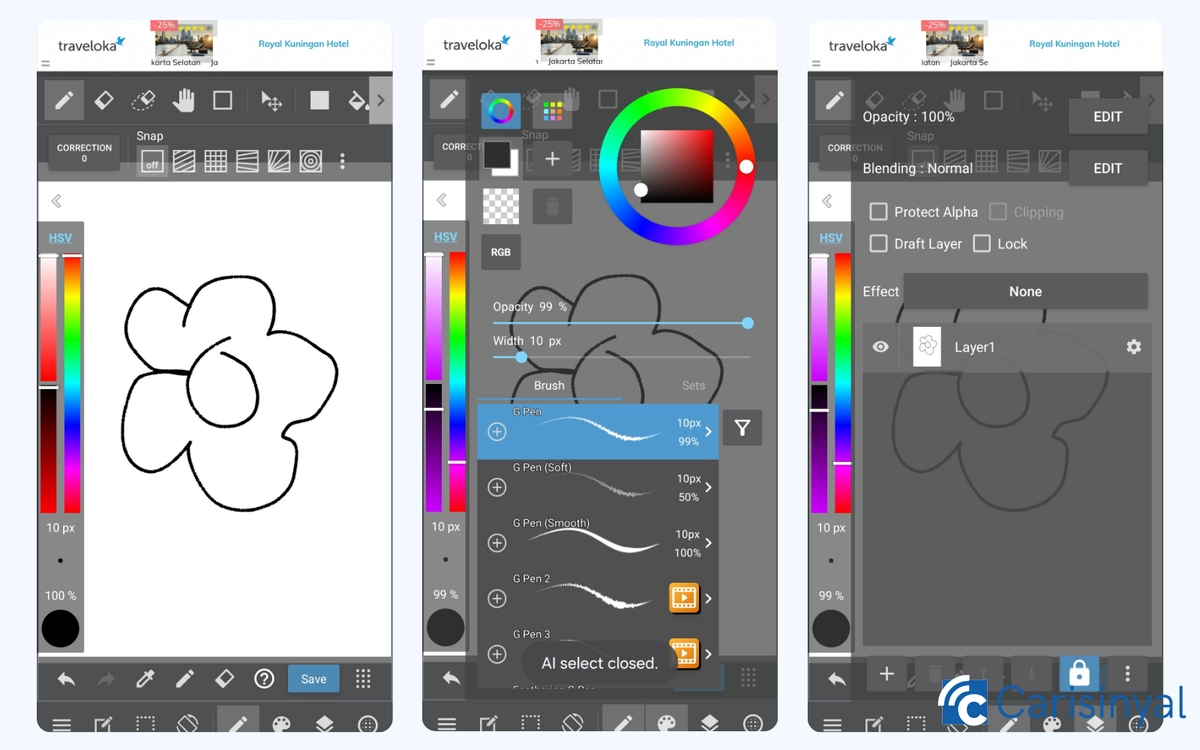
MediBang is known as a generous drawing app. It gives you more free tools than most other apps. After you log in, you will see many tools on the screen right away. There are a lot of them, which might feel confusing at first.
Luckily, MediBang gives you a short tutorial when you install it. There is also an Operation Guide in video form that explains how each tool works. So even beginners can learn easily.
Not all tools are available immediately. Some require you to watch ads before using them. But overall, the tool collection is quite complete. You’ll find color palettes, layer settings, shape brushes, gradients, and transform tools.
On the downside, the app's interface feels "crowded". For example, when you open the color palette, it may cover other tools. Also, the app shows a lot of ads, which can be annoying when you're trying to focus on your drawing.
Things I like about MediBang:
- Offers more free tools than many other apps
- Has a wide range of features
- Includes a beginner tutorial and video guide
- Some premium tools can be unlocked by watching ads
Things to note:
- The screen can look too full and messy
- Menus sometimes overlap
- Ads can interrupt your drawing time
3. ibis Paint X
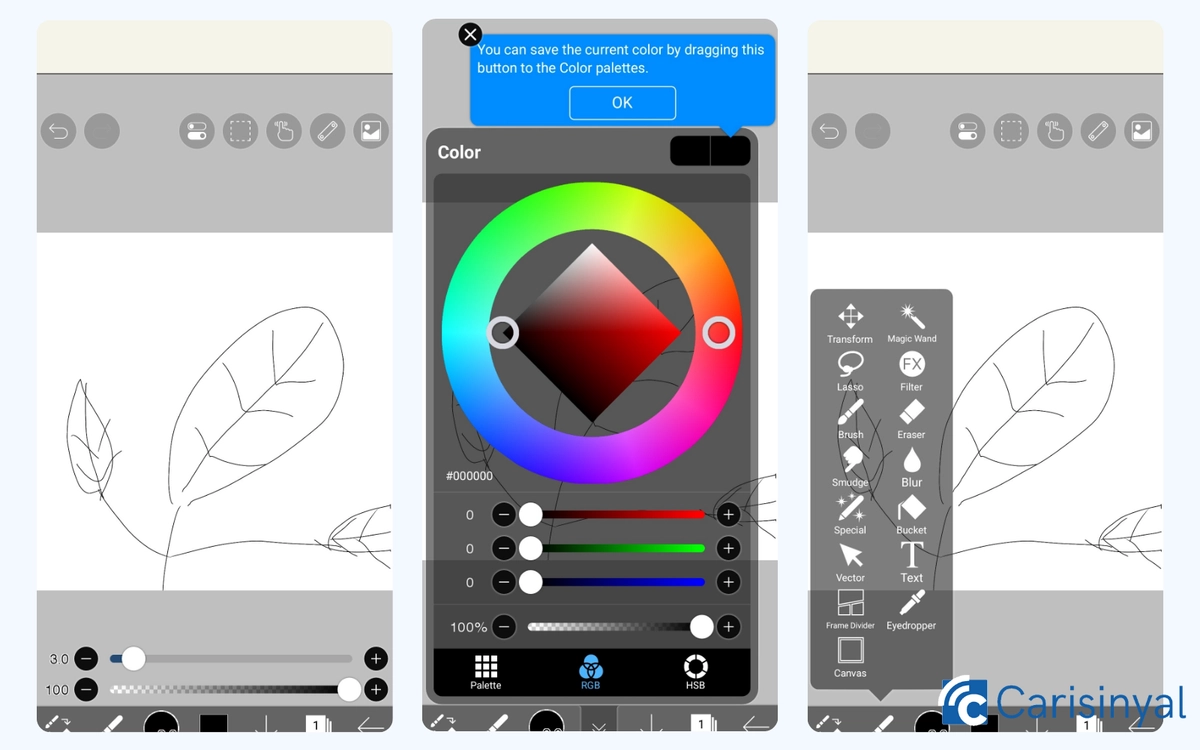
If you enjoy making anime or manga-style illustrations, ibis Paint X is a great app to try. Even though it’s free to use, the tools available are already good enough to support your creativity.
One of its best features is the huge collection of realistic brushes that could be over 15,000 in total! With this many choices, you can easily try different styles and find the one that suits you best.
ibis Paint X also includes several blending modes that are similar in quality to those found in desktop illustration apps. This makes your final artwork look more professional.
For manga fans, the app has a screen tone feature that gives your drawings the same feel as Japanese comic prints. There's also a stabilizer tool that helps smooth out shaky lines, so you don’t have to worry if your hands aren't steady when drawing fine details.
Things I like about ibis Paint X:
- Great for anime or manga-style illustrations
- Offers more than 15,000 brushes with many textures
- Has blending modes and screen tones like desktop apps
- Stabiliser tool helps make cleaner lines
Things to note:
- Some tools and features are limited in the free version
- You can only view community artwork if you are a premium user
4. Infinite Painter
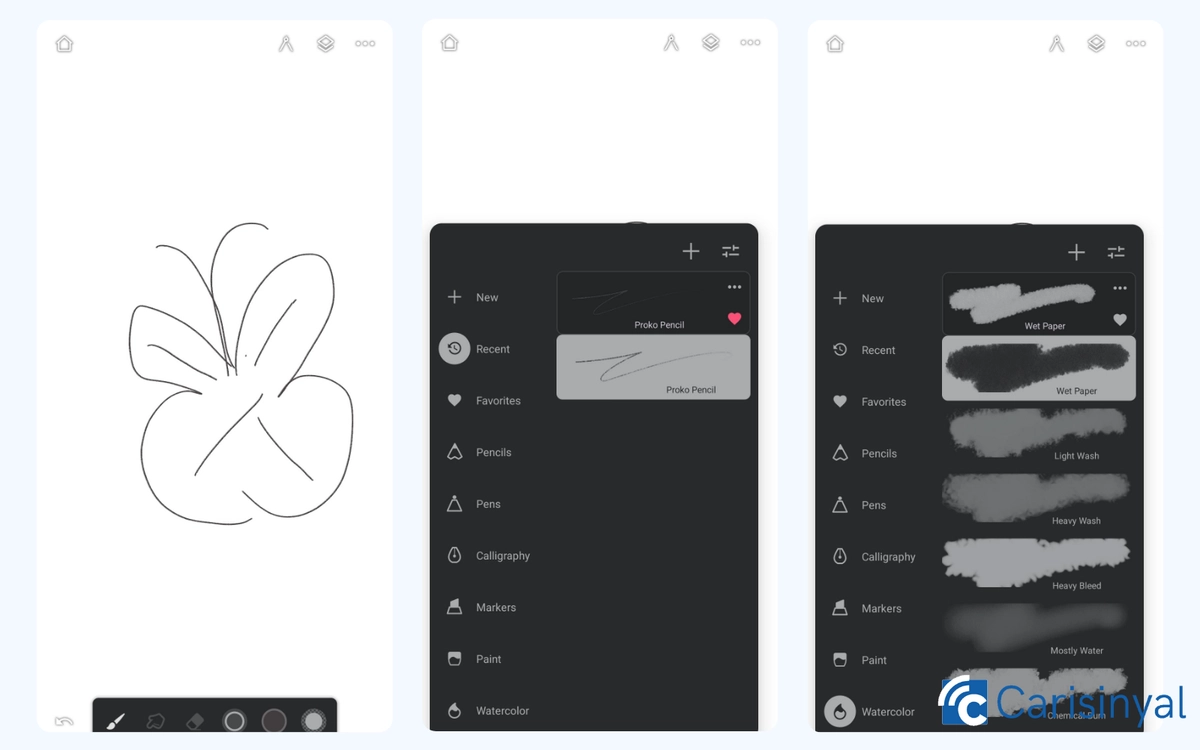
Infinite Painter makes drawing on a phone feel more comfortable. It has a clean design and well-organized tools, so it’s easy to use. When you finish your artwork, you can export it in different file formats, such as PNG, JPEG, WEBP, PSD, or even ZIP.
The app provides useful tools like texture, pattern, and shape tools. It also has an auto-save feature, so your work is saved automatically if the app crashes. However, most of the more advanced tools, like gradients, perspective grids, and guides, are only available in the premium version.
What makes Infinite Painter special is its active community. There’s a feature where you can view artwork made by other users, just like a digital gallery.
Another fun feature is the Challenges mode. It gives you drawing tasks with specific themes, such as completing a blank area or trying a certain technique. This helps improve your skills in a fun and creative way.
Things I like about this app:
- Clean and simple interface
- Easy tool navigation
- Supports many export formats like PNG, JPEG, PSD, and more
- Auto-save protects your work
- Has a digital gallery and drawing challenges to join
Things to note:
- Advanced tools are only available in the premium version
- Free version has only basic drawing tools
5. Picsart Color
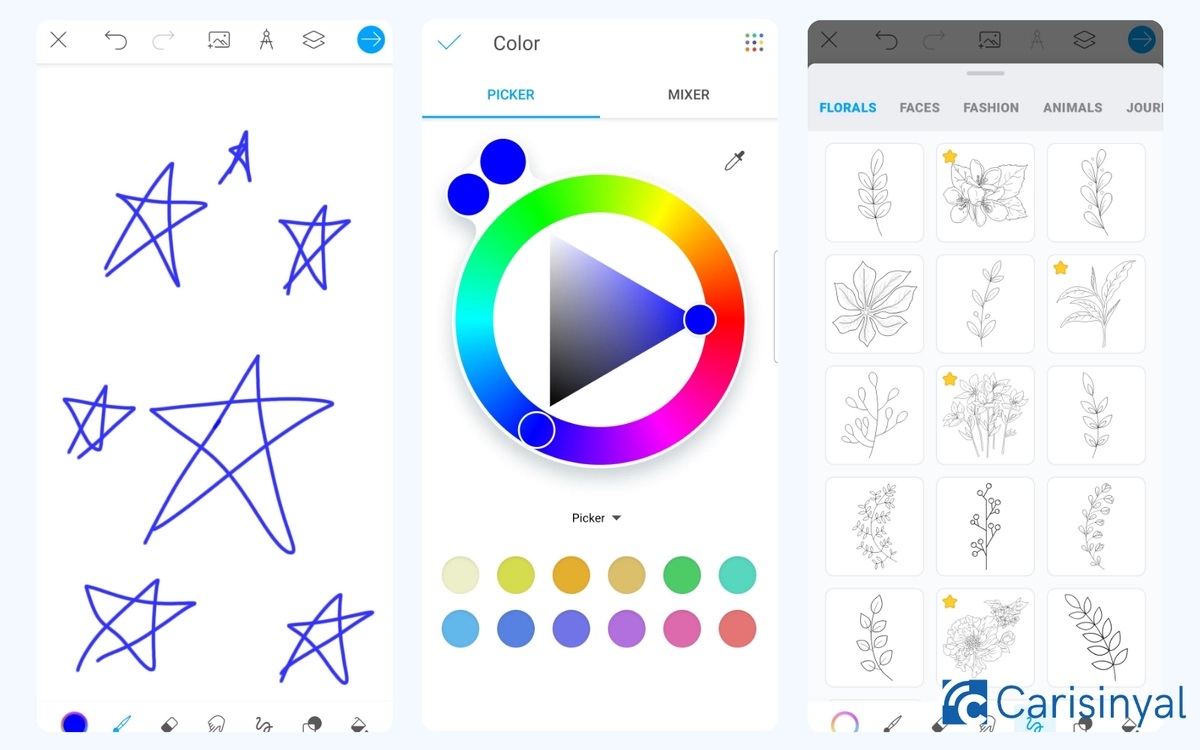
Picsart Color is a good choice if you want a simple drawing app. It has enough tools to help you draw without too many complicated features.
The app includes brushes, erasers, gradients, and a collection of ready-made shapes such as flowers, animals, and other nature elements. You can easily add these to your drawing. It also supports layers, which help keep your drawings more organized and neat.
But since this app is made for casual drawing, don’t expect professional tools. It doesn’t have features like timelapse recording, stabilizers, or detailed color codes like RGB or HEX. That’s why Picsart Color is best for quick and easy sketches, not serious digital art projects.
Things I like about Picsart Color:
- Good for simple illustrations
- Comes with basic tools and layer support
- Includes ready-made shapes to add to your work
One thing to note:
- Not suitable for complex or professional digital art
With these Android drawing apps, you can enjoy your drawing hobby easily. You can even share your creations directly on social media and let others see your artwork.

