8 Best VPN Apps for Android Phones
VPN stands for Virtual Private Network. It works by encrypting your internet traffic and hiding your online identity, especially when you're connected to public Wi-Fi. This helps prevent third parties from tracking your activity or stealing your data.
Besides privacy and security, VPNs are commonly used to access websites blocked by local authorities or restricted by region.
While VPNs are often used on computers, they're also available on smartphones. There are plenty of VPN apps on the Play Store. Here are some recommended options for Android users worth checking out.
1. NordVPN
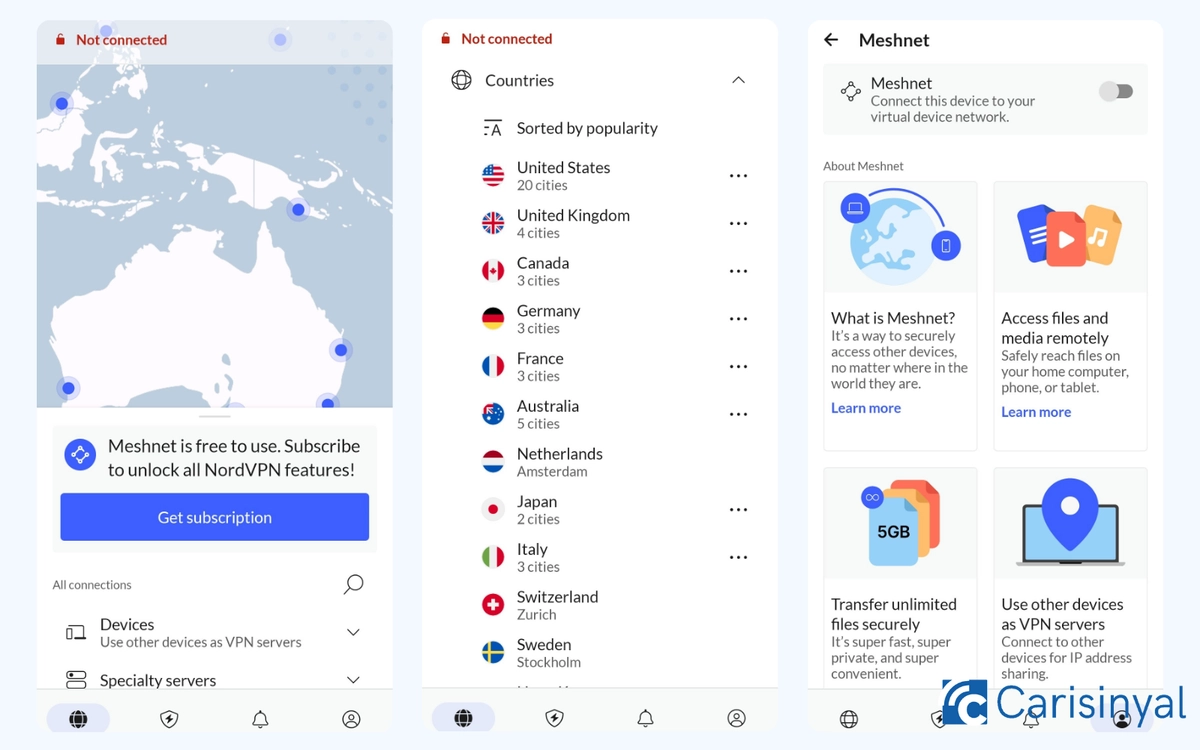
You’ve probably heard of NordVPN before. It's known for providing reliable internet security, especially after introducing a new protocol called NordLynx.
NordLynx is based on WireGuard® technology, which is famous for its speed. However, WireGuard raised concerns due to its temporary storage of users' IP addresses. To overcome this, NordVPN combines WireGuard’s speed with their own privacy enhancements, which result in a faster yet more secure browsing experience.
Another highlight is the Meshnet feature. It lets you create a virtual private connection directly between devices without going through a VPN server. Think of it like a LAN network, but usable from anywhere. Best of all, Meshnet is free to use as soon as you install the app.
NordVPN also includes what it calls Specialty Servers. These are groups of servers tailored for specific needs. For instance, Double VPN encrypts your connection twice, which is great when accessing sensitive services like online banking.
There’s also Onion over VPN, which merges the VPN connection with the Tor network. This lets you browse anonymously, even on deep web sites. Just pick the server group that suits your needs.
What I like about NordVPN:
- Uses the NordLynx protocol, an upgraded version of WireGuard®
- Meshnet is free and easy to set up
- Specialty Servers are available for different needs
Things to note:
- Requires an email address to sign up
- The app and its features may feel a bit technical for beginners
2. Turbo VPN
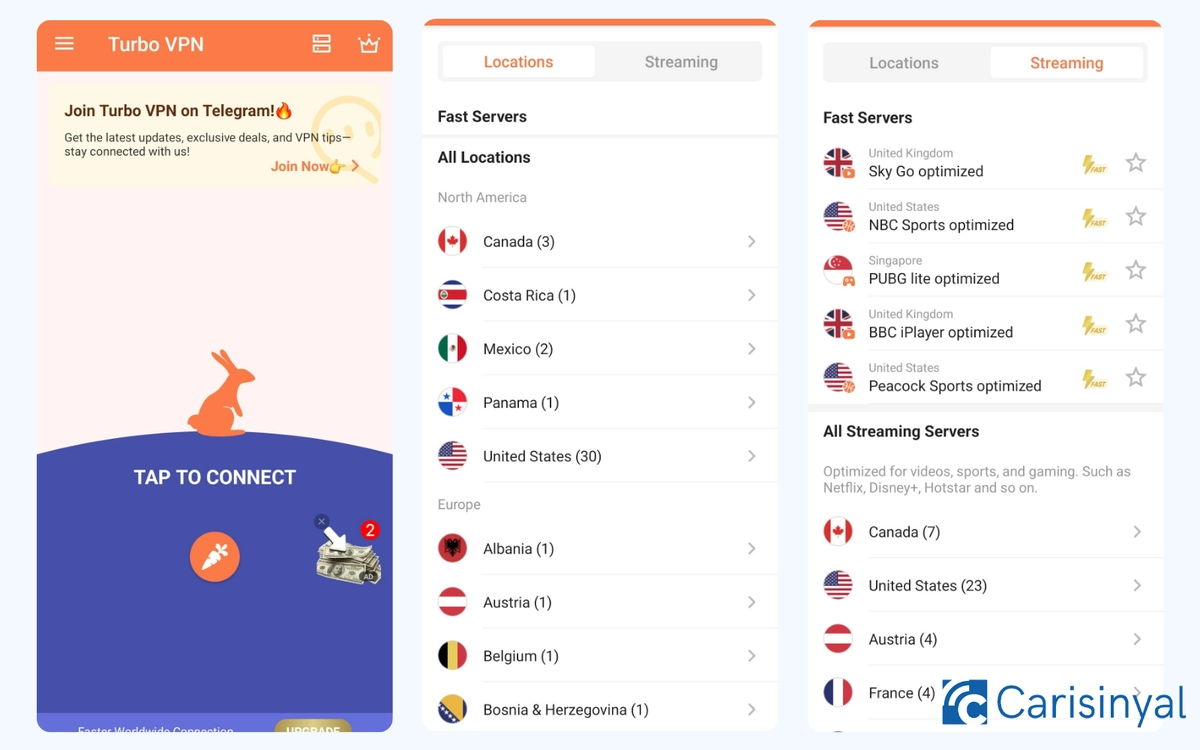
Turbo VPN caught my attention right away, not because of its advanced functions, but because of its fun and friendly interface.
When I launched the app, I was greeted by a cute rabbit animation and a large 'Connect' button shaped like a carrot. Tapping it instantly connects you to the fastest available server.
Turbo VPN offers many server locations to choose from, giving you more control over your connection. But note that not all servers are free. You’ll need a subscription to unlock them all.
Just like other VPN apps, Turbo VPN includes a list of servers designed specifically for streaming. It even shows which platforms are optimized, such as Netflix Optimised, NBC Sports Optimised, and Shetler Optimised. This makes it easier for users to access content without limitations.
Turbo VPN also supports split tunneling. This feature lets you decide which apps should use the VPN and which ones should bypass it. You can choose between “Route via VPN” or “Bypass VPN,” depending on your needs.
What I like about Turbo VPN:
- Cute and welcoming interface with fun rabbit animations
- Streaming servers are labeled by optimized platform
- Split tunneling is available with two easy-to-use options
One thing to note:
- A paid subscription is required to access all available servers
3. Windscribe VPN

Windscribe has a feature called Emergency Connect, which lets users quickly connect to a Windscribe server when facing a restrictive network. This is a rare feature not commonly found in other VPN apps.
It’s especially useful if you suddenly lose access to a stable connection while in a remote area. For free users, Windscribe offers up to 10 GB of data per month. However, to get this free quota, you’ll need to create an account first.
One standout feature is R.O.B.E.R.T., a system that blocks ads, malware, trackers, and other harmful content at the DNS level. Because it works before the connection is even established, it’s more effective than browser-based blockers.
Since R.O.B.E.R.T. works across all connected devices, you can enjoy a cleaner, safer browsing experience without needing any browser extensions.
Windscribe also offers a generous number of free servers you can use anytime, giving you more flexibility in choosing your connection.
What I like about Windscribe VPN:
- Emergency Connect is useful in restricted or unstable networks
- Offers up to 10 GB/month for free users
- R.O.B.E.R.T. effectively blocks harmful content
- Plenty of free servers available for regular use
One thing to note:
- You must create an account to get the free quota and access all features
4. Thunder VPN

Thunder VPN is a simple and practical app, I would say. You can use it right away without registering or creating an account.
Its interface is simple and easy to navigate. Thunder VPN will automatically connect you to the fastest server, so you don’t need to manually choose one. What’s great is that some servers can be used for free without upgrading to the premium version.
This app also supports split tunneling, which lets you select which apps use the VPN and which don’t. It’s handy for saving data or keeping certain apps on your regular connection.
There’s also a list of streaming servers available. However, when I tried them, they didn’t show up or work as expected.
What I like about Thunder VPN:
- No registration needed, just install and use
- Very beginner-friendly interface
- Some free servers are accessible without a subscription
- Offers split tunneling for app-based control
One thing to note:
- The streaming servers did not appear when I tested the app
5. Tomato VPN

Tomato VPN offers solid privacy and security features for a free service. It uses a No Logs Policy, meaning it doesn’t store any user activity. This helps protect your identity, even if the VPN server is compromised.
It also includes a Kill Switch, which cuts your internet connection if the VPN suddenly disconnects. This prevents your real IP address or other sensitive data from being exposed.
Another helpful feature is the ability to test server connections directly within the app. If a server fails to connect, Tomato VPN offers an automatic repair option, so you won’t have to worry about fixing it manually.
What I like about Tomato VPN:
- Free to use and supports a No Logs Policy
- Has a Kill Switch for added security
- Lets you test server connections in the app
- Offers automatic server repair when issues occur
Things to note:
- Some servers take a while to connect
- The app may take some time to load certain features
6. Proton VPN

If you’re looking for a VPN that works without signing up, give Proton VPN a try. It offers guest mode, so you can start using it right away. You can also create an account if you want access to more features.
The interface is clean and professional, with interactive elements that give the app a modern feel. Proton VPN has hundreds of servers in many countries. While full access is reserved for VPN Plus subscribers, free users still get a selection of stable servers.
One thing that makes Proton VPN different is how it groups its servers. For example, the Secure Core feature routes your internet traffic through multiple privacy-friendly countries like Switzerland, Iceland, or Sweden for stronger protection.
It also offers P2P servers for file sharing and torrenting, as well as Tor servers for browsing the Tor network directly from the app without needing any extra tools.
What I like about Proton VPN:
- Can be used in guest mode or with an account
- Sleek design with interactive server maps
- Secure Core provides extra privacy by routing traffic through multiple countries
- Includes P2P and Tor server options
One thing to note:
- To unlock all features and server access, you need to subscribe to VPN Plus
7. VPN Master

VPN Master provides a wide range of free servers, mostly located in the United States. This is useful for users who want to access region-restricted content or enjoy a fast connection without paying for a subscription.
The app also includes a Smart Location option that automatically detects and connects you to the fastest server available. This is especially helpful for beginners or users who don’t want to manually select a server.
However, my experience with this app wasn’t entirely smooth. It contains a lot of ads, and some of them pop up in a way that blocks the main display or layout. This made the app a bit uncomfortable to use.
What I like about VPN Master:
- Offers many free servers, especially in the US
- Smart Location helps connect to the fastest server easily
- The app is simple and easy to navigate
One thing to note:
- Ads appear frequently and sometimes interfere with the user interface
8. Quark VPN

Quark VPN makes it easy to connect with just one tap. Its one-click connection feature will instantly link you to the fastest server available.
For premium users, the app can be used on up to five devices at the same time. This means you can share it with friends or family, or simply use it across multiple devices.
The app divides its server list into Free and VIP categories. There are plenty of free options, and each one shows its connection speed, helping you choose more efficiently.
Even better, Quark VPN includes special servers optimized for Netflix streaming. These allow you to access a wider range of content without location-based restrictions, which is great for movie or series fans.
Despite these advantages, the free version of Quark VPN has a time limit. You can only use it for about 1 to 1.5 hours a day. After that, you’ll need to either wait or upgrade to the premium version for unlimited use.
What I like about Quark VPN:
- Quick and easy connection with a single tap
- Can be used on up to five devices with a subscription
- Offers many free servers with visible speed info
- Dedicated servers available for Netflix access
Things to note:
- Free version is limited to around 1–1.5 hours per day
Those are some recommended VPN apps you can try on your Android phone. Each app has its own strengths and weaknesses, so just pick the one that fits your needs. Best of all, many of them are available for free!

