5 Best Android Apps for Making Brochures
Today, you can create and design brochures on your phone anywhere and at any time. It's not only fast and easy, but you can also share your brochures directly on social media. This makes it much simpler to spread information or advertise.
With some of these Android apps, you can even make professional brochures. Here are some of the best apps for creating brochures on your Android phone:
1. Canva
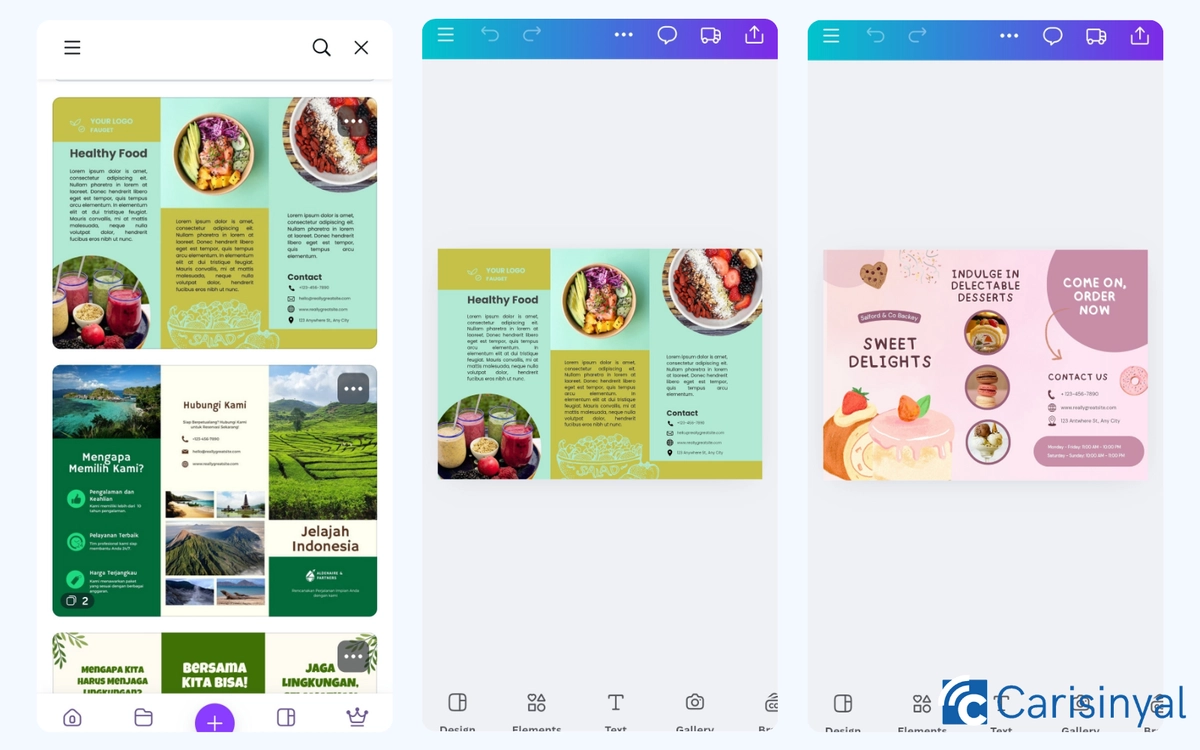
Canva is a great app for graphic design. You can use it to create brochures, flyers, CVs, invitation cards, and more.
The app has many features like a color palette, a large collection of images and icons (called "elements"), an easy-to-use editor, and pre-made templates that you can change. You can also save your work in different formats like PDF, SVG, JPG, GIF, and PPTX.
Many people even earn money from their designs on Canva by selling templates, including brochure templates. However, most of these templates are only available with a Canva Premium subscription.
Canva also saves your work automatically as you go. If the app closes unexpectedly, your last design will still be saved.
What I like about Canva:
- It has many features and tools for all kinds of designs.
- You can also use it for video editing.
- It supports different file types, including high-quality PDF files for printing.
- It has a huge collection of visual elements.
- It has many pre-made templates you can edit.
- It includes AI tools that make work easier.
- There are no ads in the app.
Things to note:
- Not all features are free.
- There are only a limited number of free templates.
2. Desygner
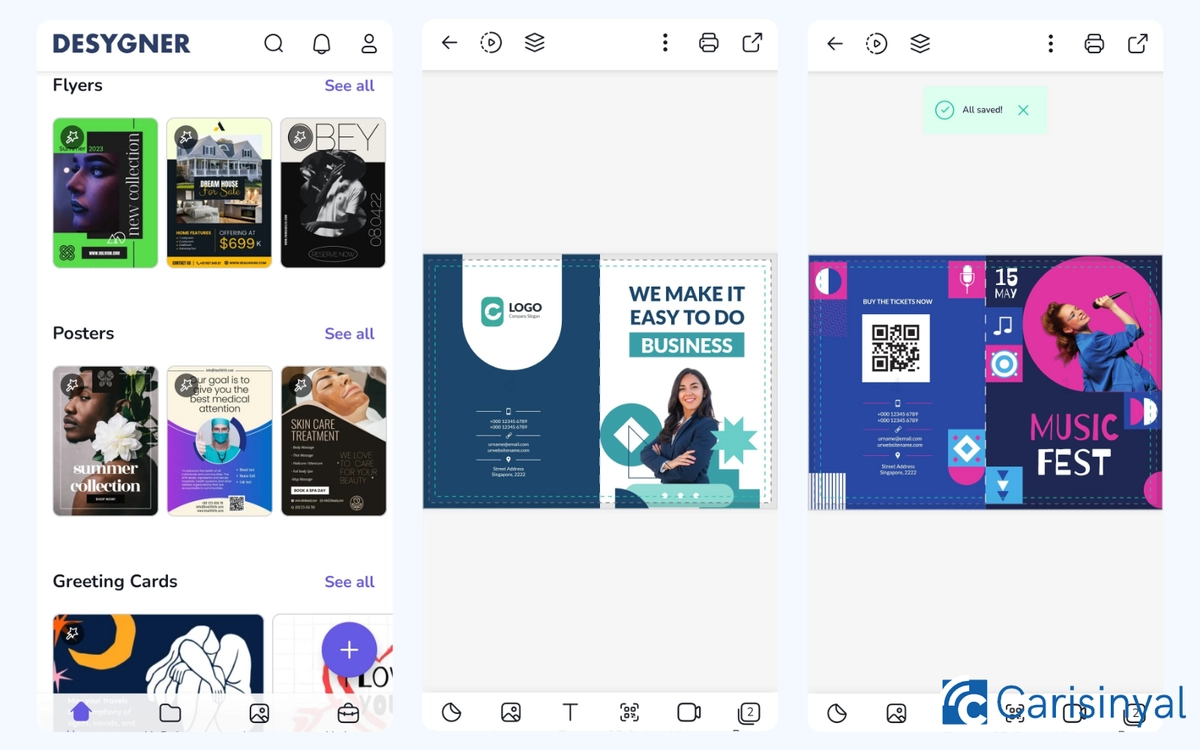
Desygner is another good app for creating various graphic designs. It lets you edit layers, so you can arrange all the parts of your design more carefully.
To make a brochure from scratch, you can use the different elements and editing tools in Desygner. These include color palettes, fonts, logos, shapes, and other graphics.
If you want to create something more personal, Desygner has some tools that use AI. For example, the AI Logo feature can create a logo just from a text description you type in.
If you don’t want to start from scratch, you can use the pre-made templates. The brochure templates are organized into different types, such as Bifold, Trifold, and Accordion Fold. After that, you can save your work in JPG, PDF, and PNG formats.
Although Desygner does not have as many options as Canva, it's still reliable for making brochures. Unfortunately, you cannot use all the tools for free, so it is best to become a premium member to get the most out of the app.
What I like about Desygner:
- It has many editing tools and visual elements.
- It can be used for various designs, including brochures.
- Some features use AI.
- It supports JPG, PDF, and PNG formats.
- It has free brochure templates that you can edit.
- The app is ad-free.
Things to note:
- It has fewer graphics and elements than Canva.
- Some features and tools are only for premium members.
3. Adobe Express
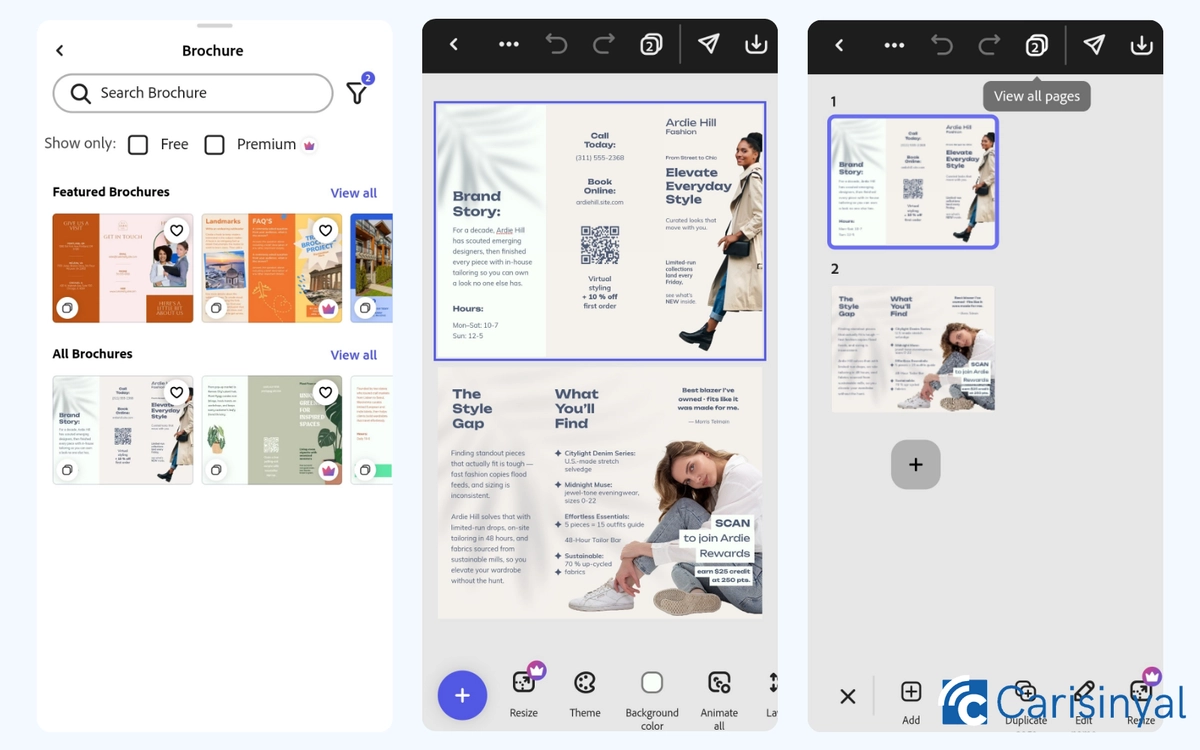
Adobe also has its own graphic design app, Adobe Express, which you can use on your Android phone. This app has a lot of great visual elements, tools, and features. While some of them cost money, you can use Adobe Express for creating brochures.
There is a huge collection of templates to choose from, ranging from simple to modern designs with interesting pictures. Many of these templates are also free!
What I find most impressive are the features in the Quick Action menu. Here, you can quickly find useful tools like a picture resizer, a collage maker, and converters for different file types like GIFs, MP4s, and PNGs. So it's easy to find and use these tools without searching all over the app.
What I like about Adobe Express:
- It has a full set of visual elements, tools, and features, just like other design apps.
- It has many ready-made brochure templates, from simple to modern designs.
- Some of its features use AI.
- The "Quick Action" menu is very helpful and easy to use.
One thing to note:
- The free version has limited access to features.
4. Apps You Love – Brochure Maker
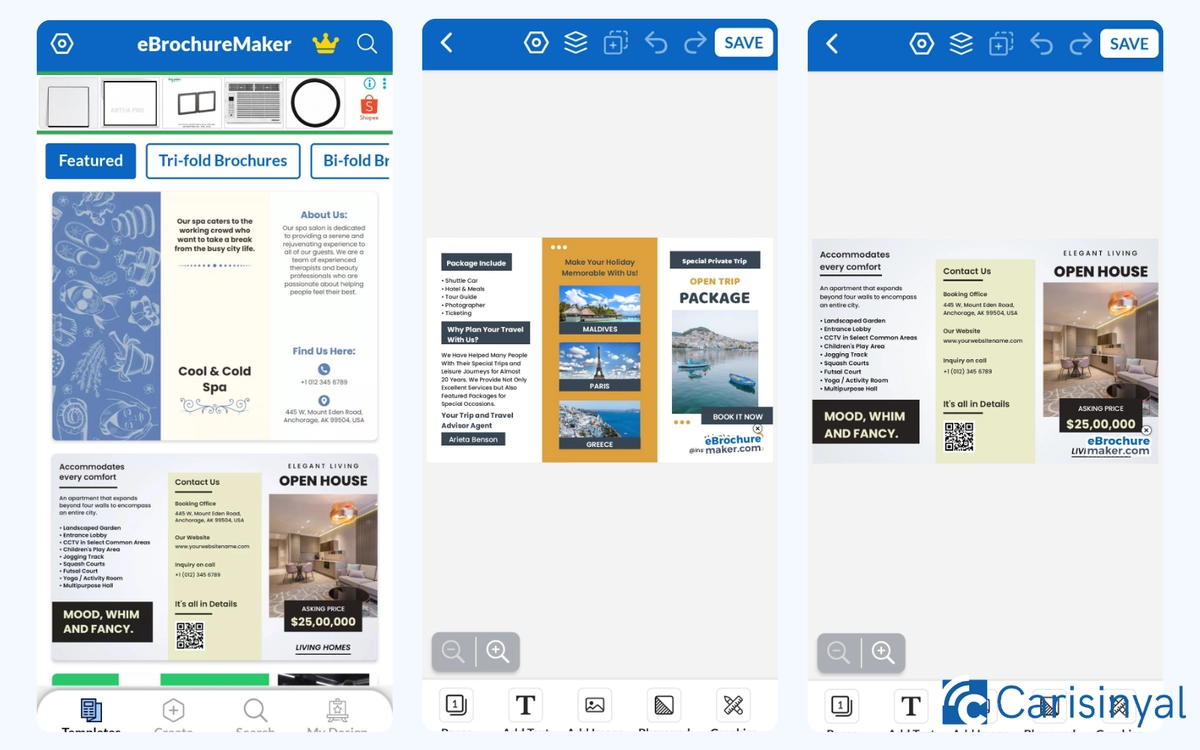
This app is specially designed for making brochures. When you open it, you'll immediately see many templates you can use. These templates are organized by how they fold or by event type, such as fashion, hotels, museums, fundraising, or construction.
While the designs are not as detailed as those in professional apps, you can still edit them to make your brochures more creative. If you prefer to start from an empty page, the app has a "Create" menu. Here, you can choose the type and size of the brochure you want and then add your own pictures and elements.
The problem is that the free version adds a watermark to your designs. You will need to get the premium version to remove it. Also, ads appear every time you open a template.
What I like about Apps You Love – Brochure Maker:
- It is an app made just for creating both printed and digital brochures.
- It has a good number of editing tools.
- It has many visual elements.
- It has a lot of templates, organized by how they fold and by event type.
- It is easy for beginners to use.
- You can save your work as JPEG, PNG, and PDF files.
Things to note:
- There are still ads in the app.
- Some features are only available if you pay.
- Free designs have a watermark.
- You can only save as a PDF if you have the paid version.
5. Mobi Brochure Maker
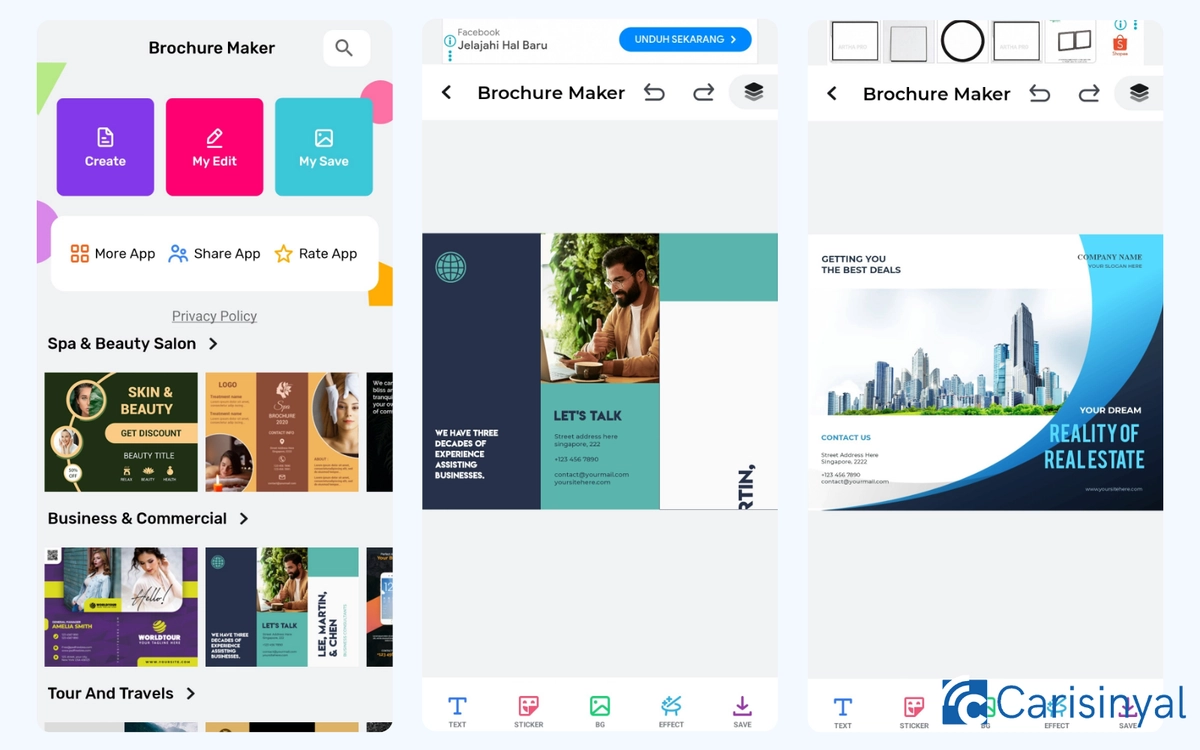
If you're looking for a simple, beginner-friendly app that can still create modern brochures, Mobi Brochure Maker is a great choice. The app's design is very easy to understand, even for people who have never used a design app before.
Its simplicity doesn't limit your creativity. You can make beautiful brochures using a variety of pre-made templates, which are sorted by event type. Just pick the one that works for you.
The app does not have a large collection of visual elements, but it has all the basic tools you need. You can add text, stickers, colors, and effects to your designs.
Unfortunately, this app only saves files as JPGs and does not support PDF format. But you still can connect it directly to a printer to print your designs right away.
What I like about Mobi Brochure Maker:
- It's a very beginner-friendly app.
- The interface is simple and easy to understand.
- It has a large collection of templates.
- It includes basic editing tools and some visual elements.
Things to note:
- It only supports JPG output for digital versions.
- It has a limited number of visual elements.
- The editing tools are very basic.
With these apps, making brochures now is no longer difficult. Many of them even have ready-made templates. All you need to do is make a few small changes to create a professional-looking brochure in minutes!
So, which apps are you going to choose?

