2 Ways to Download Instagram Profile Picture
Instagram is a widely used social media platform. In today's world, having an Instagram account feels almost essential. It connects us with friends, keeps us updated with the latest news, and even offers opportunities to earn money.
While using Instagram, you may come across unique profile pictures that you wish to download. However, the Instagram app doesn't provide a direct way to download these images. Therefore, to accomplish this, you'll need to utilize online services or third-party apps on your smartphone.
Carisinyal will provide a comprehensive tutorial on how to download Instagram profile photos in this article!
1. Using Online Services
A convenient method to download Instagram profile pictures is through online services. These services are typically free and can be easily accessed using a browser on either your computer or mobile device. Here's how to use them:
- Start by opening your browser and navigating to an Instagram profile photo download service, such as InstaDP.
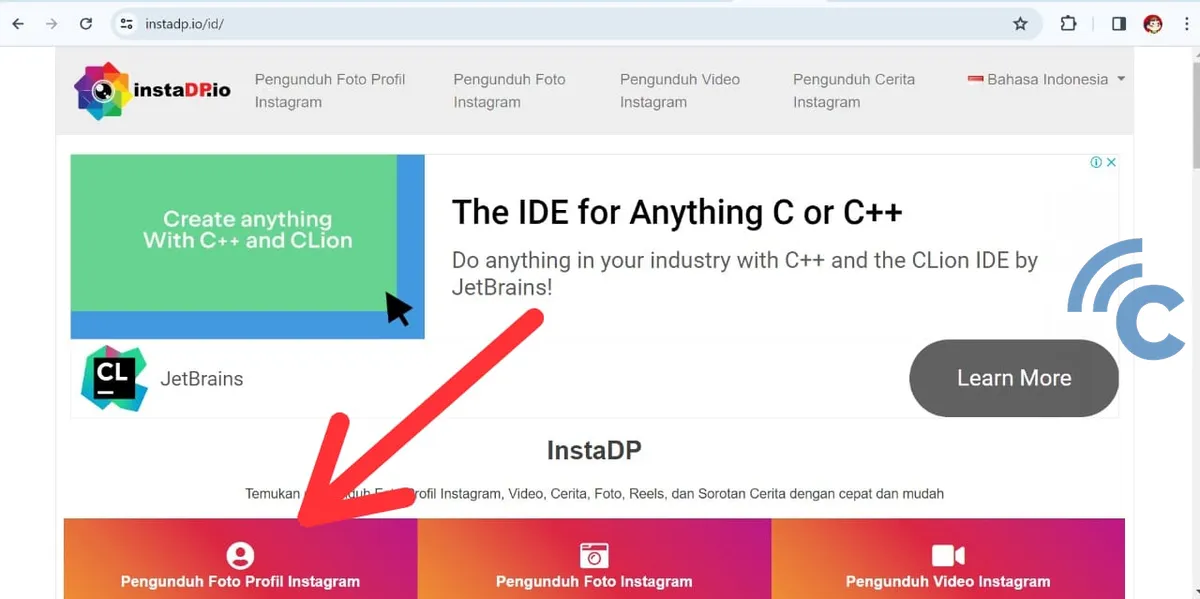
- Type in the Instagram username of the profile whose picture you wish to download. Alternatively, you can use the profile's Instagram link.
- Click on the "Get" button.
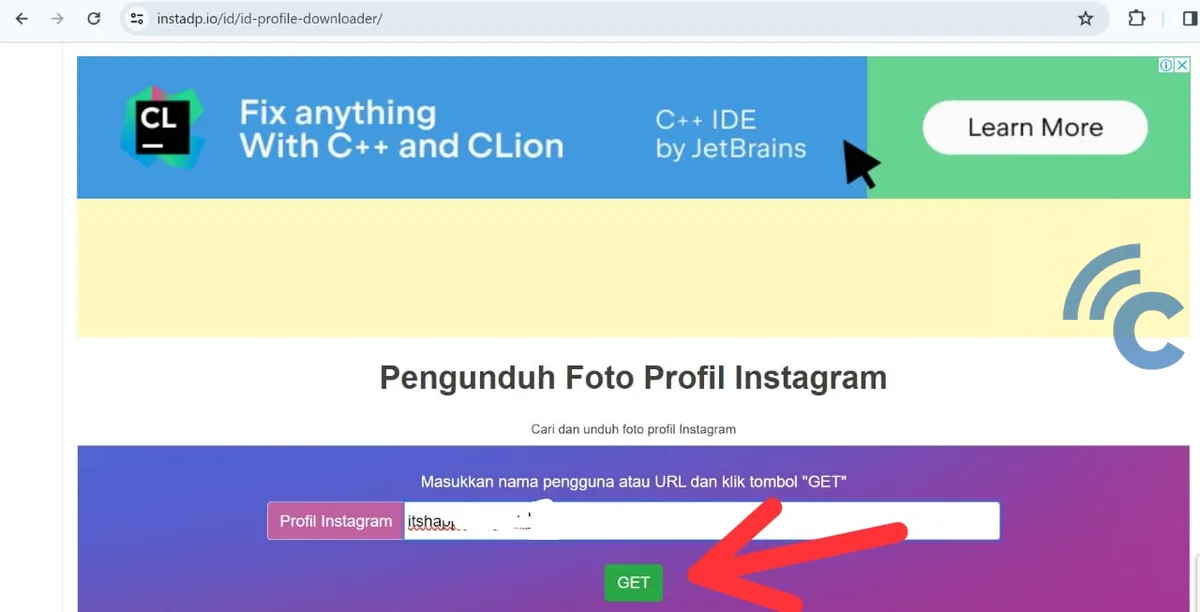
- Then, click "Download" located under the Instagram profile photo that you want to save.

The Instagram photo will be downloaded directly to your device. To view the photo, check your device's gallery or the designated downloads folder.
2. Using Smartphone Applications
Another method to download Instagram profile pictures is by using a dedicated app available on your smartphone. For this example, we'll use "Download Profile Picture (HD)," which can be found in the Google Play Store. Here's the process:
- First, install the "Download Profile Picture (HD)" app on your smartphone and open it.
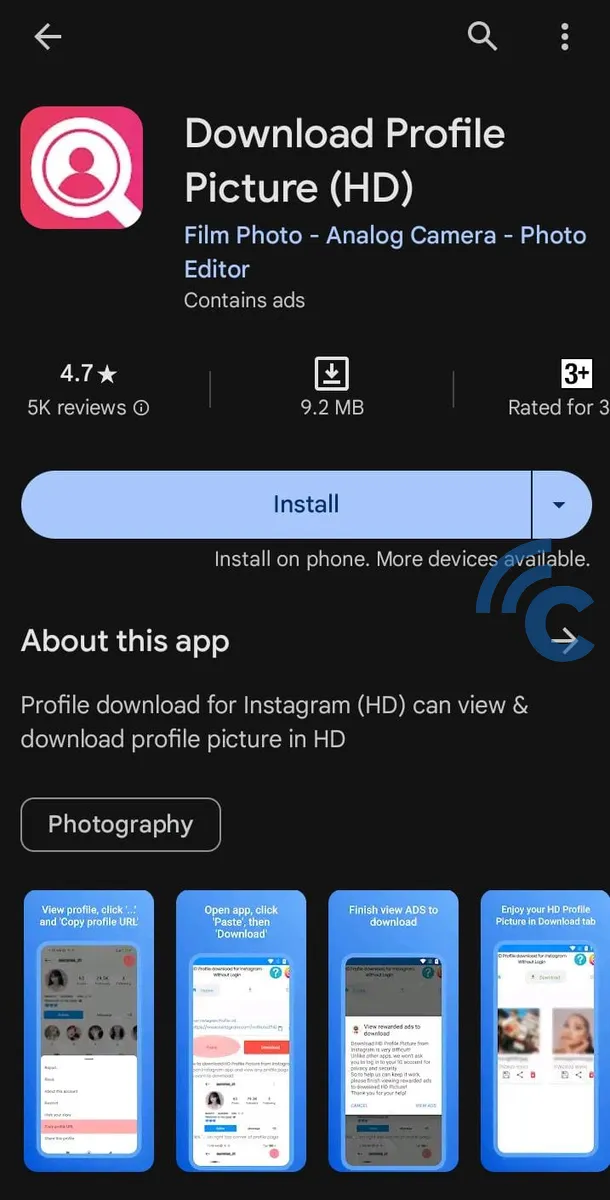
- Then, go to the Instagram app and copy the URL of the profile whose picture you wish to download.
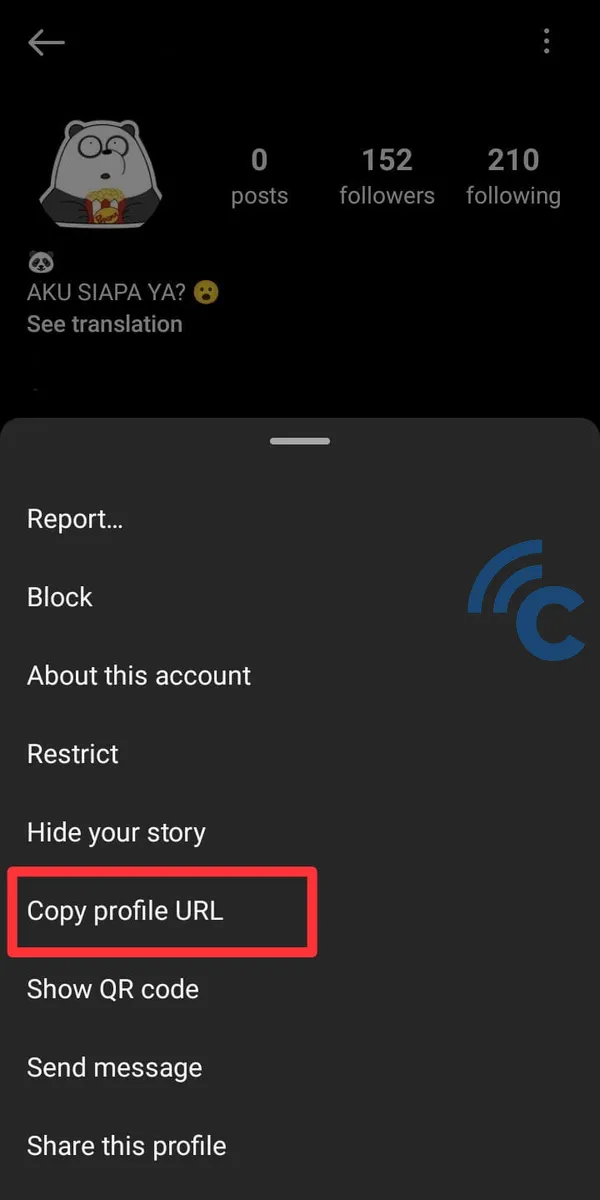
- Switch back to the "Download Profile Picture (HD)" app and paste the copied link. Hit "Download."
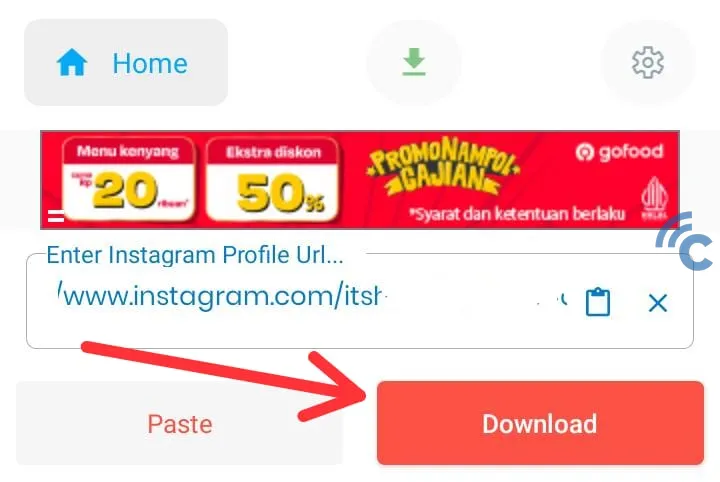
- The app will then display the Instagram profile picture you want to save. Tap the disk icon to store the photo on your device.
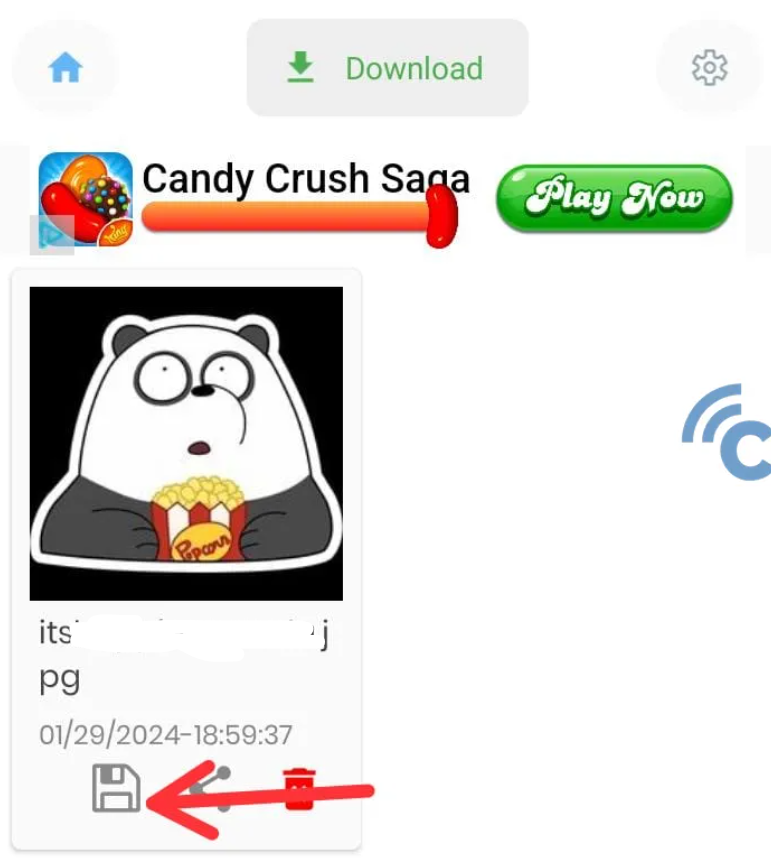
Using an application offers added conveniences, such as user-friendly access and features that may not be present in online services. Regardless of whether you choose an app or an online service, both methods enable you to download Instagram profile photos at no cost.
Note that downloading Instagram profile pictures is a discreet process. The profile owner, including the owner of the Instagram account, will not be notified of the download.
However, it's crucial to use this functionality responsibly and respect the copyright and privacy of other Instagram users. Following this guide, you should be able to effortlessly download your desired profile picture without any issues.
