How to Download Instagram Stories – Yours and Others'
As an avid Instagram user, you're likely familiar with Instagram Stories, often referred to as Instastory. This feature has gained immense popularity, particularly among the youth and celebrities.
By design, Instagram Stories are temporary, disappearing after 24 hours. But did you know that there's a way to keep these stories for longer? Indeed, Instagram has introduced a feature that allows the saving of Stories beyond their typical 24-hour lifespan.
In this guide by Carisinyal, we will walk you through how to save Instagram Stories. Before we dive into that, it's important to clarify that Instagram Story and Snapgram are essentially the same. The term Snapgram emerged due to the similarity of Instagram Stories to Snapchat's features.
So, there's no need to be confused between these two terms. In this tutorial, we will stick to the term "Instagram Story" for clarity and to avoid any mix-up.
1. How to Save Your Own Instagram Story
If you've set up your Instagram account to allow Story saving, the first method involves using the Save feature provided by Instagram itself. Instagram has continually enhanced its app with features that meet the needs of its users.
One such feature is the ability to save your Story directly from your Instastory feed. To do this, simply follow these steps:
- Sign into your Instagram account.
- Navigate to your Instastory by clicking on the feature within your account.

- Once in your Insta story, you'll see all the Stories you've posted.
- Choose the Story you want to save.
- Tap on "More" in the bottom right corner of the Story.

- A menu will appear with options like Delete, Share as post, and Save photo. Select "Save photo." Your Story will then be automatically saved to your phone's gallery.

It's important to note that this method is only applicable for saving Stories from your personal Instagram account. You cannot use it to save Stories from other people's accounts.
2. How to Save Stories from Other Instagram Users
While Instagram itself doesn't offer a direct way to save Stories posted by other users, there are workarounds using third-party applications. To save someone else's Instagram Stories, you'll need to use one of these additional apps. We will recommend two specific apps for this purpose.
Before proceeding, it's important to acknowledge that these apps are independent and not officially associated with Instagram. Also, in line with Instagram's copyright policies, it's necessary to obtain permission from the owner of the post if you plan to repost their content.
Therefore, always make sure to get consent before downloading or saving anything from another person's Instagram account.
Saving Other People's Stories Without an App
To save someone else's Instagram stories without needing extra apps, you can use online Insta Story downloader sites. These websites offer their services free of charge. Among the various options, Carisinyal suggests using StorySaver.net. Here's how to use it:
- Open your web browser and navigate to StorySaver.net.
- In the provided field, type in the Instagram username whose story you wish to download, then click "Download".
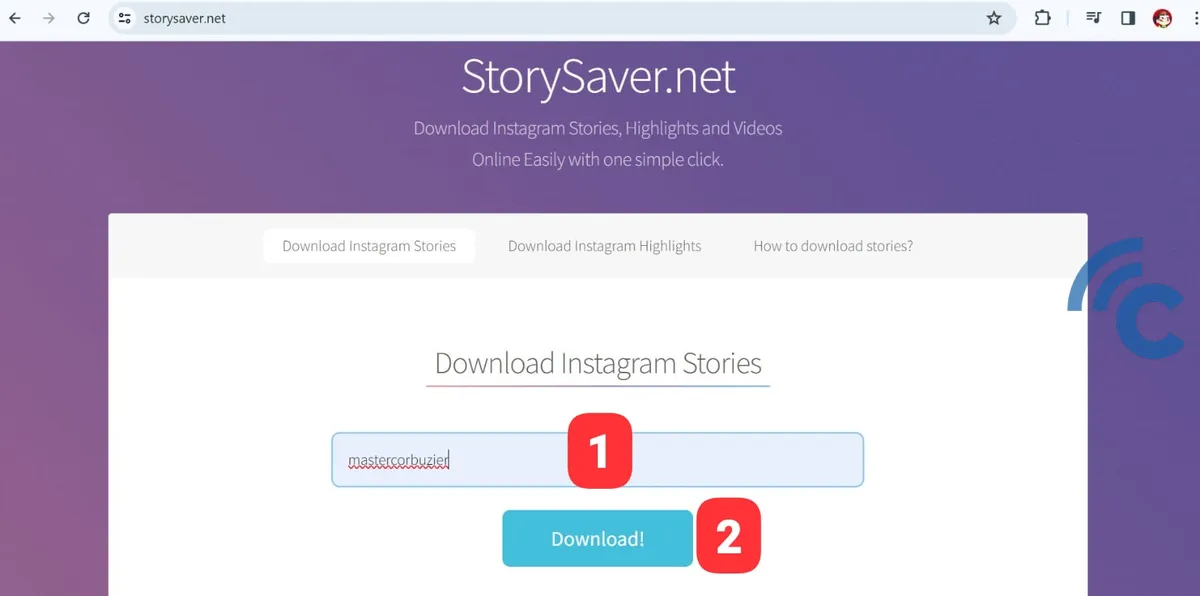
- The site will display a list of stories posted by that user. Simply click on "Save as Video" for video stories or "Save as Photo" for image stories.
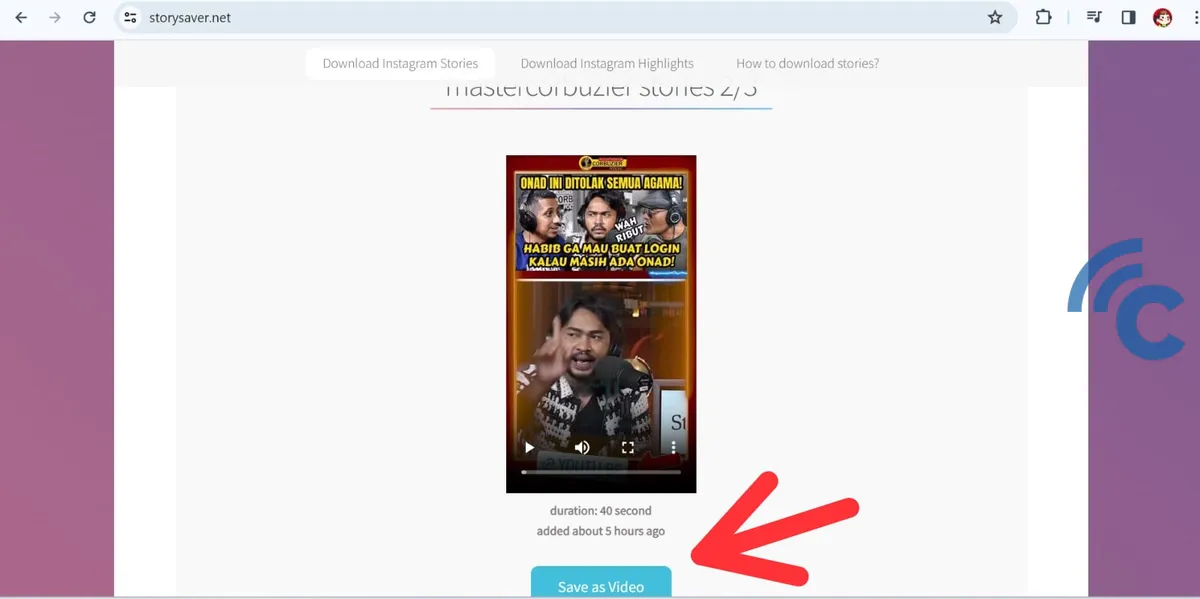
The story, whether it's a photo or a video, will be saved immediately to your device. Notably, if it's a video story, the audio will be preserved as well.
Using Apps to Download Instagram Stories
Downloading Instagram Stories via a third-party app is often easier to do and convenient than using a browser-based site. For this purpose, Carisinyal recommends using the Story Saver app available on the Google Play Store. Here's a step-by-step guide:
- First, download and open the Story Saver app on your smartphone.
- Click on "Let's Start". You might be prompted to log in, so enter your Instagram username and password if necessary.
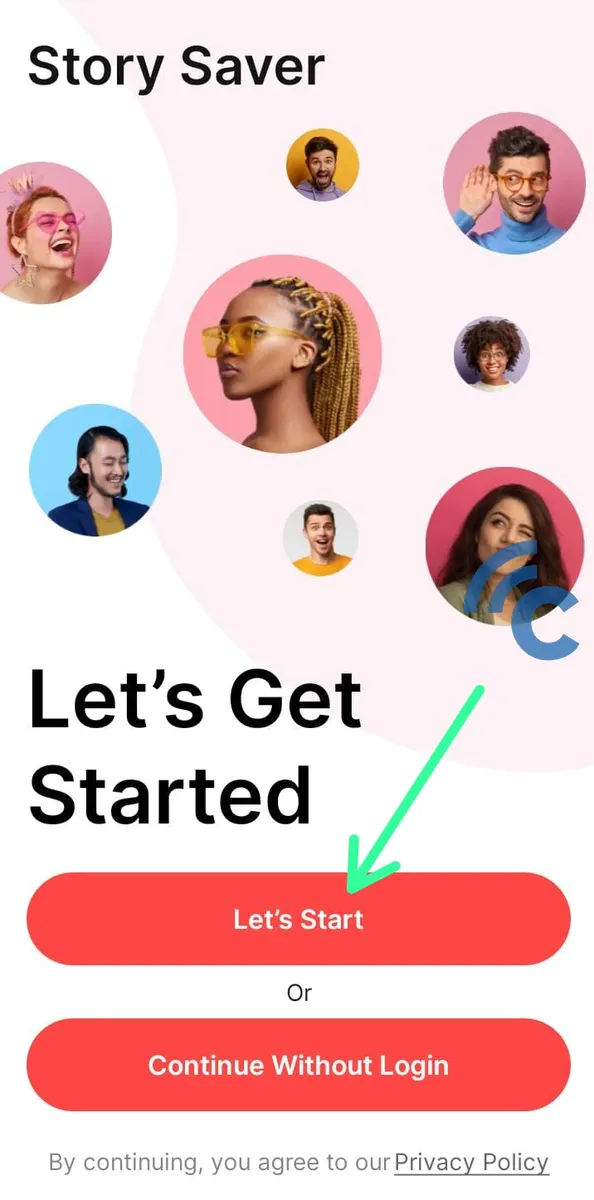
- Search for the Instagram username whose stories you wish to download.
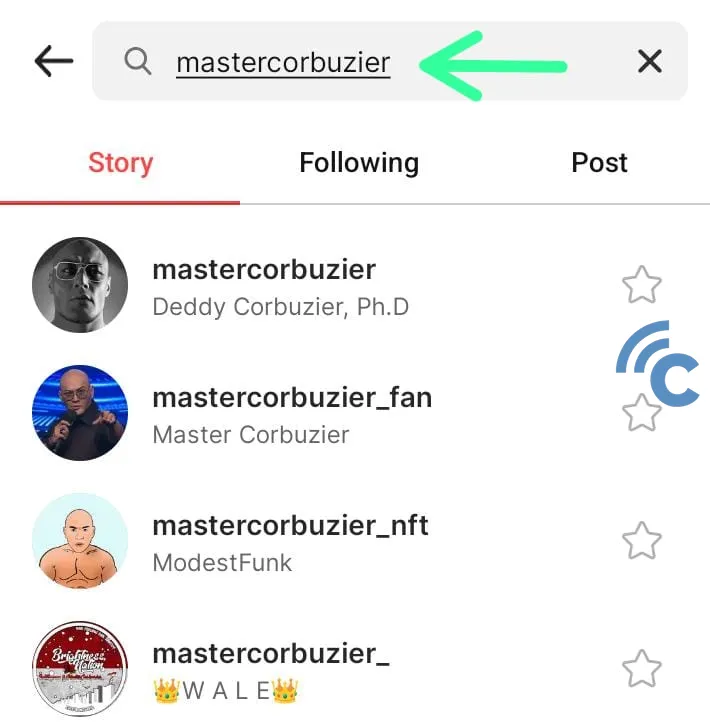
- Choose the story you want to save.
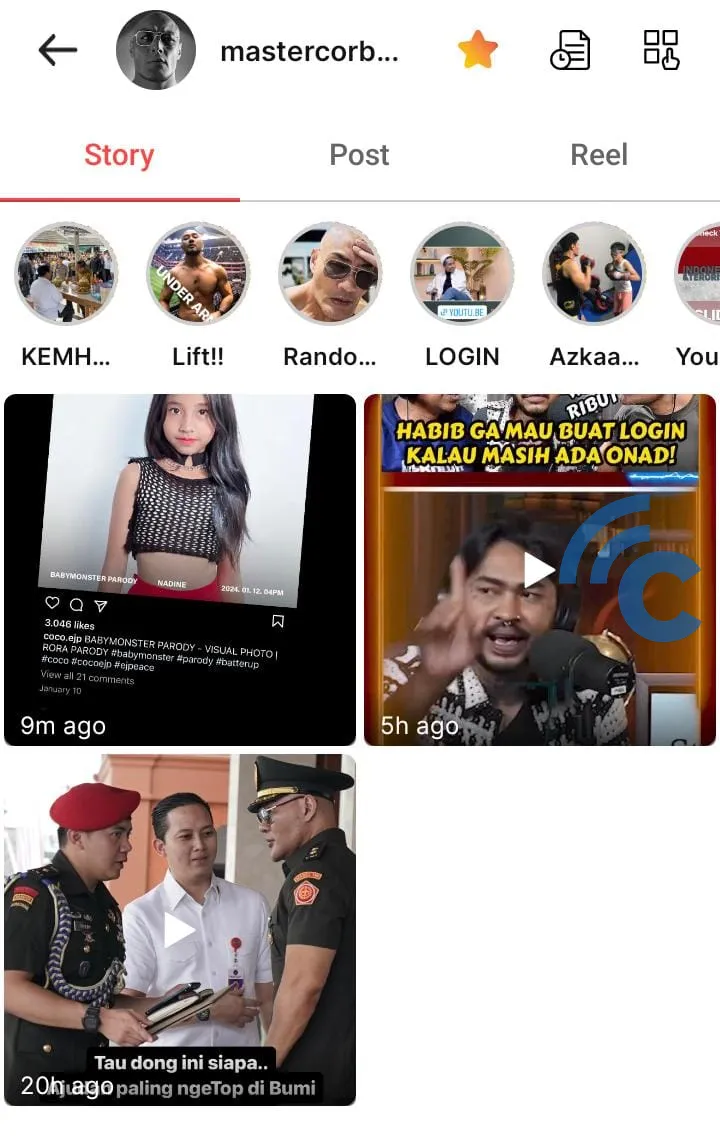
- Tap the download icon to start downloading the story.
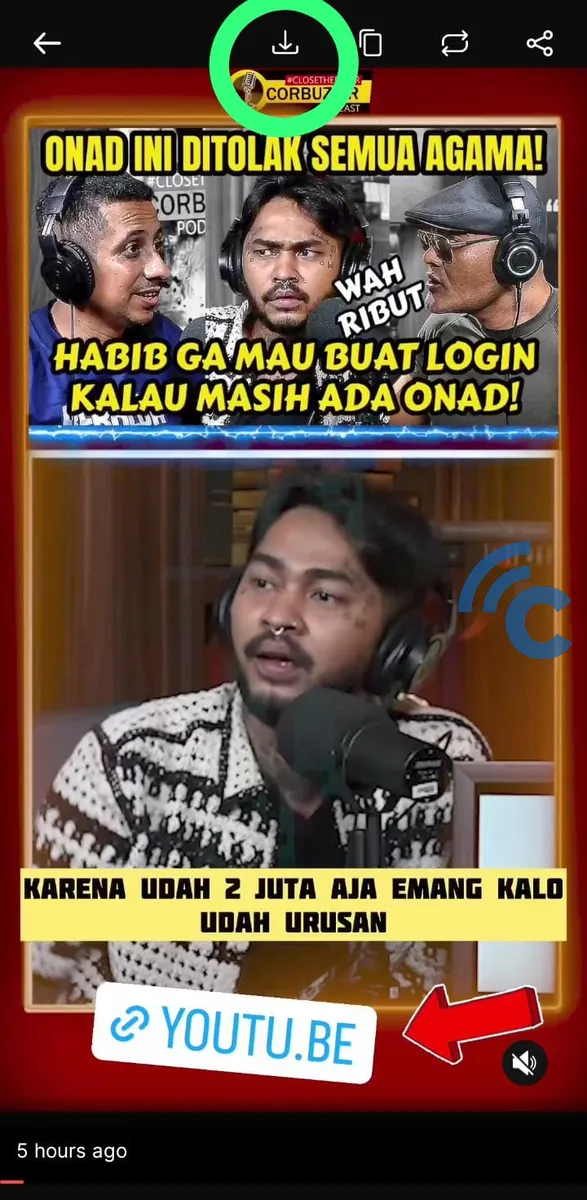
So, that's how you save Instagram Stories or "Snapgram". However, remember that it's important to respect copyright. Always seek permission from the owner of the Instagram content before saving or reposting it.
FAQ
Here are some common questions and answers about how to save Instagram stories:
1. Does Instagram Notify iPhone Users of Story Screenshots?
Currently, Instagram does not alert users when someone screenshots their Story. This is consistent across all device types, including iPhones.
2. Will the Owner Know if I Copy an Instagram Story Link?
Copying a link from an Instagram Story is a discreet action. Instagram does not inform the Story's creator, so they remain unaware of this activity.
3. How Can I Save an Instagram Story with Music Intact?
To save an Instagram Story and retain its music, a third-party application is required. There are several apps available for download on both the App Store and Google Play Store.
4. Where are Instagram Stories Saved?
Instagram automatically saves the Stories you create in your Instagram archive, unless you disable this feature. You can view these archived stories in your Instagram profile, under the u003cstrongu003e'Archive'u003c/strongu003e section, where all your past shared stories are stored.
5. Is It Possible to Download Private Instagram Stories?
For private Instagram Stories, visible only to approved followers, downloading them officially isn't possible unless you are an approved follower and use a third-party application.
