How to Find Out a Song's Title from Its Tune & Lyrics
Ever heard a catchy song but couldn't figure out its name? It's frustrating, especially when the tune sticks in your head and you want to listen to it again.
Luckily, with today's technology, identifying song titles from just a few lyrics or a melody can be done easily. This article will show you how to find song titles using your smartphone or computer.
1. Using Google Assistant and Siri
Most smartphones today come with a built-in personal assistant. On Android, it's Google Assistant, and on iOS, it's Siri.
Both tools can help you discover song titles using just the tune or your voice. They're useful when you need quick answers without downloading extra apps. For instance, to use Google Assistant to identify a song, follow these steps:

- Activate Google Assistant by pressing the home button or saying “Hey Google.”
- Ask, "What's this song?" or "What's the title of this song?"
- Hum a part of the song or hold your phone near the music source.
Wait a bit as Google compares the sound to its song database. Once matched, it will show the song title and artist. Note that Google Assistant performs best in quiet environments, so try to minimize background noise.
Google Assistant can also identify songs playing nearby, even if you're just humming the melody. This feature is incredibly useful when you can’t recall the lyrics but remember the tune.
These steps also work with Siri on iPhone or iPad. If you're on a Windows PC, Cortana can assist in a similar way for finding song titles.
2. Using the Shazam App
Shazam is a well-known app used by many to identify songs quickly. You can install Shazam from the Google Play Store or the App Store. Here's how to use it:
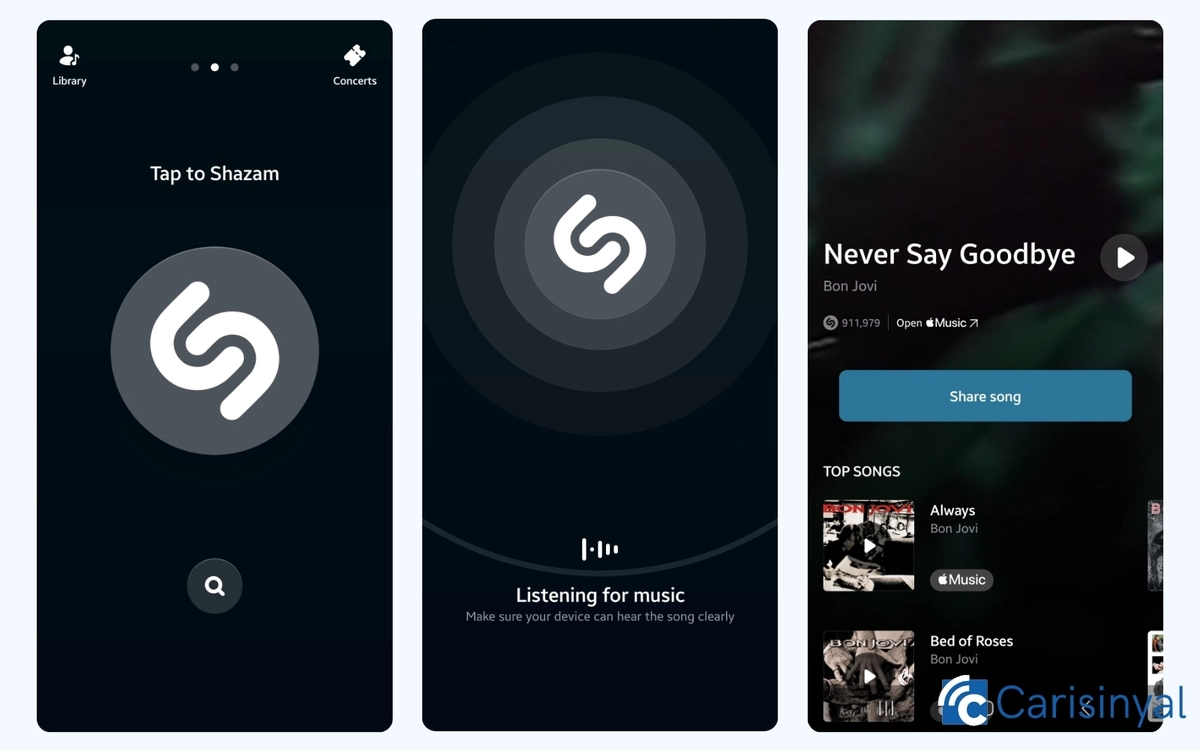
- Open the Shazam app on your device.
- Tap the Shazam button in the middle of the screen.
- Hold your device close to the source of the music and wait a few seconds.
- Shazam will then show you the song's title and the artist's name.
Besides recognizing songs, Shazam keeps a history of your searches, which is handy if you want to revisit songs you've looked up before.
Shazam also works with music streaming services like Spotify and Apple Music, so you can start listening to the song right away if it's available on these platforms.
3. Using AHA Music Online Service
AHA Music is an online service that identifies songs just by hearing them. It's great if you don’t want to clutter your device with more apps. You can access it via any web browser on your computer or mobile. Here's how to use AHA Music:

- Visit the AHA Music website on your browser.
- Click on the tone icon on the webpage.
- Allow your device to use the microphone.
- Play the song or place your device near the sound source and wait a few seconds.
- AHA Music will tell you the song's title and the artist.
You can also add AHA Music as an extension to the Chrome browser. This lets you find songs directly while watching YouTube videos or streaming music through the browser.
4. Through Google Search

To find a song by its lyrics, Google Search is a straightforward option. Just open Google and type in some lyrics from the song.
Just type a few words from the lyrics, and it helps if you remember the artist's name too. For instance, if you’re looking for a song with the words “true friend,” just type “true friend song lyrics.”
Google will quickly display the song's lyrics, along with the title and artist. It’s a simple and efficient way to find what you're looking for.
So, these are some of the easy methods to identify song titles using either your phone or computer. Just use a snippet of the lyrics or a bit of the melody, and you’ll have all the details you need in seconds. Good luck!
