6 Best Online Music Streaming Apps on Android
Online music streaming has become an everyday experience. Gone are the days when we had to rely solely on MP3 files stored on our phones for our listening pleasure. Now, there's no need to download these files.
We can now enjoy all our favorite tunes online. Incredibly, some platforms even provide free music streaming. You can select from a range of applications that will be recommended by the team at Carisinyal for your online music enjoyment.
1. Spotify
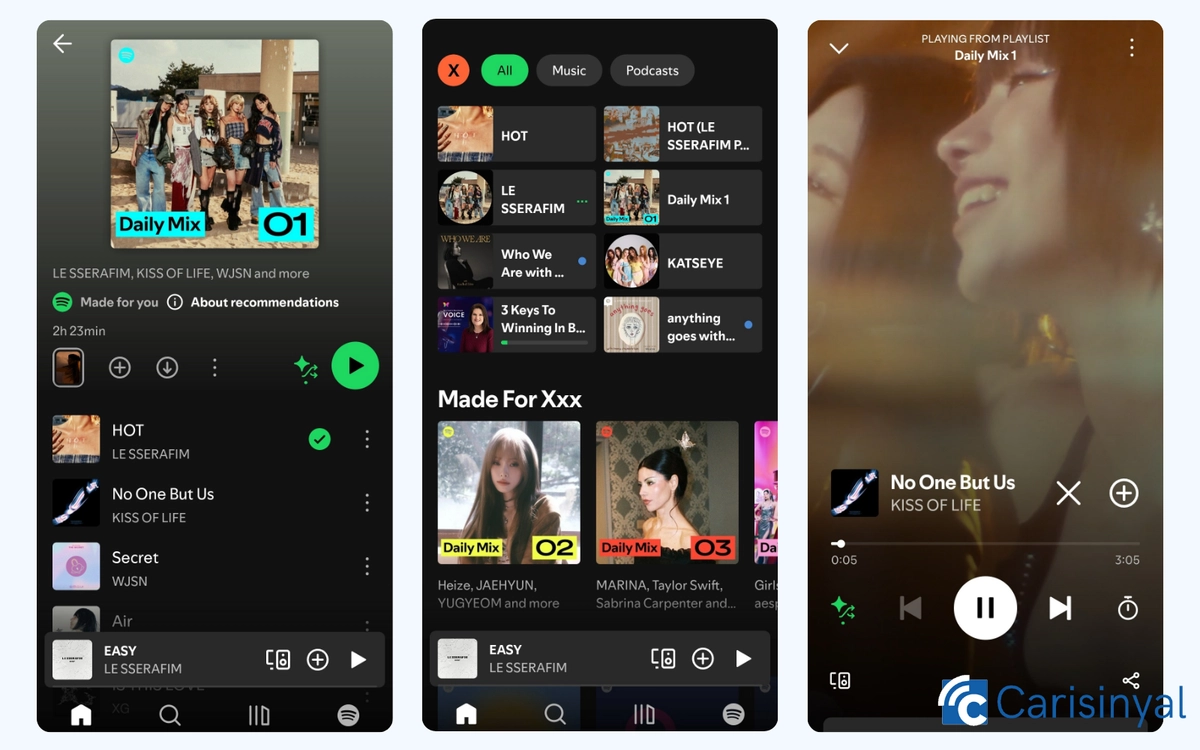
Who isn't familiar with Spotify? This global music streaming application has taken the world by storm, mainly due to its expansive and current music library.
Its user-friendly interface, blending simplicity with modern design, makes it accessible to all. You can play, skip, or shuffle songs, curate playlists, download tracks, or even upload your own content.
In addition to music, Spotify also boasts a wide array of themed podcasts. So if you tire of music, you can effortlessly switch over to their podcast offerings.
While the features Spotify provides are commendable, it's not without its limitations. To take advantage of perks such as music downloads or ad-free listening, a subscription is required.
However, Spotify's subscription fees are relatively affordable. They even offer daily and weekly subscriptions in certain countries or regions. And now, their payment system has been simplified, making it even more user-friendly. Particularly for students, there are specially discounted subscription packages.
Things I Like About Spotify:
- The user interface is simple and modern.
- It offers a complete set of music player tools.
- It provides a wide range of music genres and is one of the official platforms that features songs from many artists.
- It also has a vast collection of podcasts.
Things to Note About Spotify:
- Free usage is still interrupted by ads.
- The music download feature is only available with a subscription.
- When trying to listen to a full album by an artist, Spotify may mix in other songs.
- Free users have a daily limit on the number of songs they can play on demand.
2. YouTube Music
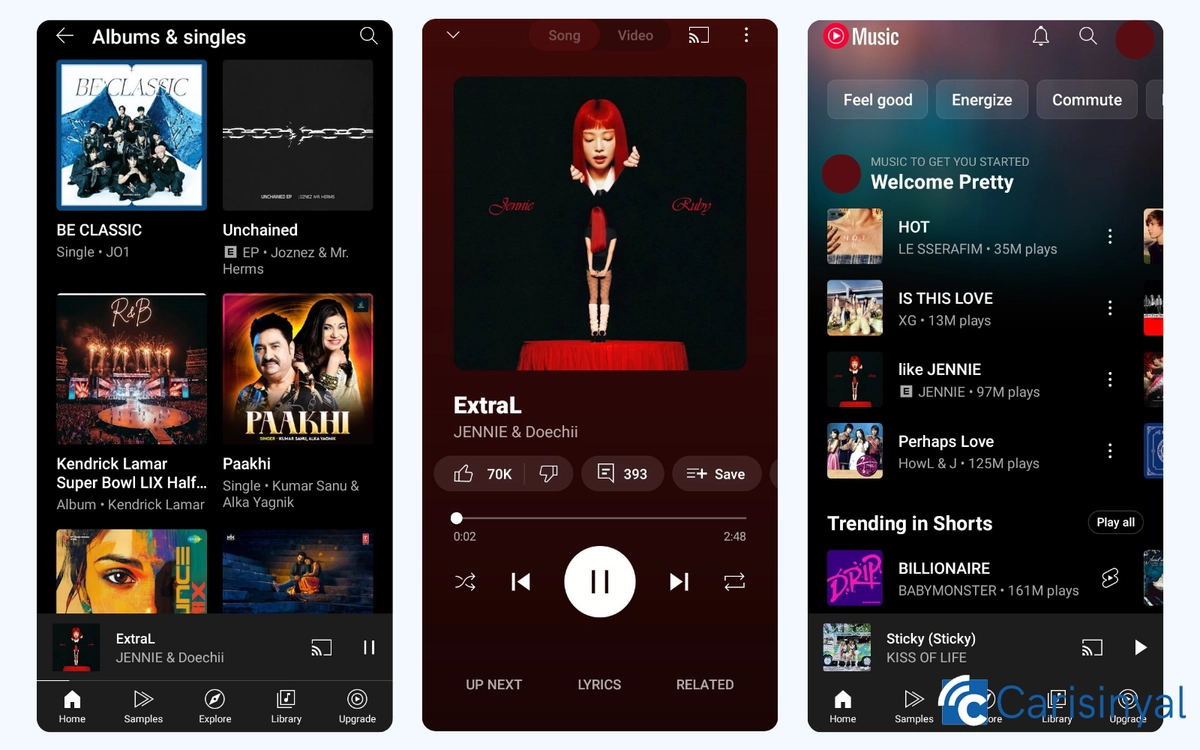
YouTube Music distinguishes itself from competitors with its unique features. This app isn't limited to just song playback - it allows you to watch music videos directly without needing to switch to the YouTube app.
In addition to original tracks from artists, you'll also discover cover versions of your favorite songs. Another handy feature is the in-app provision of song lyrics.
Remarkably, YouTube Music offers the ability to skip songs without a subscription fee, freeing you from the restrictions of shuffle play and enabling you to enjoy your favorite songs at will. And there's more - the app even automatically downloads the songs you like. Sounds enticing, doesn't it?
Despite these strengths, our team identified a drawback. While you're free to skip through songs, YouTube Music doesn't generate an album-specific playlist. Thus, if you wish to play a certain song, you must manually select it.
This minor inconvenience can be avoided with a YouTube Premium subscription, which could be considered an advantage. With YouTube Premium, you can unlock the full potential of YouTube Music and its suite of exceptional features without incurring additional costs.
Things I Like About YouTube Music:
- It doesn’t just play music—it also streams music videos directly within the app.
- There's a comment feature to share thoughts with other YouTube Music users about a song.
- The music player tools are fairly comprehensive.
- Users can skip tracks as much as they like.
Things to Note About YouTube Music:
- Ads still appear for free users.
- Free users can’t listen to a full album from a playlist or a specific artist without interruptions, as the system adds other songs during playback.
3. JOOX Music
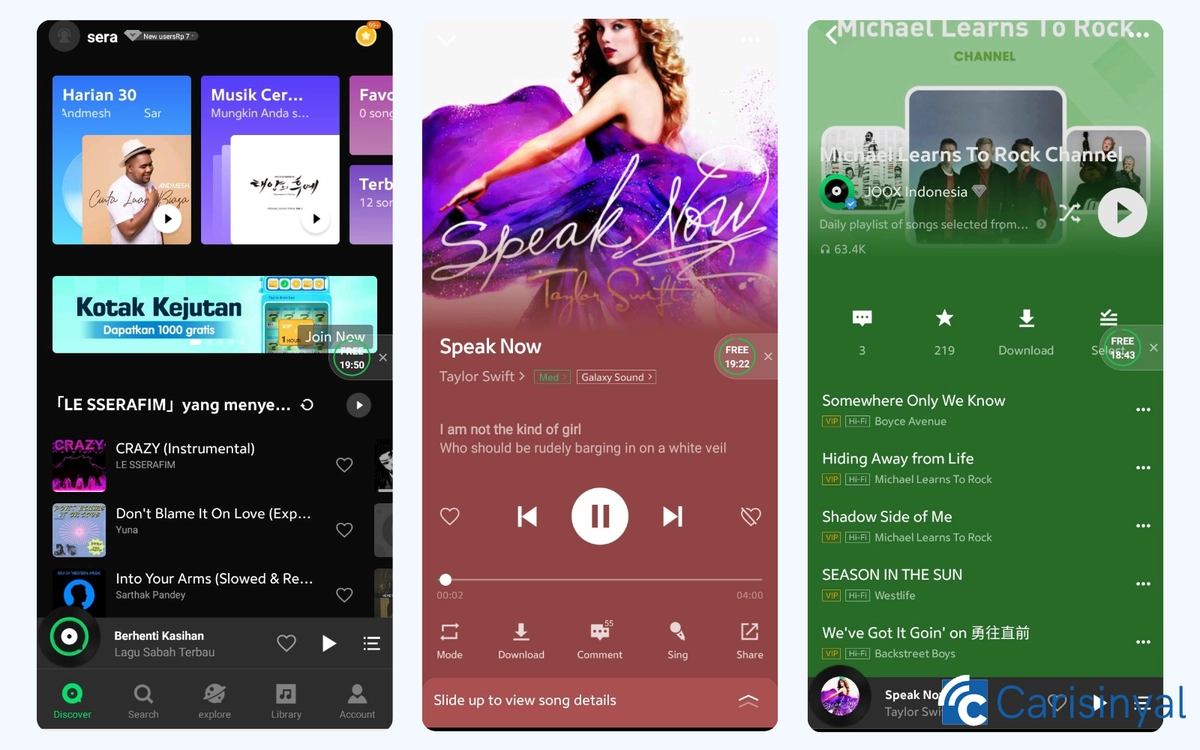
This online music streaming app is also a favorite among the Carisinyal team. JOOX is likely familiar to many music enthusiasts and Android users. JOOX allows users to stream songs online without the hassle of downloading. It also features curated recommendations of the most popular and trending tracks.
You can listen to music on JOOX for free by watching ads within the app. Each ad gives you 10 minutes of uninterrupted music playback. However, even though songs can be played freely, ads may still interrupt your listening experience mid-track.
If you choose not to watch ads, you’ll only get a short preview—about 20 to 25 seconds—of each song. But don’t worry! To skip all these steps and enjoy full access, you can subscribe to JOOX’s VIP package.
One of JOOX’s standout features is the Galaxy Sound Effect, which offers a variety of audio effects to enhance your listening experience. It’s similar to an equalizer, but with pre-designed presets for different moods and styles.
Another highlight is the ability to customize the streaming quality. You can adjust the audio quality based on your internet speed. If your connection is unstable, switching to Standard quality ensures smooth and uninterrupted playback.
Things I Like About JOOX Music:
- There’s no limit to listening to music for free—users just need to watch an ad for every 10 minutes of free playback.
- Users can adjust the music quality based on their internet connection.
- The Galaxy Sound Effect feature makes the music listening experience more unique.
Things to Note About JOOX:
- Many music player features are only accessible with a VIP subscription.
- The platform shows quite a lot of ads.
- You can’t play songs from an album or playlist in full and in order.
4. SoundCloud
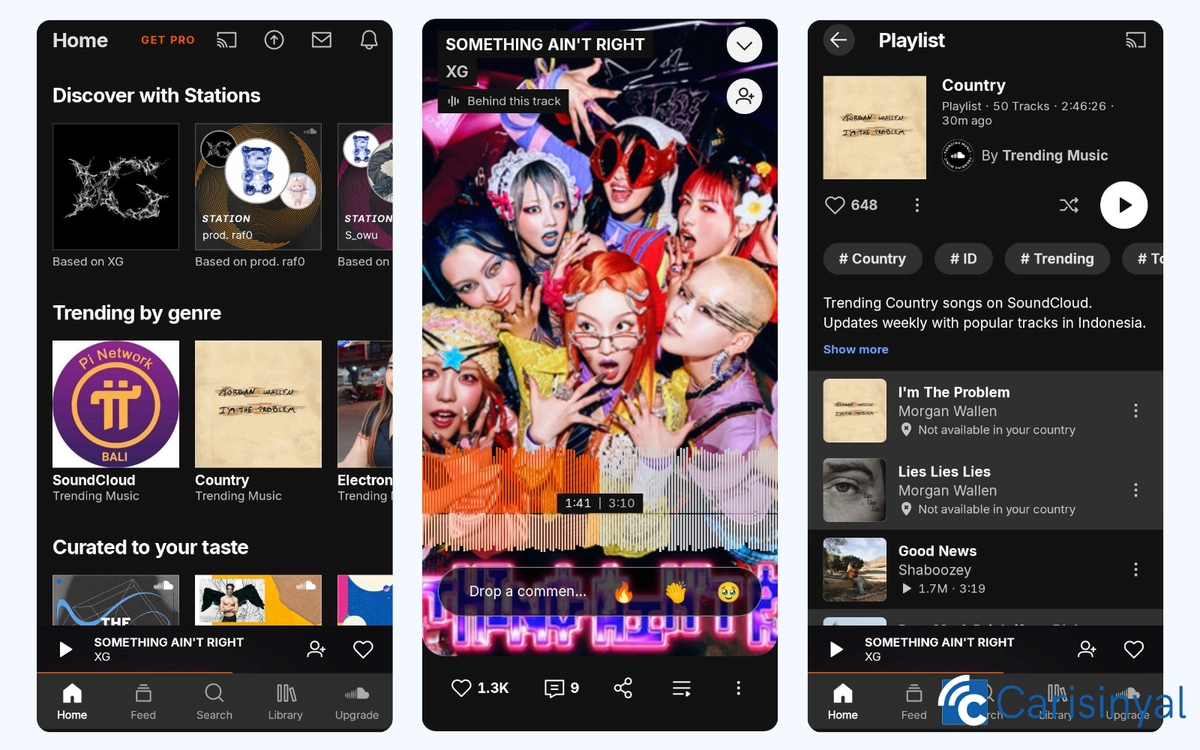
For years, SoundCloud has earned a reputation as the "YouTube" for musicians, allowing artists to share their music without the need for video. The platform hosts hundreds of millions of tracks, ranging from indie artists to globally renowned musicians.
For creators, SoundCloud is an ideal space to showcase original music to a worldwide audience. You can upload tracks across various genres and let the world hear your sound!
For listeners, SoundCloud offers an exciting and free music streaming experience. However, it's worth noting that some songs may not be available in certain countries due to regional music licensing policies.
The music player interface is also quite distinctive, featuring animated sound wave visuals. That said, the Carisinyal Team noted that its design feels somewhat outdated and less user-friendly. For instance, the skip and previous track buttons only appear when you tap the main screen.
Despite that, SoundCloud’s music player offers many engaging features. Users can leave comments or react with emojis directly on the song they’re listening to.
In addition, you’re free to create your own playlists and skip tracks without restrictions. Even better, playlists and albums can be played in order—without ads or unwanted song interruptions.
Things I Like About SoundCloud:
- A highly diverse music collection, featuring everything from indie musicians to top-chart artists.
- Unlimited free music streaming—no daily limits!
- Playlists and albums can be played in order without ads or random song interruptions.
Things to Note About SoundCloud:
- While the player interface is unique, it can feel a bit impractical and outdated.
- Some songs may not be available in all countries.
5. Apple Music
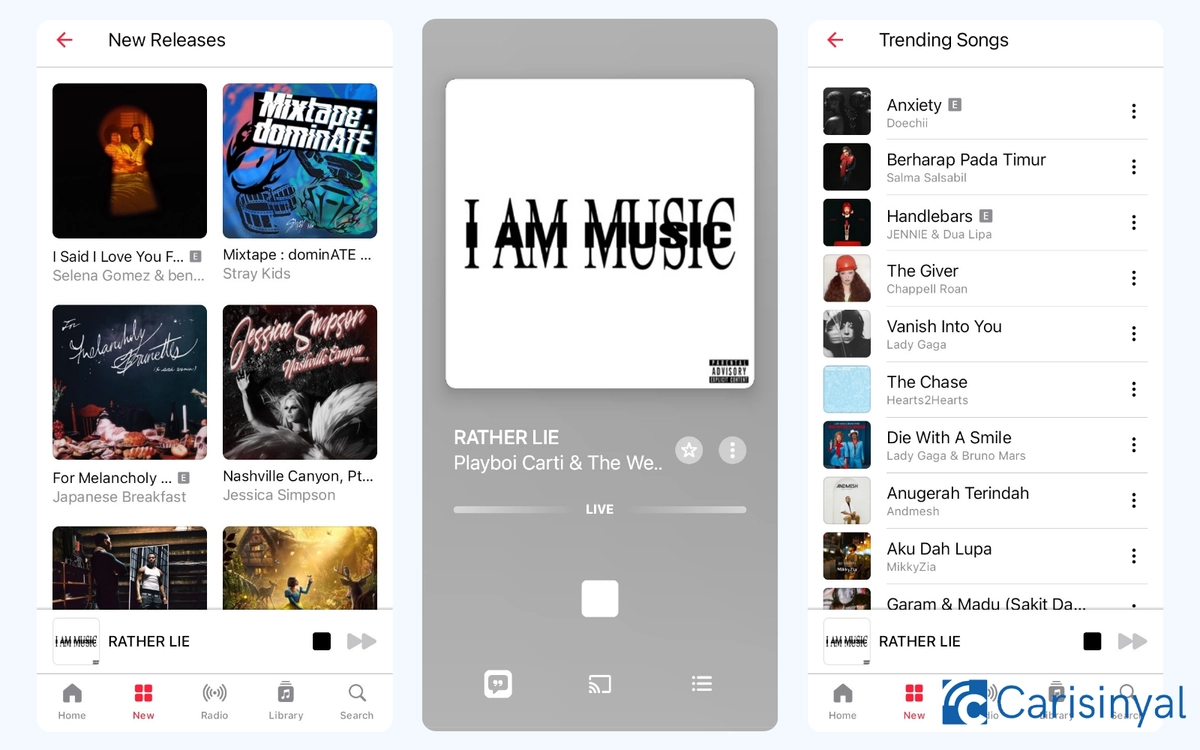
Apple Music is no longer exclusive to iOS or MacOS-based devices; it's now accessible on Android devices too, provided the operating system is Lollipop or newer.
As one of the pioneers of music streaming platforms, it's no wonder that Apple Music boasts an extensive collection of songs across various genres. The app even features a wide array of interesting podcasts.
The user-friendly interface adds to the ease of using the app. The Carisinyal team appreciates the minimalist color scheme of the Apple Music display, which is pleasing to the eye.
Do note, Apple Music now operates on a monthly subscription fee, which is comparable to its competing streaming platforms. If you're interested in using Apple Music, ensure you have an iCloud account. If you don't, registration is needed before you can download Apple Music.
Things I Like About Apple Music:
- Offers a wide range of songs from various artists and genres, plus access to podcasts and radio stations.
- User-friendly interface.
- Includes a crossfade feature for smoother transitions between songs.
Things to Note About Apple Music:
- The free version is very limited.
- An Apple ID is required to access the app.
6. IDAGIO
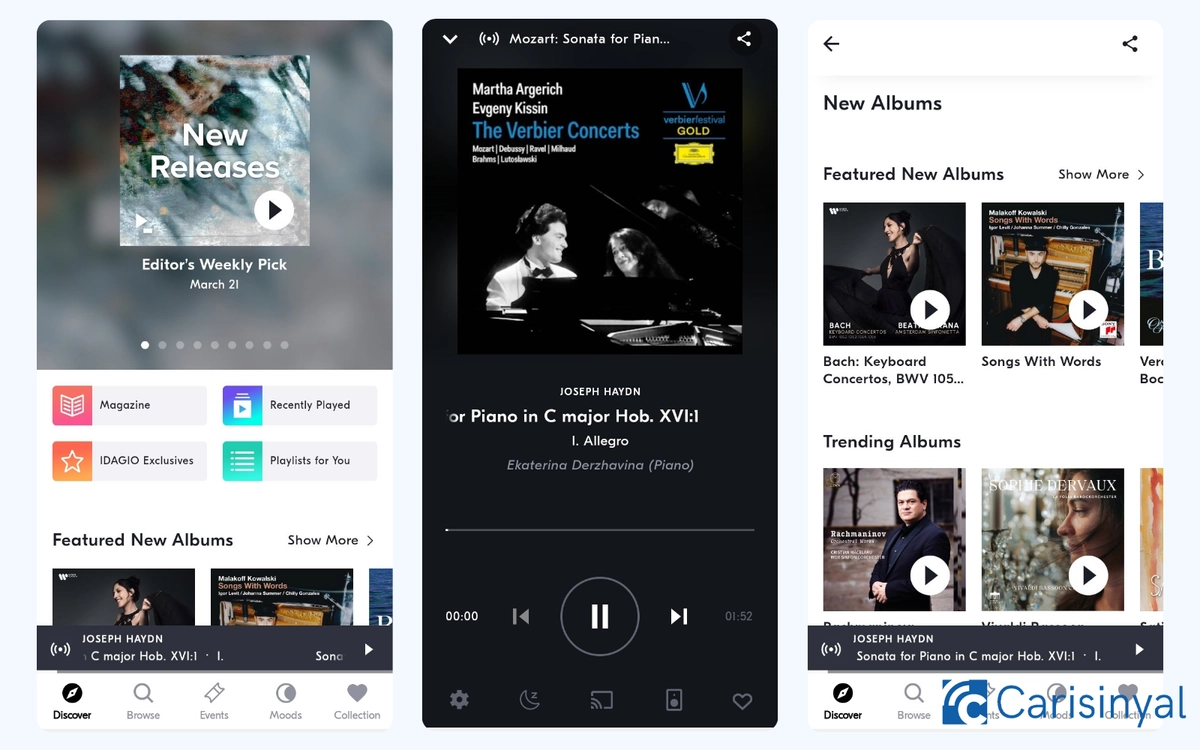
While most music streaming apps cater to all music genres, IDAGIO is specifically tailored for classical music enthusiasts. You won't find tracks from other genres here, only a collection of classical music.
The collection is quite complete. Our team at Carisinyal discovered several albums from renowned pianists and composers such as Beethoven, Tchaikovsky, Chopin, Debussy, Brahms, and Bach. Even interpretations of classical pieces are available, like those by Evgeny Kissin, the esteemed Russian pianist.
You'll be delighted to know that these classics are accessible for free on IDAGIO Radio. However, if you wish to play individual pieces, a subscription is required.
For the Carisinyal team, IDAGIO has been immensely beneficial, particularly when we're in the mood for purely classical music.
We stumbled upon a noteworthy feature in IDAGIO: the app recommends music based on your mood. This can be accessed via a special tab. You'll be prompted to press and hold the screen, and the app will then automatically select a classical piece matching your mood.
Things I Like About IDAGIO:
- Focuses on a comprehensive collection of classical music, from legendary composers to modern artists.
- Offers music selections based on the listener’s mood.
- Free music streaming without ad interruptions.
- Allows users to adjust streaming quality based on their needs.
Things to Note About IDAGIO:
- Some music player features are only available with a subscription.
- Free users can only create up to 6 playlists.
While Spotify is currently the most popular online music streaming app, you can also explore the other apps recommended above. With the convenience of modern technology, enjoying your favorite music can now be done anywhere, as long as your device supports the application and you have an internet connection.

