4 Best GPS and Navigation Apps on Android
When we talk about GPS and navigation apps, the first thing that usually comes to mind is Google Maps. This app, made by Google, is one of the most complete options for showing maps from different parts of the world.
Google Maps is updated regularly, so the information you see is very accurate. It also has many features that can meet almost all your navigation needs.
Still, there are other apps that work well too. If you don’t want to use Google Maps, you can try one of the apps below. Here, Carisinyal will share some of the best GPS and navigation apps for Android.
1. Google Maps
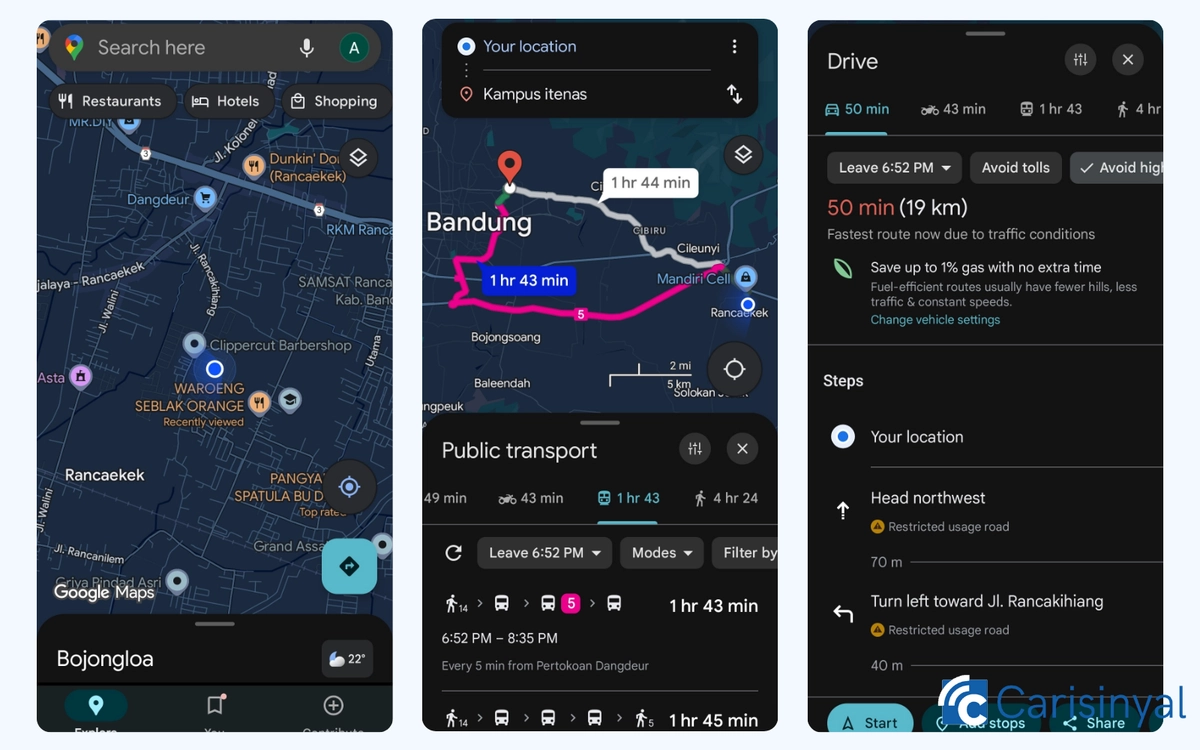
Google Maps is one of Google’s main apps. It is well-known for having complete and powerful features for navigation.
Its main job is to show you the fastest route to your destination. It can also give you information about nearby restaurants, petrol stations, and places of worship. You don’t need to worry about traffic either, because Google Maps can guide you through the fastest route available.
Since many people use Google Maps, it also has a lot of helpful information, including real-time routes and schedules for public transport.
What I like about Google Maps:
- Shows the fastest route and real-time traffic conditions
- Gives detailed information about nearby places (restaurants, petrol stations, places of worship, etc.)
- Supports public transport information and schedules
- Has complete local data from millions of active users
Things to note:
- Needs a stable internet connection for the latest route and traffic updates
- The interface might feel a bit complicated for some users
2. Sygic Maps
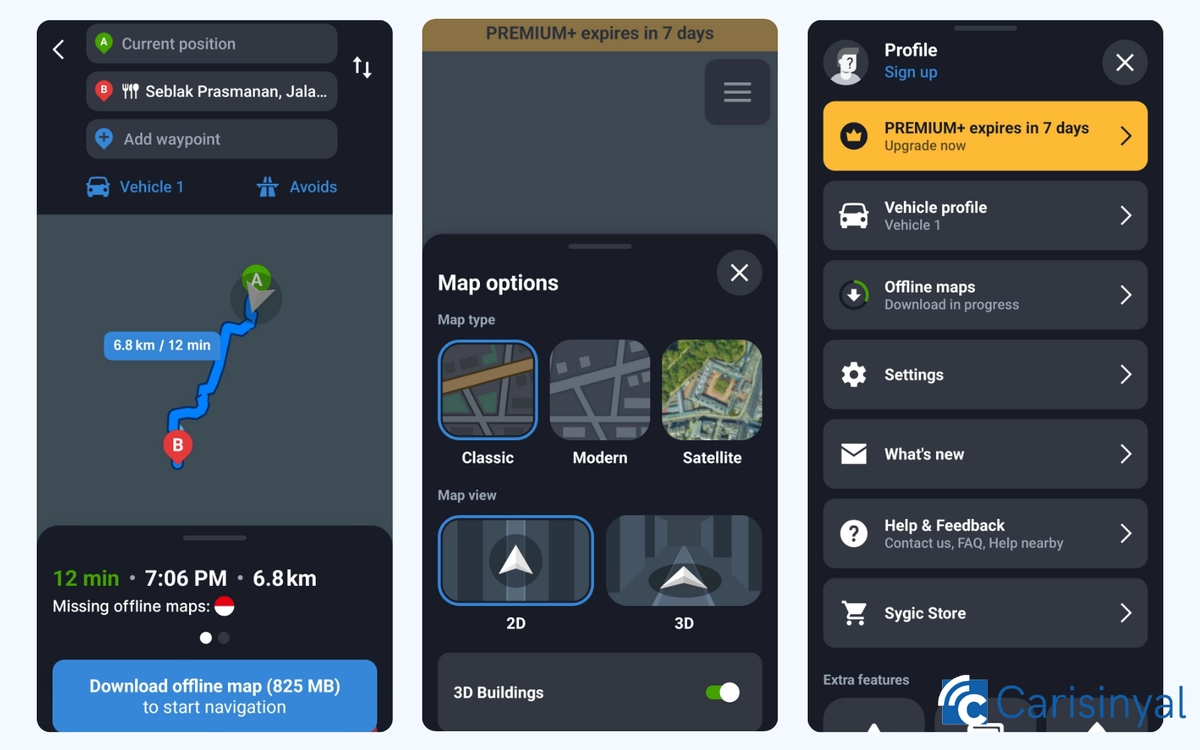
Sygic is another popular GPS app. It uses maps from TomTom, and you can download them for offline use. This is very helpful if you are travelling in an area with poor signal or when you are roaming internationally.
The offline 3D maps are saved on your phone, so you can use GPS navigation without the internet. You also get free map updates a few times a year.
Some of its features include turn-by-turn navigation, alternative routes, and speed limit information. There is also a voice guide that gives directions and even says the name of the street.
One feature I really like is Incidents on Route. It gives you alerts about any accidents or problems on the way. But to get these alerts in real time, you need to have your internet connection turned on.
What I like about Sygic Maps:
- Works completely offline with 3D maps
- Free map updates a few times a year
- Turn-by-turn navigation, alternative routes, speed limits
- Voice guide that says street names
- Helpful Incidents on Route feature
One thing to note:
- The incidents feature only works with an internet connection
3. MAPS.ME
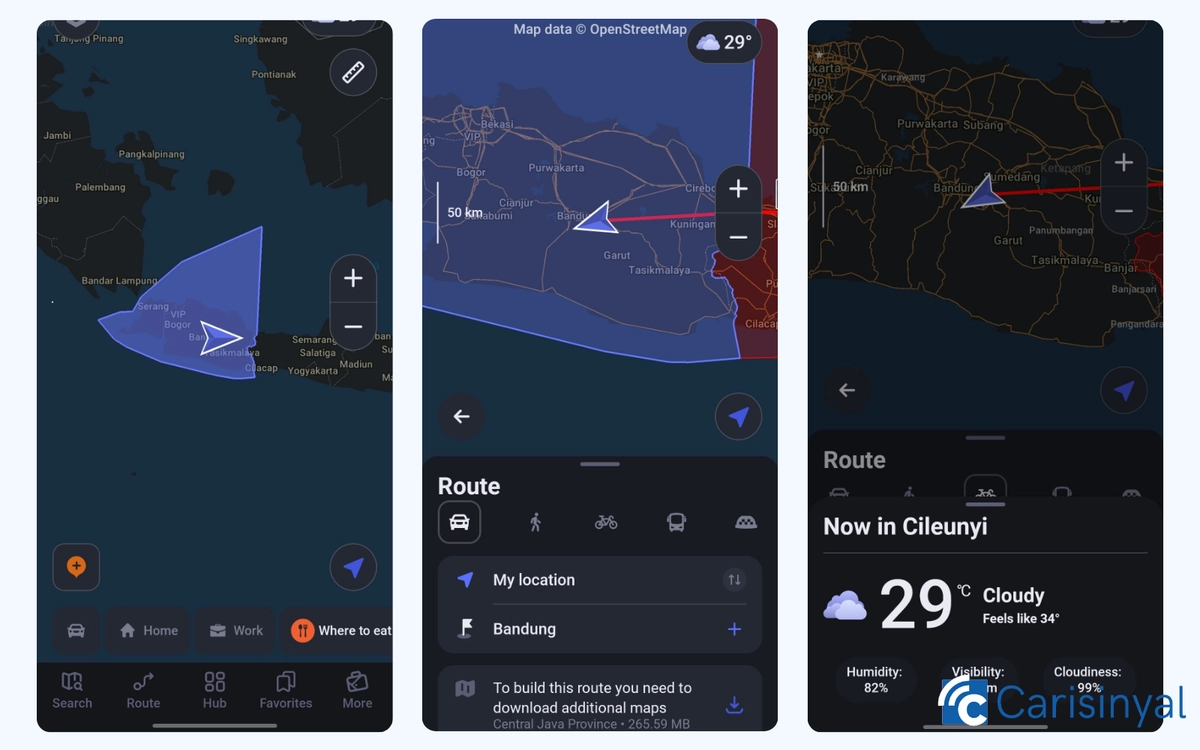
MAPS.ME is an offline maps app with quite complete data. It supports maps of many countries and can be used for car, bicycle, and walking routes. This makes it a great choice for travellers, hikers, and anyone in areas with poor signal.
One unique thing about MAPS.ME is its integration with Booking.com. If you are planning a trip and think the travel time is too long, you can book a hotel directly from the app without switching to another platform.
It also has a real-time traffic feature called Road Alerts. When you turn it on, you can see information about traffic jams, police stations, cameras, and other road alerts directly on the map while you are driving.
Another feature I like is the temperature indicator. It shows the temperature along your route in real time, which is very useful if you are going hiking or trekking. You can prepare better if the weather is going to be too hot or too cold.
What I like about MAPS.ME:
- Complete offline maps with car, bicycle, and walking directions
- Integrated with Booking.com for quick hotel bookings
- Road Alerts feature for real-time traffic info
- Temperature indicator is very useful for trekking and long trips
- Suitable for travellers and adventurers
One thing to note:
- Some real-time features still need an internet connection
4. Waze
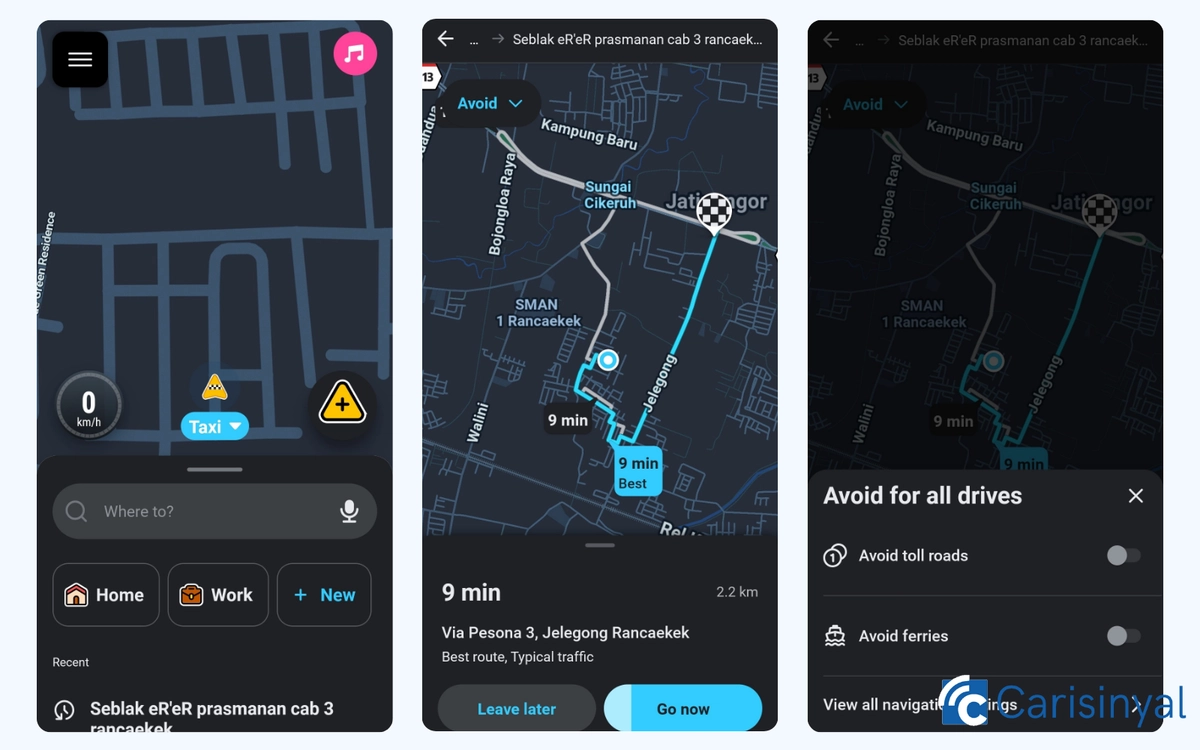
For traffic updates, Waze is one of the most reliable navigation apps. It can quickly reroute you to the fastest path if you make a wrong turn or if there is traffic ahead.
You can also set your route preferences, such as avoiding toll roads, bridges, damaged roads, or tricky intersections. These options are helpful if you are driving in an area you do not know well.
Although Waze no longer has as many features as before, probably because it was acquired by Google and some features were removed, it still has a nice unique feature; integration with music players. This means you can enjoy your favourite songs while navigating without leaving the app.
What I like about Waze:
- Fast rerouting when there is traffic or a wrong turn
- Can set route preferences like avoiding tolls, bridges, and damaged roads
- Integrated with music players for in-app listening
One thing to note:
- Has fewer features than before after being acquired by Google
Those are some of the best GPS and navigation apps for Android according to Carisinyal. They are not only complete but also easy to use, quick, and practical. Some of them can even be used for free.

