How to Switch Your Instagram Account to Business or Creator
As one of the most popular social media apps, Instagram is used by a wide range of people, including celebrities, entrepreneurs, and global figures. Initially, it started as a platform solely for sharing photos, effectively making it a digital photo album.
However, as technology has evolved, so has Instagram. It's not just about photos anymore. Now, it's a platform for creativity, where users can create video content and even explore business opportunities.
To support its users, Instagram offers different types of accounts: personal, business, and creator. In this article, our team at Carisinyal will show you how to switch your Instagram account type. Stay tuned!
How to Switch to a Business/Creator Account
First up, let's go through how to change your personal Instagram account to either a business or creator account. It's pretty straightforward. Start by opening the Instagram app on your device and head to your profile.
Once there, tap the three-line menu icon at the top right of your screen, then choose "Settings and Privacy." Next, go to "Account Types and Tools."
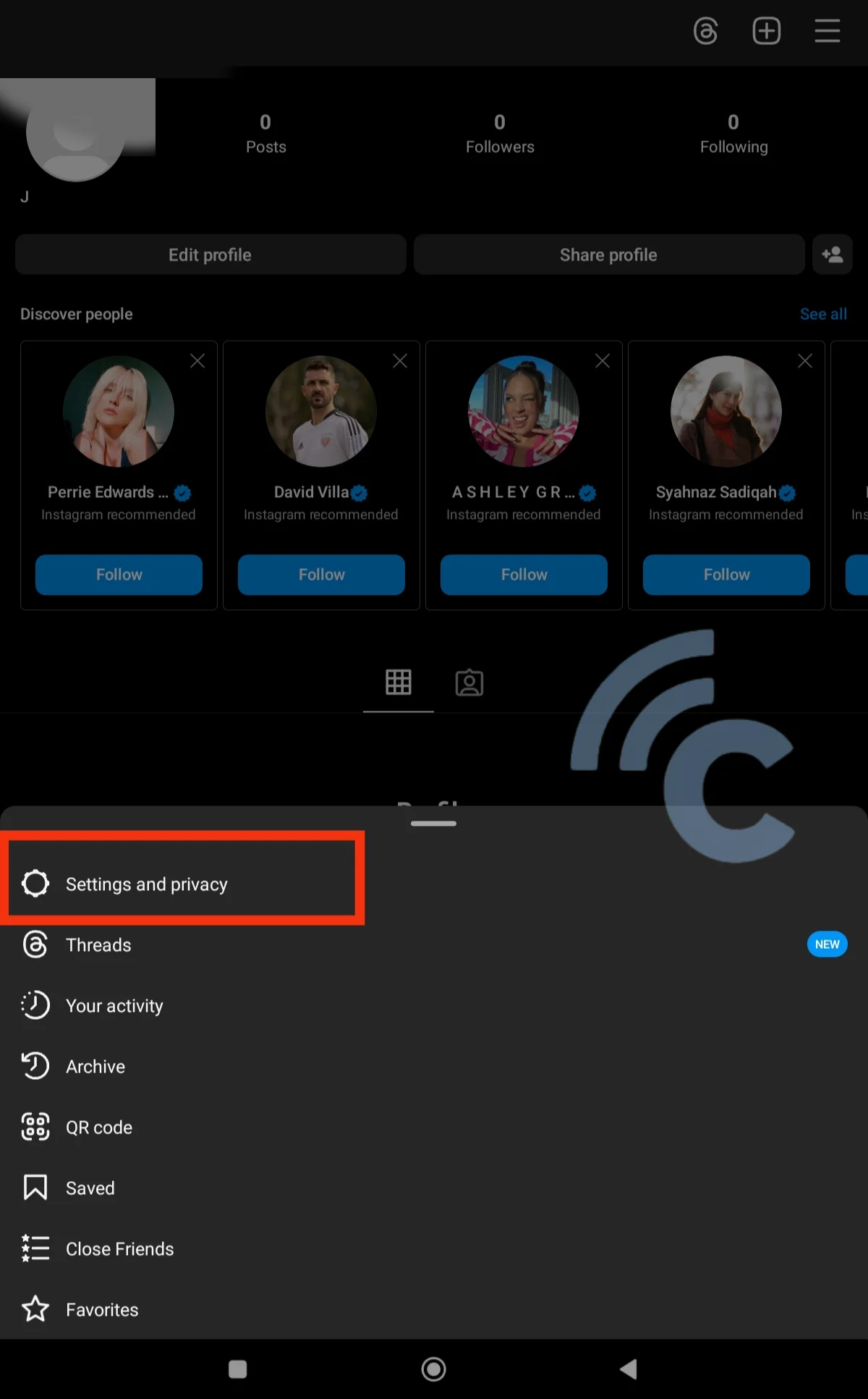
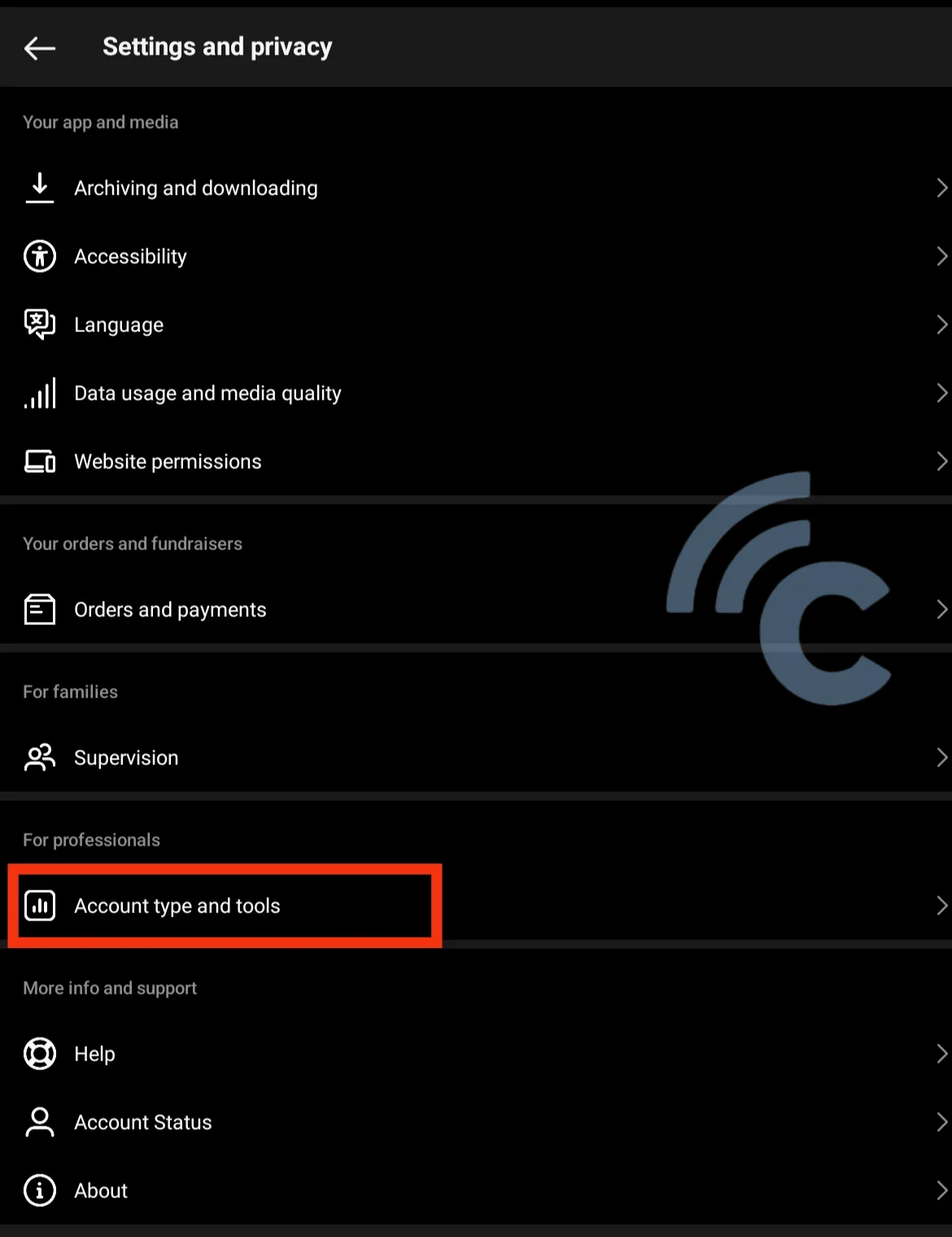
To switch your account type, hit the "Switch to Professional Account" button. Continue clicking "Continue" until you see a list of profession options pop up.
Choose the profession that fits your needs. For instance, we selected "blogger." Once you've made your choice, press "Done" and then click "Ok" to proceed.
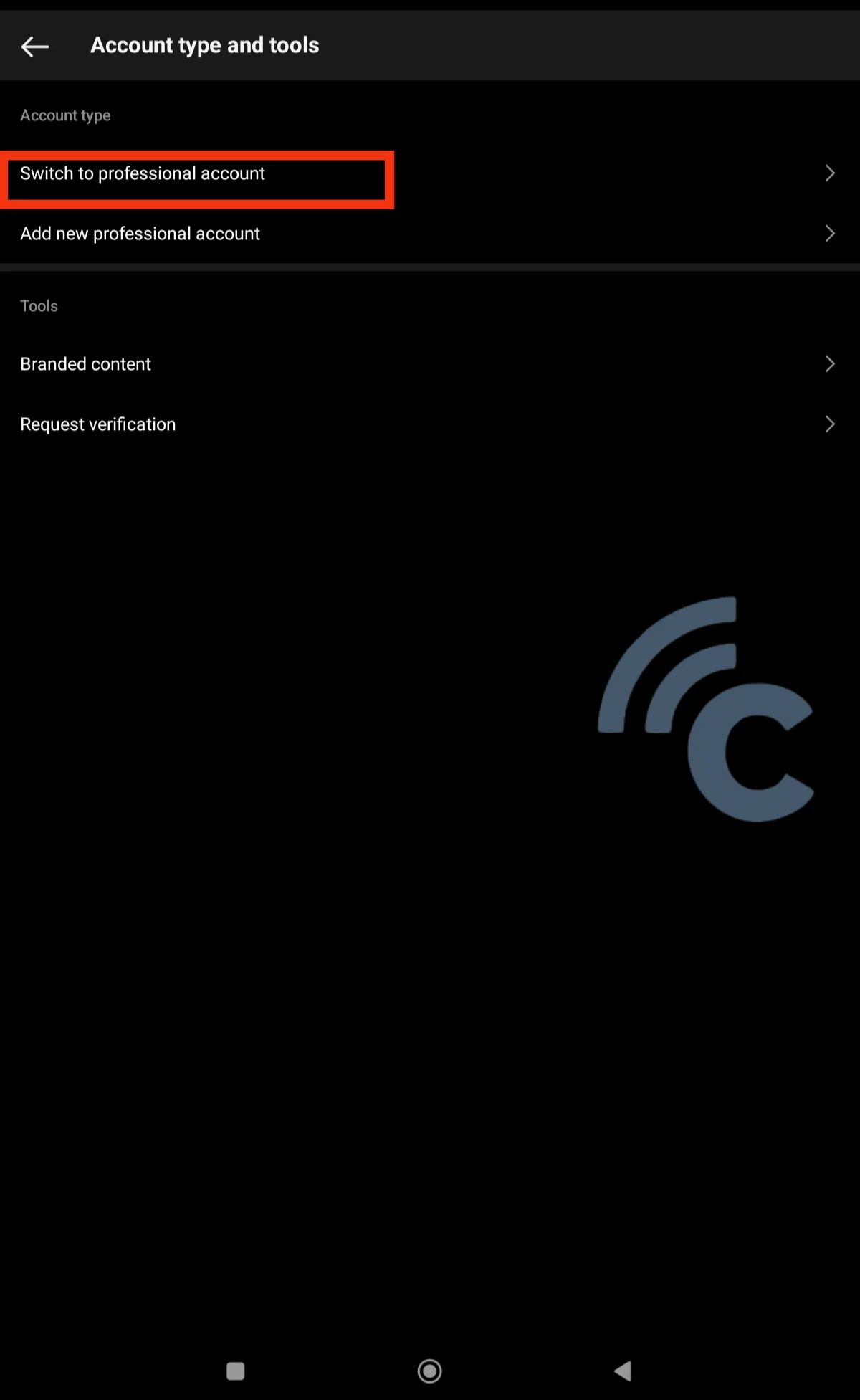
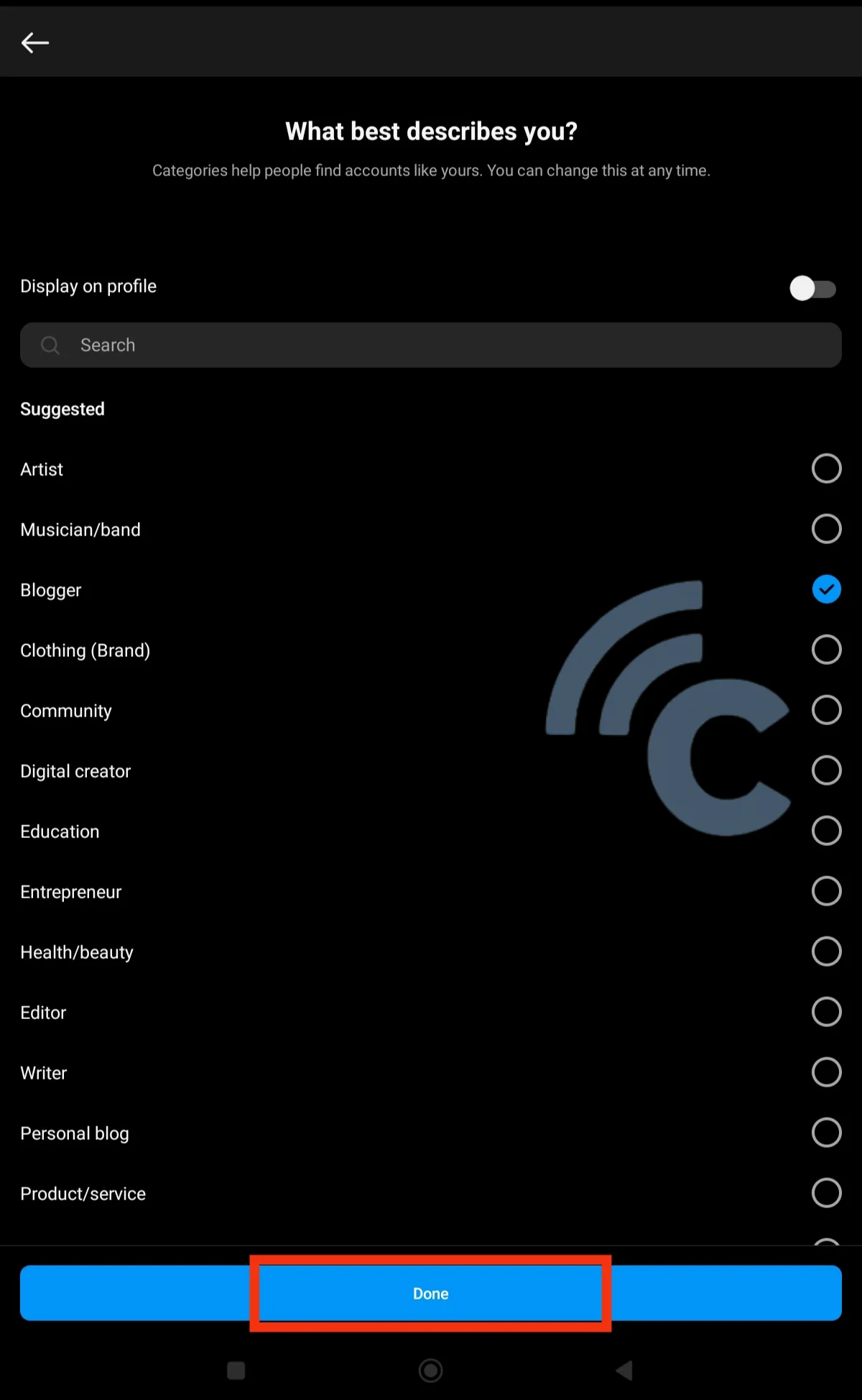
You'll then need to choose what type of account you want. If it’s for business purposes, select "Business." If you're more into creating content, choose "Creator." Tap "Next" to move forward.
Follow the prompts until you see the final menu. Instagram might ask you to fill out more details on your profile. You can choose to do this now or skip it for later. After completing these steps, your account will switch from a personal to either a business or creator account.
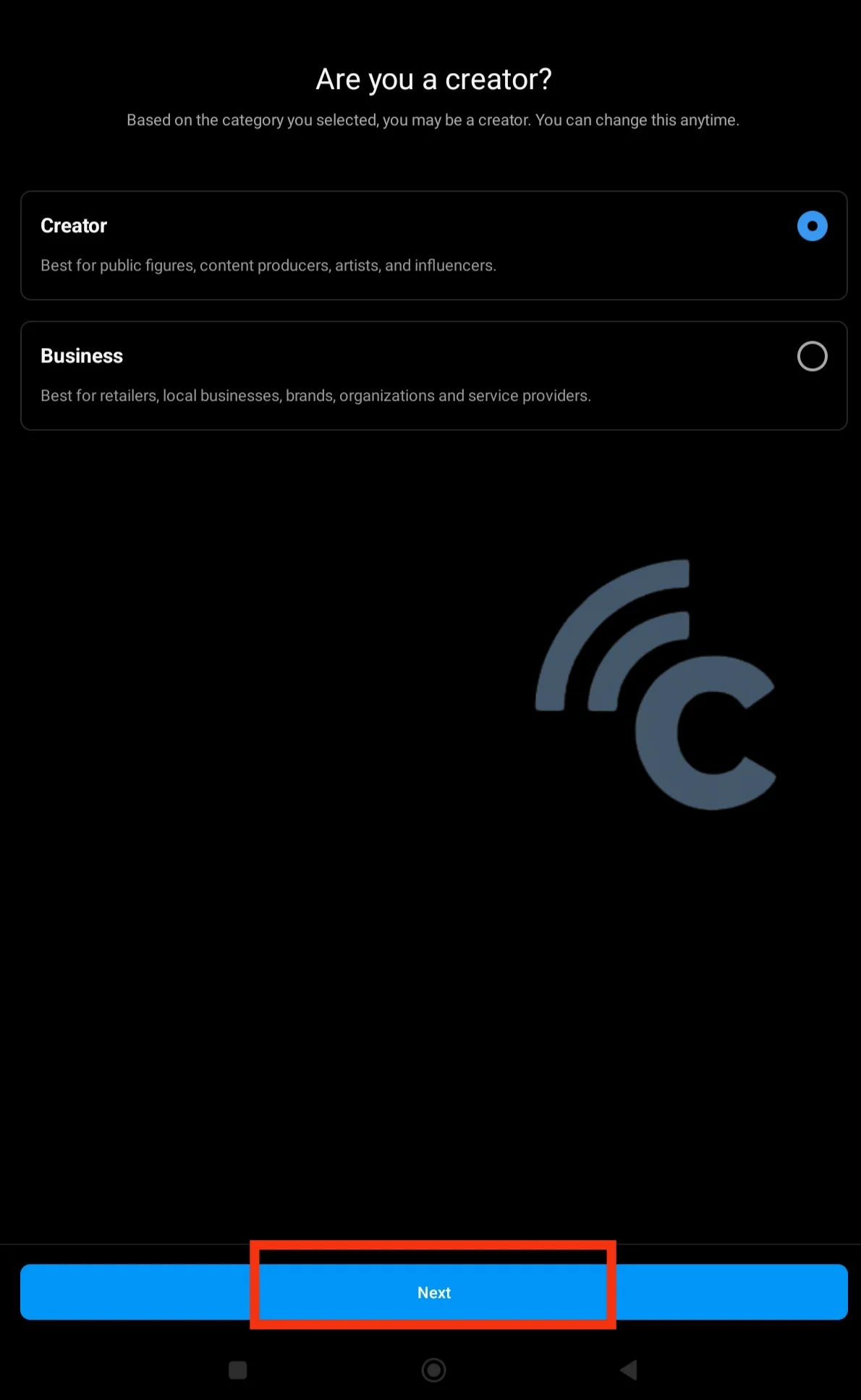
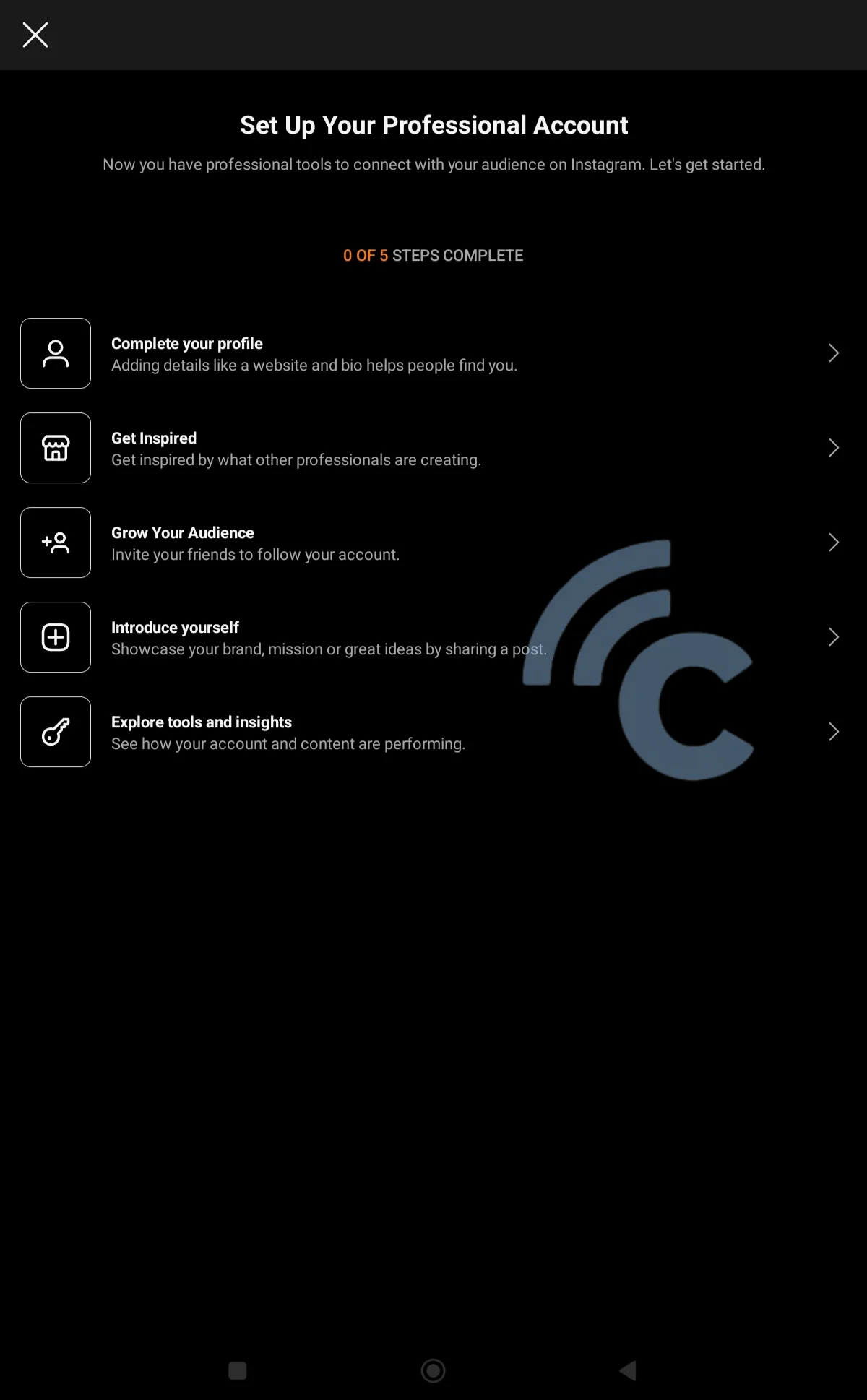
How to Switch from a Business/Creator Account to a Personal Account
Instagram allows you to revert your business or creator account back to a personal account if you wish to make your profile private again. Here’s how to do it:
Start by opening the Instagram app and navigating to your profile. Tap the three-line menu at the top right corner of the screen and select "Settings and Privacy." From there, go to the "Creator and controls" menu.
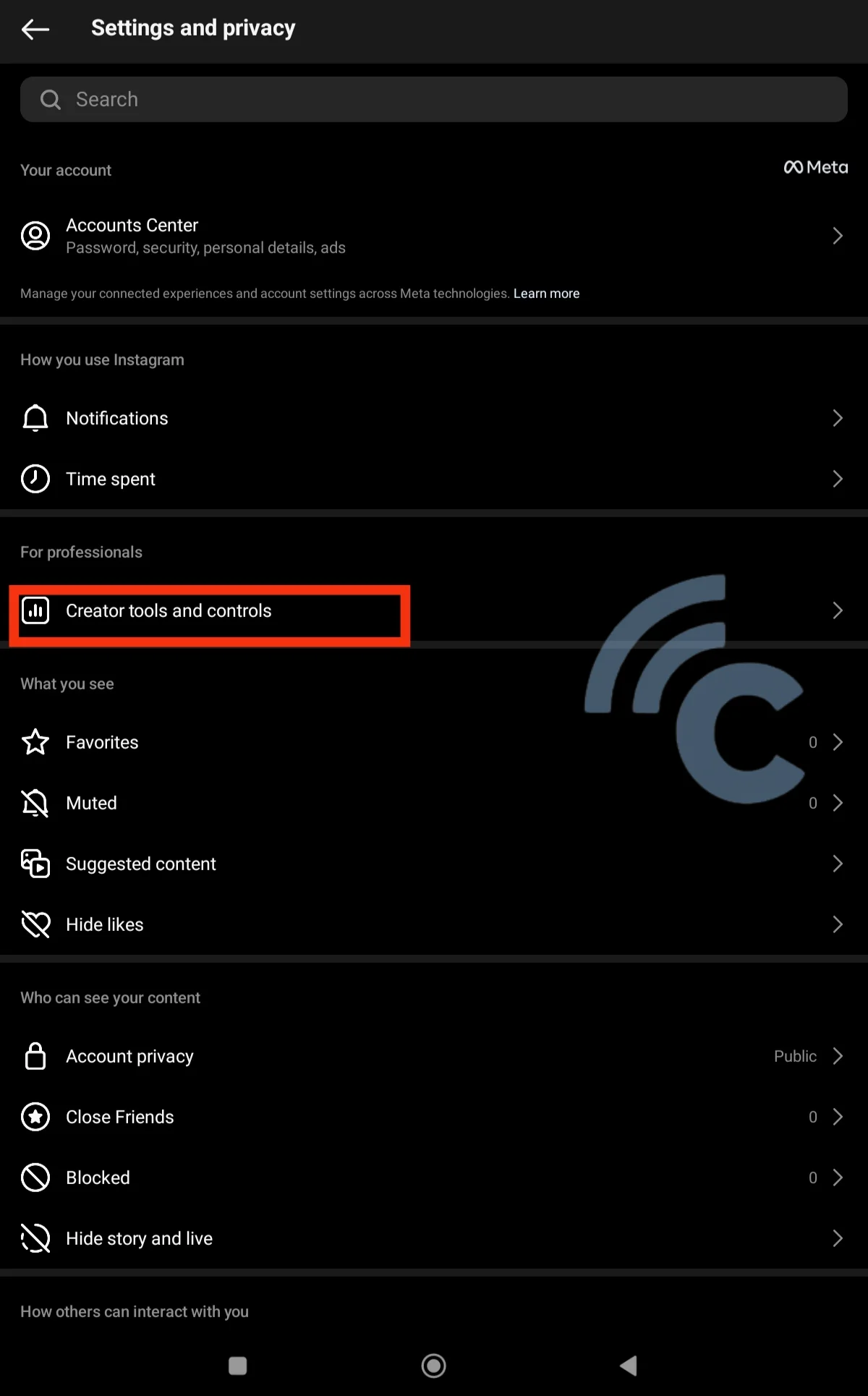
Next, select "Switch account type" and then choose "Switch to personal account." A new dialog will pop up; tap on "Switch to personal account" again to confirm.
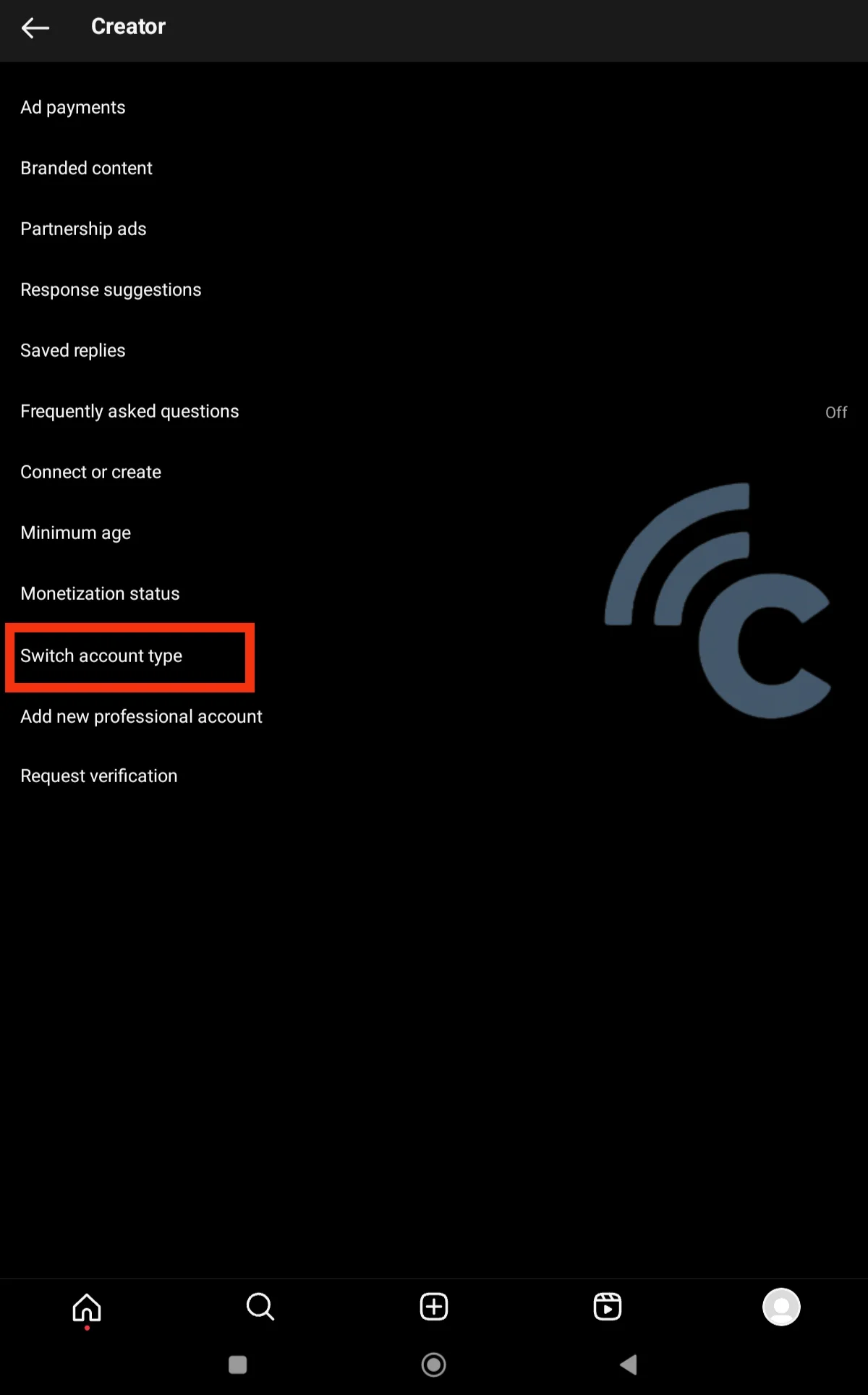
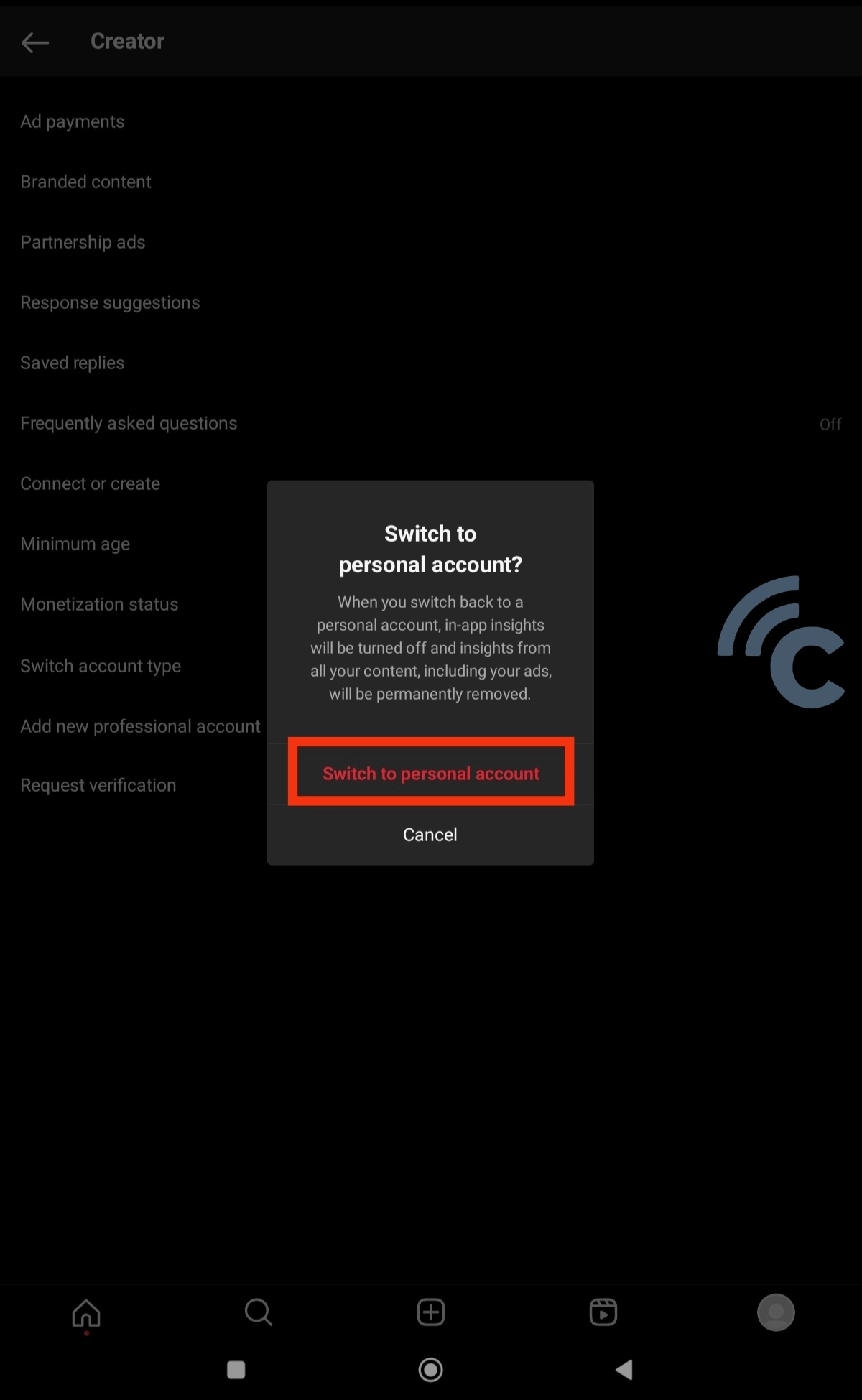
nstagram will begin processing your request right away. Please wait until the change to a personal account is complete. It's worth noting that even after switching back, you can freely change your account type again in the future.
This flexibility is beneficial, especially for those who manage business profiles or are professional content creators. While using a business or creator account, you have access to specific tools like Instagram Ads. However, remember that these account types cannot be set to private.
