7 Simple Ways to Download Instagram Videos
Are you a passionate user of Instagram? This popular social media platform, especially among youngsters, allows you to view captivating videos and images from diverse accounts.
However, there may be times when you wish to save or download instagram videos. Instagram doesn't provide a direct feature for this. But don't worry, by following some straightforward steps in my tutorial, you can easily learn how to download videos from Instagram. Let's dive into the details.
How to Download Instagram Videos Without Using an App
Initially, I'll guide you through a method to download videos without the necessity of an application. All you need to do is copy the video link from Instagram and then paste it into a web browser equipped with video downloading capabilities. Below are some web browsers that facilitate downloading videos from Instagram.
1. Snapinsta
A recommended platform for downloading videos from Instagram is Snapinsta. This website offers downloading services for IGTV, Reels, Instagram Stories, and standard Instagram videos. To use Snapinsta, follow these steps:
- Visit the Snapinsta website using your browser.
- Locate the desired video on Instagram and copy its link. Then, paste the video link into the designated space on Snapinsta.
- Click on the green "Download" button.
- Allow a moment for the video to process.
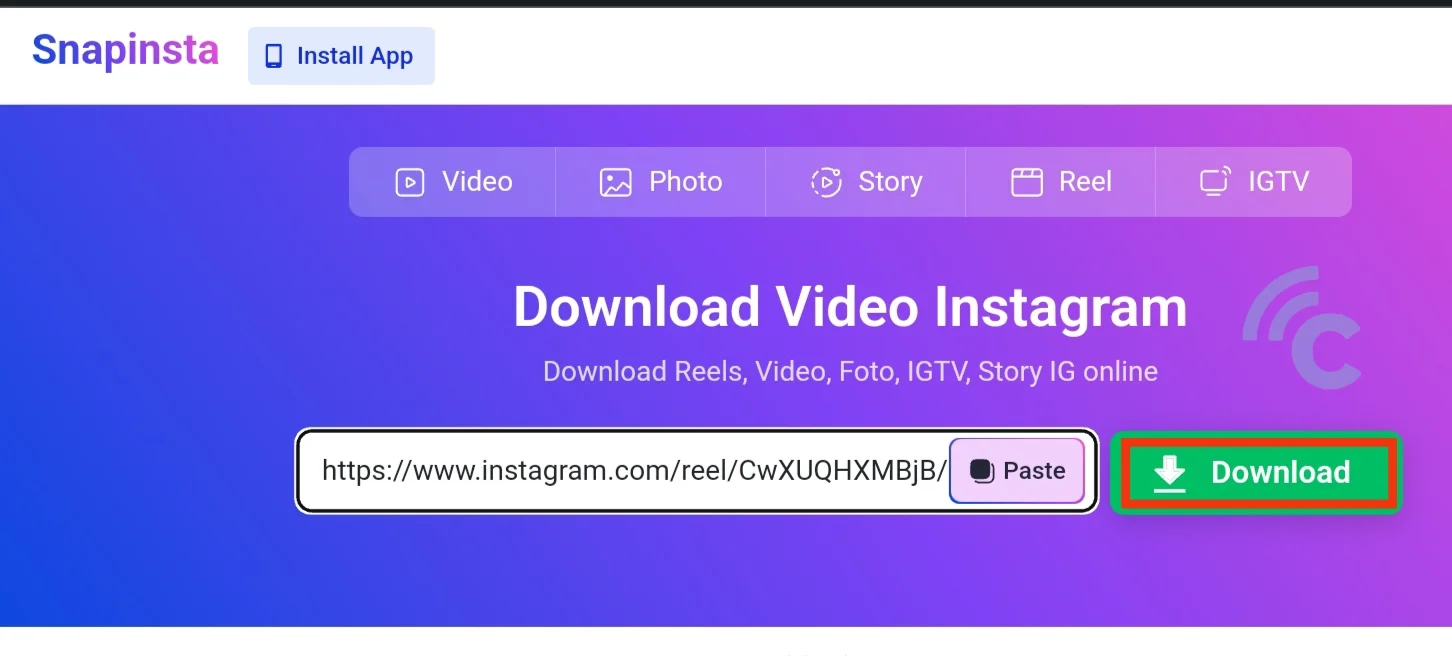
- Once directed to a new page, click on the blue "Download video" button.
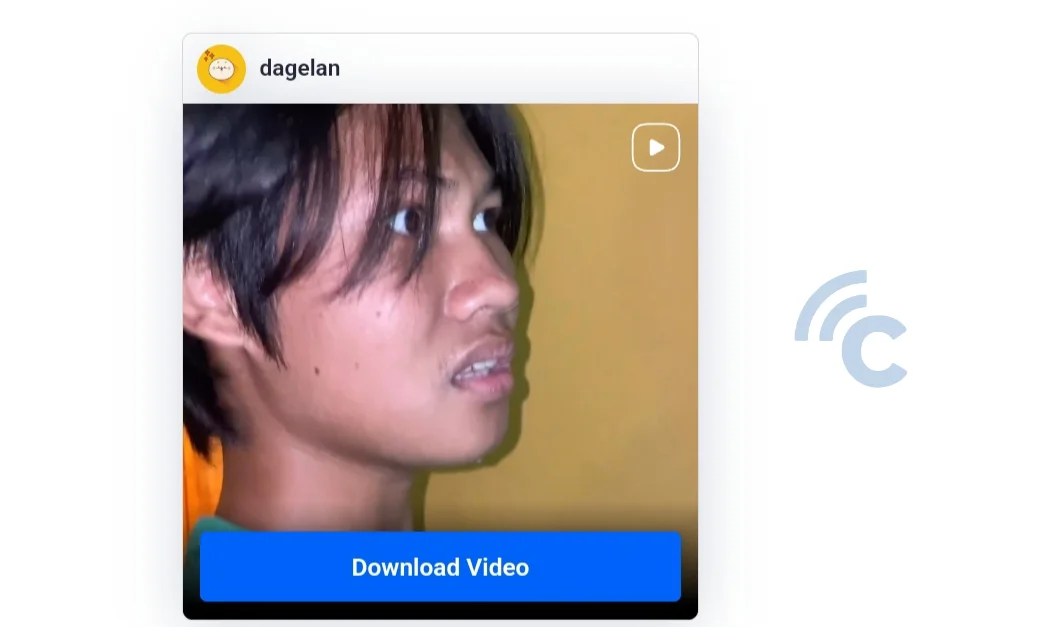
The download will commence, and upon completion, the video will be saved to your device.
In my view, this site provides a significant ease in downloading videos from Instagram. Impressively, all forms of content, whether it's Reels, Stories, photos from the Feed, or IGTV, can be accessed and downloaded from a single location.
The only drawback might be the intrusive ads. Yet, this is somewhat justified given that the platform offers its services at no cost.
2. IGDownloader
This platform presents a streamlined appearance, balancing simplicity with functionality. Predominantly white, the site is refreshingly free from excessive advertisements. Using IGDownloader is quite straightforward, much like similar sites. Please follow this step:
- Launch IGDownloader in your browser.
- Locate the Instagram video, photo, or Story you wish to download and paste its link into the site's designated field.
- Click on the "Download" button next to the link column.
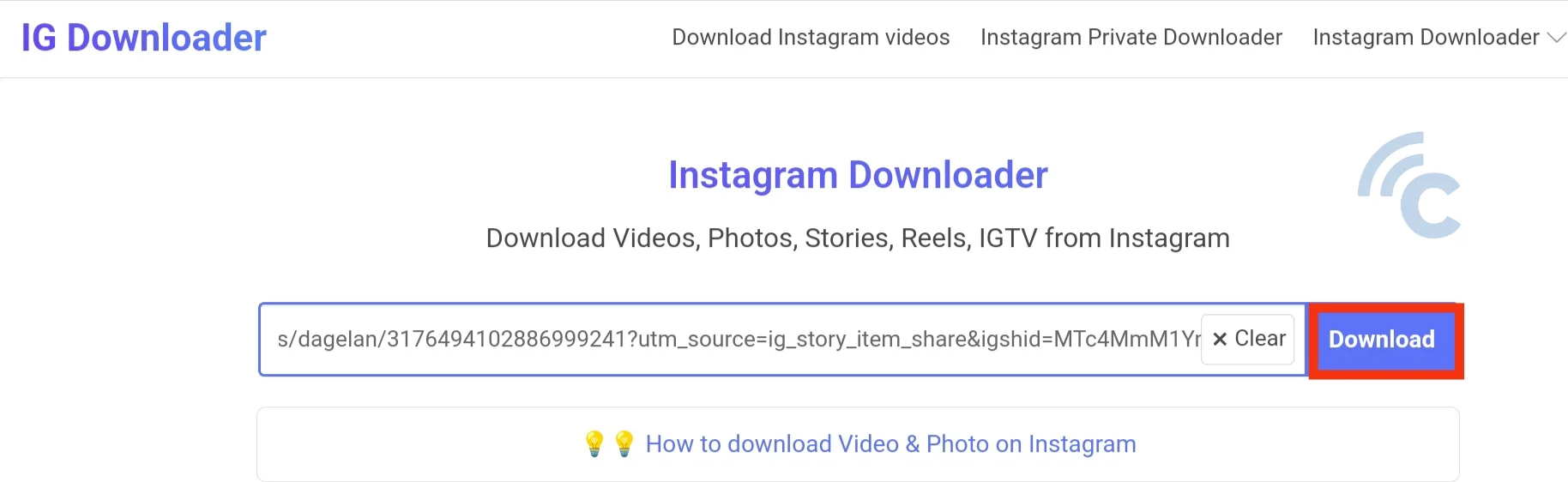
- Wait for the video to finish processing.
- Once it's finished, choose the desired video, photo, or Story and hit the blue download button to save.
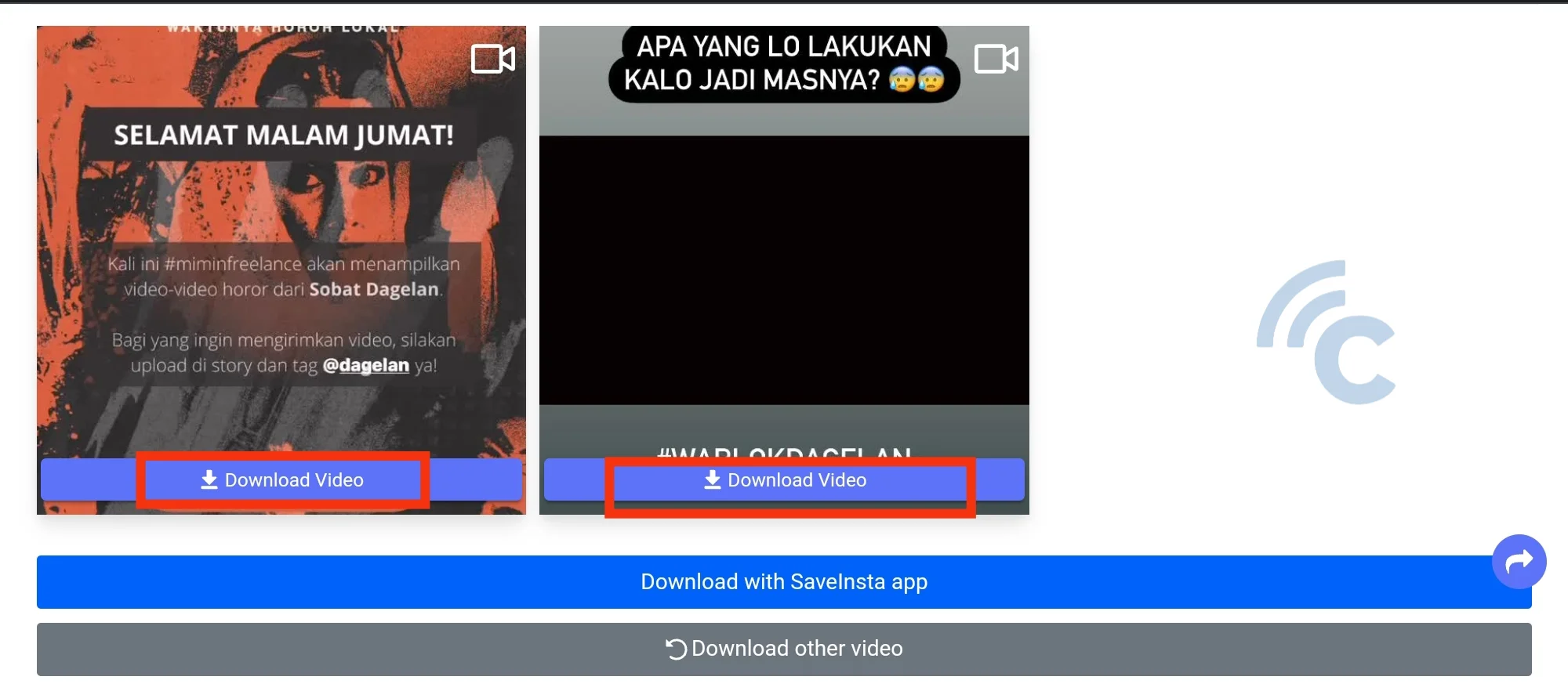
Initially, the site has minimal advertisements. However, over time, you might notice a slight uptick in ads. Thankfully, they remain unobtrusive. A notable feature of IGDownloader is its ability to download content from private Instagram profiles.
3. Download4.cc
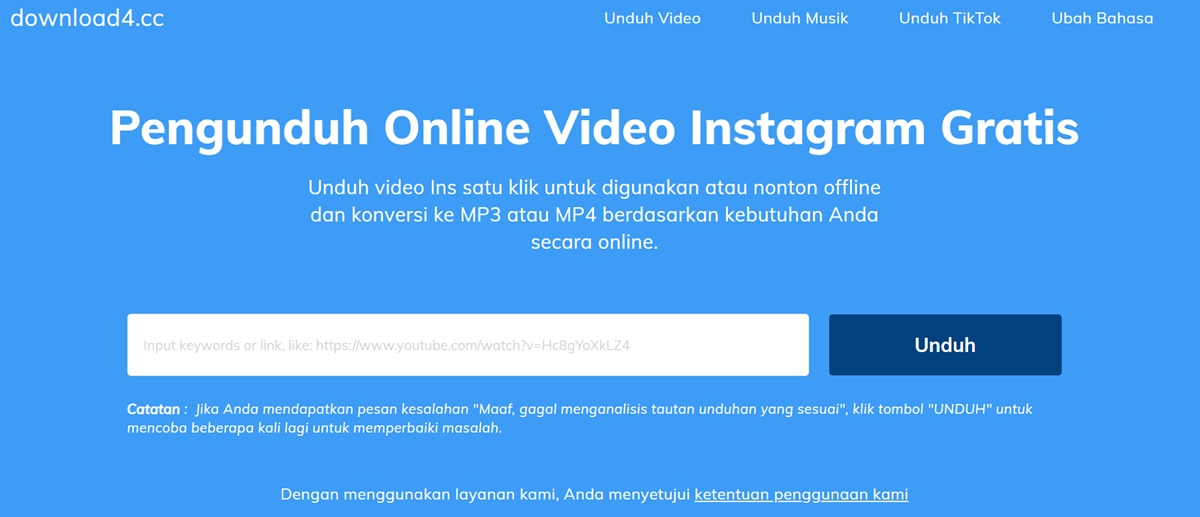
Download4.cc is among the top and speediest web-based tools that facilitate the effortless and efficient downloading of videos from Instagram.
Besides Instagram, it also allows you to download videos or music from various other platforms, including YouTube, Facebook, Twitter, TikTok, and several others.
Here's a straightforward guide to downloading Instagram videos using Download4.cc:
- First, open the Instagram app and locate the video you wish to download. Copy its link.
- Next, navigate to the Download4.cc website. Paste the previously copied link into the provided space, then click "Start now".
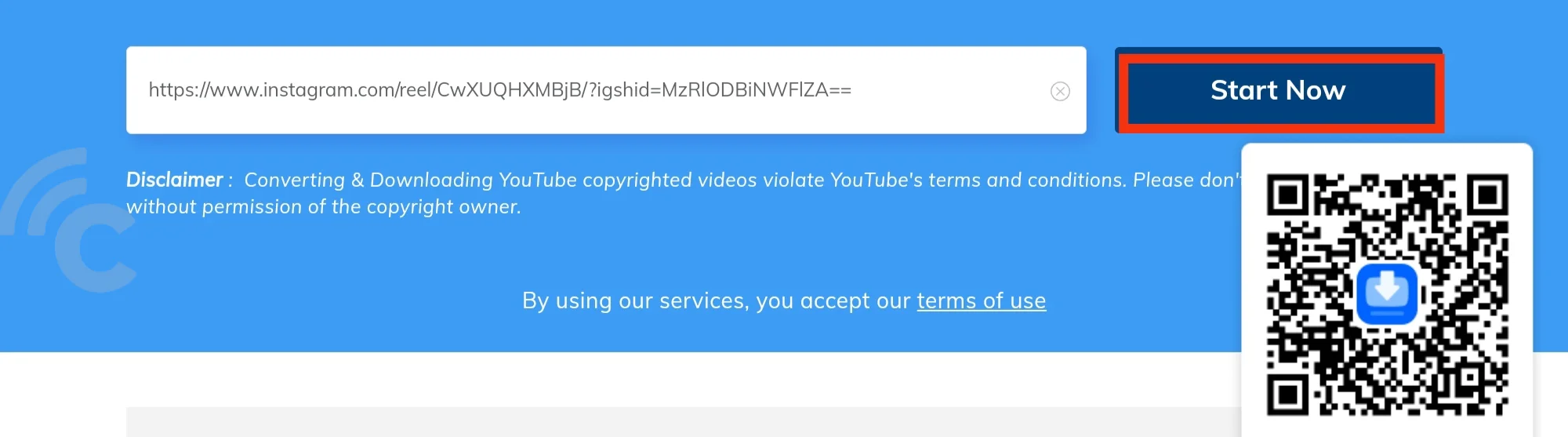
- Click on the "Download" button. At this stage, you have the option to select your preferred video resolution, like 1080p Full HD.
- Subsequently, right-click on the "Download" button and choose "Save link as" to download the video and save it to your device.
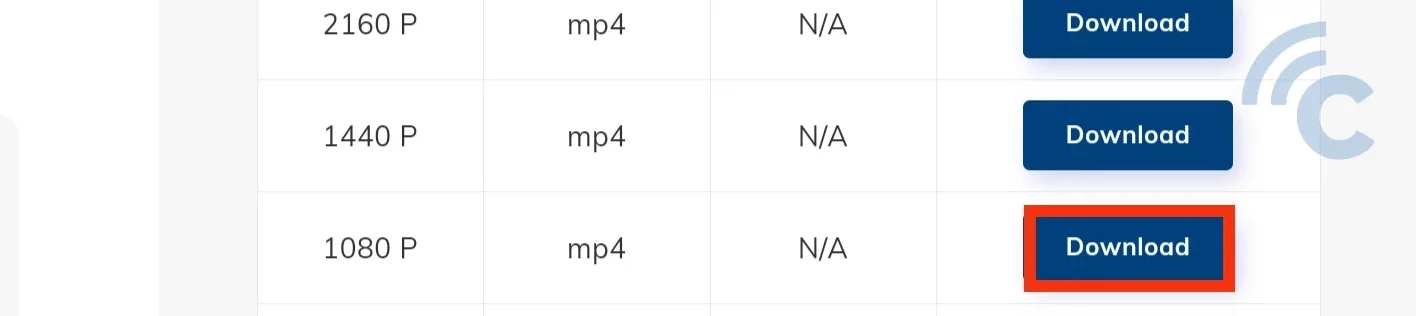
Swift and hassle-free! For optimal results using this site, I advise utilizing a PC or laptop.
4. SaveFrom
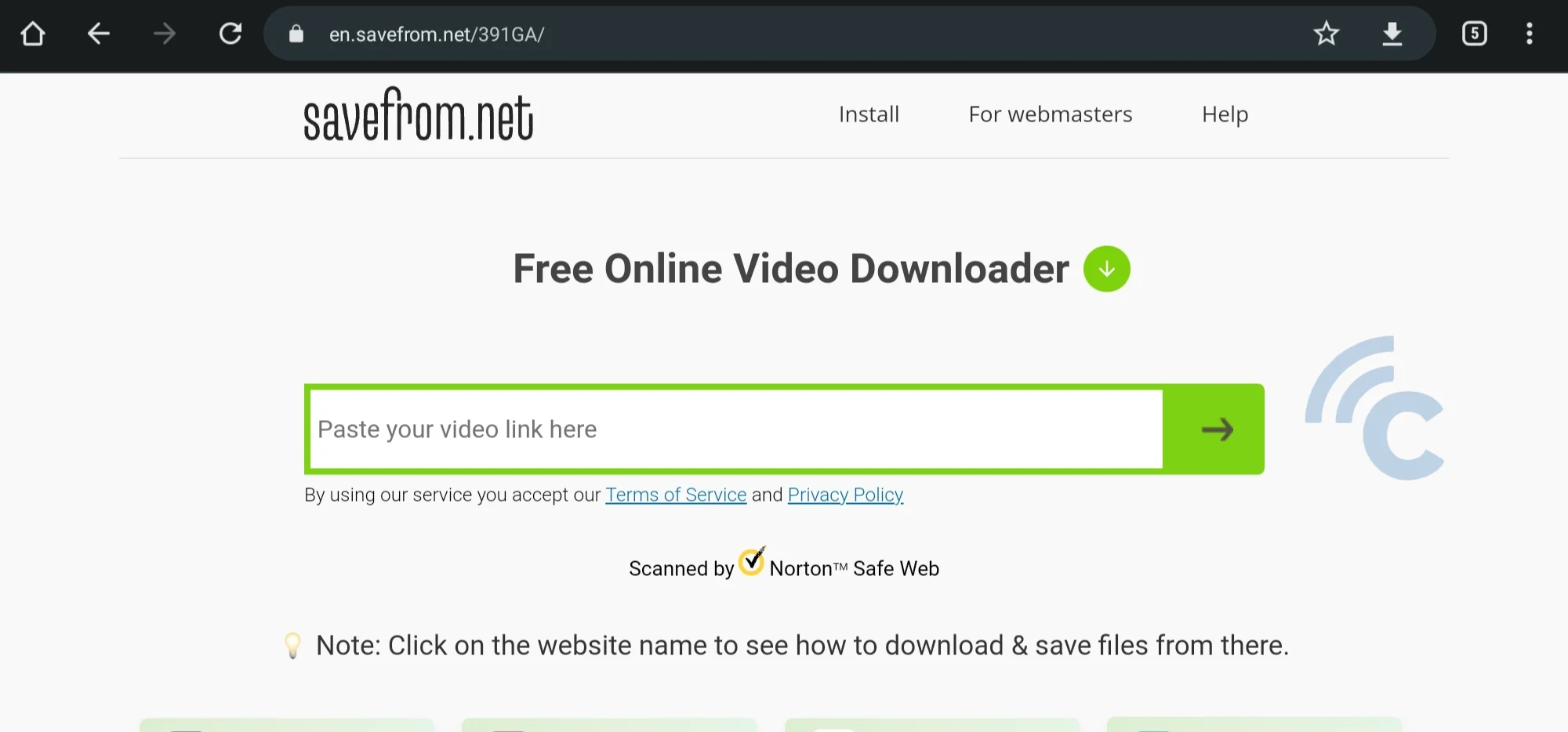
I believe SaveFrom is a name many are familiar with. It has been a reliable resource for several years. I recall frequently using it to download videos from a multitude of websites. Recently, SaveFrom introduced the feature to download videos from Instagram. Here are the steps to follow:
- Launch SaveFrom.net in your device's browser.
- Take the link of the desired Instagram video and paste it into the site's designated link box.
- Click the "Download MP4" button adjacent to the video preview.
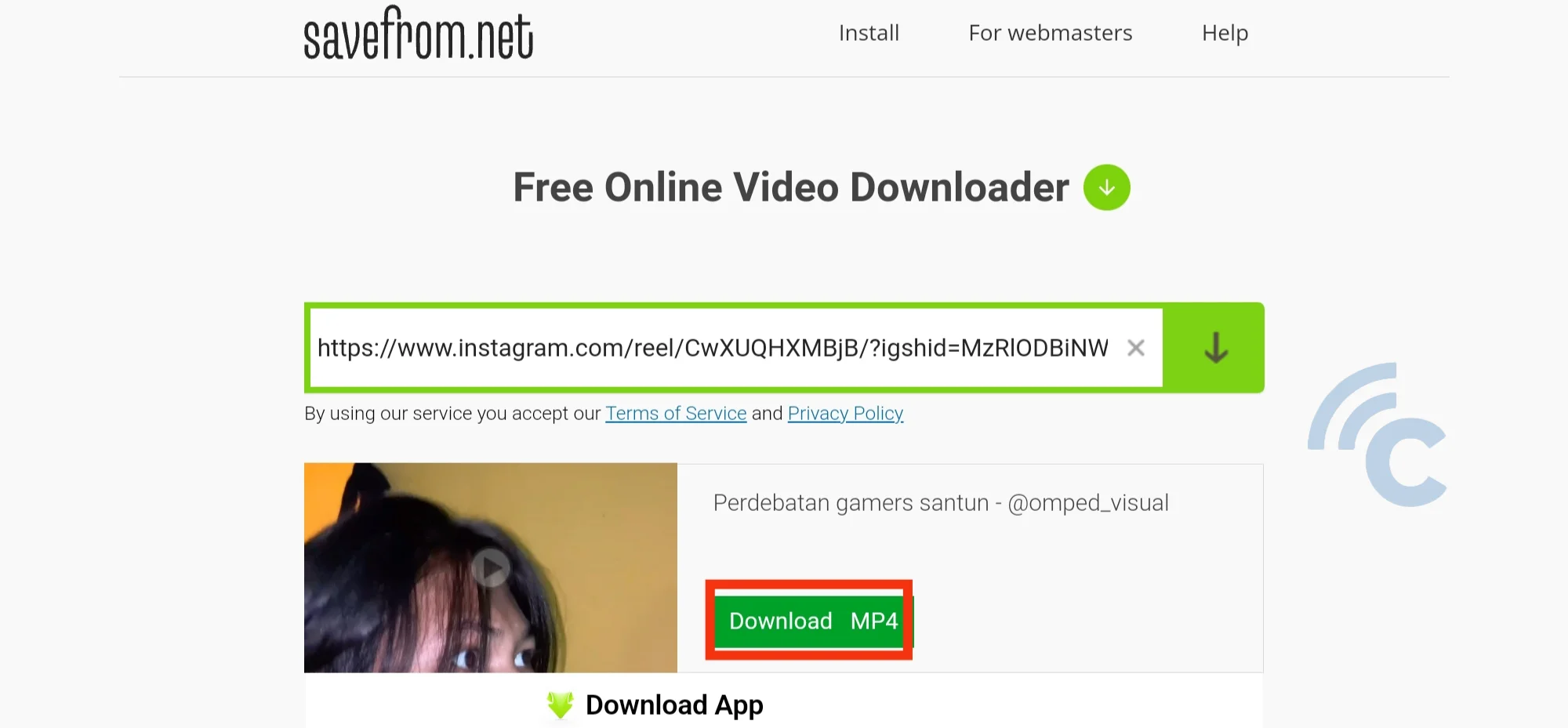
Once completed, the video will be saved directly onto your device. On a side note, while I was successful in downloading Reels using this platform, I couldn't manage to download an Instagram Story. It's possible the platform restricts Story downloads, likely for privacy considerations.
5. DownloadGram
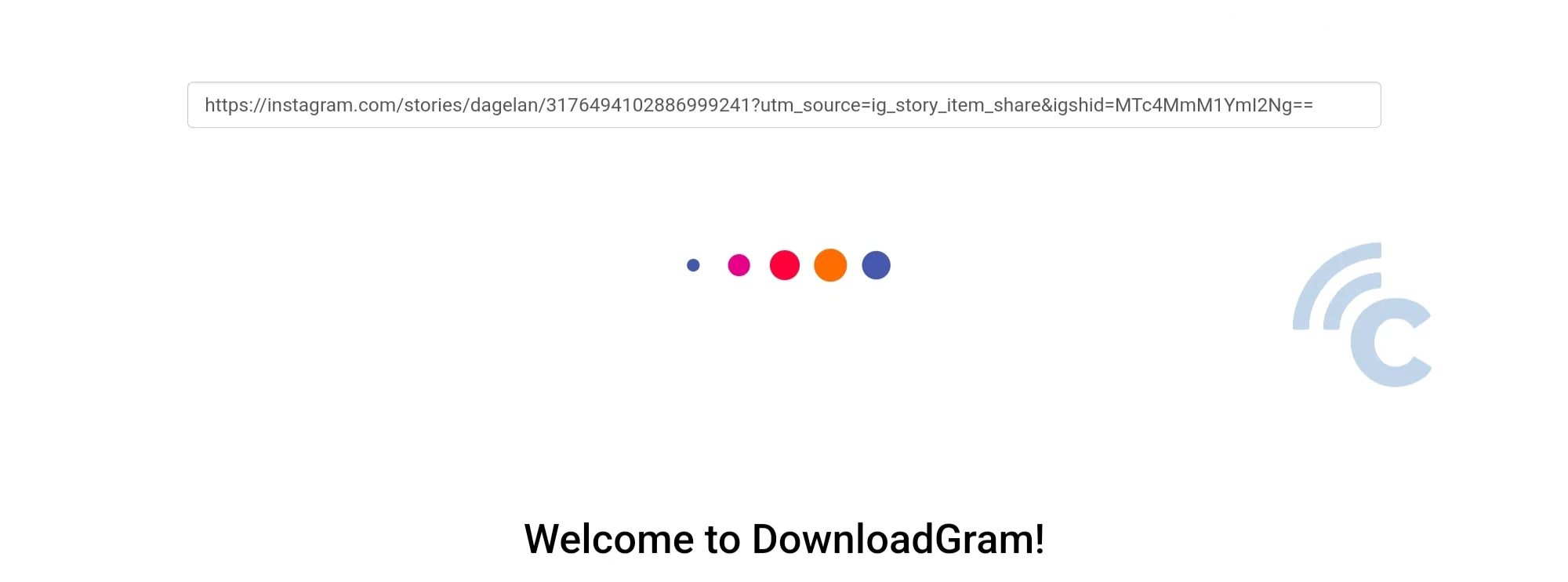
Next on the list is DownloadGram. Visually, it closely resembles IGDownloader, and its operation is pretty straightforward. Simply copy and paste the Instagram video link or any content you wish to download, and retrieve it via DownloadGram.
Regrettably, in my experience, the site doesn't support the downloading of Stories and Reels. Hence, it's limited to only IGTV videos and photos. Given the proliferation of Reels nowadays, this limitation is somewhat disappointing.
However, I do appreciate the user-friendly nature of the platform. Moreover, the advertisements are unintrusive, which enhances the user experience. If you're inclined to give it a go, you can directly visit their website.
How to Download Instagram Videos Using an App
If you find the process of downloading Instagram videos without an app a bit cumbersome, consider using a dedicated application to streamline the process.
Don't worry, the app I'm referring to is freely available on the Play Store. However, this method is exclusive to Android smartphone users. Curious about which apps are available and how to use them? Continue reading for a detailed overview.
1. Video Downloader - InShot
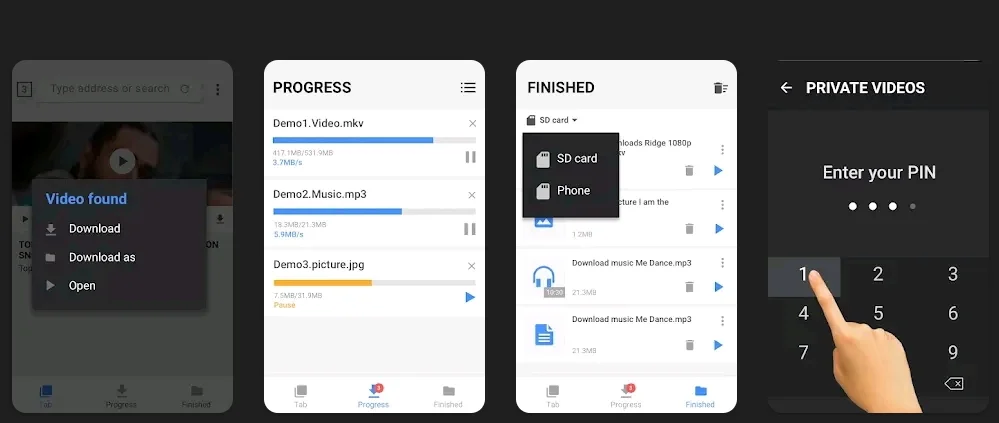
The Video Downloader by InShot is a dedicated app that facilitates downloading from Instagram. What sets this app apart for me is its direct approach to video downloading. It doesn't prompt users to select storage options, making the process swift and efficient. Using it is straightforward: simply copy the desired photo or video link, and then paste it into the app.
Upon doing so, InShot swiftly navigates to the video's page and initiates the download, ensuring users aren't kept waiting. Beyond Instagram, the app is versatile, supporting content downloads from various platforms like Facebook, Vimeo, and DailyMotion.
What's more, the InShot Video Downloader is entirely free. While it does contain ads, the developers kindly offer an option to remove them for a cleaner user experience.
2. Repost for Instagram - Regrann
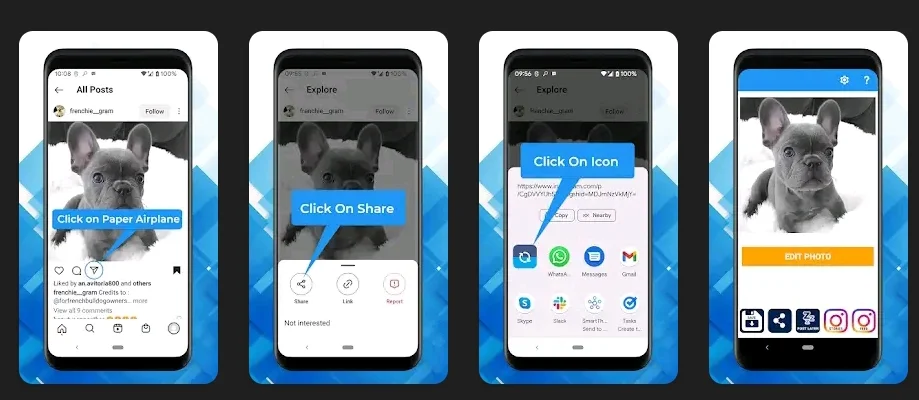
Regrann is a straightforward app for downloading Instagram videos, bearing similarities to InShot's Video Downloader. To initiate a repost, all one needs to do is select "Copy URL."
In my opinion, Regrann stands out as one of the premier apps for this purpose. What gives it an edge is the built-in photo editing capability. While the editing tools might be limited to adding text and applying filters, these functionalities suffice for on-the-go adjustments.
That sums up the simplest and most efficient methods for downloading videos on Instagram. You can either utilize third-party applications or proceed directly without any apps. Which approach do you lean towards? Or perhaps you have a different method? Please share your thoughts in the comments section!
