How to Fix a Phone Flashlight That Isn't Working
The flashlight on a cell phone is incredibly handy for various purposes, whether it’s finding something in a dark corner or acting as emergency lighting. But what if it suddenly stops working just when you need it the most?
This situation can be frustrating, especially in urgent moments. In this article, we’ll go over some common reasons why a flashlight might not turn on and how to fix the issue. Keep reading to find out more!
Why Your Phone's Flashlight Might Not Work
Flashlight issues on cell phones can appear out of nowhere. Here are some possible reasons why the flashlight might not be turning on:
1. The Camera App is Active
Since the flashlight shares the same module as the camera flash, it won’t work if the camera app is open. This also applies to other apps like Instagram, WhatsApp, or Google Lens that use the camera. If one of these apps is running, it might block the flashlight from turning on.
2. Low Battery
Some phones disable the flashlight when the battery level is too low. This is a way to conserve power and prevent the phone from shutting down unexpectedly.
Since the flashlight uses a lot of battery, the system automatically turns it off when power is running low to maintain performance and keep the phone functional for as long as possible.
3. Full RAM
If your phone has limited RAM, it might struggle with performance, including using the flashlight. When the RAM is nearly full, your phone may become slow or laggy, which can cause the flashlight to respond late or not work at all.
4. Android System Error
Sometimes, flashlight problems are caused by errors in the Android system. This can happen after installing an app that interferes with the flashlight software.
Another common reason is an outdated operating system. If your phone hasn’t been updated, the flashlight might not work properly or stop functioning altogether.
How to Fix a Phone Flashlight That Won’t Turn On
If your phone's flashlight suddenly stops working, don’t panic. There are a few simple steps you can try to solve the problem.
1. Restart Your Phone
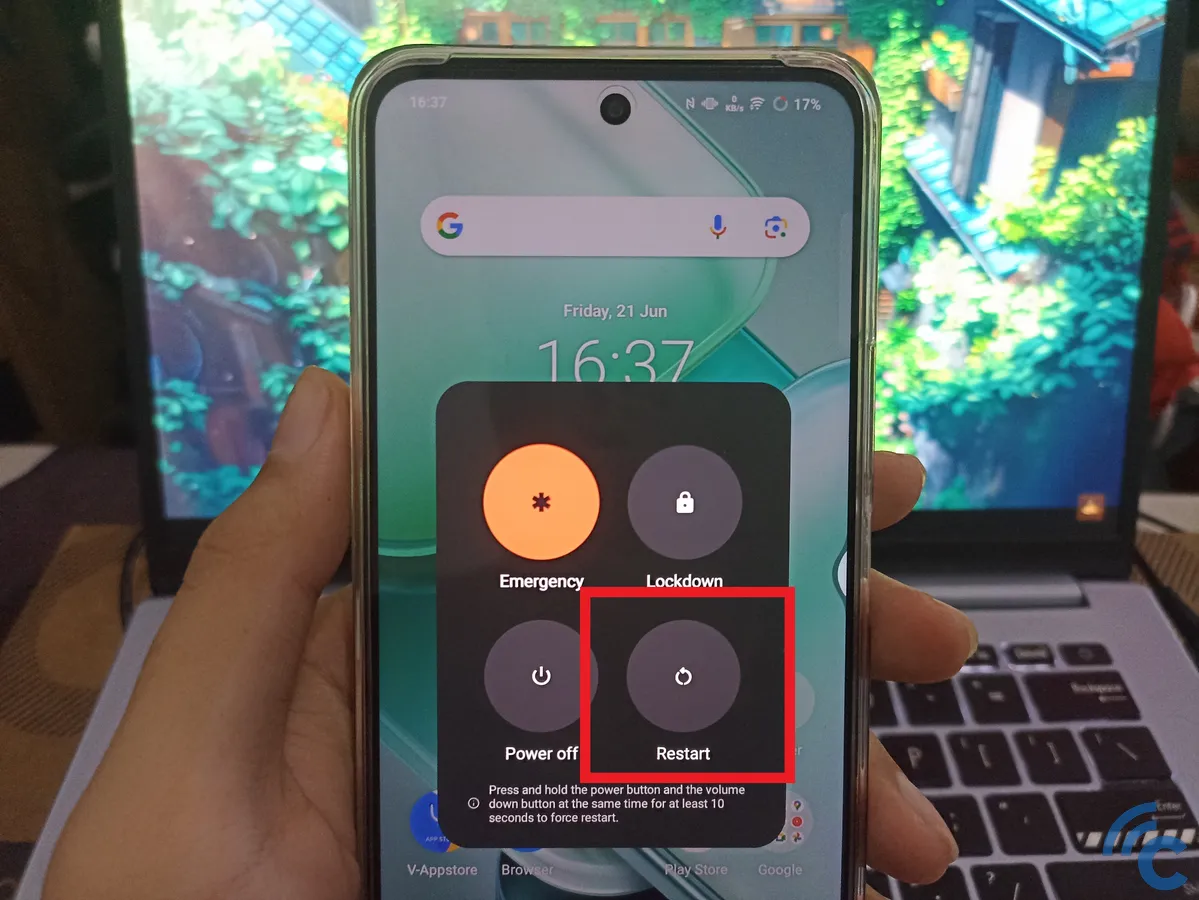
Restarting your phone is one of the easiest and most effective ways to fix common issues, including a flashlight that won’t turn on. This process can help reset your phone to its normal state and free up some RAM if it’s overloaded.
To restart your phone, press and hold the power button for a few seconds, then select the restart option. Wait for your phone to turn back on and complete its processes.
If the flashlight still doesn’t work, check if there are any system updates available. Updates often fix bugs that may be causing the issue. If an update is available, install it and try again.
2. Close the Camera App

The flashlight won’t work if the camera is in use, either by the default camera app or other apps that access the camera. To fix this, close all apps that might be using the camera.
Also, make sure there are no background apps like Instagram, WhatsApp, or TikTok using the camera. You can force these apps to close by following these steps:
- Go to Settings.
- Open the Apps menu.
- Select the app using the camera, such as the Camera app.
- Tap Force Close.
Once you’ve closed these apps, try turning on the flashlight again. If it still doesn’t work, clear the camera app’s cache, as too much cache data can sometimes cause problems.
3. Turn Off the Power Saver Mode
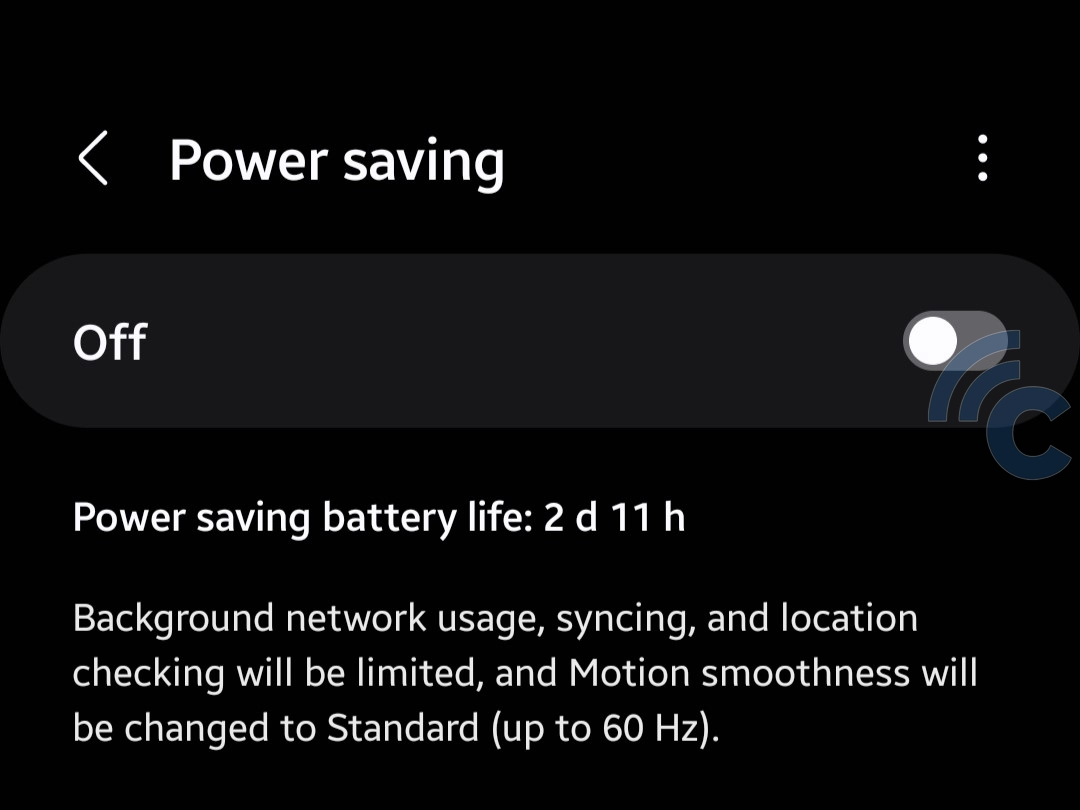
On some phones, the power saver mode automatically turns on when the battery is low. This mode often disables certain features, including the flashlight. To fix this, you can try turning off the power saver mode.
To do this, open the battery settings menu and turn off the power saver mode. Once it’s off, try turning on the flashlight again to see if it works.
It’s also a good idea to charge your phone to at least 15-20% before trying to use the flashlight again. Avoid using the flashlight for too long when the battery is low, as this can drain the battery quickly and might cause your phone to shut down unexpectedly.
4. Visit a Service Center

If the flashlight still doesn’t work after trying all the steps above, it’s likely a hardware issue. This could happen if the phone was dropped or exposed to water, causing damage to the flashlight LED or other components.
In this case, the best option is to take your phone to an authorized service center. A technician can check the problem and make the necessary repairs. Avoid opening the phone yourself unless you’re experienced, as this could make the damage worse.
Those are some possible reasons why your phone's flashlight isn’t working and how to fix it. Hopefully, these tips help you solve the issue!
