How to Increase RAM Capacity on OPPO Phone
The RAM upgrade feature has started to appear on most of Android phones, including OPPO. OPPO introduced RAM Expansion, which essentially uses internal memory space, creating virtual RAM. While not a huge improvement, virtual RAM is quite helpful for multitasking performance.
Also, you can manage RAM usage by limiting background processes through the available developer options feature. Curious about how to do this? Dive into this article for a comprehensive guide.
How to Increase RAM Capacity Using RAM Expansion Feature
Nowadays, many OPPO phones come with a built-in RAM expansion feature. This is especially important for OPPO devices that have a relatively small RAM capacity. Curious how to utilize this RAM expansion feature? To provide some clarity, we've outlined the process below.
- Start by accessing the Settings app.
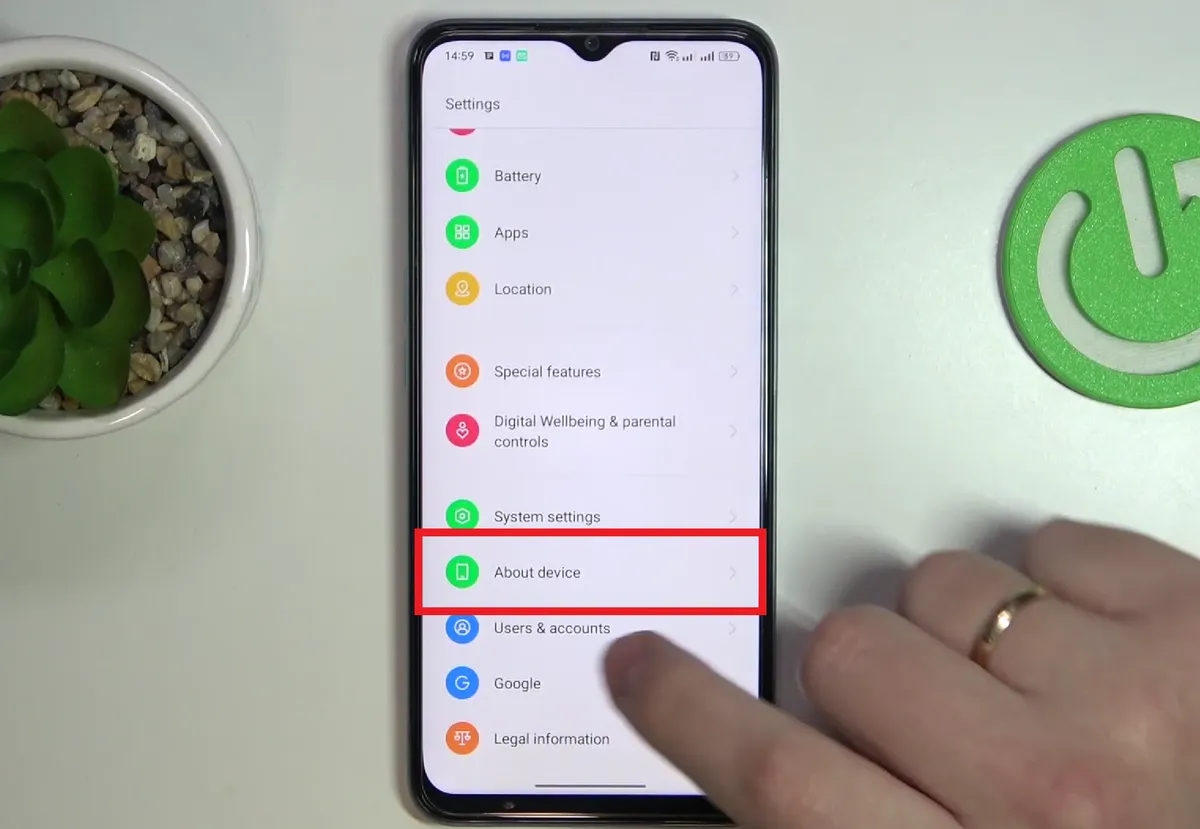
- Next, scroll down and select the "About device" menu.
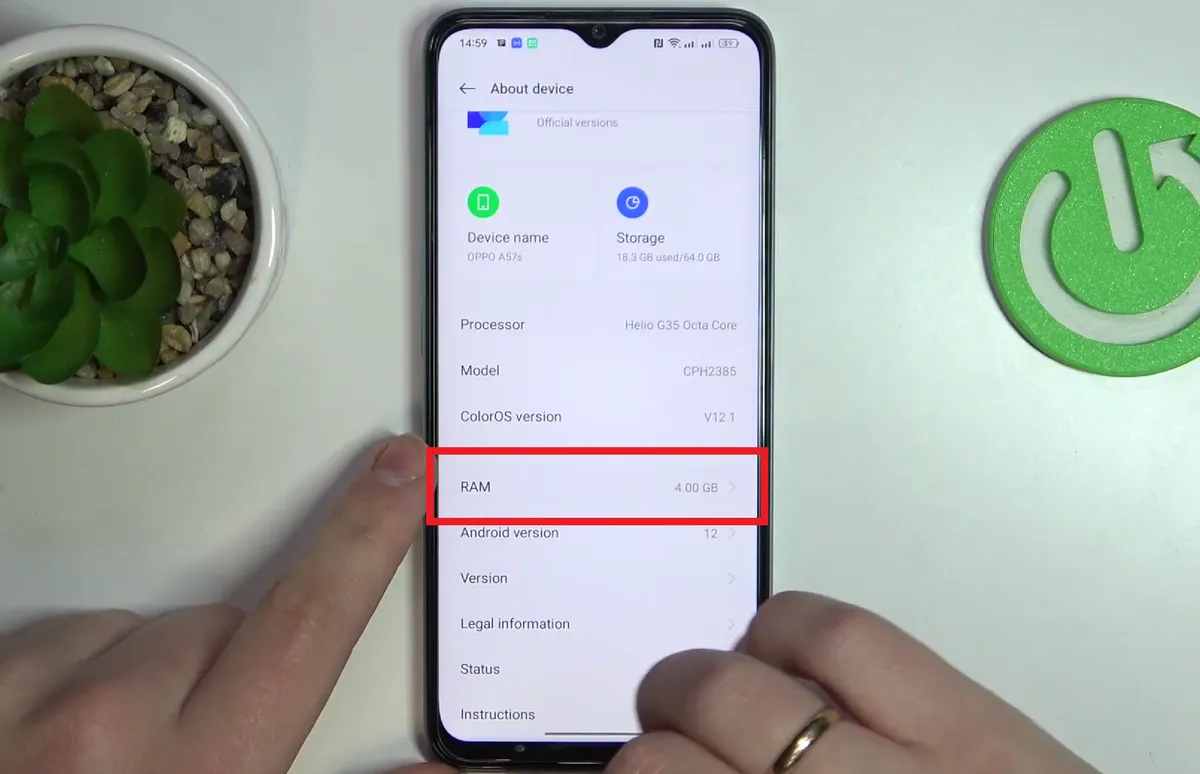
- Within this menu, you can access various information related to your OPPO phone.
- To configure the RAM capacity, go to the "RAM" menu.
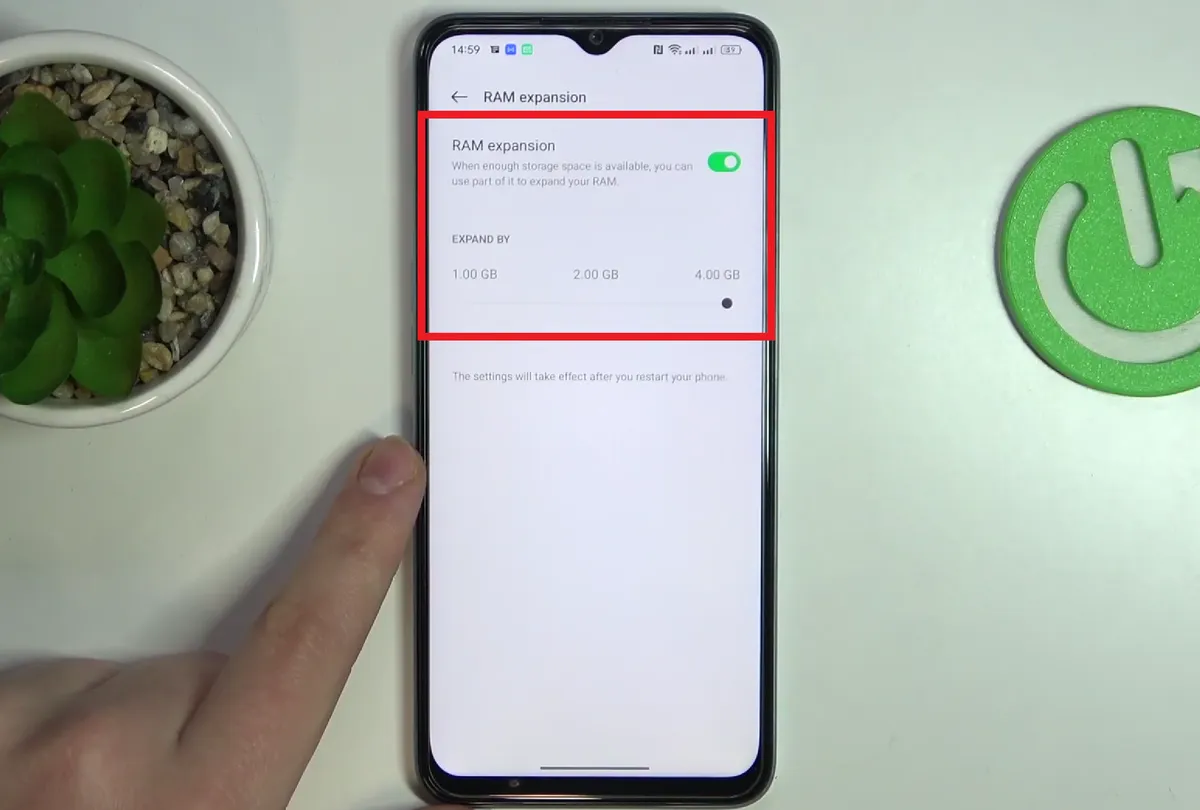
- Activate the RAM expansion feature by sliding the switch next to "RAM Expansion" until it turns green.
- Next, select the desired capacity, starting from 1 GB, 2 GB, or 4 GB.
- Simply move the black dot below the capacity information to make your selection.
- Once it's done, restart your OPPO phone to apply the modification.
- If it works, the amount of RAM capacity of your OPPO phone will be added automatically.
How to Manage RAM Usage through the Developer Options
In addition to adding RAM capacity directly, utilizing the developer options feature can optimize RAM usage. Unlike the previous one, this method does not increase your RAM capacity. By managing RAM usage, your OPPO phone can run more optimally as it saves RAM capacity.
Before learning further, you need to enable the developer options feature on your OPPO phone. The process is so easy. Let's follow the rest of the steps below.
- The first step is to open the Settings app on your OPPO phone.
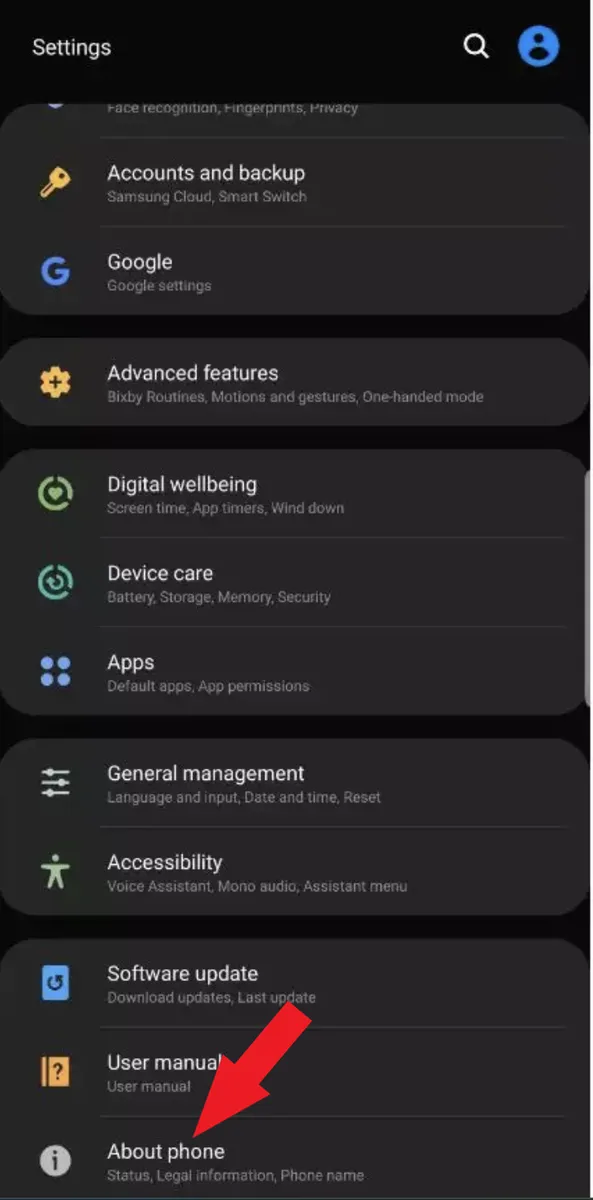
- After entering the Settings menu, find and select the "About Phone" menu which is usually at the bottom of the menu page.
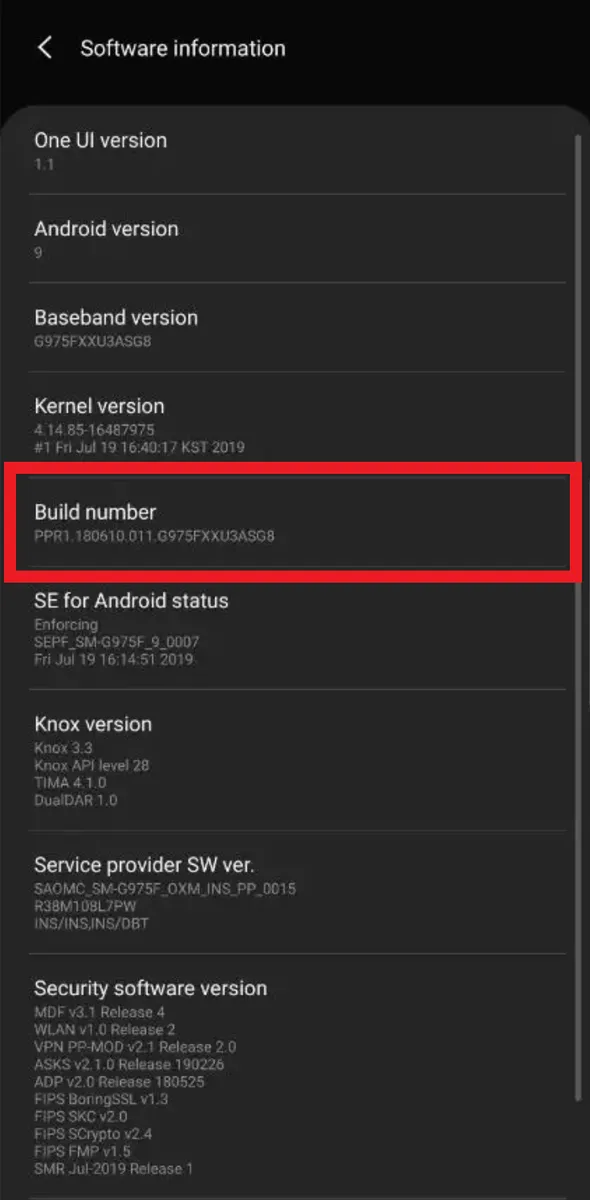
- Next, look for the "Software information" menu to see more information about the software used.
- To activate the developer options feature, tap 7 times on the "Build number" menu.
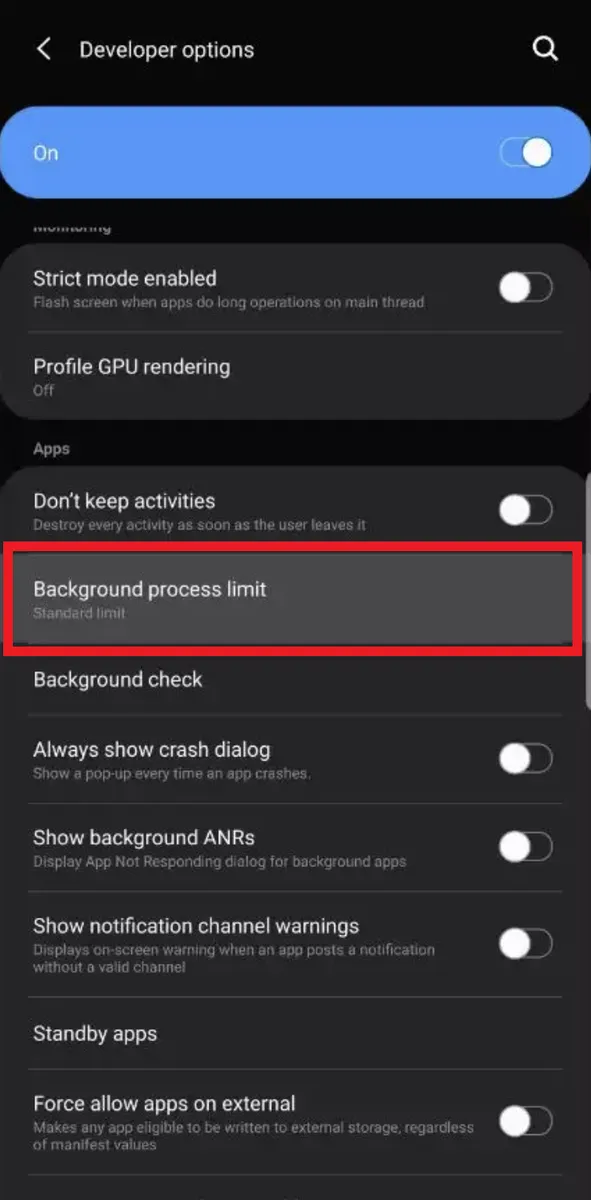
- If it works, you will get a notification that you are already a developer.
- Following that, go back to the Settings page and look for the "Developer options" menu.
- You will see various menus that can be used to manage your entire OPPO phone.
- To limit background processes, scroll down and look for the Apps column.
- Next, select the "Background process limit" menu.
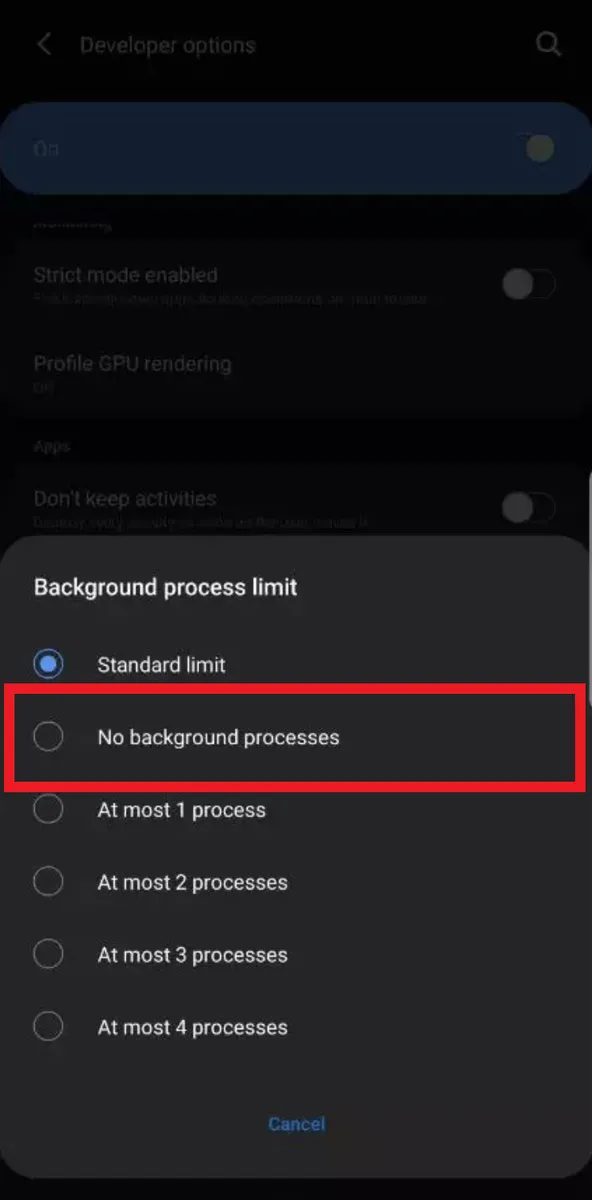
- To limit background processes or activities, select "No background processes".
- Finally, you can exit the Settings page as the changes will be applied automatically.
Limiting background processes is one of the simplest ways to efficiently manage RAM usage. This technique not only saves RAM capacity but also ensures that your OPPO phone operates optimally, free from significant interruptions or issues.
So, here's how to increase the RAM capacity on your OPPO phone. You have the option of utilizing the RAM Expansion feature for a capacity increase or using the developer options to fine-tune RAM usage.
If the above methods are still unclear, feel free to ask in the comments section! Or, do you have any other techniques to increase the RAM capacity on your OPPO phone? Stay tuned to Carisinyal for more interesting smartphone tips and tricks!
