How to Add and Change Pronouns on Instagram
Instagram has introduced a new feature called 'Pronouns', which helps display your gender identity on the platform. There are various options to choose from, such as 'She/Her' for females, and 'He/His' for males.
If you're unsure about how to modify or add pronouns to your Instagram profile, our team at Carisinyal is here to guide you through the process. Let's delve into the detailed discussion.
How to Add Pronouns on Instagram
First, let's discuss how to add pronouns to your Instagram profile. It's not difficult to add this feature. Here are the steps to follow:
- Open the Instagram app on your phone.
- Navigate to your Instagram Profile.
- Select "Edit Profile".
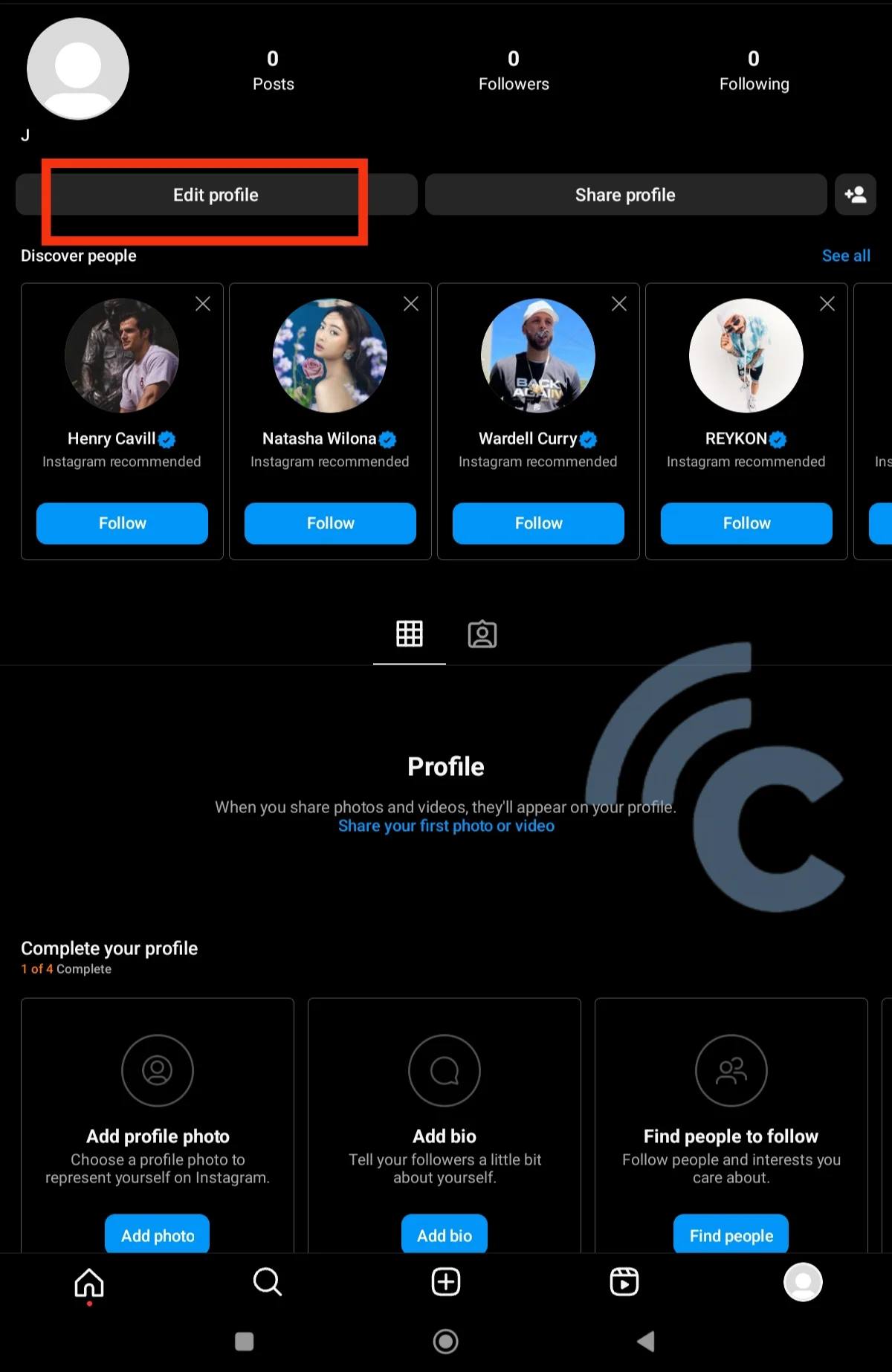
- Find and tap on the "Pronouns" option.
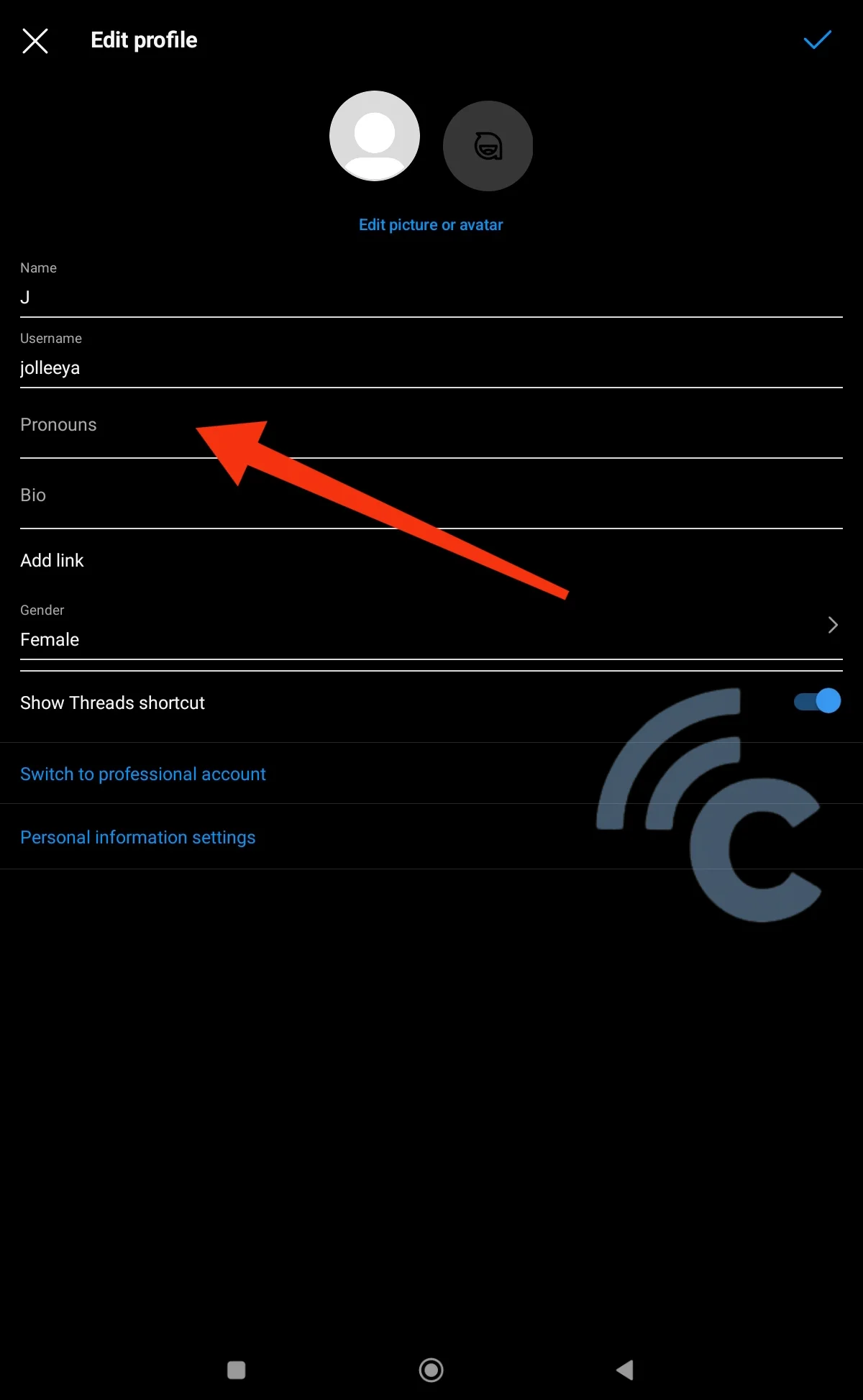
- To input your pronouns, simply type them into the empty fields as per your preference. For example, 'she' and 'her'.
- Beforehand, you can select the language for your pronouns. For instance, our team chose English.
- Once done, press the checkmark button at the top right corner of the screen.
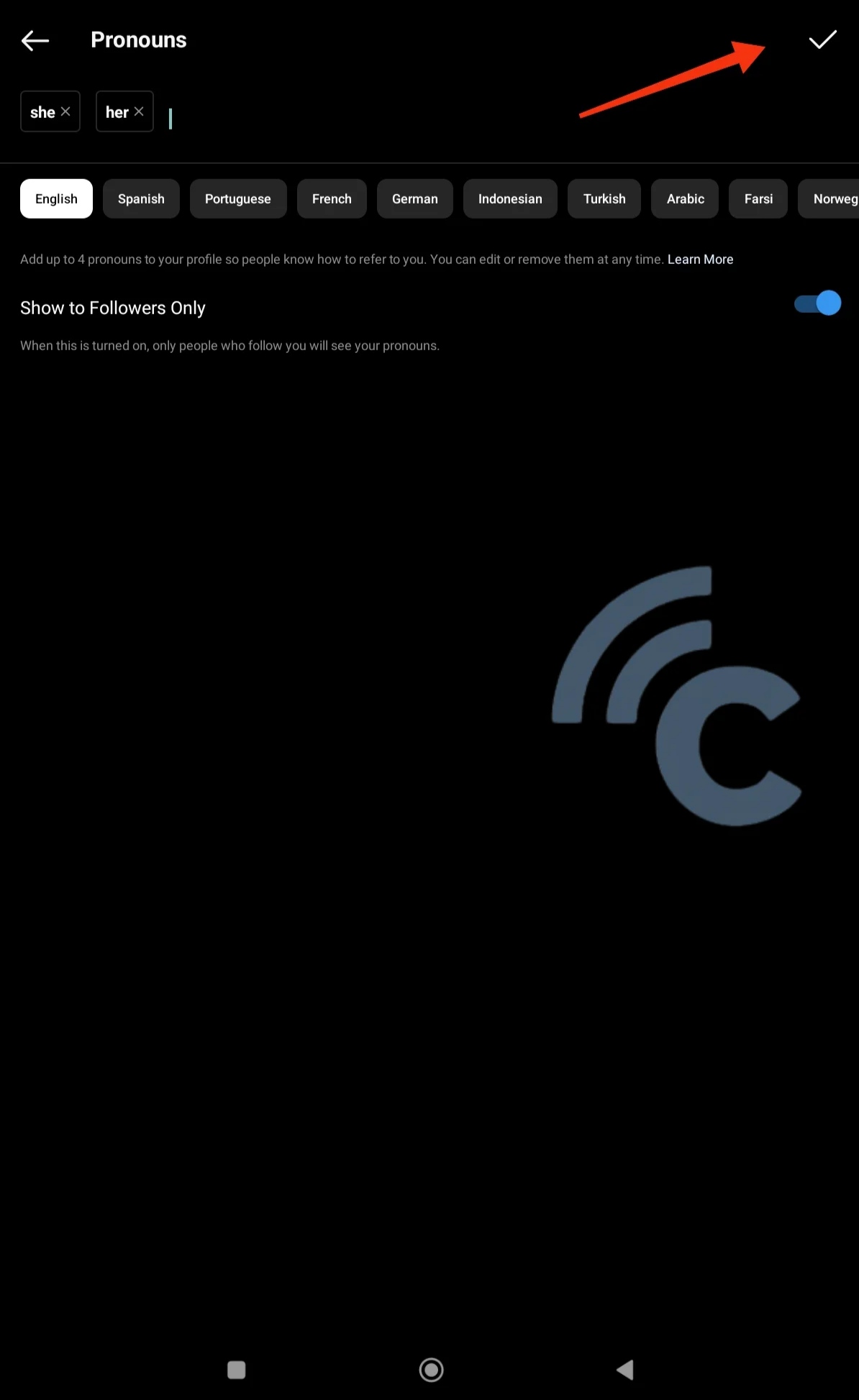
After these steps, your pronouns will have been successfully added to your profile. Additionally, you have control over who can view your pronouns on Instagram. This can be either your followers only or the general public.
You can adjust this by sliding the toggle located under the Pronouns feature menu. Slide it to the left to make your pronouns visible to everyone, or slide it to the right to limit visibility to just your followers.
How to Replace Pronouns on Instagram
Next, we'll discuss how to change the pronouns on your Instagram profile. Here are the steps:
- Open the Instagram app on your phone.
- Go to your Instagram Profile.
- Tap "Edit Profile".
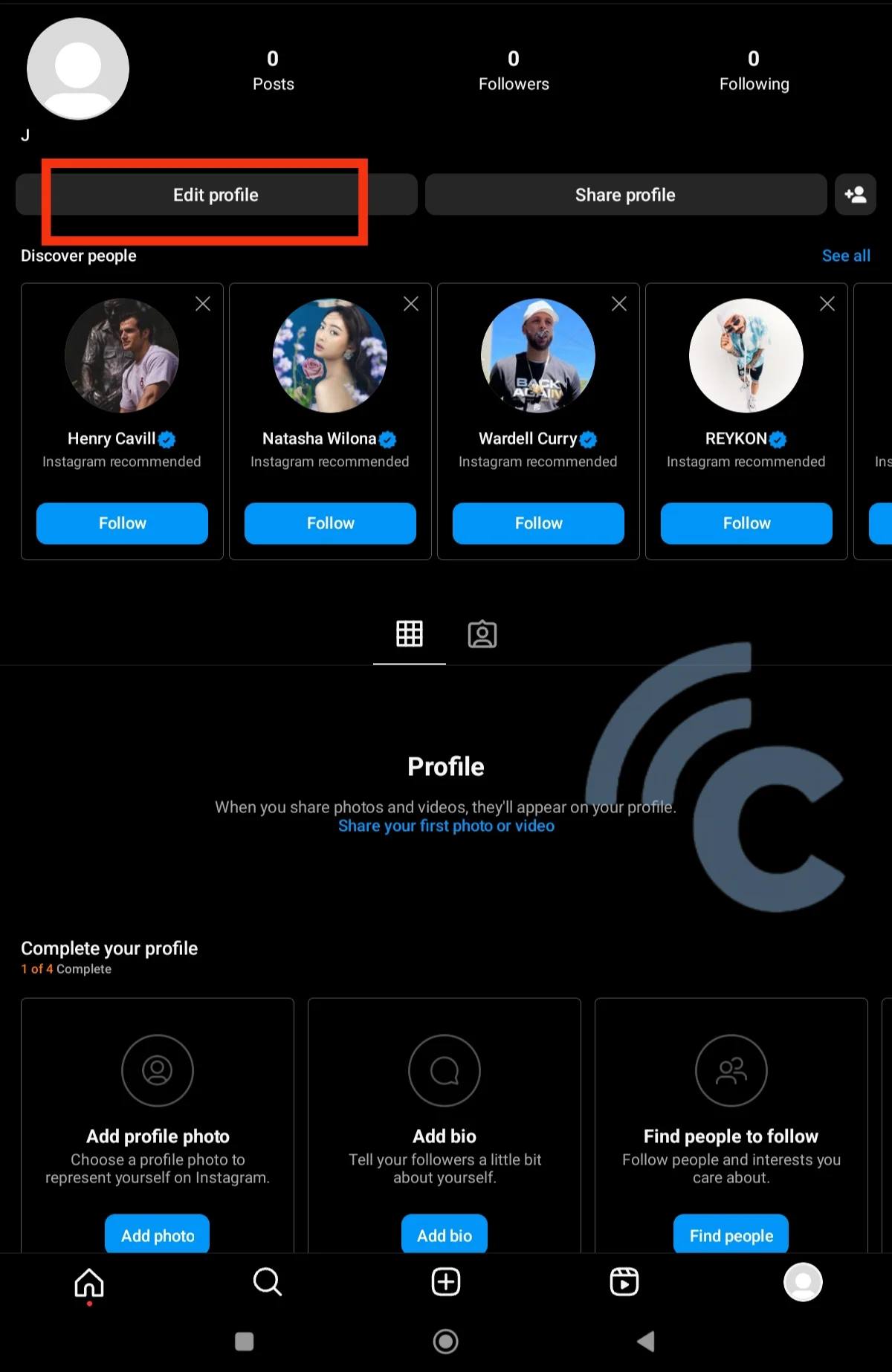
- Go to the "Pronouns" section and tap on it.
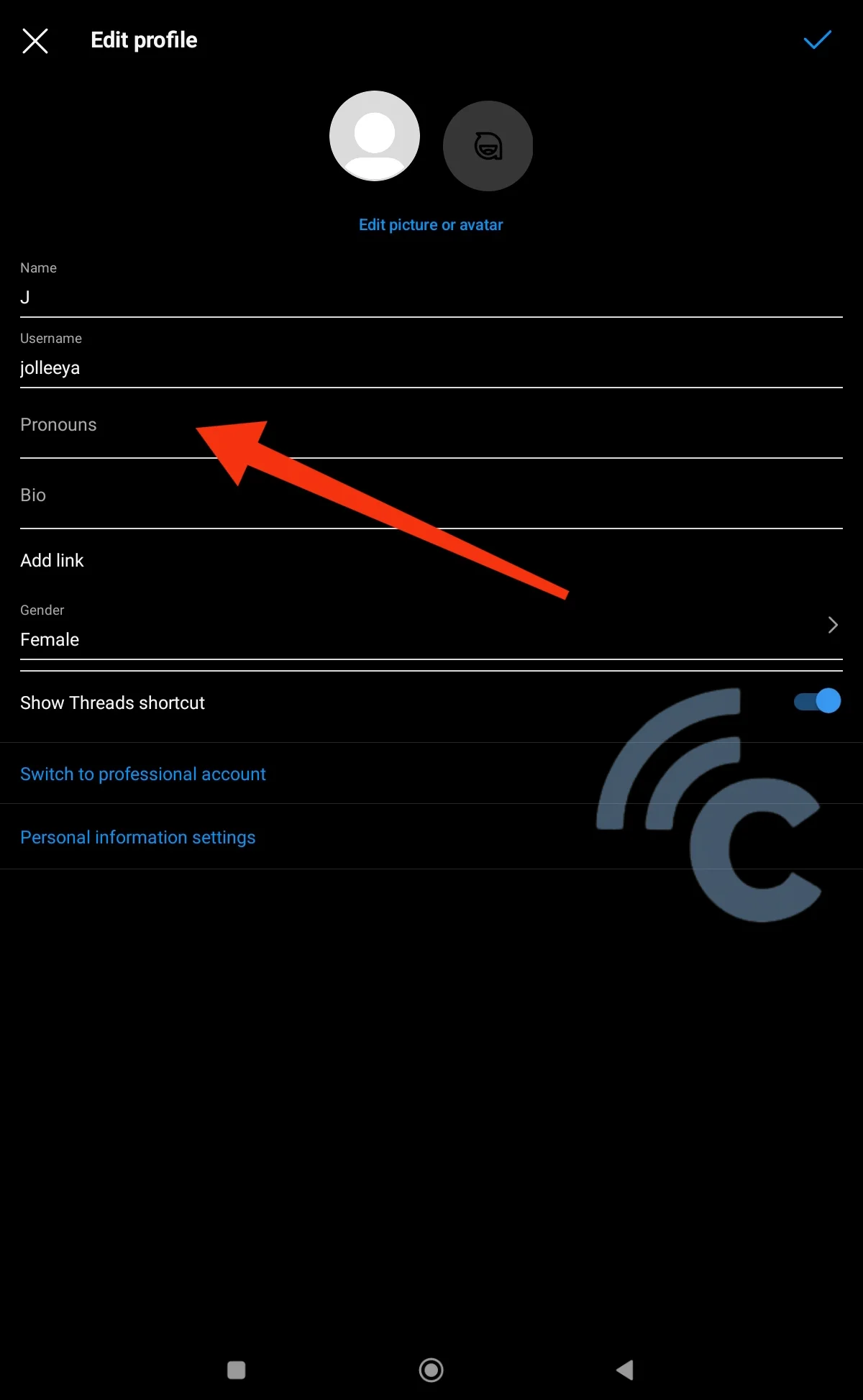
- Update your pronouns as required.
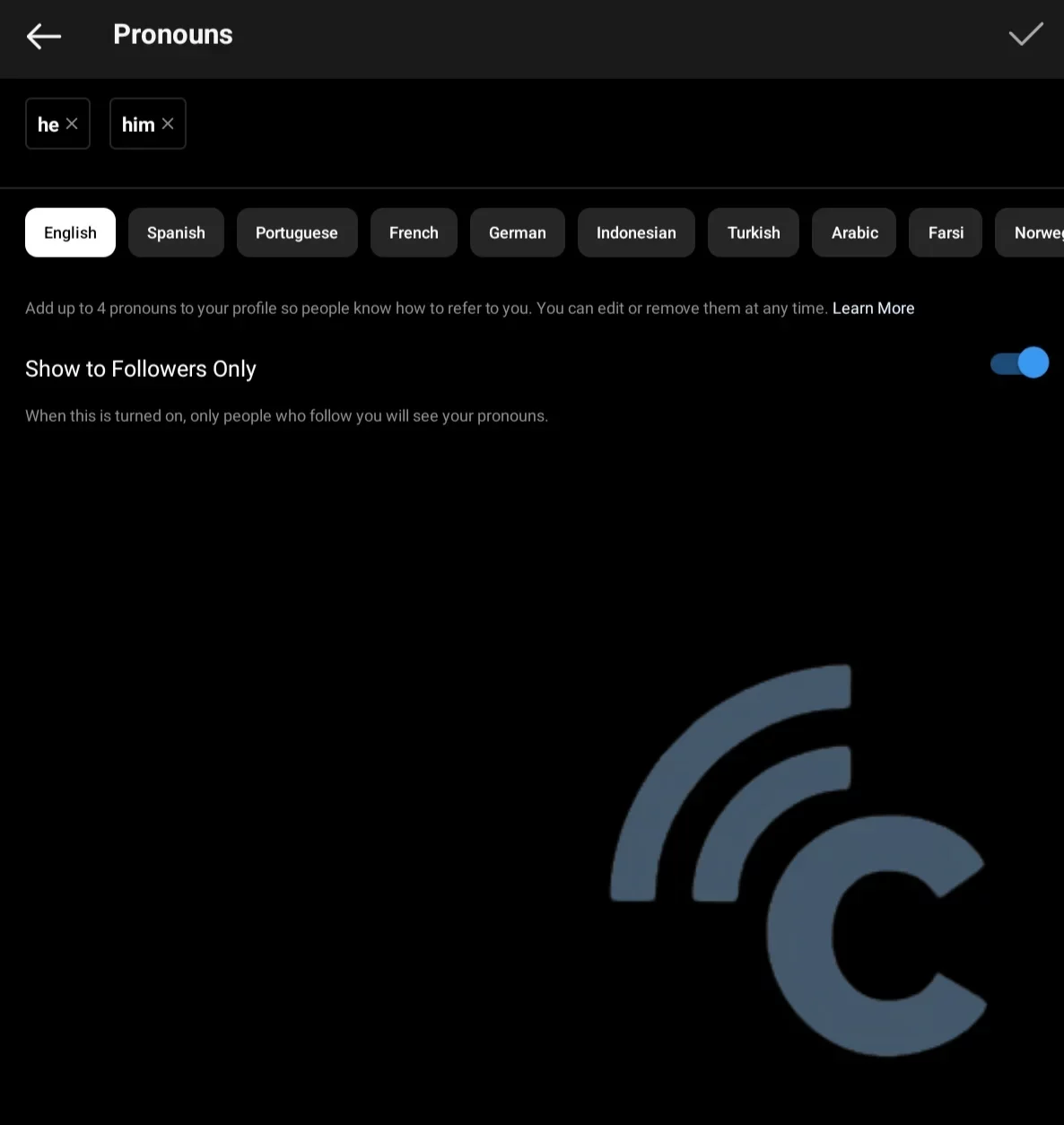
The process is very similar to how you add pronouns to your Instagram profile. If you need to change your pronouns again in the future, simply repeat the above steps.
How to Remove Pronouns on Instagram
Removing pronouns from your Instagram profile is also straightforward, requiring similar steps as previously mentioned.
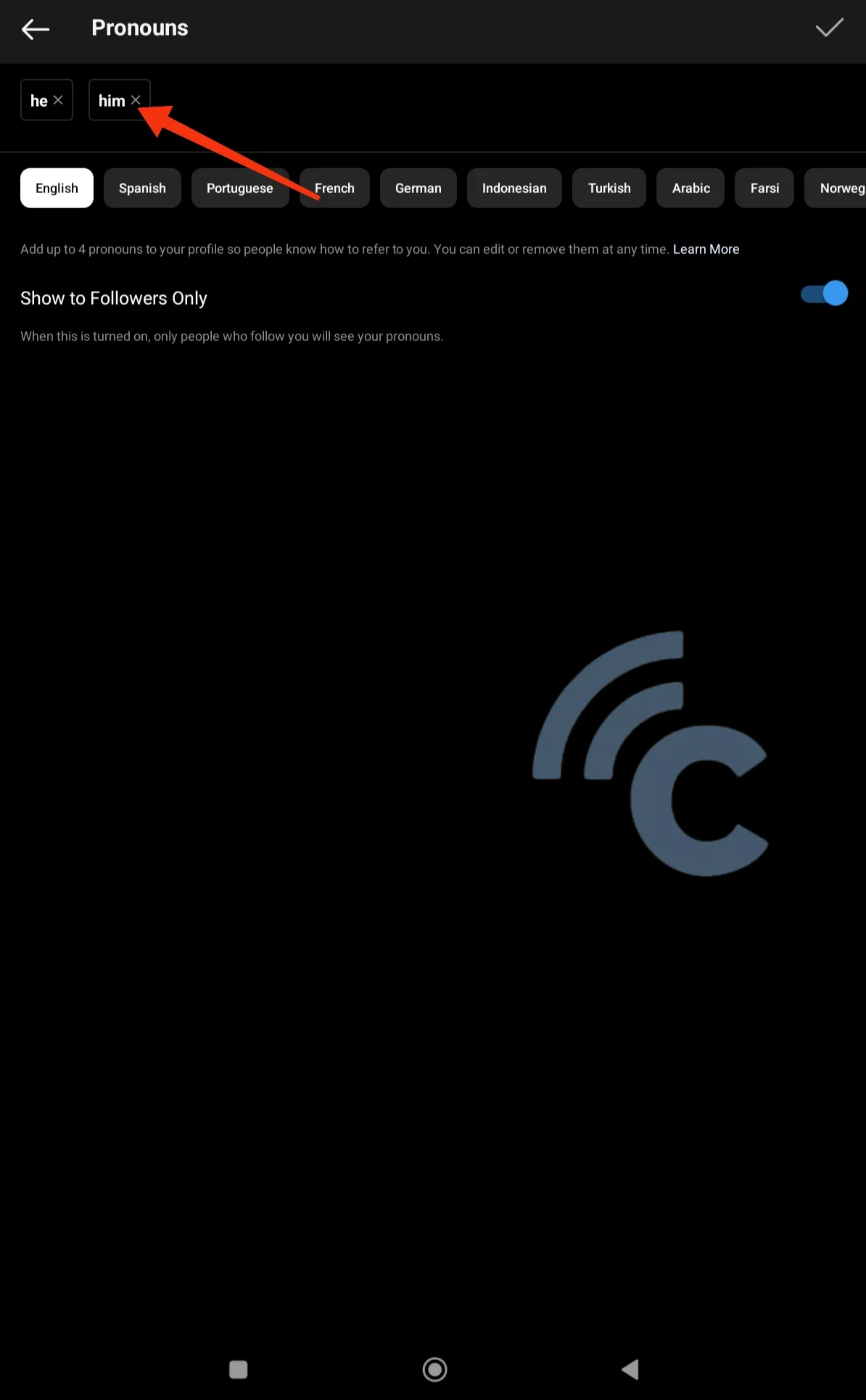
To do this, open the Instagram app > Go to Profile > Edit Profile > Pronouns. Next, remove the existing pronouns by pressing the "x" next to them. Then, press the checkmark. After this, the pronouns in your Instagram profile will no longer be displayed.
While the use of the pronouns feature on Instagram isn't necessarily mandatory, it ultimately depends on your personal preference. If you want to express your gender identity or sexual orientation, this feature can be quite beneficial.
You now have the ability to set your pronouns according to your choice, not just select from given options. Moreover, there are a variety of languages to choose from for these pronouns, so you can decide based on your requirements.
This concludes our discussion on how to add and change pronouns on Instagram. It's pretty simple, isn't it? Good luck!
