5 Best Instagrid Apps to Enhance Your Instagram
Instagram is one of the most popular social media apps, and many users often organize their feeds by uploading photos divided into multiple parts. These can range from 3 to 6 or even 9 parts.
While splitting a single photo into multiple sections may seem challenging, it's actually quite easy with the help of a supporting app called Instagrid.
Instagrid is an app designed to enhance your Instagram experience by allowing you to upload photos in a contemporary style. Carisinyal has compiled a list of several Instagrid apps for Android users to help you achieve this unique photo layout.
1. Grid Maker by KMD Apps

If you want to make your Instagram profile more aesthetic or professional, the Grid Maker by KMD Apps can make the process easier. This app allows you to crop photos into various grid sizes, including 3x1, 3x2, 3x3, 3x4, 3x5, 3x6, 3x7, 3x8, 3x9, 3x10, 2x1, 2x2, and 2x3.
Grid Maker was updated when Instagram changed its photo thumbnail size from 1:1 to 4:5, so you don’t have to worry about manually adjusting your photos. Simply select the images you want to crop into a grid, and the app will guide you to the editing page.
On the editing page, you can choose your preferred grid and customize the photos. Grid Maker also offers a collection of filters that you can apply directly to your images. Additionally, there's a preview feature that lets you see a real-time simulation of how the grid will appear on your Instagram profile.
Once you're happy with the result, you can start cropping. The app will automatically number each photo, so all you need to do is upload them in order to Instagram.
During my experience with this app, I found it to be smooth and easy to use, especially with the helpful tutorial for first-time users.
However, I was disappointed to find that the cropped photos had white outlines. While this spacing aligns with Instagram's new format, it changed the look of my photo quite a bit.
What I like about Grid Maker by KMD Apps:
- It can crop photo grids in various sizes.
- There is a collection of filters that can be applied to photos.
- It has a preview feature to simulate how the grid will look on an Instagram profile.
- It can be used to create collages, crop panoramic photos, and enlarge photo sizes.
Things to note about Grid Maker by KMD Apps:
- Cropped photos will have white space that adjusts to the latest Instagram format.
2. PhotoSplit

PhotoSplit is a straightforward app designed specifically for cutting photos into pieces. It offers several grid sizes, including 1x2, 1x3, 2x3, 3x3, 4x3, and 5x3. The app creates either square or rectangular (portrait) photo pieces, with the 3x3 portrait size being ideal for Instagram feeds.
Once your photos are cropped, they will automatically be numbered. You can tap on each piece to instantly share them on your Instagram profile.
One of the best features is that the quality of each cropped photo remains high, even though they may have white space on the sides to match Instagram's new format. Additionally, PhotoSplit doesn’t bombard you with ads, making the user experience smooth and uninterrupted.
PhotoSplit also offers a variety of grid types, including a unique triangular shape. These grid options are available if you become a pro member of the app.
What I like about PhotoSplit:
- A no-frills app focused on creating grids for social media, including Instagram.
- It offers various types of grids.
- The quality of the cropped photo remains good.
- There are minimal ads.
Things to note about PhotoSplit:
- The free version only allows the use of rectangular (portrait) and square grid types.
- There is no real-time preview to see how the grid will look directly in Instagram format.
3. PanoCut

PanoCut is a very user-friendly app that makes photo cropping simple and easy. While it offers several features, they are all focused on helping you crop photos efficiently. To create an Instagram grid, simply use the grid feature and select a 3x3 grid with a 4:5 image ratio.
Before cropping, it’s a good idea to preview the photo using the preview tool provided by PanoCut, which is tailored to match Instagram’s layout. Once you're satisfied, you can crop the photo and post it on Instagram in the correct order.
What sets PanoCut apart is not only the variety of crop options but also the editing tools that allow you to add effects and color to your photos. Some color options even come with patterns, giving your images a unique and creative touch.
What I like about PanoCut:
- An app for cropping photos with various styles.
- It has a preview feature.
- It has editing tools to add effects and colors to make photos more aesthetic.
Things to note about PanoCut:
- Some users have complained that certain features don’t work well in this app.
4. Grid Post

Unlike most apps, Grid Post starts by asking users to choose their desired grid size before selecting a photo. Once you've selected the grid format, you can fine-tune the layout on the editing page.
What makes Grid Post stand out is its clever use of a “New Instagram Layout” toggle instead of a traditional aspect ratio menu. This feature automatically adjusts the photo to fit Instagram’s latest layout, saving you the hassle of manually selecting the correct ratio.
Grid Post also includes a preview feature that closely mimics an actual Instagram profile, giving you a clear idea of how your grid will appear once posted. The app comes equipped with a variety of editing tools, allowing you to apply filters and effects, add text, colors, and even fun stickers to make your photo grid more eye-catching.
Once you've finished editing, the app automatically saves the cropped images to your device’s gallery. However, you can also share each part of the image directly to Instagram with just a few taps.
When I tried it myself, I was impressed by the option to save a single image in an enlarged format. Surprisingly, Grid Post also lets you increase the size of your edited photos.
What I like about Grid Post:
- There are many editing tools that can make photos more attractive and aesthetic.
- It automatically saves the cropped file to the device.
- The preview display is exactly like the latest Instagram profile.
- There is an option to save a single edited image in a larger size.
5. Grid Maker – Giant Square Post
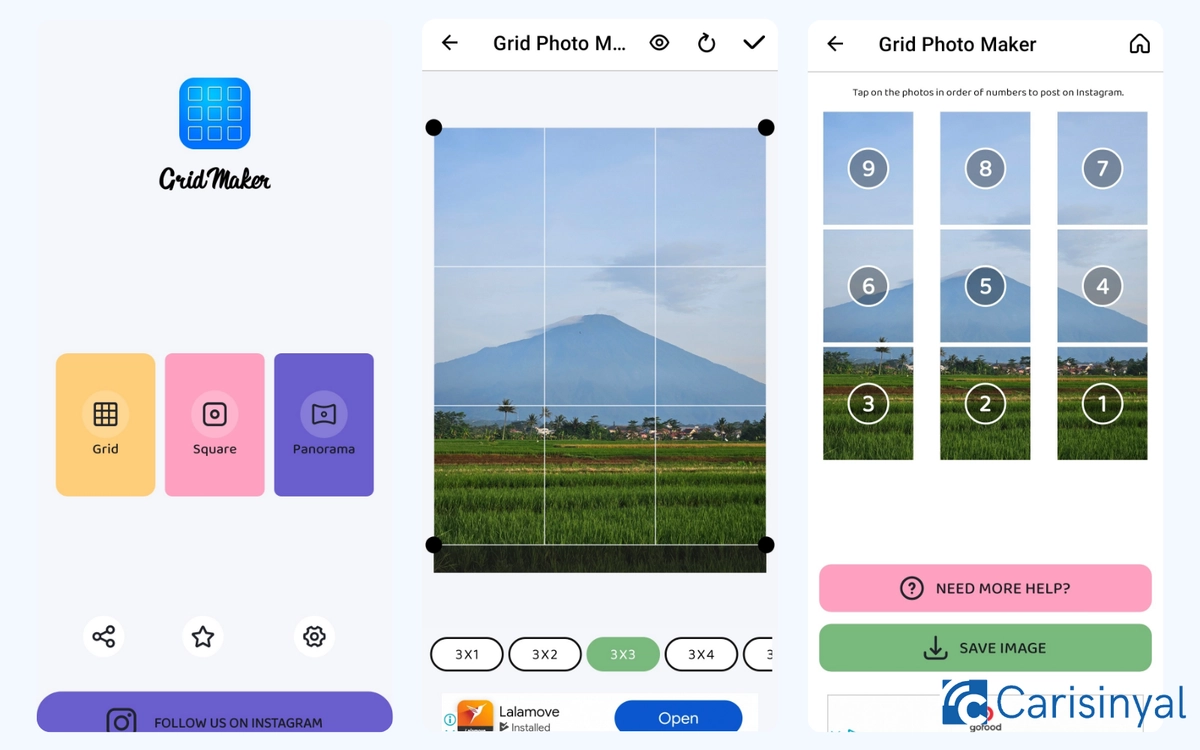
This application, developed by Genisys Innovations Private Limited, offers three main features: creating Instagram grids, making panoramas for carousel posts, and designing square Instagram posts.
To create a grid, simply choose the Grid feature, there’s no need to adjust the aspect ratio manually, as the grids are already optimized for Instagram’s latest layout. You just need to arrange the photo layout to your liking.
Once that’s done, the app will automatically assign numbers to each cropped image. You can either post them directly to Instagram by tapping on each part in order or save them to your gallery first to check the image quality.
Although the app is fairly simple, Grid Maker is refreshingly light on ads. It also gives you the option to choose your export format, either JPG or PNG, so you can tailor the output to your preference.
What I like about Grid Maker – Giant Square Post:
- The app is simple with a fairly user-friendly interface.
- There aren’t many pop-up ads.
- The image ratio automatically adjusts to the latest Instagram layout.
- The exported photo format can be in JPG or PNG.
Things to note about Grid Maker – Giant Square Post:
- There is no option to choose the ratio for the Grid feature.

