How to Send Blank Messages on WhatsApp
Ever imagined sending an empty message on WhatsApp? Yes, it turns out that you can do this easily on WhatsApp. Nowadays, there are many users who like to send empty messages, whether for fun or other purposes.
There are three ways you can send empty messages on WhatsApp. Curious how? Check out the full discussion below.
1. Using Special Characters
One of the easiest ways to send an empty message is to use special characters. Here are the steps:
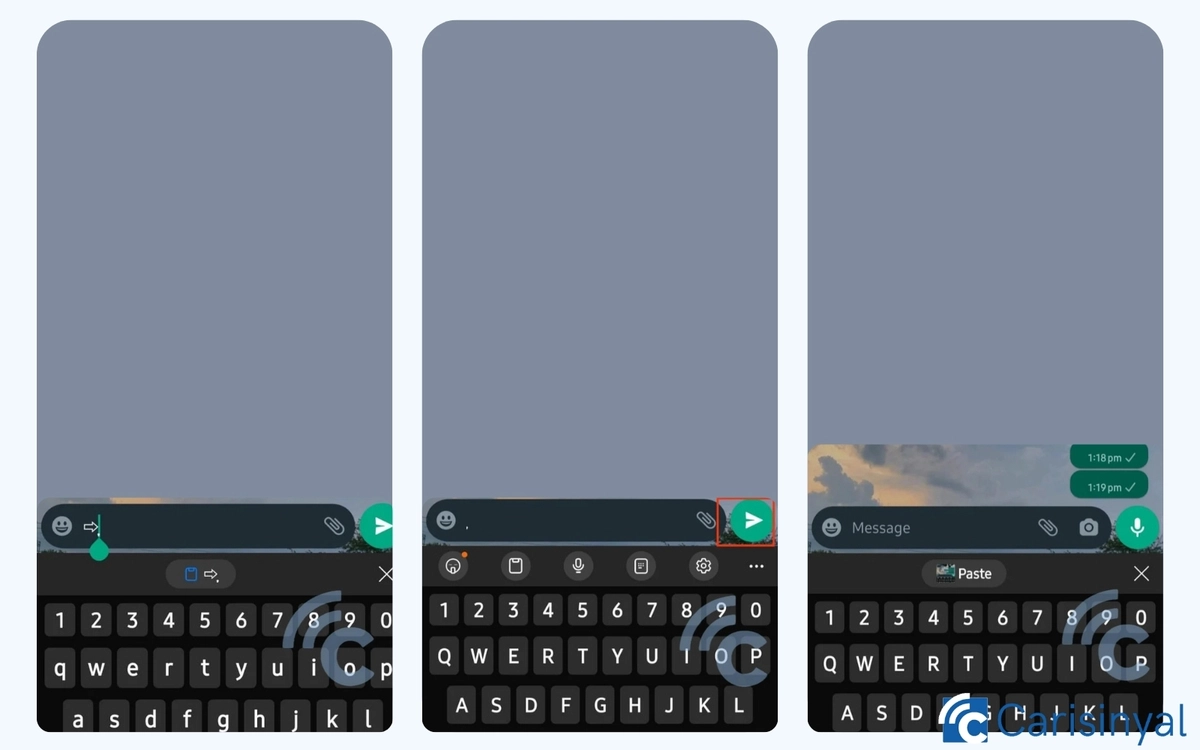
- Launch the WhatsApp application on your device.
- Locate the contact to whom you wish to send a blank message and enter the conversation window.
- Copy and paste this character into the chat box: " ⇨ ຸ".
- Remove the arrow, leaving only the dot in the chat box.
- Once done, press the send button.
At this point, the blank message has been successfully dispatched. But stay tuned, as I have another technique to share for sending blank messages via WhatsApp in the upcoming section.
2. Using Brackets
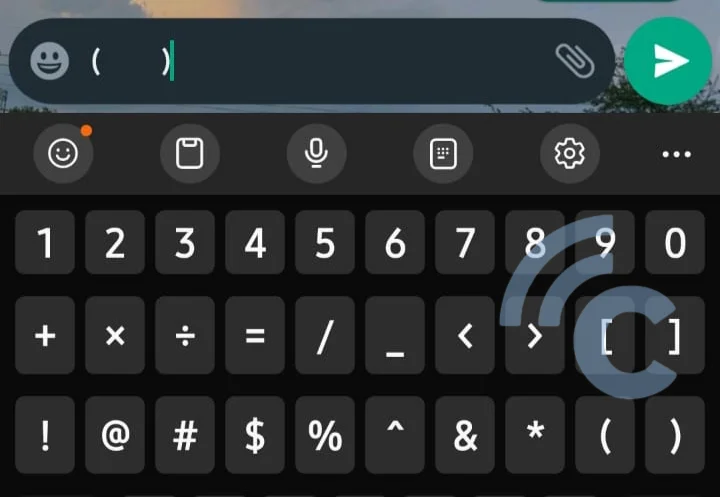
You can also send blank messages on WhatsApp using brackets. The process is somewhat similar to the arrow method mentioned earlier.
In the WhatsApp chat box, input ( ). Next, copy the empty space contained within the brackets. Delete the two brackets, and then paste the empty space into the chat box. Voila! The blank message is now successfully sent.
3. Using Blank Text & Invisible Text App
The final method involves utilizing a third-party application. In this instance, I am using the Blank Text & Invisible Text app developed by the AppLife Team. Here's a guide on how to use it:
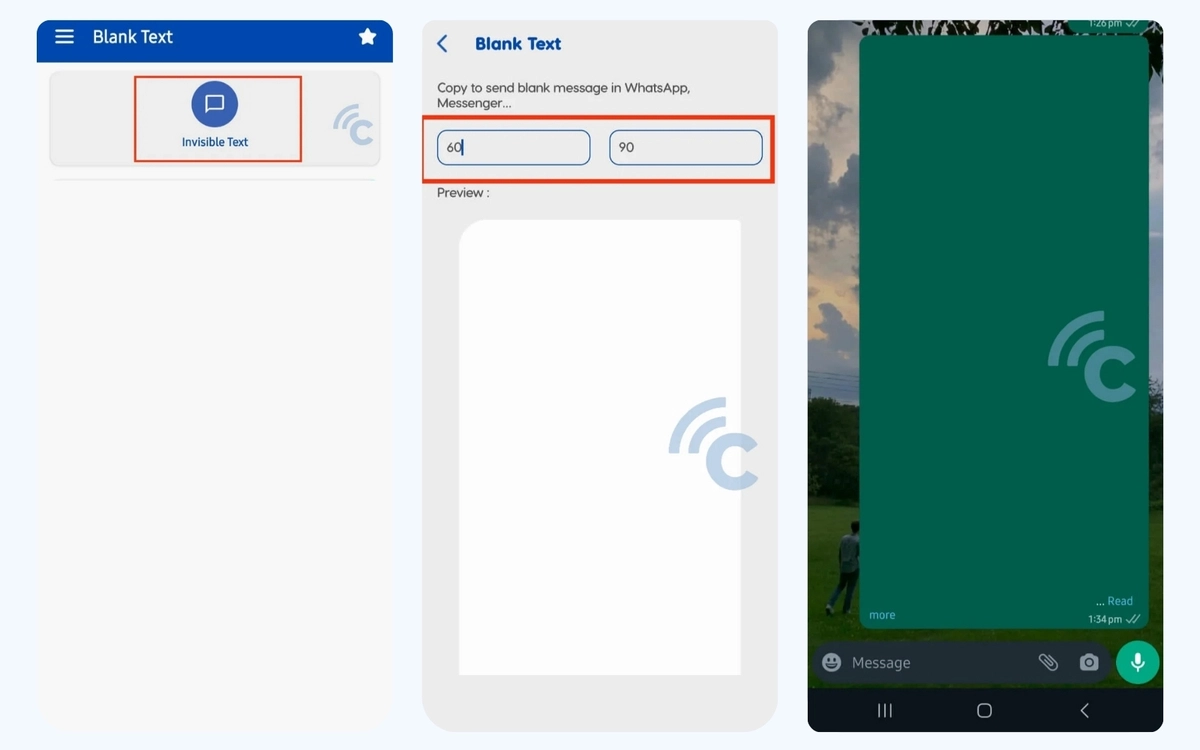
- Download and install the Blank Text & Invisible Text app from the Google Play Store.
- Upon reaching the main page, choose the "Invisible text" option.
- Specify the number of lines on the right and the number of characters on the left. As an illustration, I set the number of lines to 60 and the characters to 90.
- The app will automatically generate a blank message.
- Simply copy and then paste this message into your WhatsApp chat.
For me, this final method is the most straightforward. Apart from being able to define the number of characters and lines, it allows for the quick creation of a blank message. Notably, this app offers various other features including a reverse text generator and glitch text. While it is available for free, be prepared to encounter a substantial number of advertisements.
That concludes our discussion on crafting empty messages on WhatsApp using three distinct methods. Which approach do you find to be the easiest and most practical to employ? Share your thoughts in the comments section.
