How to View Trending Video on YouTube
YouTube is a very popular entertainment app that provides a variety of videos. While its main focus is on video content, YouTube also serves as a valuable source of information through the numerous videos created by content creators. As a result, more and more people are aspiring to become content creators and create their own YouTube channels.
For those who frequently browse YouTube, it's important to know the trending section on the platform. This section shows a collection of videos that are currently popular and getting a lot of views on YouTube.
It's no surprise that many content creators have started paying attention to YouTube's trending section. By studying the videos that are in this category, one can gain inspiration and create videos that match the current trends, so that they can capture the interest of viewers.
By producing videos that match the interests of your audience, your YouTube channel will be easier to find, which gives you the opportunity to attract a larger subscriber base. YouTube video can generate revenue only if it has been watched widely and the channel has reached a defined threshold of subscribers.
Considering the importance of YouTube trending, many people are trying to find it. However, finding the trending section has become difficult due to recent updates. Well, we're here to help you understand how to access YouTube trending. See below for the full explanation!
How to View Trending YouTube on PC
YouTube videos can now be accessed on various devices, including computers and smartphones. For an optimal experience in viewing trending videos, it is recommended to log into YouTube using your Google account.
Here are a method you can try to access trending YouTube on PC.
1. Open YouTube
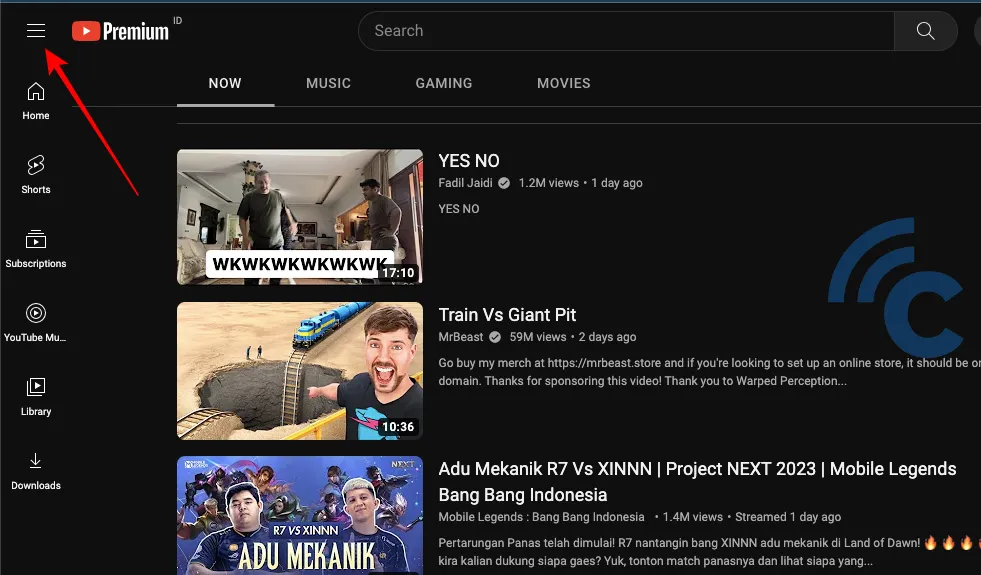
Open a web browser on your computer or laptop and go to the official YouTube website. On the homepage of the website, look for the three-line menu or "More" option on the left-hand side.
2. Open Trending Section
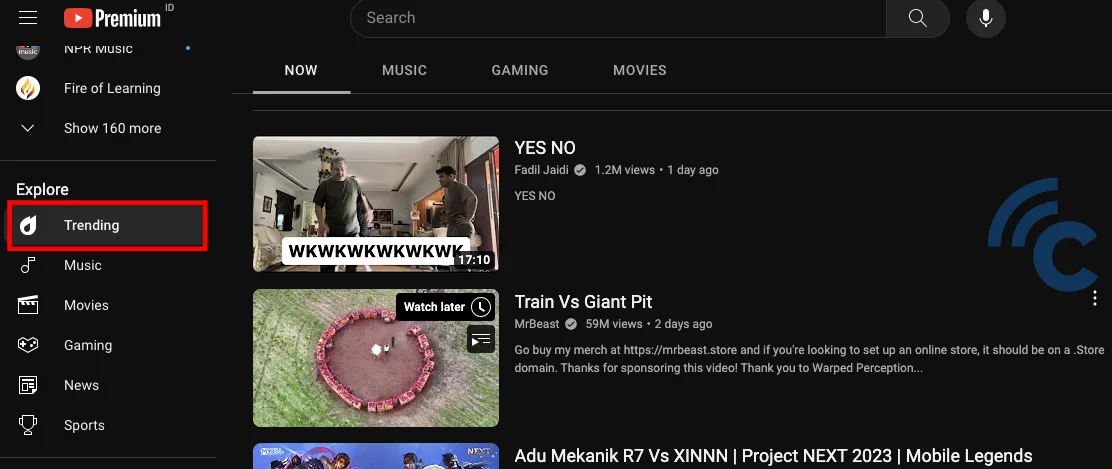
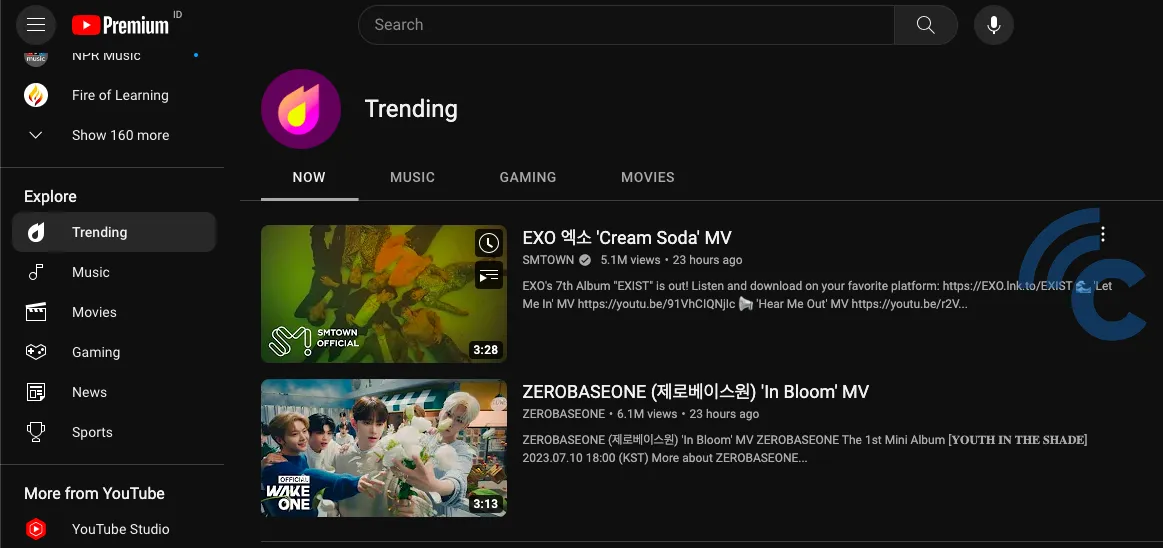
Click on the "Trending" section, which is represented by a flame icon. You can find this menu under the "Explore" tab.
In the trending section, you will find various popular videos categorized under Now, Music, Games, and Movies. Simply select the video category to explore the trending videos in that particular category.
4. Explore Trending Videos from Other Countries
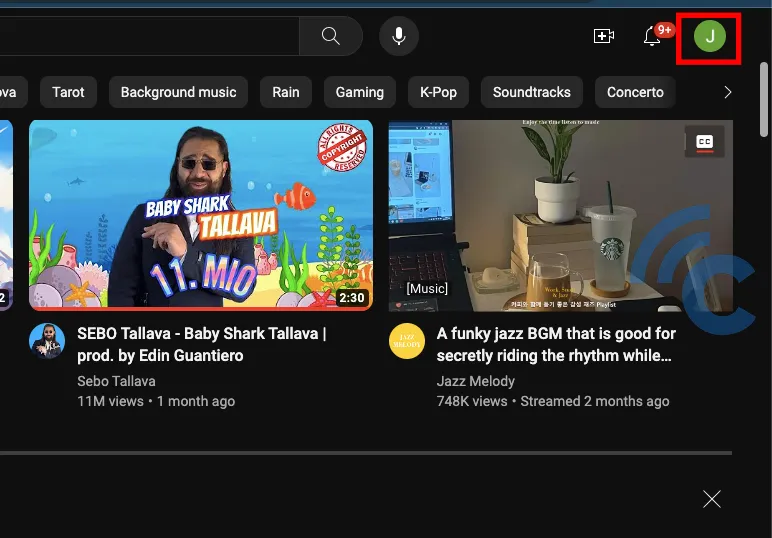
If you want to explore trending videos from a specific country, you can easily do that by following these steps. First, open a web browser on your computer and visit the YouTube website. Then, click on the "Profile" icon located at the top right corner of the page.
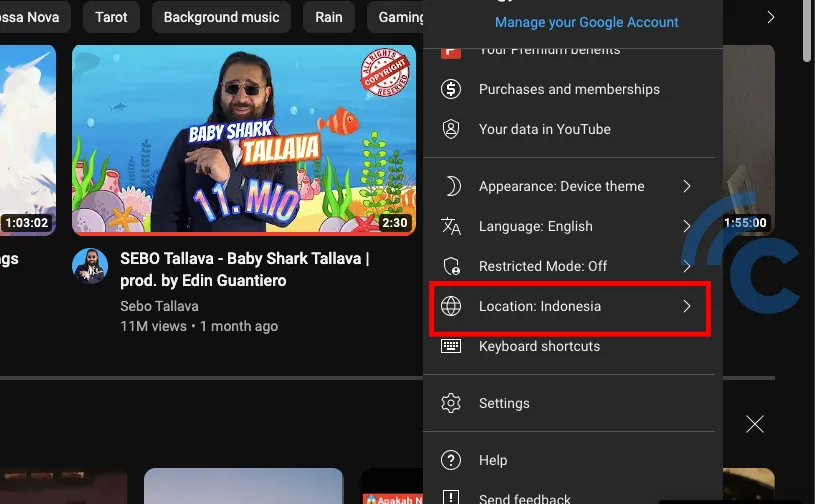
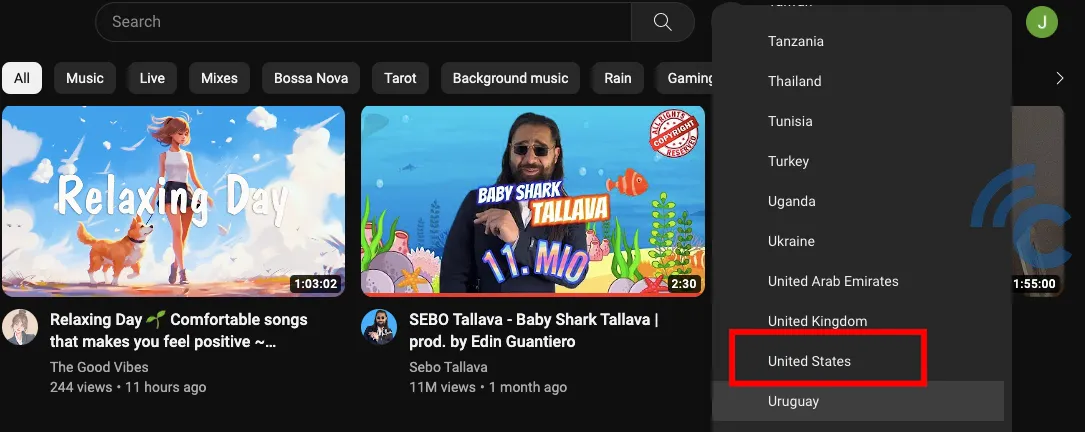
Look for the location section in the bottom menu and click on it. Next, select your desired country. For example, the Carisinyal team changed the location from Indonesia to the United States.
Return to the YouTube main page and access the "Explore" menu. Then, click on "Trending". The trending videos that are displayed now are those from the country you selected. By exploring videos from different countries, you can get inspiration to create your own video content.
How to View YouTube Trending on Mobile Devices
The following are the methods to view YouTube trends on your mobile device. Follow the steps below:

- Launch the YouTube app on your smartphone.
- Once you are on the main page, locate and tap on the "Explore" menu, which is marked with a compass icon.
- Select the "Trending" option from the menu.
- Then, you can select a specific category of videos that you are interested in.
For your information, the 'Now' category contains trending videos from all categories ranging from music, games and movies. The top videos are the most popular videos.
How to View Trending YouTube via Official Channels
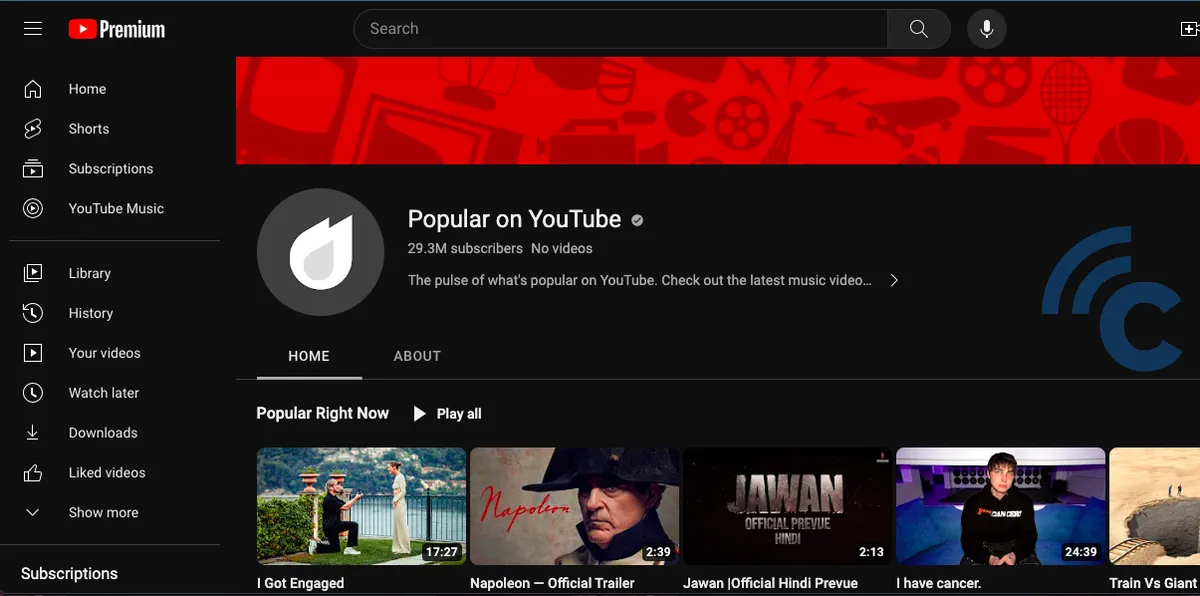
If you want to easily explore trending videos on a global scale, you can visit the official YouTube channel. These channels offer a wide array of categories, including viral videos, sports highlights, and other interesting content.
These popular videos come from different countries, covering various categories such as sports, movie trailers, comedy clips, talk shows, and mukbang videos.
YouTube also provides channel recommendations that offer high-quality content across different categories.
These are the ways to access YouTube trending that you can try. By exploring trending videos, you can keep yourself updated. Also, for aspiring YouTube content creators, these trending videos can be a source of inspiration to create new and interesting content.
