How to Increase RAM Capacity on realme Phones
As apps and games grow more demanding, the need for more memory, particularly RAM, becomes increasingly important. Android phones with low RAM are no longer sufficient for everyday tasks.
When the RAM on your smartphone is nearly full due to too many apps or heavy data usage, it can cause various performance issues.
So, what's the solution to boost your phone's RAM capacity? Fortunately, many smartphone brands, including realme, offer a way to increase RAM.
This can be easily done by enabling a feature called DRE (Dynamic RAM Expansion), or what is commonly referred to as virtual RAM. This feature uses your phone's storage (ROM) to supplement the RAM when needed.
You'll find DRE in newer realme models, such as the realme 8 series and above, as well as the realme GT series. For this tutorial, we will be using the realme Narzo 50 5G. Here's how you can activate it:
1. Open Settings
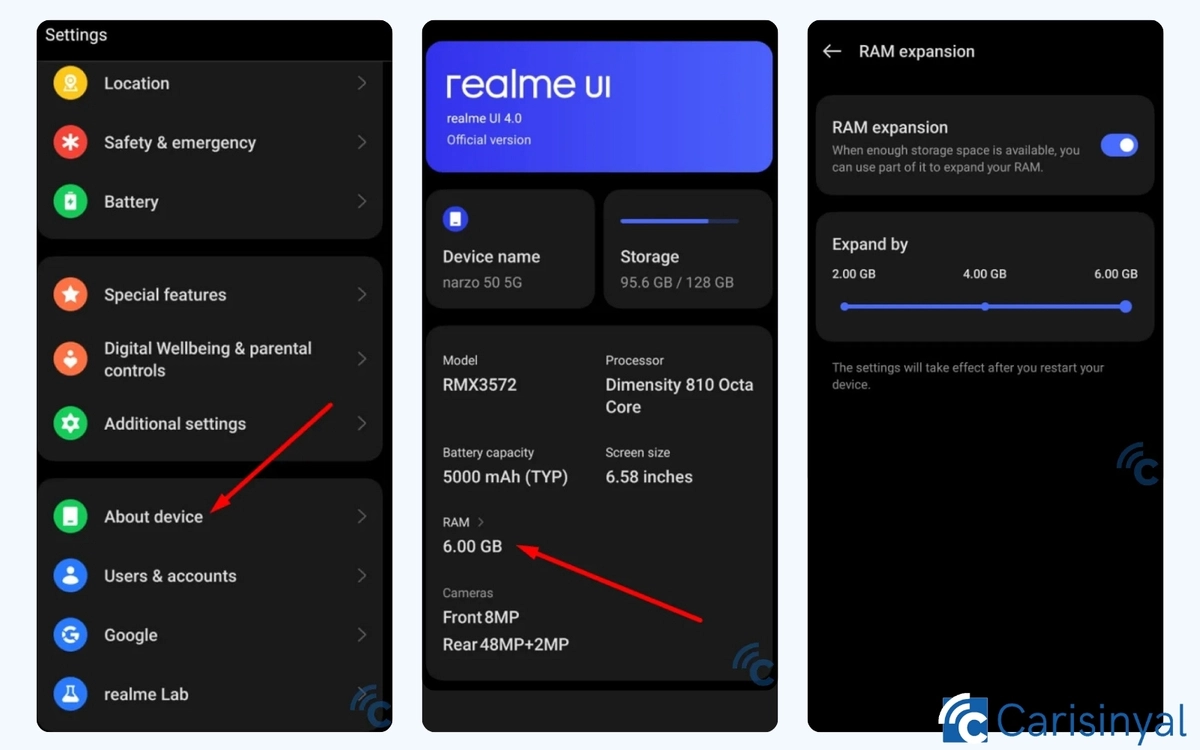
Start by opening the "Settings" menu (the gear icon). Once inside, scroll down and select the "About phone" option.
2. Enable Additional RAM
In the "About phone" section, you'll see several options, including device name, processor, Android version, RAM, model, and more. Look for the RAM option and tap on it.
Next, toggle the "RAM expansion" button to the right until it turns green. Then, select the amount of RAM you want to add.
The available expansion options will depend on your device's original RAM capacity. For instance, the realme Narzo 50 5G, which comes with 6 GB of RAM, offers expansion options of 2 GB, 4 GB, and 6 GB.
3. Restart the Phone
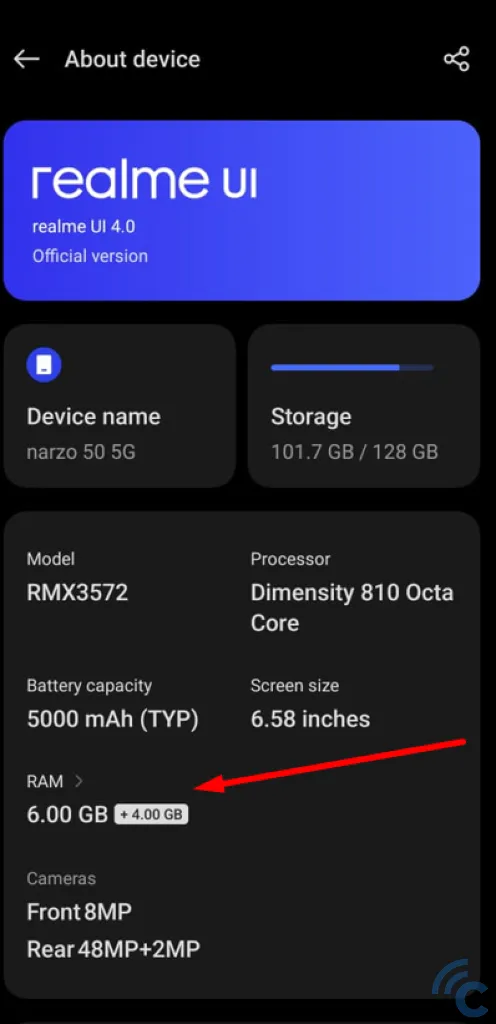
After selecting your desired RAM expansion, restart your realme phone to apply the changes.
Once the phone has rebooted, go back to the "About device" section, where you'll see updated information confirming that additional RAM has been added, as shown in the picture. And there you have it! The RAM on your realme phone has been successfully increased.
See, it's that simple! Just keep in mind that while RAM expansion can improve performance, it won't be as fast or efficient as physical RAM. For heavy multitasking, it's still better to opt for a phone with a larger built-in RAM capacity.
