How to Increase RAM Capacity on Xiaomi Phones
If you have a Xiaomi phone and feel that the available RAM is insufficient, don’t worry. Xiaomi, Redmi, and POCO series devices come with a feature that allows you to increase RAM by utilizing internal storage capacity.
However, this feature is only available on phones running MIUI 12.5 or later. The feature, called Memory Extension, enables you to enhance your device’s performance. So, how do you use this feature? Check out the complete steps below.
For your reference, the device used in this guide is the Xiaomi Redmi Note 10S, but the steps can also be applied to other Xiaomi phones.
How to Increase RAM with Memory Extension
If your Xiaomi phone is running MIUI 12.5 or later and you’re interested in using the Memory Extension feature, follow these steps:
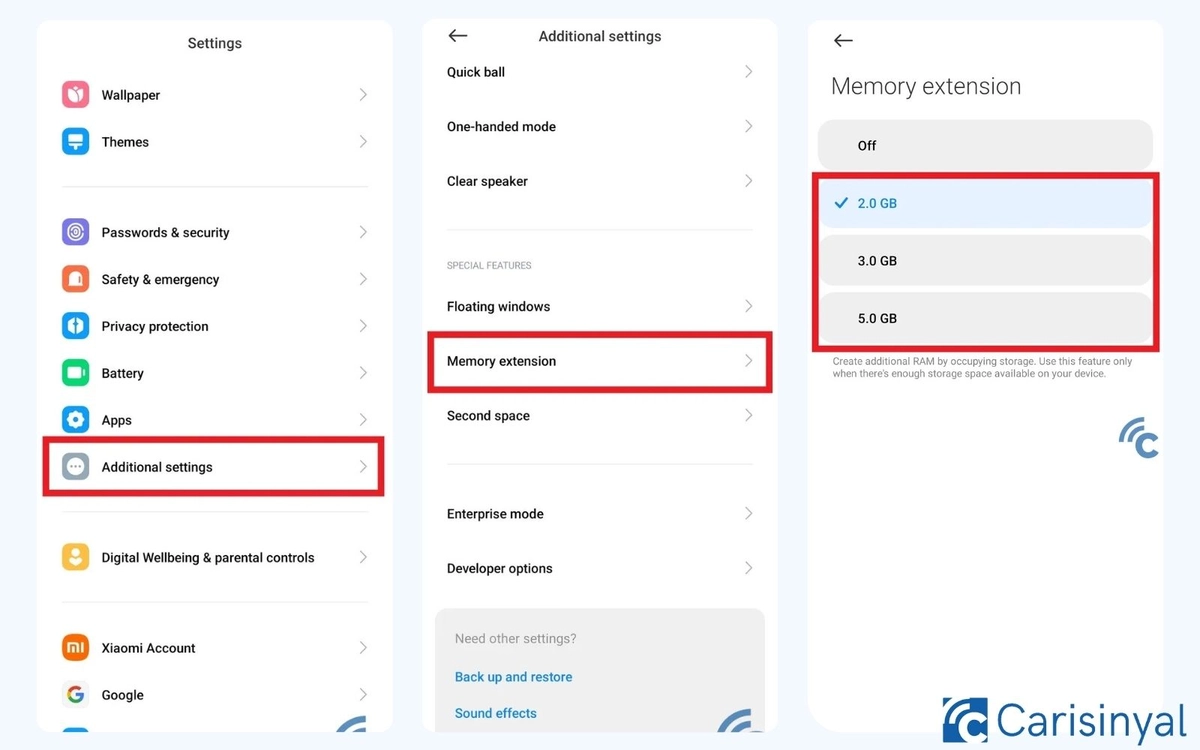
- Open the Settings App
- Scroll down and tap on the Additional settings menu.
- In the Additional Settings section, find and select Memory extension.
Here, you can select the amount of internal storage to allocate as virtual RAM. Options may include 2 GB, 3 GB, or 5 GB, depending on your phone's available internal memory.
After selecting the desired virtual RAM size, restart your Xiaomi phone to apply the changes. Once restarted, the allocated virtual RAM will be automatically added to your device's existing RAM.
How to Manage RAM Utilization
In addition to utilizing the feature that allows you to borrow virtual RAM from internal memory, there are other methods you can try. One effective option is limiting background processes on your smartphone through the developer options feature.
This approach helps optimize RAM performance, reducing lag or slowness. Here's how you can do it:
1. Enable Developer Mode

First, you need to activate the developer mode feature. To do this, open the Settings app on your device. Then, navigate to the About phone menu, which is usually at the top.
On the next page, you’ll see several menu options, but you only need to focus on the MIUI version section. Tap on it seven times until a message appears confirming that developer mode has been activated.
2. Open Developer Options
Once you have successfully activated developer mode, go back to the main Settings page and select the Additional settings menu. Scroll down to the bottom, where you will find the Developer options menu. Tap on it to proceed.
3. Turn off Background Process
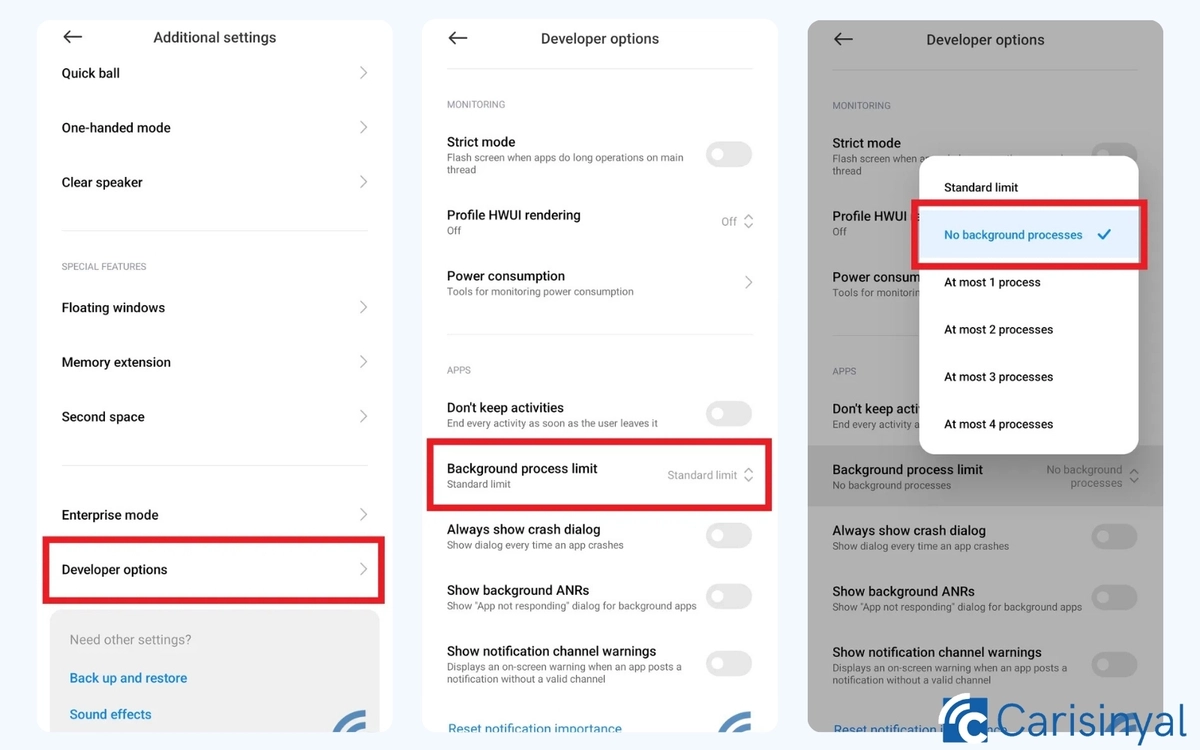
In the Developer options, you'll find various settings to manage your Xiaomi phone. However, since our goal is to limit background apps, you need to look for the Background process limit option under the APPL section, as shown in the picture.
Once you've found it, tap the option and select No background processes to maximize your available RAM. After completing these steps, restart your Xiaomi phone to apply the changes.
Limiting RAM usage by reducing background processes is perfectly safe. In fact, it helps your RAM perform more efficiently by focusing only on the apps that are currently open. This will make your Xiaomi phone run smoother, without issues like lag or slow performance.
As mentioned earlier, the more operating systems and apps installed on your phone, the more RAM it consumes. If your RAM becomes full or exceeds its capacity, your Android device may experience decreased performance, such as frequent lag, slowdowns, and instability.
To address this, many phone manufacturers, including Xiaomi, have started offering RAM-enhancing features. This feature is also available on smartphones from other major brands. That wraps up today's discussion, good luck!
