10 Best Photo Background Editor Apps on Android
Tired of dull and outdated photo backgrounds? You might need an app to edit them effortlessly. With just an Android smartphone, you can change your photo background to suit your style.
No need for manual editing, these apps let you replace backgrounds automatically. Discover the best options in the full review below!
1. Cut Cut - CutOut & Photo Background Editor
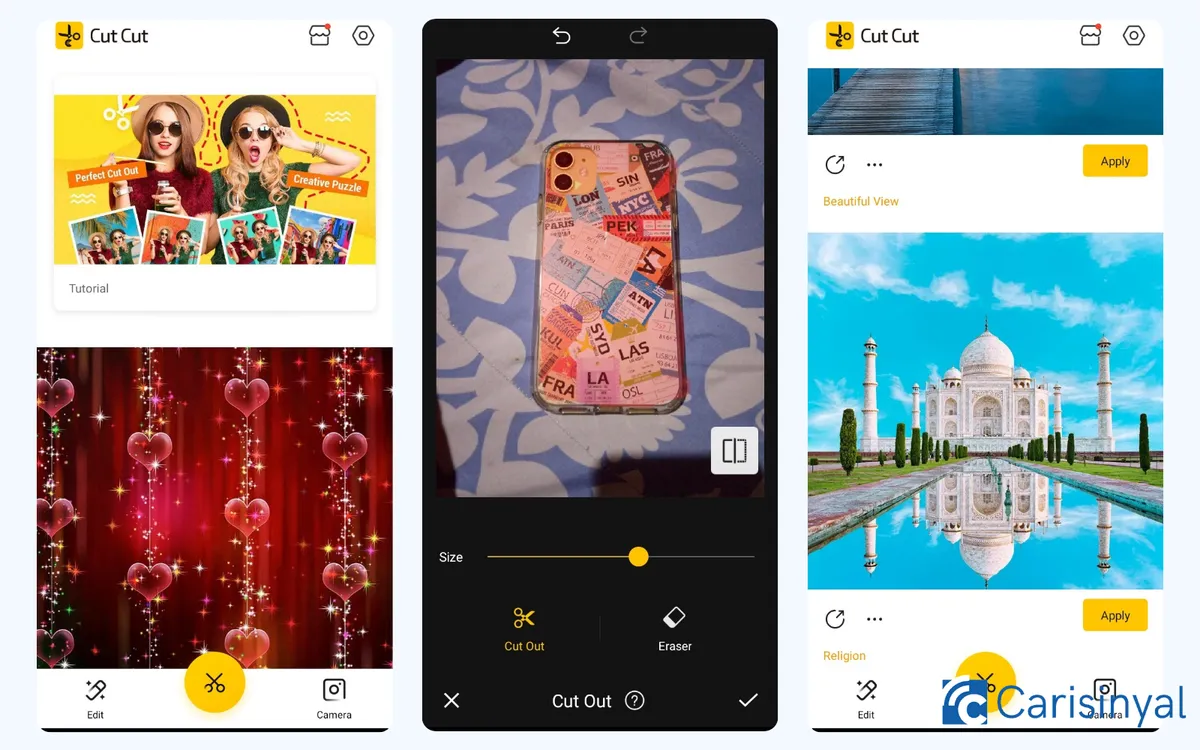
Cut Cut is one of the most popular photo background removal apps for Android. Its background removal feature is easily accessible right from the homepage. Using this feature, I tested how well it could remove a photo’s background.
I used the brush tool to erase the background in the selected area. Since this process is done manually, the time required depends on the complexity and size of the background. In my case, it took less than 10 minutes.
Once the cutout was complete, the app directed me to the photo editing page. It offers various background templates, including world-famous landmarks and simpler designs, though the latter are quite limited in number.
Beyond background changes, the app also allows you to add stickers, text, and even English quotes to your photo. It also includes basic editing tools to adjust brightness, contrast, and opacity.
Overall, I found this app very useful. After all, when else can you remove a background while spreading positivity with quotes on your photos?
Things I Like About Cut Cut - CutOut & Photo Background Editor:
- Easy-to-access background removal feature, available for free
- Editing tools included after the background removal process
- Supports more advanced photo editing beyond just background cutouts
- Provides tutorials for using its features
Things to Consider About Cut Cut - CutOut & Photo Background Editor:
- Manual background cutout requires using your finger to select areas to erase
- Cutout results may appear less precise, even with careful editing
- Requires an internet connection to download various templates
2. PicsArt
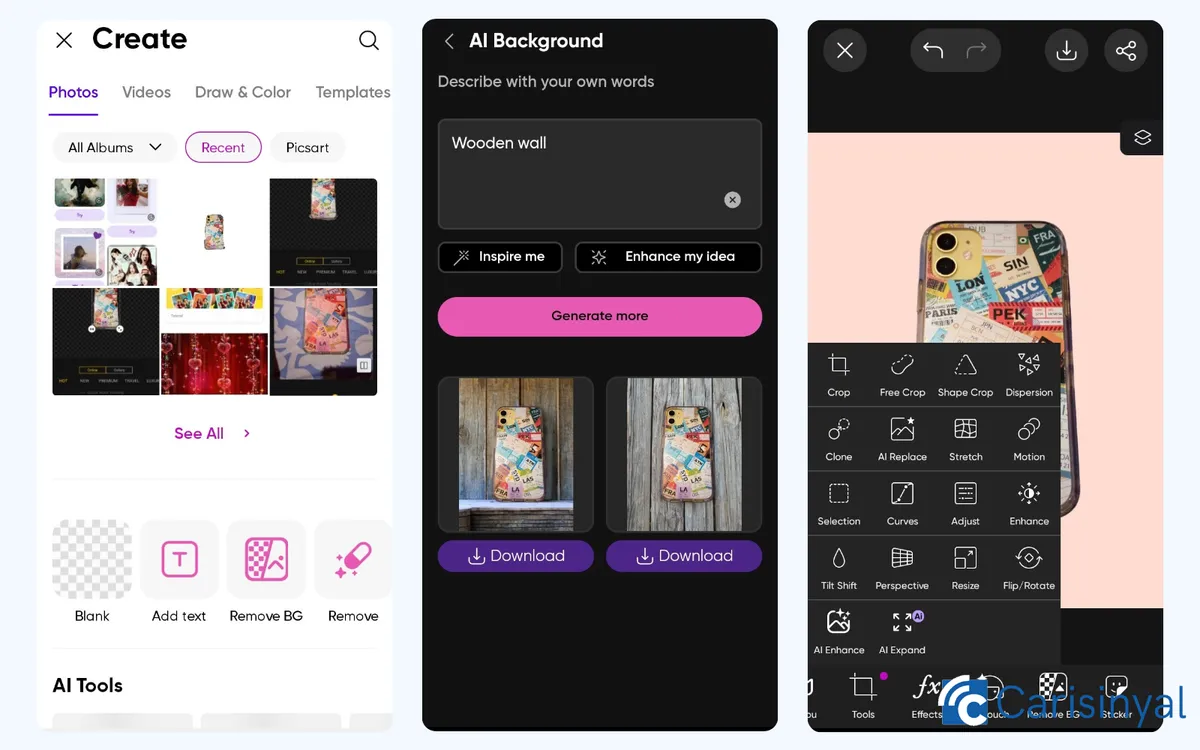
If you frequently edit photos on your phone, you’re probably familiar with PicsArt. This app doesn’t just offer general photo editing tools, it also includes a feature that removes backgrounds in seconds.
You can access this feature by tapping the “+” button on the homepage and selecting “Remove BG.” Then, simply choose the photo you want to edit.
With this feature, there’s no need to remove the background manually, PicsArt does it automatically. Once the background is removed, you can either choose a new one or save the image directly to your gallery.
When it comes to replacement backgrounds, PicsArt provides plenty of options, including plain, monochrome, and textured backgrounds. What I find most interesting, though, is the ability to use AI to generate a new background.
Like other photo editing apps with similar features, PicsArt allows me to use the AI Generator to create a custom background. All I need to do is enter a prompt or description in the text box and press the “Generate more” button. The app then generates two background options based on my input.
Once I’ve changed the background, the app takes me to the editing page. From there, I can either continue refining the image using PicsArt’s editing tools or save the final photo directly to my gallery.
Things I Like About PicsArt:
- Remove BG feature is free to use
- Tools available for manually cutting out or deleting objects in photos
- Comprehensive editing tools for professional-quality photo editing
- Wide selection of photo background templates
- Edited photos can be saved in multiple formats, including PDF
Things to Consider About PicsArt:
- AI Background Generator is only available for premium users
- The app tends to crash on low-end devices
- Complex prompts in the AI generator may result in inaccurate or unsuitable images
3. Background Eraser - Remove BG

The Background Eraser - Remove BG app makes it easy to change photo backgrounds to suit your needs. It also features an AI Background Generator, similar to the one in PicsArt.
I tested the AI Background Generator by entering a prompt. When using simple prompts like wooden wall, the generated background was quite accurate.
However, when I tried a more complex prompt, the results were completely off. Despite this limitation, the tool remains highly useful, especially if you need a quick and efficient way to change a photo’s background.
In addition to automatic background removal, this app also lets me manually replace backgrounds using the Object Remover feature. Since this process is manual, I had to carefully select the areas I wanted to erase.
Both the AI Background Generator and Object Remover features are easily accessible from the homepage.
The homepage also showcases several other great features, including AI Filter, AI Enhancer (to improve photo quality), and AI Hairstyle to change hairstyles. Not to forget, there is AI Expand, a tool to widen empty space in photos.
Things I Like About Background Eraser - Remove BG:
- Offers convenient background and object removal options
- Includes various interesting features, such as AI-powered hairstyle changes
- Easy to use with a user-friendly interface
Things to Consider About Background Eraser - Remove BG:
- AI Background Generator produces less accurate results for complex prompts
- Free version only provides one AI-generated background per request
- Displays ads within the app
4. LightX

LightX is a photo editing app that also includes a feature to change photo backgrounds, making them more visually appealing.
I discovered two ways to remove and replace backgrounds in LightX. The first is the Magic Cutout feature, which automatically removes the background. Once the background is removed, several editing tools become available, including Magic Brush, Erase, Zoom, and Brush.
I can use Magic Brush and Brush to 'restore' part of the photo background that has been deleted. Meanwhile, Erase functions to remove part of the background or even certain objects.
After completing the cutout process, I could easily choose a new background. I give LightX two thumbs up for offering a wide selection of replacement backgrounds, including solid colors and textured images.
Another option for changing or removing a photo background in this app is the Remove Background feature.
Unlike Magic Cutout, this feature doesn’t include tools like Brush or Magic Brush. Once the background is removed, you can directly select a replacement background. This makes it perfect for those who need a quick and hassle-free way to edit product photos.
Both of LightX’s background removal features are easily accessible from the homepage through the editor menu. They are also accompanied by other useful tools, such as Remove Object, Instant Design, AI Tools, and Photo Editor.
Things I Like About LightX:
- Easy to use background eraser and replacement features
- Background replacement process is automatic and fast
- Two different options for removing and replacing photo backgrounds, which you can choose according to your needs
- Many useful photo editing features, including enhancers to improve photo quality
- All-in-one app, with a video editor
Things to Note About LightX:
- On the free service, the use of the Magic Cutout feature is limited to one time only, and the Remove Background feature to five times
- The app displays quite a lot of ads
5. Background Eraser - handyCloset.Inc

Background Eraser by handyCloset Inc. is another great option for removing photo backgrounds. With a compact size of just 27MB, it may not offer as many features as some competitors, but its background removal capability is quite powerful.
One of the app’s standout features is its AI-powered background removal. With just a tap, I can instantly erase the background from a photo, and the results are impressively clean and precise.
For those who prefer manual editing, the app provides a Magic tool, which works like a brush. Simply swipe your finger over the background area you want to remove, and the tool will automatically detect edges for more accurate editing.
For example, when removing the background from a photo of a person, sharp corners like elbows remain intact instead of being erased mistakenly.
If you accidentally erase part of the background you want to keep, the Repair tool lets you restore it effortlessly by swiping over the area. Convenient, right? Additionally, the Auto Color tool helps blend pixels seamlessly for a more natural look.
Once the background is removed, I can fine-tune the smoothness of the object’s edges by choosing a level between 1 and 5 before saving the final image.
What I Like About Background Eraser – handyCloset Inc.
- The automatic background eraser is convenient and saves editing time.
- The Magic Brush feature makes manual background removal much easier.
- Lightweight app, simple enough for beginners to use.
- Free to use with ads, but they’re not intrusive.
- Works offline without requiring an internet connection.
Things to Note About Background Eraser – handyCloset Inc.
- The app only removes backgrounds; it doesn’t offer an option to replace them.
6. Photoroom AI Photo Editor

Photoroom AI Photo Editor makes removing photo backgrounds quick and effortless. The Background Remover feature is accessible right from the app’s homepage, and when I tested it, the process took only a few seconds.
Once the background is removed, I can instantly replace it. The editing page offers two options: the Layers tool or the Background tool. Additionally, the app provides AI-generated backgrounds in various themes, including holidays, nature, textures, and even special backgrounds for product photography.
On the same editing page, I can enhance the image further by adding text, shadows, or fun elements like stickers through the Insert tool. Of course, these features are optional. The final edited image can be saved to the gallery, though, unfortunately, there’s no option to select a specific file format.
For those who frequently edit product photos or need professional-looking results, Photoroom AI Photo Editor is a great choice for users of all skill levels.
What I Like About Photoroom AI Photo Editor:
- Suitable for product photos, many choices of templates for photo backgrounds, even for some sites such as e-bay or Shopify
- Most of the tools are AI-assisted
- Can edit a large number of photos at once with batch editing
Things to Note About Photoroom AI Photo Editor:
- Most AI-enabled features are part of a paid premium service
7. Blend AI Logo Background Maker

Creating product photos is now easier with background eraser and replacement apps like Blend AI Logo Background Maker. While it doesn’t come with an extensive set of features, its background removal and replacement tools are highly effective.
What I like about this app is batch editing, which allows me to remove or replace backgrounds for up to 20 photos at once. By default, batch edits apply a plain white background, making it convenient for product photography.
Editing individual photos is just as simple. I tested the AI Background feature, and within seconds, the background was erased. Afterward, a variety of background templates appeared for replacement.
However, most of these background options are locked behind a paid subscription, which I find relatively expensive. That said, for professionals who frequently edit product photos, the premium service could be well worth the investment.
Things I Like About Blend AI Logo Background Maker:
- Simple user interface, makes it easy for me to operate its features
- Batch editing is available for changing photo backgrounds, which saves time
- The AI Background Editing feature is practical, easy to use
- Can be used to edit TikTok videos
- The app barely shows ads
Things to Note About Blend AI Logo Background Maker:
- Limited number of background templates for the free service
- Premium service subscription is expensive
- Batch editing can be used to apply the same background to more than 10 photos
- AI background maker feature is only available on the premium service
8. Background Eraser Photo Editor - Photo Creation App

With a size of under 30MB, Background Eraser Photo Editor by Photo Creation App makes removing and changing photo backgrounds effortless. The app features an automatic background changer that works seamlessly.
There are two background changer options: one designed specifically for product photos and another for photos with human subjects. The product photo background changer offers a selection of minimalist templates. While the options are fewer compared to the background changer for human subjects, they still get the job done.
I can also enhance my edited photos by adding text and stickers. The app includes basic editing tools for adjusting hue, shadows, and warmth, though they are somewhat limited.
Additionally, the app comes with extra editing features, such as a collage maker, scrapbook creator, and an automatic blur background tool, making it a versatile option for quick and simple photo edits.
What I Like About Background Eraser Photo Editor:
- Offers two photo background removal features, with tools that are not much different
- Easy to use, simple user interface
- Can be run without an internet connection
- Doesn't take up much space on your phone
- Equipped with other interesting features such as auto-blur for photos
Things to Note from Background Eraser Photo Editor:
- Automatic photo cutout results may not be perfectly clean when zoomed in
- Not many templates for product photos
- Display ads during use
9. AI Photo Editor: BG Remover

This app comes with both an object remover and a background remover feature. In my opinion, its background remover function is quite similar to those found in other competing apps.
It includes a brush tool to restore parts of the background that were removed and an eraser tool to delete specific areas of the photo, both of which are very easy to use.
At first, I expected the app to offer an AI-powered background generator, given its name includes AI Photo Editor. However, it only provides pre-made background templates in various themes.
Among them, my favorite is the fabric-themed background, which looks more natural and less artificial, making it ideal for product photography.
There isn’t much else to explore in the background remover feature, but the app does offer basic photo editing tools like hue and saturation adjustments.
So, is this app worth downloading? If you’re looking for a free, no-fuss editing tool, then absolutely. However, if you need more advanced and professional editing features, you might be better off choosing another app from the list.
What I Like About AI Photo Editor BG Remover
- Ideal for creating simple product photos
- Fast background removal process with brush and eraser tools to refine edits
- Comes with an additional photo editor for minor adjustments
- Supports multiple languages
Things to Note About AI Photo Editor BG Remover
- Limited number of templates for background replacement
- Displays ads that can be quite disruptive
10. Emoji Background Changer

This app is a bit different from the ones I’ve previously discussed. As the name suggests, Emoji Background Changer is designed to make photos more vibrant by adding emoji backgrounds.
Unlike traditional background removers, this app focuses on decorating your photo’s background with emojis. One feature I find interesting is the Creator tool, which allows me to select specific emojis that best match the photo and background.
While Emoji Background Changer offers pre-made emoji templates and even an automatic emoji overlay, the results don’t always suit every photo.
For reference, emojis are applied with 100% opacity by default, but you can adjust it using the Alpha and Opacity tools. To make the effect even more fun, you can also add motion effects to the emojis.
What I Like About Emoji Background Changer:
- Unique features that make photos more fun and engaging
- Simple and easy-to-use tools
- Downloadable emoji packs for more customization
- Can be used offline
Things to Consider About Emoji Background Changer:
- No option to save directly to the gallery or device
- Displays ads
So, those are some photo background editing apps you can use on Android. They're easy, simple, cool, unique, practical, and free! Which one is your favorite? Let me know!

