POCO C71 Review
Many people expect little from a budget phone. Usually, they’d be happy if it runs smoothly at all. The saying “you get what you pay for” often applies here. But the POCO C71 seems to break that rule. I was actually quite impressed by this phone.
After testing it for about three weeks, I found the performance to be pretty good. Whether it’s worth buying depends on what you want, but my job is to give you a full review so you can decide. So, keep reading till the end!
What’s Inside the Box?
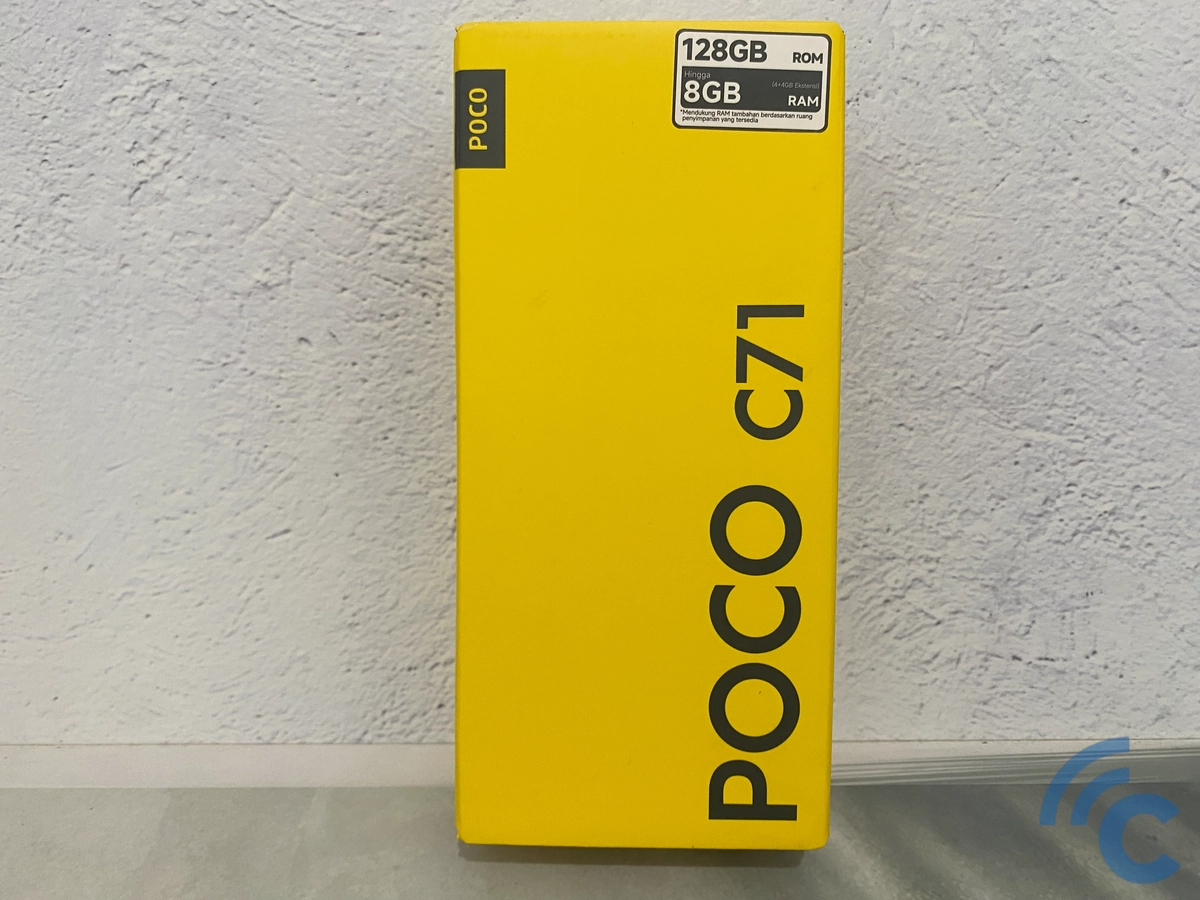
The POCO C71 comes in a typical bright yellow POCO box with black letters. The front shows the product name, and the back lists some key specs. There’s also a red label saying ‘MADE IN INDONESIA,’ confirming that this phone is assembled locally.
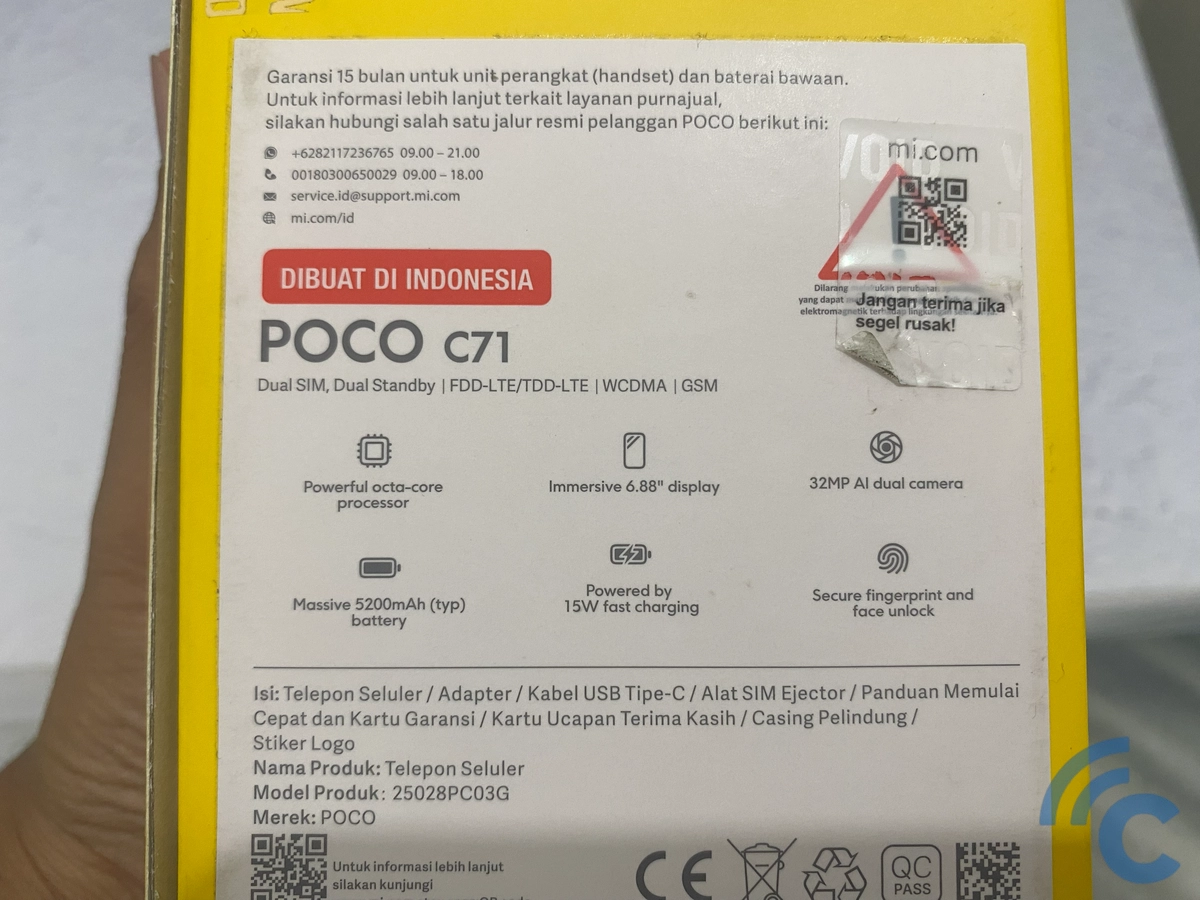
Inside, you get the usual accessories like a 15-watt charger, USB-C cable, SIM ejector tool, a clear soft case, and a screen protector already attached. There’s also a warranty card and a user manual, though you might not read that last one.
Since it’s a POCO phone, you’ll find some bonus stickers to decorate it. The accessories are fairly complete, but their quality is average.

One thing I noticed was the soft case. It’s better than no case, since it protects the phone if it drops. But putting it on or taking it off takes some effort. This can be annoying if you want to insert or remove the SIM or microSD card, or just clean the back of the phone.
Comfortable Design but Could Be Better
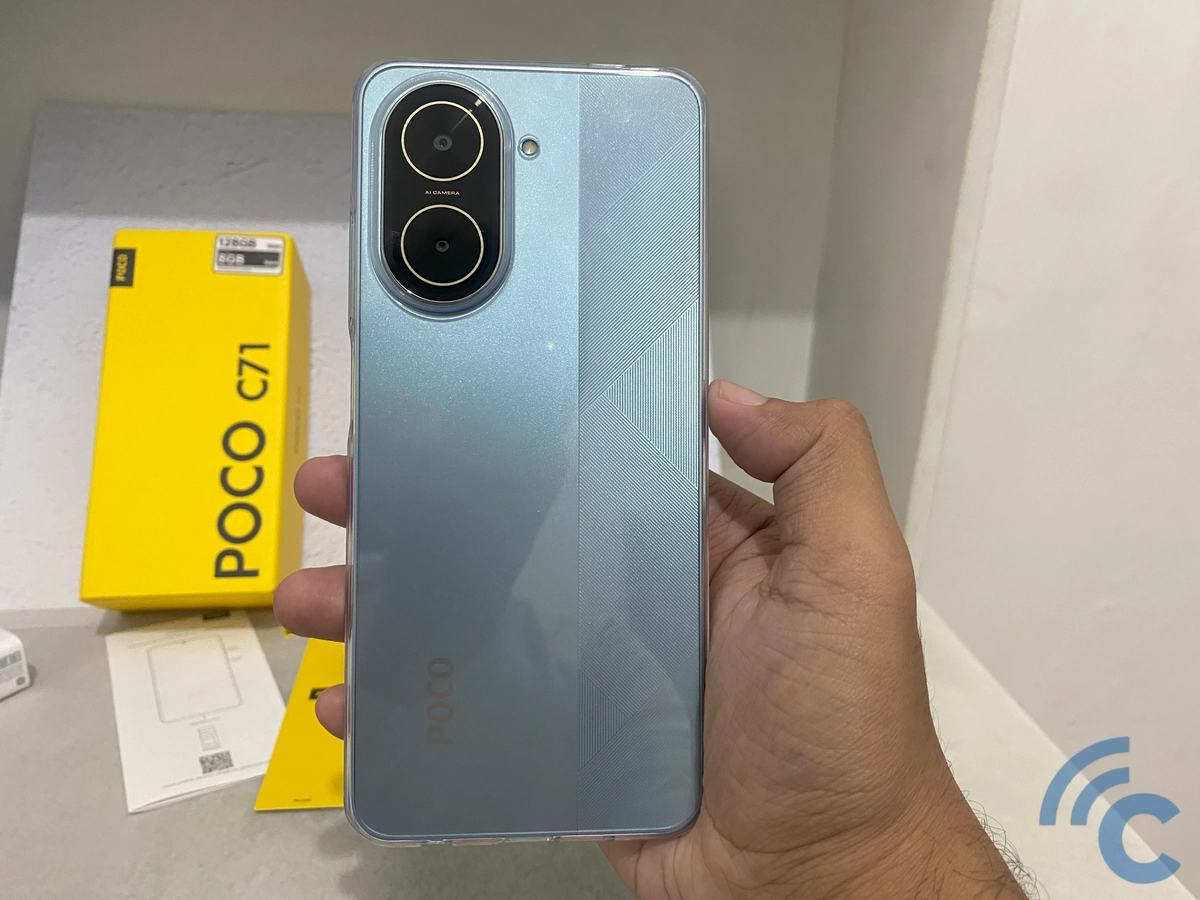
When I first held the POCO C71, its size stood out. I’m used to a 6.4-inch phone, which feels compact these days. Still, despite its bigger size, the POCO C71 feels comfortable to hold.
You can easily grip it with one hand, and even though it weighs 193 grams, it doesn’t feel heavy. For comparison, the iPhone 11 weighs 194 grams, so the POCO feels lighter, even if just by a gram.
That small difference isn’t much, but because the POCO C71 is longer and bigger, its weight feels spread out evenly, so it doesn’t feel heavy in your hand.
The whole phone body is made of polycarbonate plastic, except the screen, which is glass. The frame is flat and sturdy. Overall, I don’t have many complaints except for two things.
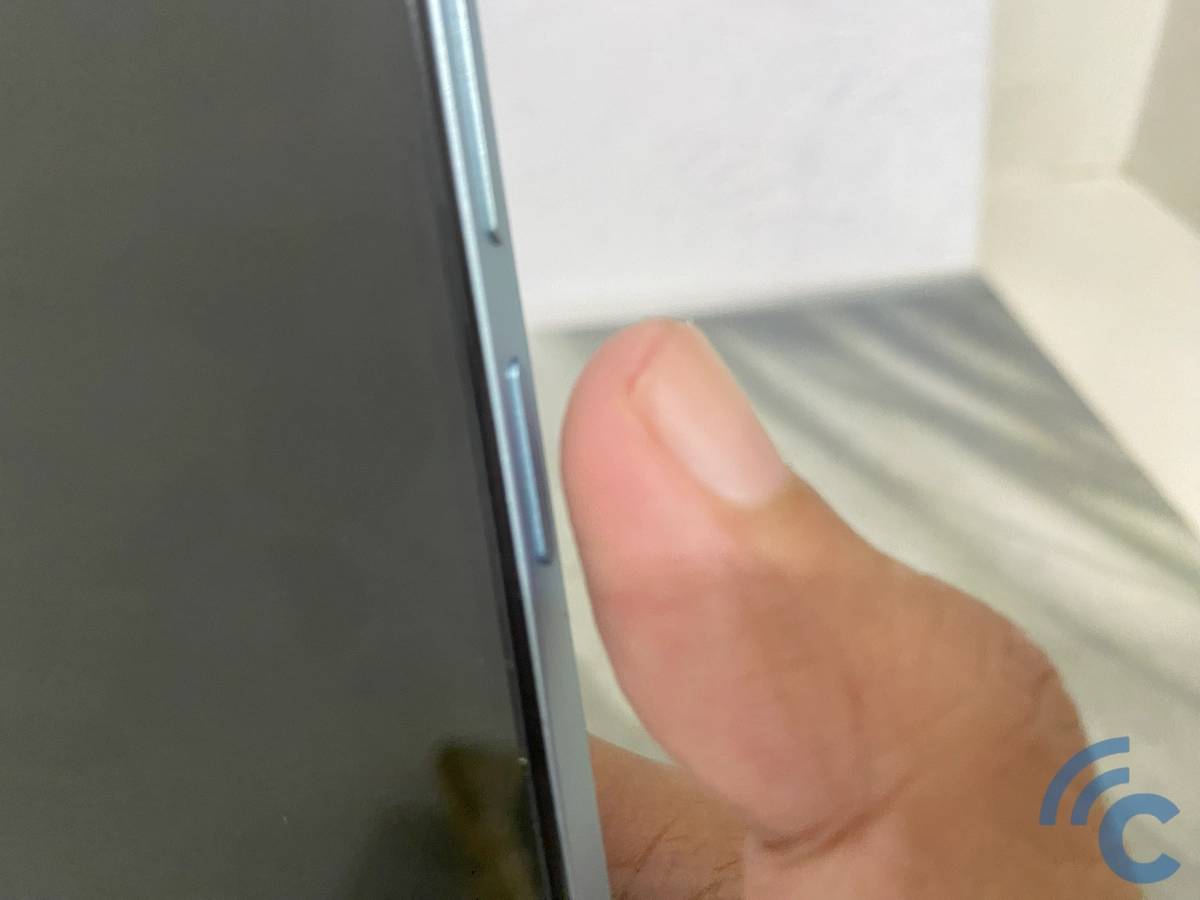
First, the power button. It’s quite solid, but I wish it was slightly sunken in, so it’s easier to find with your thumb, especially since this button also acts as the fingerprint sensor. An indentation would help users find it without looking.
POCO hasn’t changed this button design since they released the POCO M4 Pro in 2021. Luckily, the soft case that comes with the C71 fixes this.

Once you put on the case, the power button gets a small dip, making it easier to press. So, I strongly recommend putting the case on right away.
The second thing is the back cover. When I press the back, there’s a little empty space and it feels a bit flimsy. You can even feel this by tapping the back lightly with your fingernail. POCO should improve this in future models to make the phone feel more solid.
Other than that, I’m quite happy with the design. The back has a matte finish that isn’t slippery and doesn’t easily show fingerprints or oil stains.
The back has two patterns: one side is plain, the other has lines, but the texture feels the same on both sides.


On the left side of the phone, you’ll find a triple slot that holds two SIM cards and one microSD card. At the top is the speaker hole, and at the bottom are the microphone, USB-C port, and 3.5mm headphone jack.
The model I tested is blue, but the phone also comes in black and gold. The POCO C71 has an IP52 rating, which means it’s protected against dust and splashes. It’s 8.26 mm thick and built to handle everyday use without worry.
Bright Colors and Smooth Scrolling

The POCO C71 comes with a large 6.88-inch IPS display and an HD+ resolution of 720 x 1640 pixels. An IPS panel is common for phones in this price range, though the HD+ resolution might be a downside for some.
But this isn’t a low-quality IPS screen. The colors look bright and the viewing angles are good. I didn’t notice any blur despite the HD+ resolution, the display still feels sharp. This was clear when I watched various videos on YouTube.
However, if you want to watch Netflix in HD, the POCO C71 won’t support it because it lacks Widevine L1 certification. So Netflix videos will stream in lower quality.
The screen responsiveness is also impressive. The delay between your touch and the screen’s reaction is almost instant. Scrolling feels fast and smooth thanks to a refresh rate that can go up to 120 Hz.
By default, the refresh rate is set to 60 Hz to save battery. But you can switch to 120 Hz if you want a smoother experience while scrolling or gaming.
During testing, I found the phone reaching a frame rate of 90 fps in the Google Chrome app. This matches a 90 Hz refresh rate.
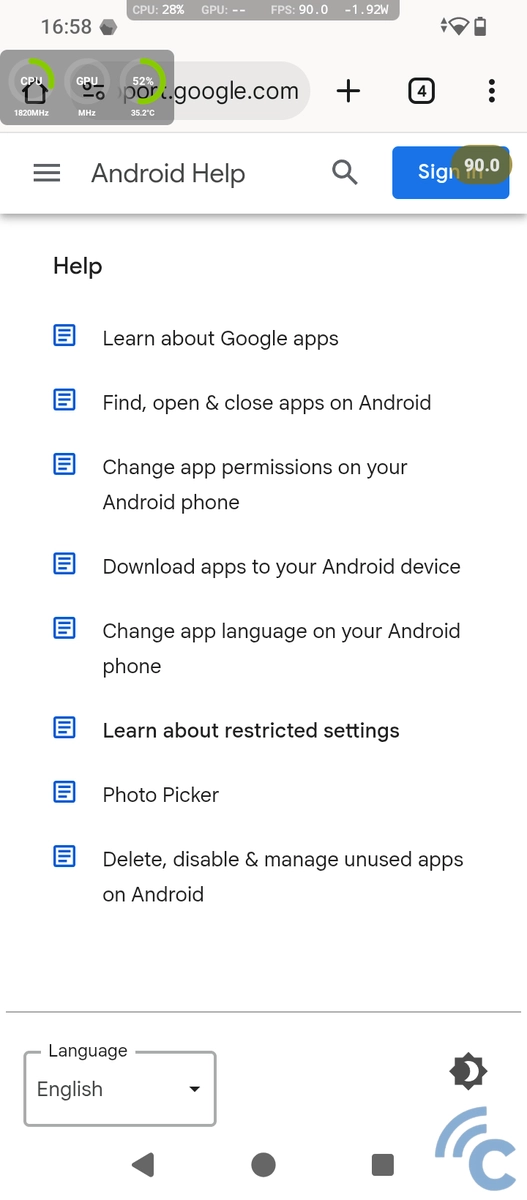
Unfortunately, the app I used to record frame rates had a bug and couldn’t track fps outside Chrome.
POCO includes several features to optimize the display. These are color temperature options, color contrast settings, DC Dimming, adaptive brightness, and outdoor mode.
You can pick from three color temperature presets: ‘Nature,’ ‘Warm,’ and ‘Cool.’ I found ‘Nature’ to be the most comfortable for most situations.
In color contrast settings, you can adjust how much text, buttons, and icons stand out. Higher contrast makes these elements easier to see.
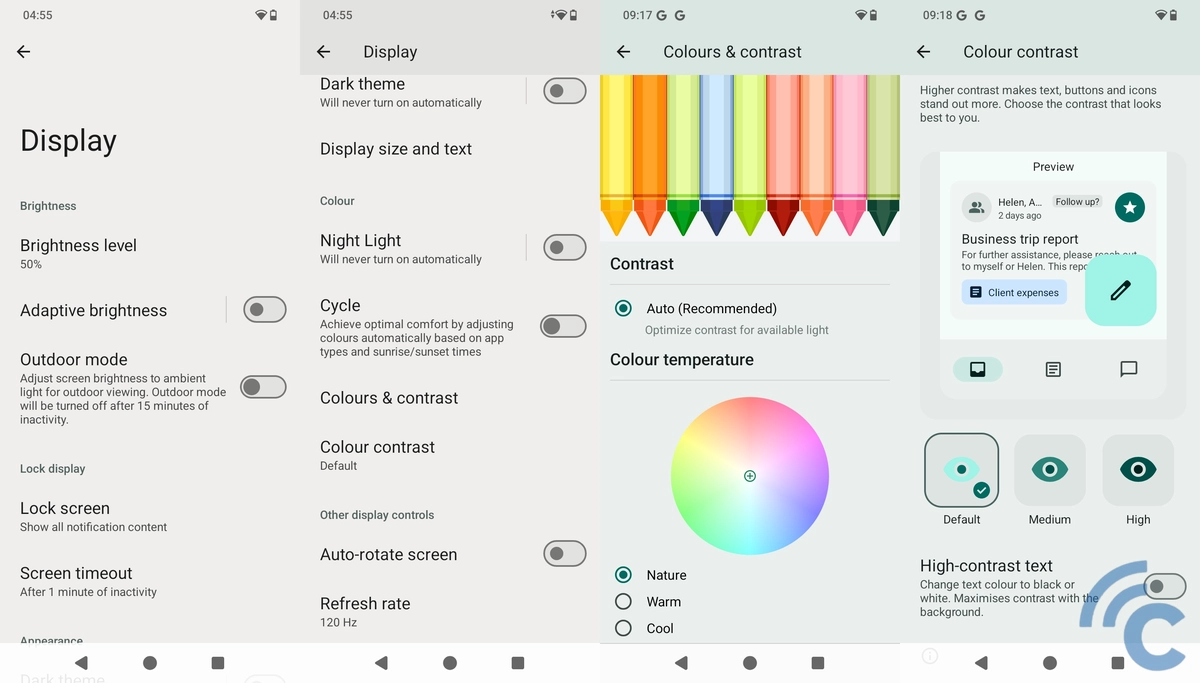
DC Dimming reduces screen flicker when brightness is low, which helps prevent eye strain in dark environments. However, this feature wasn’t available during my testing. POCO said it will come in a future software update.
Adaptive brightness is quite special on this phone. Not many devices at this price have it because the POCO C71 uses a virtual light sensor, it uses the front camera to guess the ambient light level.
This system isn’t as fast or accurate as a real light sensor, but it means you don’t have to adjust brightness manually all the time.

There’s also an outdoor mode, which boosts screen brightness when you’re outside. It can push brightness up to 600 nits, about 150 nits brighter than the max under adaptive brightness.
This mode automatically turns off after 15 minutes and won’t work if the phone gets too hot. In my experience, outdoor mode does help improve screen visibility under bright sunlight, though the difference isn’t huge.
Performance That Surprises in Its Price Range

The POCO C71 is powered by a UNISOC T7250 chipset, paired with 4 GB of LPDDR4x RAM and 128 GB of eMMC internal storage. Some hardware apps identify the UNISOC T7250 as UNISOC Tiger T615, so it seems the chipset might be rebranded.
This SoC has eight CPU cores: two high-performance Cortex-A75 cores at 1.8 GHz and six energy-efficient Cortex-A55 cores at 1.6 GHz. It also includes a Mali-G57 MC2 GPU. All these components, including the ISP and 4G modem, are built using a 12nm manufacturing process.
If you’re used to mid-range phones, the POCO C71 might seem a bit underpowered. But keep in mind, this is a budget phone.
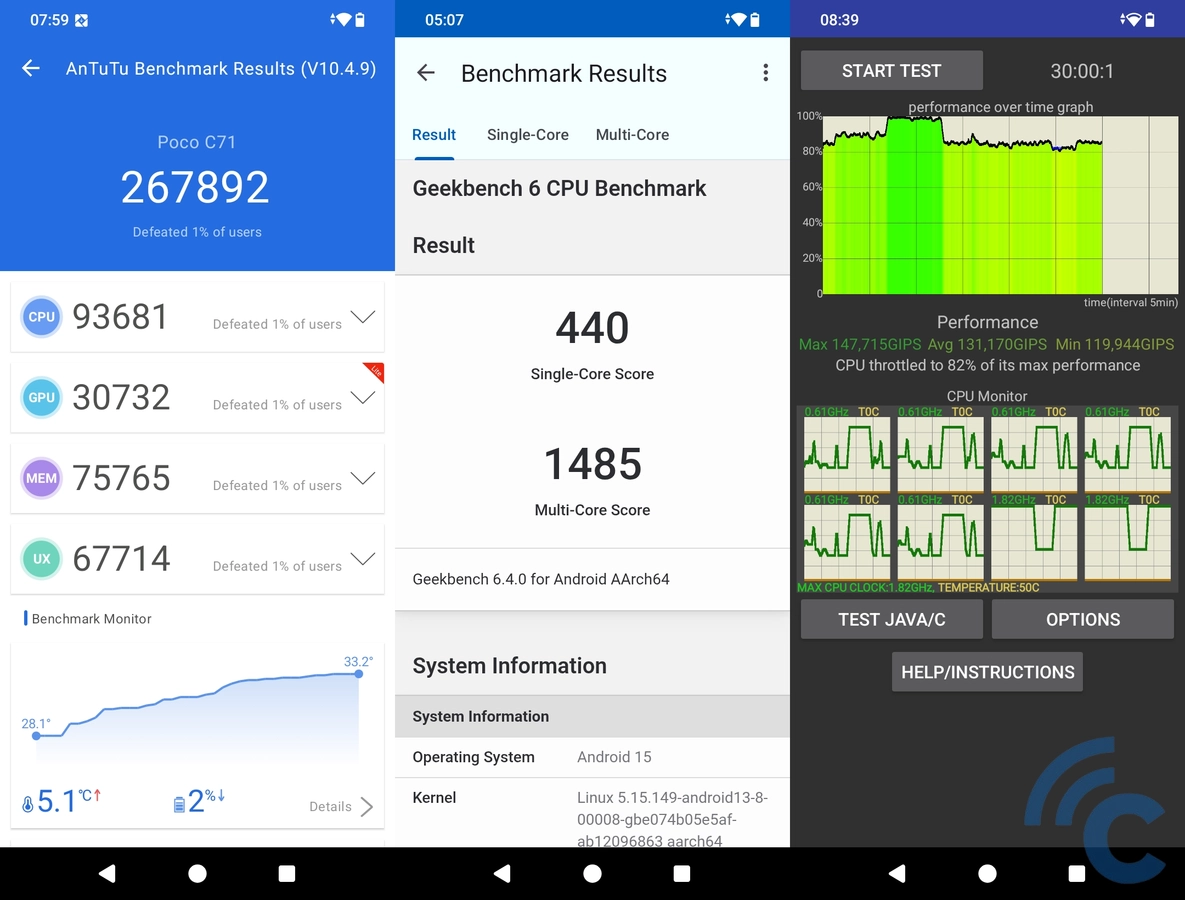

The UNISOC T7250 handles everyday tasks smoothly, browsing, messaging, streaming, and social media apps all run well. I’m quite happy with how the phone performs.
Because it has only 4 GB of RAM, the phone can keep around 8 to 9 apps running in the background. Opening more apps will cause some to reload.
Synthetic Benchmark and Gaming Results

Daily use gives a good sense of how this phone performs, but benchmarks provide clearer numbers. That’s why I ran several synthetic benchmark tests on the POCO C71.
On AnTuTu v10, the phone scored 267,982 points. In Geekbench 6, it scored 440 in single-core and 1,485 in multi-core tests. For graphics, it got 574 in 3DMark Wild Life and 581 in the Wild Life Stress test.
Compared to other budget phones around US$100, the POCO C71 performs better. For example, the itel P70 scored only 138,788 on AnTuTu in Carisinyal’s tests.
Benchmarking isn’t complete without gaming tests, as they show how well a phone handles heavy workloads. I tested three popular games: Mobile Legends, PUBG Mobile, and eFootball.

Mobile Legends ran smoothly on ‘Ultra’ graphics with a ‘High’ frame rate. PUBG Mobile played without issues on ‘Smooth’ or ‘Balanced’ graphics at ‘High’ frame rate. eFootball also ran well on ‘Standard’ graphics at 60 fps.
Camera is Okay for Photos, but Not Ideal for Videos

The POCO C71 has a single 32 MP main camera with an f/2.0 aperture and autofocus, along with a secondary camera whose function is unclear, plus a flash. The front camera is 8 MP with fixed focus.
Both cameras can record video at 1080p 30 fps. The camera app offers features like auto HDR, portrait mode, and night mode.
Photos taken in good lighting look bright with a wide dynamic range. I noticed almost no difference between photos with auto HDR on or off; both looked good.






In low light, details are reduced, but night mode helps improve brightness. Portrait photos show good subject separation even in dim light.
However, video recording is less than ideal. Videos lack sharpness, have no stabilization, and the sound is unclear. So, the POCO C71 isn’t the best choice for video content.
Interface with Almost No Ads

The POCO C71 runs on Android 15 Go Edition. This surprised me because most POCO phones use MIUI (now HyperOS) to match Xiaomi’s family lineup. However, given the phone’s basic specs, Android Go makes sense.
Android Go is a simple, clean version of Android with no extra interface tweaks. It looks plain and doesn’t put much load on the hardware. The system takes up only about 12 GB of storage on this device.
During my use, I didn’t encounter any ads. Pre-installed apps, or bloatware, are still there, but most can be deleted if you don’t need them. However, one app called Get Apps is quite annoying.

Get Apps is Xiaomi’s app store, and it sends many notifications inviting you to install promoted apps. These notifications can fill up your storage if you accidentally tap them, which is risky, especially for children or elderly users who may not be tech-savvy.
Unfortunately, the system doesn’t allow you to disable notifications from Get Apps. The only option is to ‘Force stop’ the app.

Because the phone uses Android Go, there are some limitations: no option to disable the app drawer, no double-tap-to-wake feature, and no app locking feature.
Customization options are also limited. You get only two themes: standard and dark. You can adjust colors for icons, text, and background, but that’s about it.
Still, for users who aren’t too picky, the POCO C71 is quite enjoyable. The pure Android system makes navigation smooth. POCO promises two software updates, which means the phone should eventually get Android 17 (assuming the naming stays the same).
Sensors, Connectivity, Audio, and Haptics

The phone’s sensors are decent, though it lacks a physical gyroscope. It has an accelerometer, virtual proximity and light sensors, compass, and a fingerprint scanner.
The fingerprint scanner is fast if your finger is positioned right, but sometimes you need a few tries.

I had hoped the POCO C71 would include an infrared blaster and NFC, which would add value for its price. Unfortunately, it lacks both. But for those who enjoy FM radio, this phone still supports it.
As for audio, the microphone quality is average and there is only one.

The phone also has a single speaker located on the upper left frame. This position is not ideal because your hand can cover it during gaming in landscape mode, muffling the sound. You’ll need to flip the phone to hear clearly.
The vibration feedback feels ordinary but can be turned off if you find it distracting while typing.
Long Battery Life

The POCO C71 packs a 5200 mAh battery, which is slightly larger than the typical 5000 mAh found in many smartphones. POCO claims the battery can last up to 20 hours during local video playback.
In my test, I played 4K videos offline for 10 hours starting from a full charge. I used VLC as the video player, set the screen brightness and volume to 50%, locked the refresh rate at 60 Hz, and turned off mobile data, Wi-Fi, and Bluetooth.
After 10 hours, the battery dropped only 42%, meaning it still had 58% power left. Compared to other phones I’ve tested, the POCO C71’s battery life is impressive. For example, the Tecno Spark 30 Pro (5000 mAh) had 23% battery remaining, and the itel P70 (6000 mAh) had 22%.
Playing Mobile Legends for 30 minutes on ‘Ultra’ graphics and ‘High’ frame rate used only 4% of the battery.

The phone supports 15 Watt fast charging, matching the charger included. However, 15 Watt is slow for a 5200 mAh battery. It took 2 hours and 29 minutes (149 minutes) to fully charge from empty, which is quite long.
Conclusion

Not everyone needs a phone with high-end specs, but everyone wants one that runs smoothly. The POCO C71 is an attractive choice at an affordable price. It delivers a comfortable user experience thanks to decent performance and a clean, pure Android operating system.
Even though the screen is only HD+ with an IPS panel, it looks good, and the large size makes watching content more enjoyable. The HD+ resolution also helps extend battery life, so you can watch movies for hours without worrying about the phone dying quickly.
The camera quality is average, not ideal for video but good enough for capturing photos.
Overall, the POCO C71 is designed for light daily use. It’s a solid option for its price, but there are a few things to consider before buying.
Pros of the POCO C71:
- Comfortable and ergonomic design, not thick, feels light at 193 grams
- Matte finish resists fingerprints, dust, and oil
- Large 6.88-inch 120 Hz screen with bright colors and smooth navigation
- Fast enough for daily tasks and multitasking with 8-9 apps
- Can play Mobile Legends smoothly on high graphics settings
- Front and rear cameras take good photos in good lighting
- Long-lasting 5200 mAh battery, reliable for all-day use
- Pure Android with no lag and no ads
- Guaranteed OS updates up to Android 17
- microSD slot (up to 1 TB) and 3.5 mm headphone jack with FM radio support
- Complete box with soft case and charger included
Things to consider:
- Soft case recommended for easier access to the power button
- Build quality could be better, especially the slightly hollow back cover
- UNISOC T7250 is decent but not suitable for heavy gaming
- 4 GB RAM limits multitasking and can cause some games to lag during loading
- Screen isn’t very bright outdoors and lacks Widevine L1 certification
- Camera quality drops in low light
- Charging is slow at 15 Watts, taking over 2 hours to fully charge
- No NFC or infrared blaster
- No physical gyroscope; proximity and light sensors are virtual
The POCO C71 is a good choice for budget buyers looking for a phone that handles daily communication, social media, and popular games well.
