How to Remove Ads on Realme Phones
Cell phones often come with advertisements, as brands look for additional ways to generate profit. On realme devices, these ads appear as “Commercial Content Recommendations” and are part of the strategy to keep phone prices affordable.
As a realme phone user, I personally find these ads a bit annoying. So, how can you remove ads from realme phones?
Luckily, removing these ads is quite simple. I’ll walk you through a quick guide to remove ads from your realme phone.
Please note that his tutorial was performed on the realme narzo 50 5G. However, the user interface (UI) on other realme smartphones is quite similar, so these steps should also work on other realme devices with minimal differences.
1. Turning Off Ads Through Settings
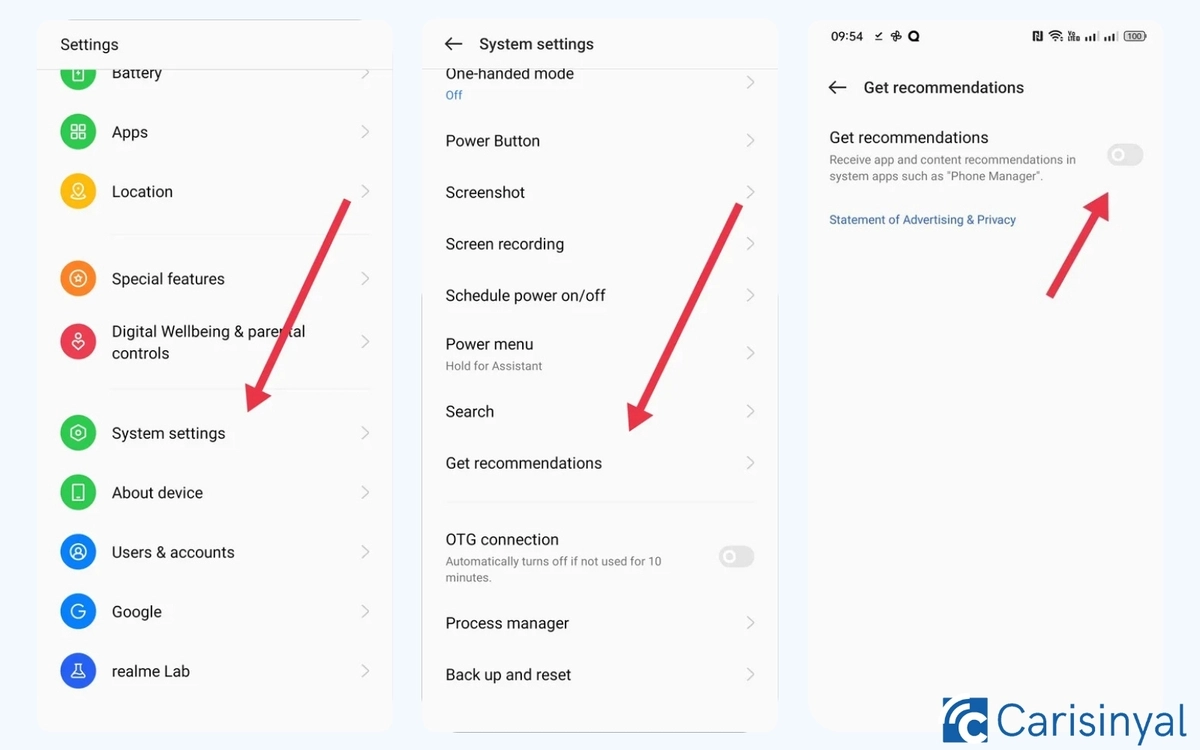
To disable ads, begin by opening the Settings app on your phone. Navigate to System Settings, and look for the option labeled Get Recommendation.
Here, you'll find an option to Receive app and content recommendations in system apps such as Phone Manager. Turn this off to disable ads.
Once you’ve completed these steps, restart your phone to make sure all changes take effect properly.
2. Turn on Private DNS
Another effective way to block ads on Realme phones is by enabling Private DNS in the settings. Just so you know, Private DNS helps protect your privacy while you're browsing different websites online.
Here’s how to set it up:
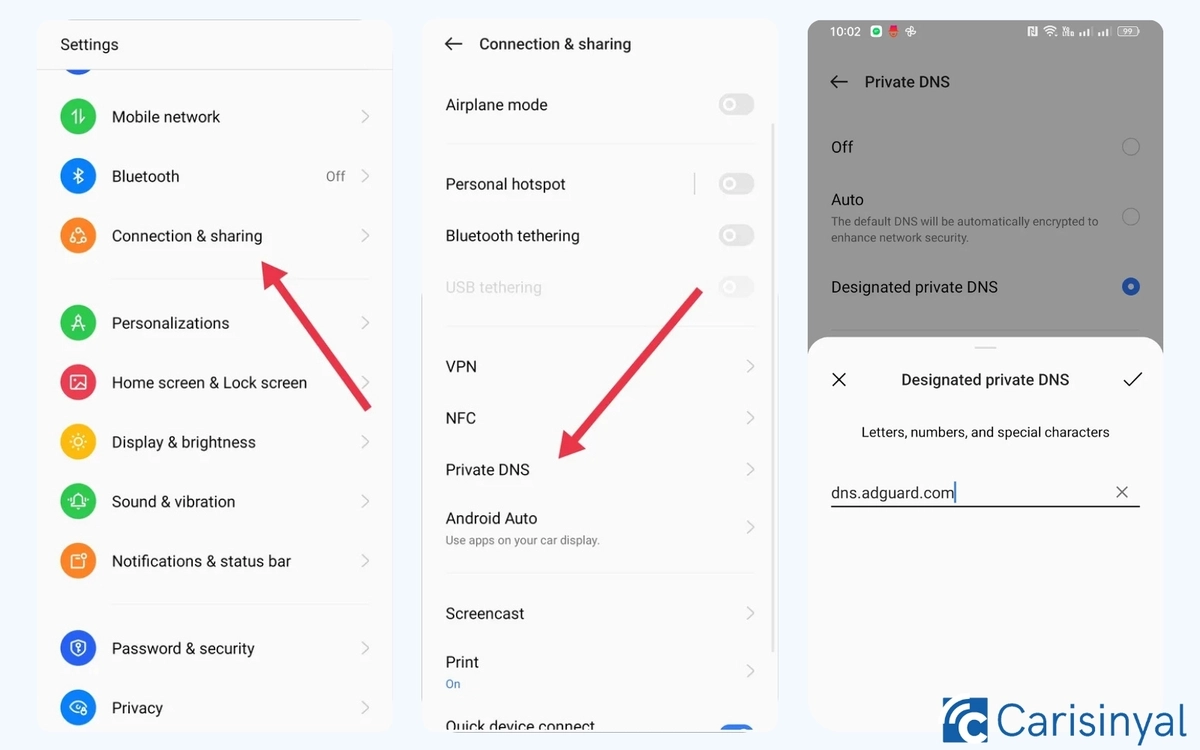
- Go to the Settings on your phone.
- Navigate to Connection & Sharing.
- Tap on Private DNS to activate it.
- Choose Designated private DNS and enter dns.adguard.com or us.adhole.org.
Confirm your changes by clicking the checkmark. Your settings to block ads on your Realme phone are now in place.
3. Using Airplane Mode
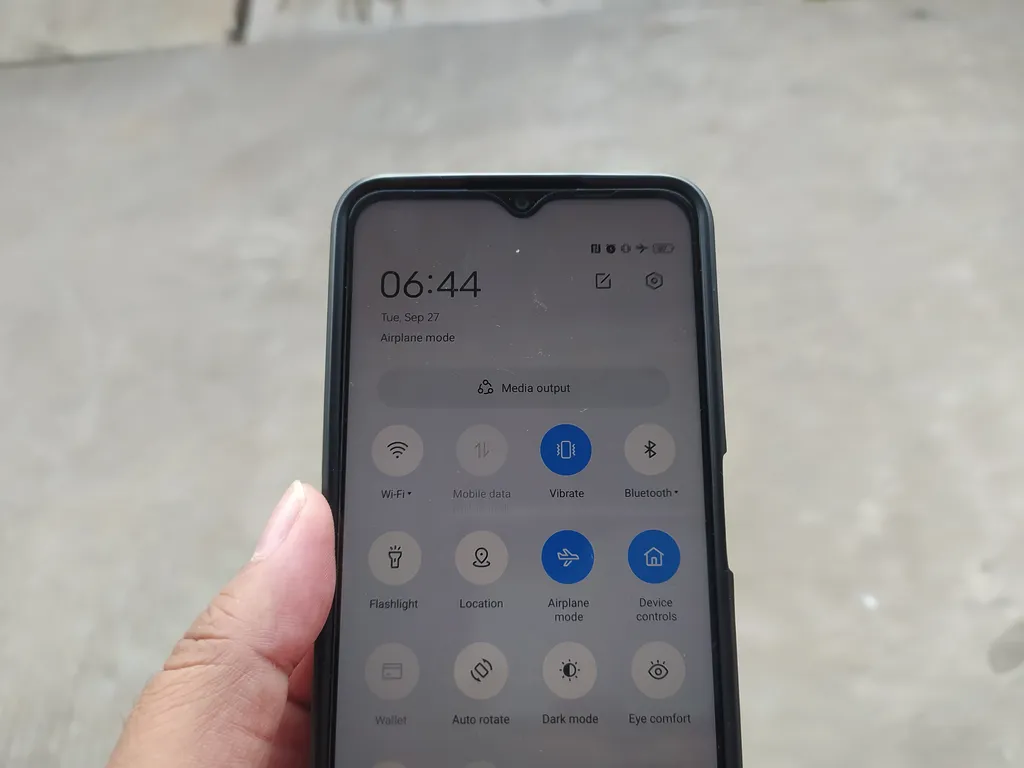
You can also stop ads by using Airplane Mode, not just third-party apps. Simply turn on Airplane Mode, or disable cellular data or Wi-Fi, and your Realme phone will stop displaying ads when you use apps.
This method is easy to follow; however, there's something important to remember. It only works if the apps you are using don't need an internet connection and can operate offline. Ads typically show up only when your phone connects to the internet. Without a connection, you won't see any ads.
4. Using Third-Party Applications
Beyond the methods mentioned previously, ads on Realme phones can also be eliminated with the help of third-party applications. There are numerous ad-blocking apps available in the Play Store that can remove persistent ads from browsers and other apps.
Given the variety of options, here are a couple of recommended ad removal applications suitable for your Realme phone.
1. AdBlock Plus
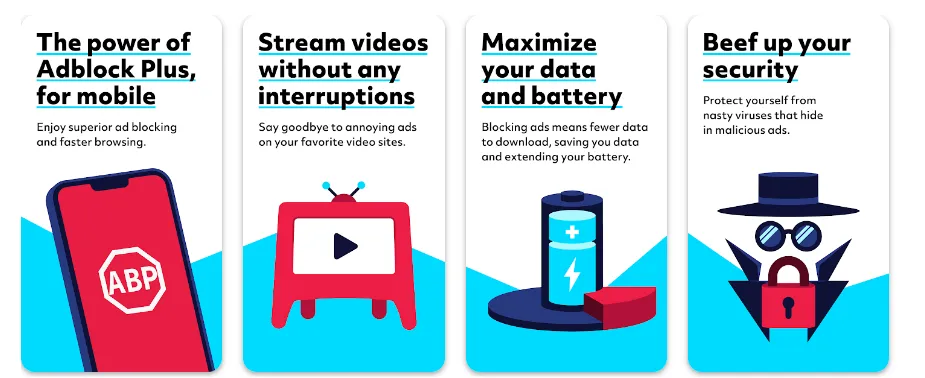
Our first recommendation is AdBlock Plus, accessible via the Google Play Store. AdBlock Plus is renowned for being the most popular ad blocker, widely used by Android users, including those with Realme phones.
A key advantage of AdBlock Plus is its ability to obstruct domain tracking cookies, which are known to disseminate malware and compromise user privacy.
2. AdGuard

Another option for Realme phone users is AdGuard. This app excels in blocking malicious ads that may compromise your device. It also incorporates a firewall for enhanced protection against phishing attacks and malware.
AdGuard's popularity stems from its efficiency in removing ads and its additional features, such as a built-in VPN for increased security. Although AdGuard is no longer available on the Play Store, it can be downloaded directly from the official website at adguard.com.
3. NetGuard

NetGuard is another useful app for removing ads on your Realme phone. It's readily available on the Google Play Store, which makes it easy to download and set up.
Like other ad blockers, NetGuard excels at stopping ads from popping up in various apps on your phone, such as keyboard apps and games. A cool feature of NetGuard is that you can choose which apps will have ads blocked and which ones won’t.
4. AppBrain Ad Detector
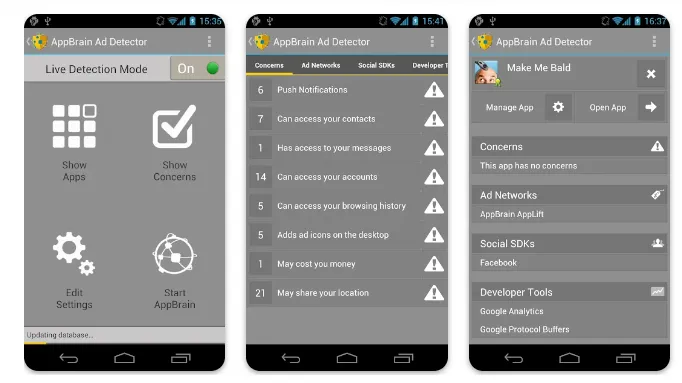
AppBrain Ad Detector is another great option for clearing ads from your Realme phone. This app comes with several tools designed to protect your phone from various types of ads.
As suggested by its name, AppBrain Ad Detector specializes in spotting ads that are about to show up on your phone, especially when you're connected to the internet. It can effectively prevent these ads from interrupting the apps you're using.
5. AdClear
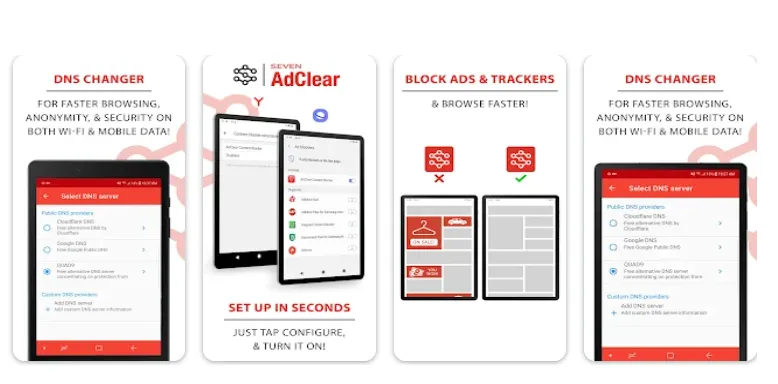
AdClear, developed by Seven Networks, is also available on the Google Play Store and is an effective ad blocker. It's capable of blocking various kinds of ads. Moreover, AdClear includes a memory optimizer feature, which helps your browsing experience become faster and smoother.
So, those are some methods you can try to eliminate ads on your Realme phone. Hopefully, these tips will help you manage and reduce the intrusive and annoying ads. Good luck!
