4 Ways to Restart Your vivo and iQOO Phones Safely
Sometimes, your phone might start acting up, and the best way to get it running smoothly again is by restarting it. This applies to all Android phones, including vivo and iQOO.
If you own a vivo or iQOO phone and need to restart it, there are several methods you can follow, which we’ll cover in this guide.
Just a heads-up: the steps in this tutorial are demonstrated using the iQOO Z9x 5G model. Since iQOO is part of the same family as vivo, the steps are almost identical for vivo phones too. In fact, many of these methods are similar to other Android phones as well.
Before diving into the full guide, here’s a quick version for those in a rush:
Using the Power Button
- Press and hold the power button
- Select the "Restart" option
Using Fastboot Mode
- When the phone is off, press and hold the power button and volume up button together
- Select the "Reboot" option
Using Recovery Mode
- Start by entering Fastboot Mode while the phone is off
- Select "Recovery Mode"
- Choose the "Restart" option
Using Third-Party Apps
- Download and install the Shutdown app
- Open the app
- Select "Restart"
Now that we’ve covered the basics, let's go through the complete guide with visuals. Stick around for the details!
Using the Power Button
The easiest and most common way to restart your phone is by using the power button, or sometimes along with the volume buttons. Luckily, vivo phones make this super simple—you just need the power button. Follow these steps:
1. Press and hold the power button

Before restarting, make sure no apps are still running. Then, from your home screen, press and hold the power button on the side of the phone for a few seconds.
2. Choose the Restart option
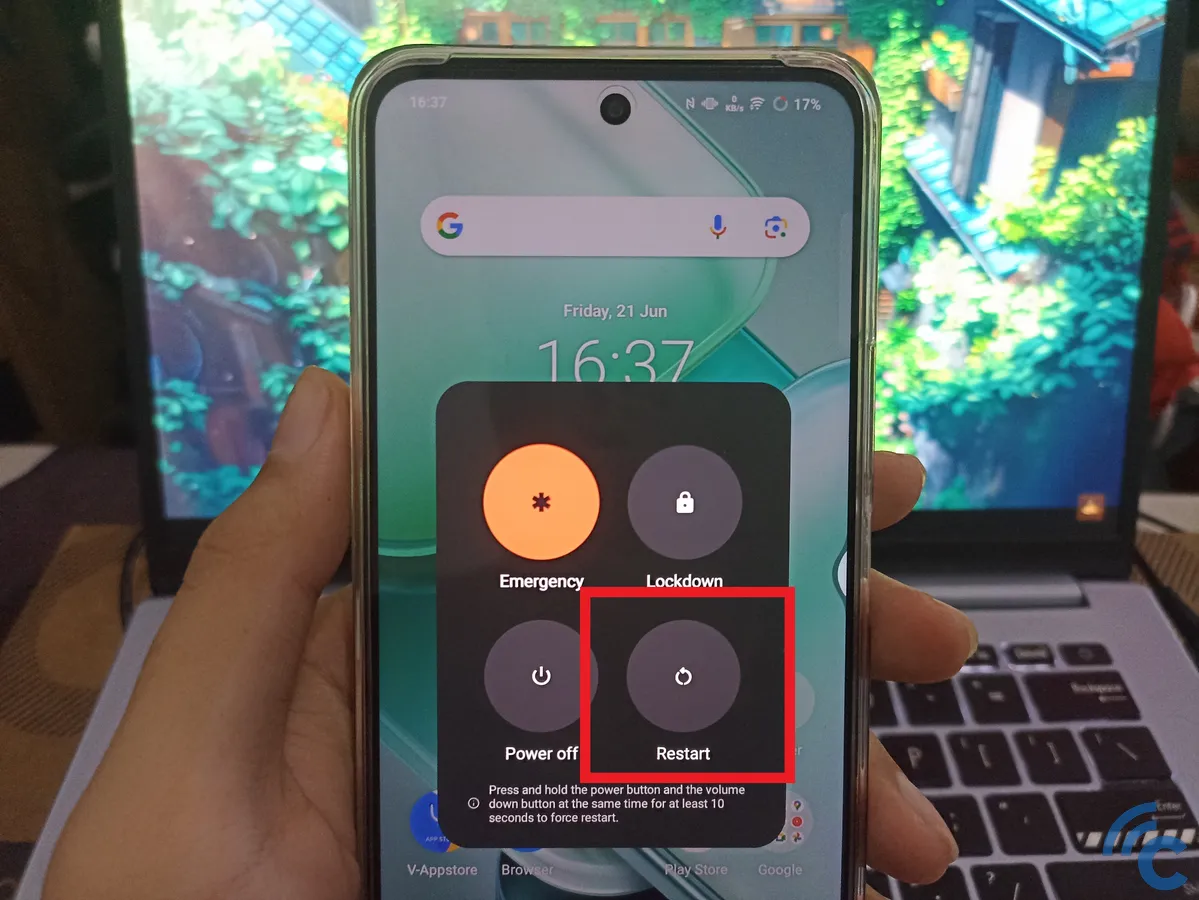
You’ll see two options pop up: Power Off and Reboot. To restart, just tap on “Restart” and wait for the phone to shut down and power back on.
Using Fastboot Mode
Aside from restarting your phone when it’s on, you can also restart it while it’s off. To do this, you need to turn off your vivo phone first. Once it’s off, follow these steps:
1. Press the power and volume up buttons

When your phone is off, you can access Fastboot Mode by holding down the power button and volume up button at the same time. Keep them pressed until the screen changes.
2. Choose the Reboot option

After a few seconds, Fastboot Mode will appear with two options: Reboot and Recovery Mode. To restart, select “Reboot.”
In Fastboot Mode, you can navigate using the volume buttons (up and down), and confirm your choice by pressing the power button. Once you’ve selected Reboot, wait for the process to finish, and your vivo phone will power back on.
Using Recovery Mode
Aside from Fastboot Mode, you can also restart your phone using Recovery Mode. The steps are quite similar to the previous method. Here’s how you do it:
1. Enter Fastboot Mode
First, make sure your vivo phone is off. Then, press and hold the power button and volume up button at the same time for a few seconds, just like when entering Fastboot Mode.
2. Select Recovery Mode

Once the Fastboot menu appears, use the volume buttons to navigate and the power button to select “Recovery Mode.”
Once you’re in Recovery Mode, you won’t need to use the buttons for navigation anymore—just tap the screen like normal.
3. Choose Restart

In Recovery Mode, you’ll see several options that can help fix or maintain your phone. Ignore the others for now, and just select "Restart" at the top. The reboot process will start automatically, and your phone will turn back on.
Using Third-Party Applications
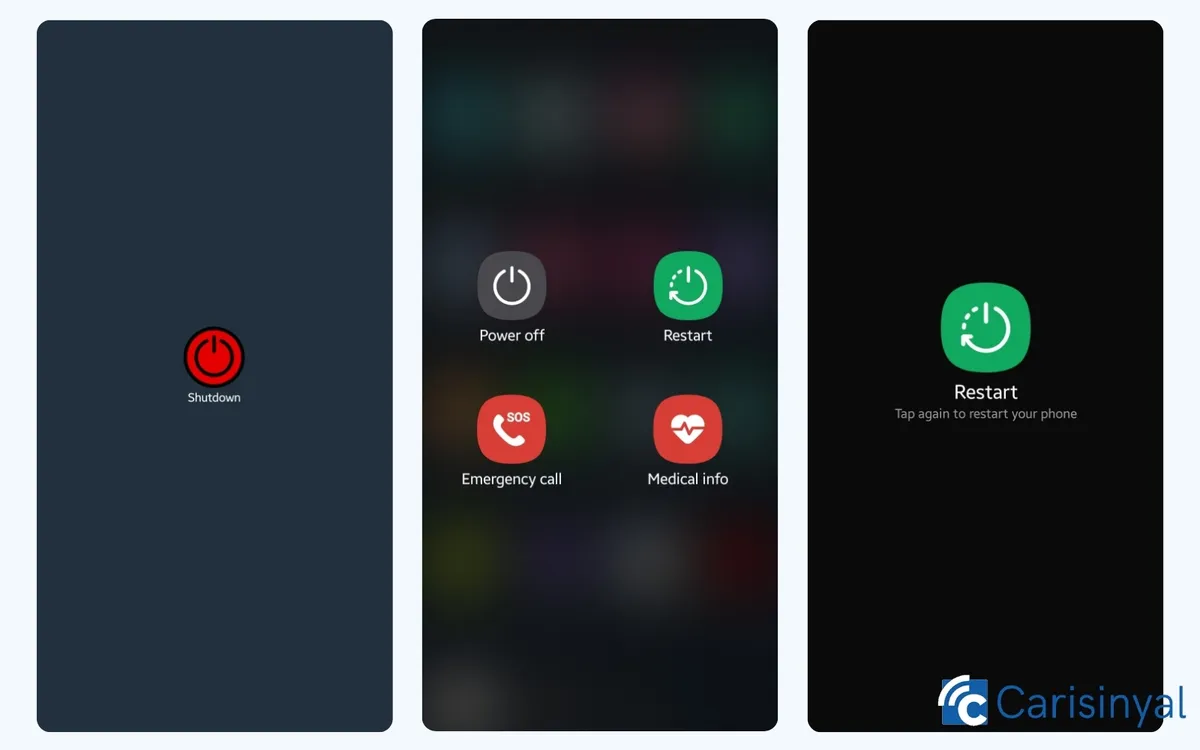
As mentioned earlier, using the power button or a combination of buttons to restart your phone is quick and easy. But if you do it too often, the power button’s durability can wear out over time.
That’s why it’s a good idea to explore other ways to restart your vivo phone without relying on buttons. One of the easiest alternatives is using a third-party app.
There are plenty of apps available on the Google Play Store that can help you restart or reboot your phone. Most of these apps are free and don’t take up much space, so if your phone’s RAM is running low, you can choose an app with a small file size.
One of the most recommended apps is the Shutdown app. It works in a way that’s similar to the power button, making it simple to use. Plus, since the app doesn’t have too many features, it’s very small and won’t take up much space on your vivo phone.
Besides restarting, the app also lets you turn off your phone, activate airplane mode, and perform other tasks you’d usually do with the power button.
So, those are a few methods you can use to restart your vivo phone. Regularly restarting your phone will help it run more smoothly and avoid issues like slow performance or lag.
Although using the power button is convenient, it’s better to get into the habit of restarting your phone using alternative methods like third-party apps. Good luck!
