10 Best Video Player Apps for PC and Laptops
Watching videos on smartphones, PCs, or laptops has become an integral part of our daily lives. There are numerous excellent video player apps available for download on the Google Play Store to meet the increasing demand for high-quality video playback on smartphones.
However, many people still prefer using PCs and laptops to watch their favorite videos or movies. The primary reason is the larger and wider screen size, which enhances the viewing experience.
Watching videos on a PC or laptop requires a dedicated application, as the default video player provided by the operating system often has limited features.
In this article, we present a list of the top 10 video player applications for PCs and laptops, that you can download and use for a better watching experience.
1. VLC Media Player

VLC Media Player is a widely popular video player that has been around for a long time. It supports all major video formats, including MKV, MP4, AVI, MOV, and WebM, without requiring additional codecs.
Beyond playing local files, VLC can also stream videos from the internet and even play DVDs. One of its standout features is the ability to play damaged or partially downloaded files, allowing you to watch videos even if they are incomplete.
Despite its simple interface, VLC offers a range of customization features that enhance the user experience. These include video conversion and screen recording capabilities.
In addition to video playback, VLC supports various audio formats, including MP3, WMA, ALAC, FLAC, and Real Audio. Best of all, VLC Media Player is available for free and can be installed on multiple operating systems.
What I Like About VLC Media Player:
- Supports almost all video and audio formats, including 360-degree and 8K videos
- Can stream videos directly from the internet
- Comes with a video converter feature
- Includes a screen recording feature
- Free and open-source with no ads
- Available on multiple operating systems
- Supports additional plugins to enhance functionality
What I Don't Like About VLC Media Player:
- Outdated interface
2. Pot Player

Next, we have Pot Player, a versatile video player packed with exciting features. It supports 360-degree videos, a 3D mode, and Blu-ray playback, delivering an immersive viewing experience. Additionally, it handles HDR and pixel shader content with excellent performance.
Pot Player utilizes DXVA, CUDA, and QuickSync technologies to optimize video quality while minimizing CPU usage. Its minimalist and user-friendly interface ensures a smooth and enjoyable experience when watching videos or movies.
For Korean drama enthusiasts, Pot Player is an excellent choice, as it integrates with the Viki streaming site, offering a wide selection of Asian TV series.
Moreover, Pot Player provides various playback and subtitle controls, making it easy to customize your viewing experience. It also includes a built-in screen recorder, allowing you to capture your screen while playing a video.
What I Like about Pot Player:
- Supports a wide range of video formats, including 3D and 360-degree videos.
- Offers customization options for skins, subtitle formats, and video bookmarks.
- Includes a built-in screen recorder.
- Lightweight and efficient for smooth performance.
- Allows online subtitle searching for added convenience.
What I Don't like about Pot Player:
- Only available on Windows OS.
3. Media Player Classic - Home Cinema (MPC-HC)
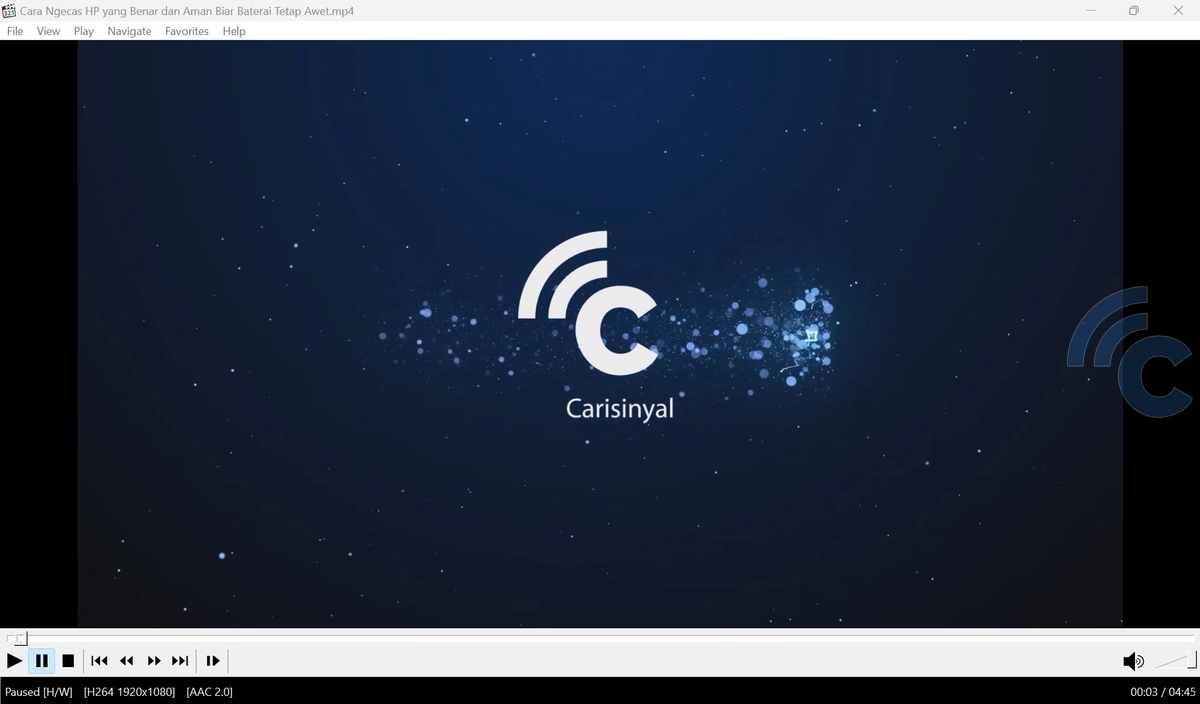
From the days of Windows XP to the latest versions of Windows, Media Player Classic has remained a go-to choice for playing videos. One of the main reasons for its popularity is its integration with the K-Lite Codec Pack.
The K-Lite Codec Pack is a collection of audio and video codecs for Microsoft Windows DirectShow, enabling the operating system and its software to play various media formats that are not natively supported.
Back in the Windows XP and Windows 7 era, many video formats couldn't be played using the default media player. Media Player Classic, bundled with the K-Lite Codec Pack, became the perfect solution.
This application supports a wide range of video and audio formats, including MP4, MKV, FLV, AAC, and WAV, as well as VCDs and DVDs. However, for some newer or less common formats, additional codecs may need to be installed manually.
Media Player Classic also features a clean and user-friendly interface, making it easy to navigate. It provides a smooth viewing experience without intrusive ads or unnecessary distractions.
What I Like About Media Player Classic:
- Plays videos from VCDs and DVDs without needing additional codecs.
- Supports subtitle customization and synchronization.
- Includes A-B repeat and video rotation features.
- Lightweight and runs smoothly on low-spec computers.
- Available in a portable version.
What I Don't Like About Media Player Classic:
- Only compatible with Windows.
- Development has been discontinued since 2017.
4. KMPlayer

You can play a variety of video formats with this KMPlayer application such as MPEG4, MKV, AVI, WMV and OGM. You can use KMPlayer for rendering, processing, and even decoding videos at will.
KM Player also comes with a quick menu tool. With this menu, you can adjust the screen rotation for the video to set the subtitles used. The app also supports VR mode for a more satisfying viewing experience.
Throughout our experience using this app, we can say that KMPlayer is pretty good at playing videos. Moreover, KMPlayer has louder sound settings when compared to other video player apps.
However, this app tends to be a bit heavy on computers with mediocre specifications due to its many features. Moreover, when connected to the internet, there are some ad interruptions, although they are not too annoying.
Got it! Here's your final list for KMPlayer:
What I Like About KMPlayer:
- Supports a wide variety of codecs and subtitle formats.
- Has speed control, section repeat, and zoom features.
- Can play videos from external and cloud storage.
- Can play videos from damaged or unfinished downloaded files.
- Can download videos from YouTube.
- Available for Windows, Mac, Android, and iOS operating systems.
What I Don't Like About KMPlayer:
- Quite heavy on computers with low specifications.
- Displays ads when connected to the internet.
5. GOM Player
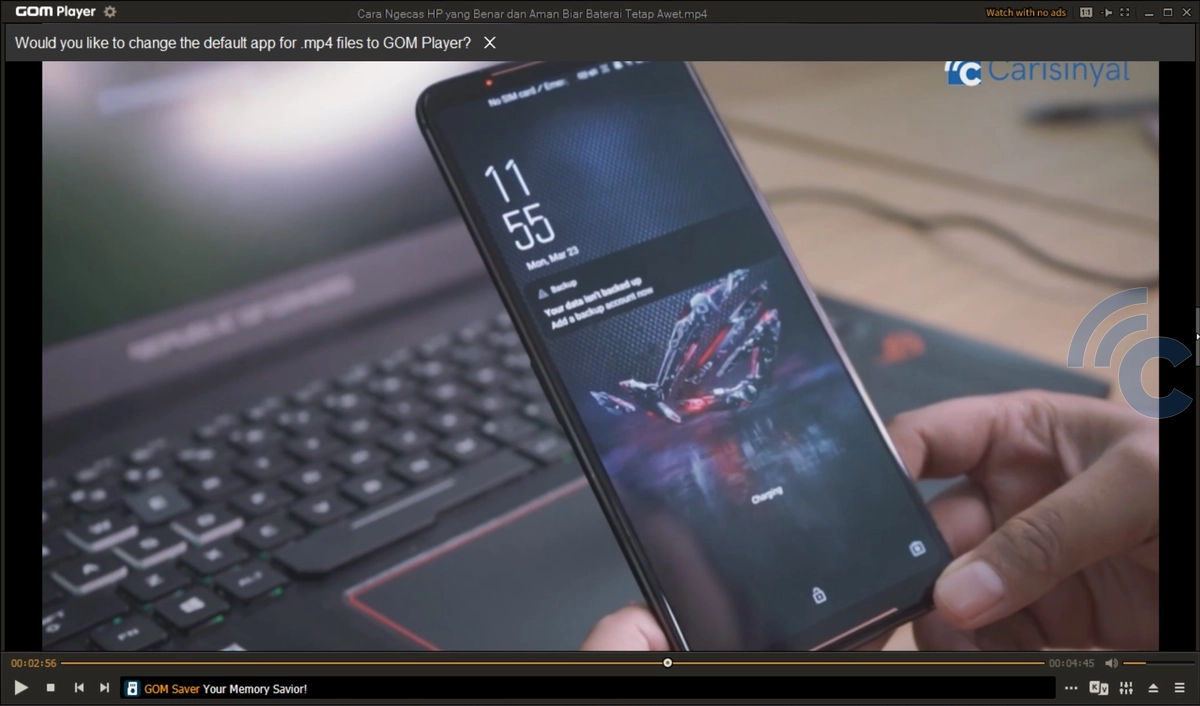
GOM Player (Gretech Online Movie Player) is a video player that supports various formats, including AVI, MP4, MKV, FLV, WMV, and MOV.
This free video player is packed with features to enhance your viewing experience. You can take screenshots of videos, control playback speed, use A-B repeat, and even apply audio and video effects.
Additionally, GOM Player allows you to customize the user interface theme, giving you a more personalized experience. Despite being lightweight, it remains a feature-rich video player.
However, the free version contains ads. While they are not overly intrusive, those who prefer an ad-free experience can opt for GOM Player Plus, the premium version.
What I Like About GOM Player:
- Supports 360-degree VR videos.
- Automatically syncs subtitles for a smoother viewing experience.
- Has a user-friendly interface.
- Available on multiple operating systems.
What I Don't Like About GOM Player:
- The free version contains ads.
- The installer includes optional third-party apps, which may be installed if the user is not careful.
6. DivX Player

DivX Player is a versatile video player that supports a wide range of formats, including MP4, AVI, and DivX, as well as Ultra HD 4K videos. In addition to video playback, it can handle various audio formats and even lets you browse photo galleries.
This player comes with several useful features, such as TrickPlay and Chapter Points, which make it easy to skip to different scenes instantly. It also includes a casting feature, allowing you to stream videos to other devices.
However, based on our experience, the installation process can be a bit complicated. While the app supports many formats, some videos may require rendering on DivX’s servers before they can be played.
Additionally, the free version contains ads. To remove ads and unlock all features, you'll need to upgrade to the paid version.
What I Like About DivX Player:
- Supports video, audio, and image playback.
- Includes TrickPlay and Chapter Points for easy scene navigation.
- Allows casting to other DLNA-enabled devices.
What I Don't Like About DivX Player:
- The free version contains ads.
- The installation process can be complicated for beginners.
7. 5KPlayer

5KPlayer is another great video player worth considering. As the name suggests, it supports video playback in up to 5K resolution. In addition to handling various video formats, it can also play DVDs and stream IPTV directly.
One of its standout features is the ability to download videos and audio from platforms like YouTube, Facebook, and Vimeo. Even better, downloaded videos can be converted directly into MP3 format.
For those who enjoy watching on a larger screen, 5KPlayer offers a casting feature that allows streaming to other devices via AirPlay and DLNA. Additionally, it includes a built-in radio player for online radio streaming.
However, the free version contains ads, which can be a bit distracting. Some users might also find the interface less intuitive compared to other video players.
What I Like About 5KPlayer:
- Supports 360° videos, DVDs, and IPTV playback.
- Allows casting via AirPlay and DLNA.
- Enables video and music downloads from the internet.
- Includes a video-to-MP3 converter.
- Features a built-in radio player for online streaming.
What I Don't Like About 5KPlayer:
- The free version contains ads.
8. Elmedia Player

Next, we have Elmedia Player, a user-friendly video player for MacBook users. It comes with a range of features, including comprehensive playback controls, an equalizer, a video tuner, subtitle support, and aspect ratio adjustments.
I found the free version of Elmedia Player quite satisfying. While it lacks a built-in video converter like some competitors, it still provides a smooth and enjoyable viewing experience.
If you want to stream videos from YouTube or similar platforms, you can use the app’s online video player feature. Simply copy and paste the video link into Elmedia Player’s dedicated tab—no additional cost required.
For those who want more advanced features, the PRO version is worth considering. The paid version unlocks the video tuner, allowing you to adjust contrast and brightness. It also enables background video playback and supports streaming to Apple TV or Chromecast.
What I Like About Elmedia:
- Includes an equalizer to enhance audio quality.
- Supports online video playback from the internet.
- Offers a picture-in-picture feature for multitasking.
What I Don't Like About Elmedia:
- Only available for macOS.
9. IINA
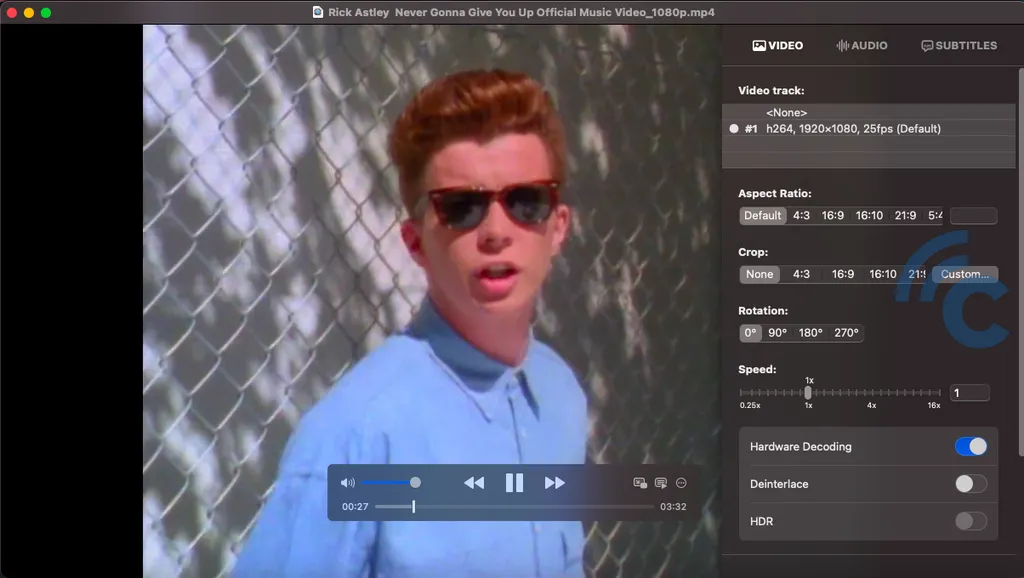
If you're a MacBook user looking for an alternative to QuickTime Player, IINA Video Player is a great choice. This feature-rich video player offers plenty of customization options.
You can adjust various video and audio settings, such as changing the aspect ratio, rotating the video, adjusting playback speed, deinterlacing, removing logos, and even cropping.
For audio enhancements, IINA provides a built-in equalizer that you can tweak to your preference. It also supports subtitle integration, making it easy to add subtitles to your videos.
Need to take a screenshot? Simply use the shortcut in the playback menu. Want to multitask while watching a video? The picture-in-picture feature lets you keep the video playing in a floating window while you work on other tasks.
Best of all, you can enjoy all these features completely free. Interested in trying IINA Video Player?
What I Like about IINA:
- Offers various video customization features.
- Includes an equalizer for adjusting audio quality.
- Supports a picture-in-picture feature for multitasking.
What I Don't like about IINA:
- Available for MacOS only.
10. Cisdem Video Player

Cisdem Video Player is a versatile, multi-platform application available for both Windows and macOS. It offers both free and paid services, catering to different user needs. The free version includes essential playback features, such as subtitle support.
Additionally, the app features a built-in screenshot tool, accessible via the camera icon in the playback toolbar. It also offers an incognito mode, which ensures your video playback history remains private.
The paid version unlocks an exclusive video conversion feature. With this, you can convert videos into various formats, not only common ones like MP4, MOV, and AVI but also formats optimized for specific mobile devices.
What I Like about Cisdem Video Player:
- Includes a video screenshot feature.
- Offers an incognito mode to keep your playback history private.
- Compatible with both Windows and macOS.
What I Don't like about Cisdem Video Player:
- The conversion feature is available in the paid version.
Almost all of the video player apps mentioned above support popular video formats. Each one offers unique features and advantages, so you can choose the one that best suits your needs.
Most of these apps are available for free. So, what do you think? Are you interested in trying any of them?

