8 Reasons Why Your Phone Charges Slowly
Having your phone battery charge slowly can be super frustrating, especially when you’re in a rush and need your phone ready to go. The slow charging isn’t just happening for no reason. There are several factors that can make your phone take longer to charge than it should.
In this article, Carisinyal will explain some of the most common reasons your phone battery takes forever to charge. We’ll also share a few tips on how to speed up the charging process.
1. Damaged Cable or Adapter

The USB cable and charger adapter you use could be the main reason behind slow charging. If they’re damaged, the quality of charging drops, and it takes longer for your phone to charge.
Cables that are internally broken or adapters that are worn out can hinder the flow of electricity to your phone. Also, using non-certified cables or those made with low-quality materials can slow down the charging.
To fix this, check that your cables and adapters are in good condition and undamaged. It’s best to use the original cables and adapters provided by your phone’s manufacturer for quicker and safer charging.
2. Inadequate Charger Power

Using a charger with less power than what your phone needs can also lead to slow charging. For instance, using an 18W charger for a phone that needs 45W will definitely slow things down.
Always use a charger that matches your phone’s required specifications. If you’re someone who travels often, consider carrying a power bank with a fast-charging feature to quickly charge your phone on the go.
3. Using Your Phone While Charging

Using your phone while it charges, whether you’re gaming, watching videos, or browsing, can definitely slow down the charging process. Running apps use power, so not all the energy from the charger makes it into your battery, resulting in longer charging times.
Moreover, using your phone while it charges can cause it to overheat. Overheating can degrade your phone's battery quality over time.
Try to leave your phone alone while it charges. If possible, switch it to airplane mode or even turn it off completely to ensure it charges as quickly as possible.
4. Dirty or Damaged Charging Port

A dirty or damaged charging port can also slow down the charging process. Dust or dirt in the USB port can block the connection between the cable and your device.
A loose or damaged port can cause interruptions in charging, making it take longer. Regularly cleaning your charging port can help avoid these issues. Use a small, soft brush to gently clear out any debris, but be careful not to damage the internal components.
5. Declining Battery Quality

As time goes on, cell phone batteries naturally lose their ability to hold a charge. Old or heavily used batteries don't store power as efficiently, which means they take longer to charge.
This decline is normal for all electronic devices. If you notice your phone's battery isn't performing as well as it used to, the best fix is to replace it with a new one.
6. Background Apps Running
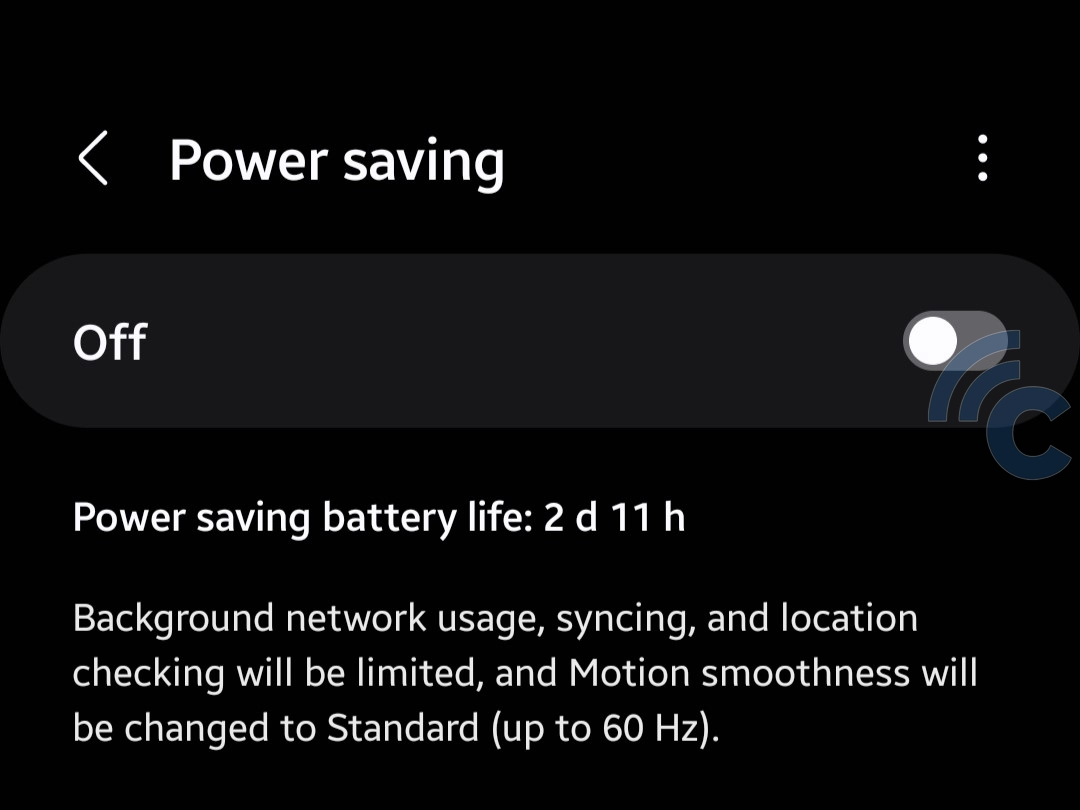
Not just the apps you're actively using, but also those running in the background can drain your battery even while it's charging. Apps like social media, GPS, or constant notifications can all slow down the charging process.
To speed things up, close any apps you don't need while charging. You can find out what's running in the background by checking your phone settings and turning off anything unnecessary.
Besides closing apps, you could also turn on battery saver or power saving mode while charging. This setting automatically turns off unneeded apps and features, making the charge go into your battery more effectively.
7. Use of Wireless Chargers
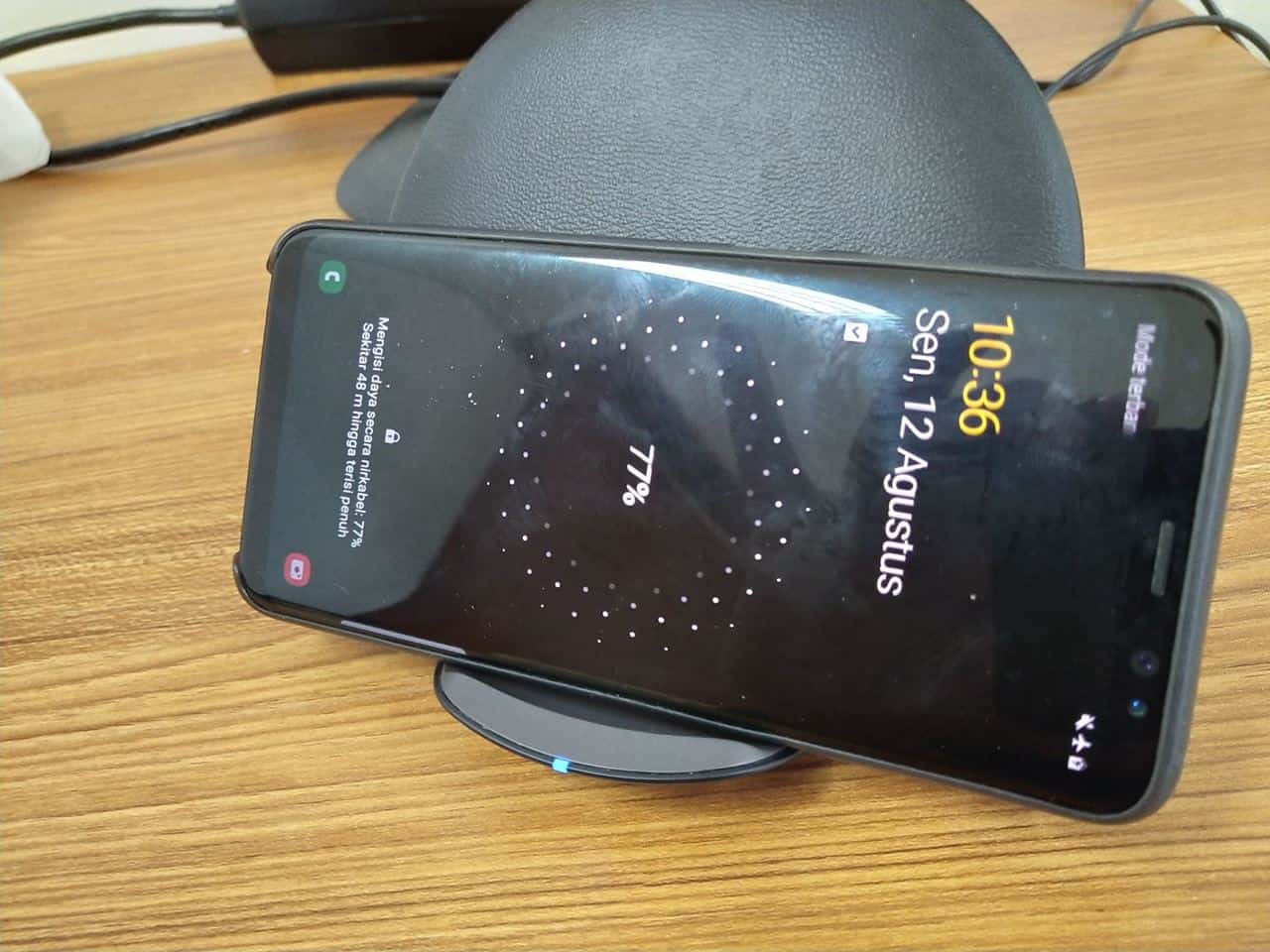
Wireless chargers typically charge your phone more slowly than wired ones. This is because wireless charging technology isn't as efficient, which means it takes longer to charge your phone.
If you're looking for a quicker charge, it's better to use a wired charger that matches your phone's required power. Also, how you position your phone on the wireless charger can impact how fast it charges. Make sure your phone is properly aligned on the charger to ensure the best connection.
8. Not Ideal Environmental Temperature

Extreme temperatures, either too hot or too cold, can also affect how quickly your phone charges. Charging your battery in these conditions can slow down the process and potentially harm the battery.
The best condition for charging is at room temperature, which helps keep your battery healthy. If it’s too hot, the battery can overheat, which negatively impacts its lifespan and performance.
So, avoid charging your phone in direct sunlight or in very cold environments. Always try to charge in a place with a stable and comfortable temperature to optimize the charging process.
These are some of the reasons why your phone battery might take a long time to charge, along with some tips to help you charge more efficiently. Remember, charging your phone correctly not only saves time but also extends the life of your battery.
