15 Must-Have Windows Apps For New Laptop
Got a new laptop? Well, it means you should immediately fill the laptop with some mandatory applications. These applications will make the performance of your new laptop more optimal, and work better.
Before you start loading the apps, make sure you've installed the operating system on your new laptop. You can use the latest OS, Windows 10, or, if you still can't move on from Windows 8, so you can run Windows 8 OS on your laptop.
As usual, Carisinyal will provide a list of applications that should be on your new laptop. Let's see the complete list below.
1. Google Chrome
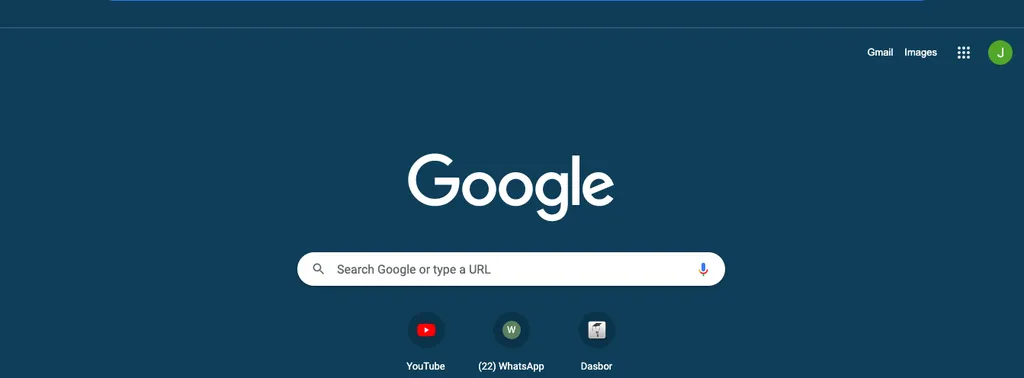
Every laptop needs a browser to allow you to surf the web. Therefore, a must-have application on a newly purchased laptop is a browser. Currently, the most popular web browser is Google Chrome.
Chrome's popularity has pushed aside several other browsers, such as Internet Explorer, Opera, and Mozilla Firefox. Google Chrome has become one of the most downloaded and installed browsers today.
2. Avast Antivirus
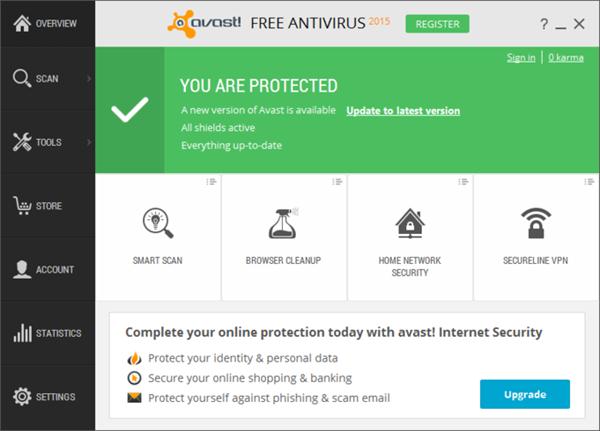
Avast Antivirus has been around since 1988, even before technology developed as rapidly as it has today. In fact, it was the first antivirus program designed specifically for the Windows x64 operating system.
However, if you're currently using a laptop with a Windows 8 or Windows 10 operating system, you can still install the latest version of Avast Antivirus.
Just like any antivirus, Avast was created to protect your laptop from viruses, malware, or spyware that threaten your computer. Avast is the lightest antivirus, and it won't slow down your laptop.
3. Microsoft Office

Microsoft Office is another software that is no less important and must be on your laptop as it provides office applications that are designed to be used on Windows OS and Mac OS X.
You must be familiar with Microsoft Windows, Excel, and PowerPoint, right? Well, one of the three Office applications above is typically utilized daily. That's why it's important to have Microsoft Office installed on your laptop.
4. Adobe Reader

If you are a student, you must have Adobe Reader installed on your computer. This application serves as a PDF data reader, which is one of the most popular document formats in the world.
Adobe Reader also allows you to reliably print and comment on PDF documents. And now, Adobe Reader is connected to Adobe Document Cloud - making it easier than ever to work across computers and mobile devices.
Adobe Reader is the only PDF viewer that can open and interact with all types of PDF content, including forms and multimedia. Unfortunately, Adobe Reader is not available for free.
5. VLC

Who doesn't know VLC Media Player? Even today, this video player application is still being loved. Yes, the features and practicality of this application are an added value, making its users stick to VLC. We are no exception.
Yes, until now, we still use VLC Media Player for various purposes such as playing music and watching movies.
VLC Media Player supports video and audio playback in various formats include MP4, AVI, MKV, MP3, AAC, and so on. VLC is also reliable for playing CDs or DVDs. When playing a movie, you can also add subtitle files as needed.
Despite having a less modern appearance than other similar applications, this open source application is still a good choice to install on your new laptop. You can download VLC here.
6. CCleaner
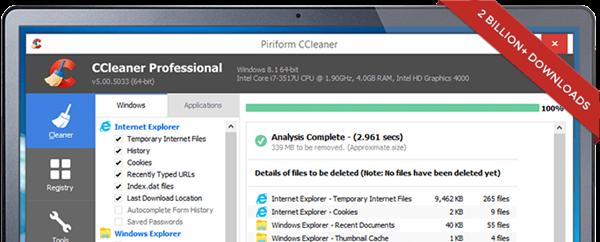
One of the reasons why your computer runs slowly is the amount of junk on it. Junk can be in the form of cookies, browser history, and unnecessary files. Well, if you don't do regular cleaning, then the laptop will run slowly and lag easily.
To keep your laptop "clean" from junk, you'd better install CCleaner. This application will keep your laptop performing better and faster. You can get CCleaner in free or premium versions with a variety of better supporting features.
7. WinRAR

With over 500 million users worldwide, WinRAR becomes the most popular compression tool in the world! WinRAR offers a better way to compress files for efficient and secure file transfer.
Providing fast email transmission and well-organized data storage options, WinRAR also offers solutions for users working in all industries and sectors.
RAR and WinRAR are compatible with the latest Windows OS; available in more than 50 languages and in 32- and 64-bit; compatible with multiple operating systems (OS), and it is the only compression software that can work with Unicode.
8. Spotify

Still downloading the latest songs through your browser? Leave the old ways behind as nowadays streaming is more popular.
Spotify is a free music streaming service that can be installed on your smartphone or laptop. Here, you can find millions of new songs that may not be available on your usual download site.
Spotify is a legal streaming service because it provides content-protected digital rights management from record labels. You only need an internet network to enjoy music on Spotify. You can try Spotify premium to play songs without shuffle and ads.
9. Google Drive

Google Drive is Google's cloud storage service that Google users can use for free. With just your Google email (Gmail), you can use this service up to a capacity of 15 GB. In Google Drive, you can store important files, photos, videos, and more.
Google Drive also offers paid plans if you need more cloud storage capacity. The rate vary depending on the storage capacity you choose.
10. Netflix

Movie lovers should also not miss this app. The reason is, Netflix has a tons of movies as well as drama series that you will definitely like. Not only foreign shows, but you can also watch domestic movies and series on Netflix.
You can get the Netflix app for free on the Microsoft Store. However, to enjoy all the movies and drama series, then you have to subscribe, and pay the subscriptions fee each month.
11. Internet Download Manager
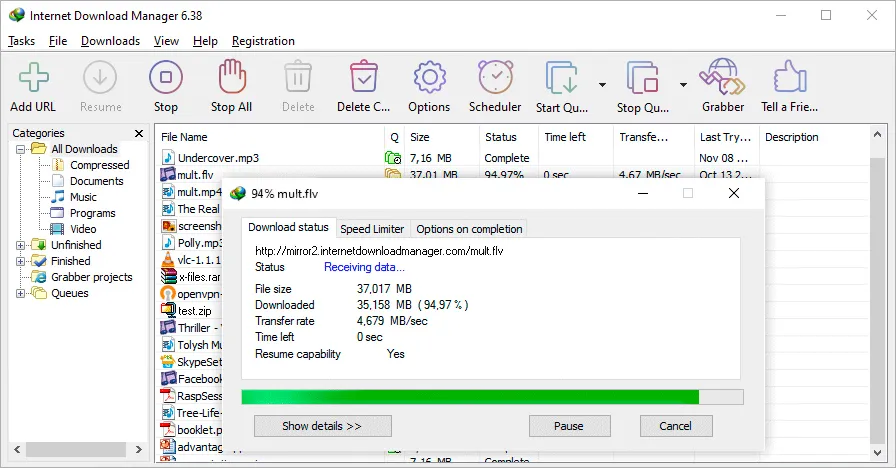
Internet Download Manager or IDM is a software used to download various files on the internet easily and quickly. IDM claims that it can increase download speeds by up to 5 times, with resume and schedule download features.
In addition, IDM also has comprehensive resume and error recovery capabilities where it can restart broken or interrupted downloads due to lost connections, network issues, computer shutdowns, or unexpected power outages.
This lightweight application can be downloaded for free on its official website. However, IDM is a paid application and you need to enter a license to be able to use it.
12. Bitwarden
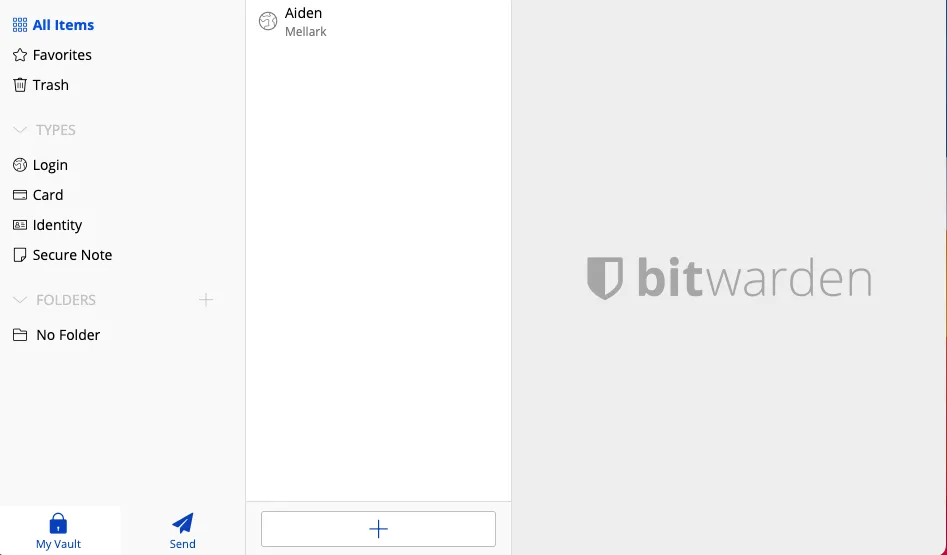
You can use Bitwarden to manage your passwords. Yes, it's not uncommon for us to forget the password to our email or social media accounts, right? Well, Bitwarden can be the solution to that problem.
In the app, you can store password data, credit card data, and secret memos or notes. For the password itself, you can add your commonly used login information.
This application is very easy to operate, and the user interface is also simple. You can download Bitwarden for free here. Don't forget to register an account if you've never used Bitwarden before.
This app also offers a subscription plan, which offer even more interesting features. One of them is two-factor authentication for more secure logins.
13. Zoom

Nowadays, apps like Zoom are very much needed by various groups, ranging from students and students, as well as workers. Zoom is often used to hold virtual office meetings or online learning for campuses and schools.
So, if you're a student, Zoom is definitely on your list of must-have programs for your new laptop.
For those of you who are not familiar with this application, we will briefly describe it. Zoom can be used for teleconferencing, and it allows you to send short messages through the chat column, do presentations with slides, and so on.
In addition, you can also make a recording of your Zoom session. You will only get 40 minutes of Zoom call time if you use the free version, while it is not limited by time if you subscribed the premium one.
Apart from what we discussed above, there are still many other features provided by Zoom. Want to give it a try? Download Zoom directly here.
14. Rambox
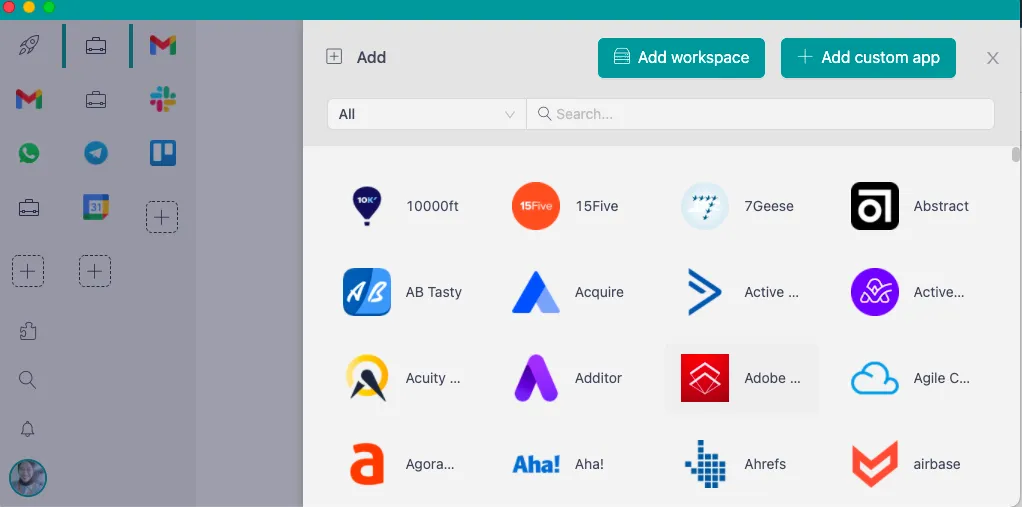
Rambox is an application that allows you to install many programs on it. You can also directly access these programs such as Gmail, WhatsApp, Telegram, Slack, Microsoft To-Do, etc, from the Rambox application.
This app will also manage every notification that comes from each program. It is suitable for those of you who are busy working, especially those of you who need a practical means of accessing various applications at one time.
Rambox can be downloaded for free. You will get a trial version for 30 days. After that, you can choose to continue subscribing to the paid service, or keep using the free version of Rambox with limited features. Try Rambox here.
15. Ninite
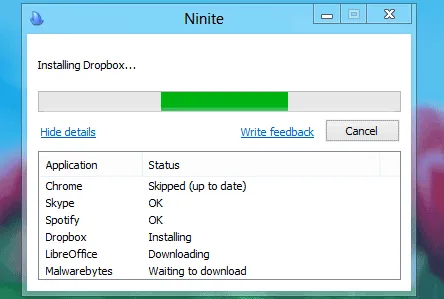
Have you ever wondered how long it takes to install a large number of applications? Not to mention that you have to search for the application file you want by downloading through the browser. Ninite will help you to install important applications easily as it consists of various up-to-date software.
In addition, you can also update existing applications on your laptop with newer versions through Ninite. In other words, Ninite will install important software on your laptop automatically. Visit Ninite's official website and choose the apps you want to install on your new laptop.
These 15 must-have apps will make your new laptop be more functional and have more optimized performance. Are there any other mandatory applications that you think should be existed on a new laptop? Share your recommendations in the comments section.
