5 Best YouTube Video Downloaders for PC
YouTube is a platform full of audio and video content. Here, you can find almost anything. You can watch the latest music, follow channels about politics, beauty, cooking, news, fashion, sports, education, and much more.
Sometimes, we want to save YouTube videos on our PC or phone so we can watch them offline. To do that, we need to download them. This requires a third-party YouTube video downloader app. Below are some of the best YouTube video downloader apps for PC.
1. 4K Video Downloader
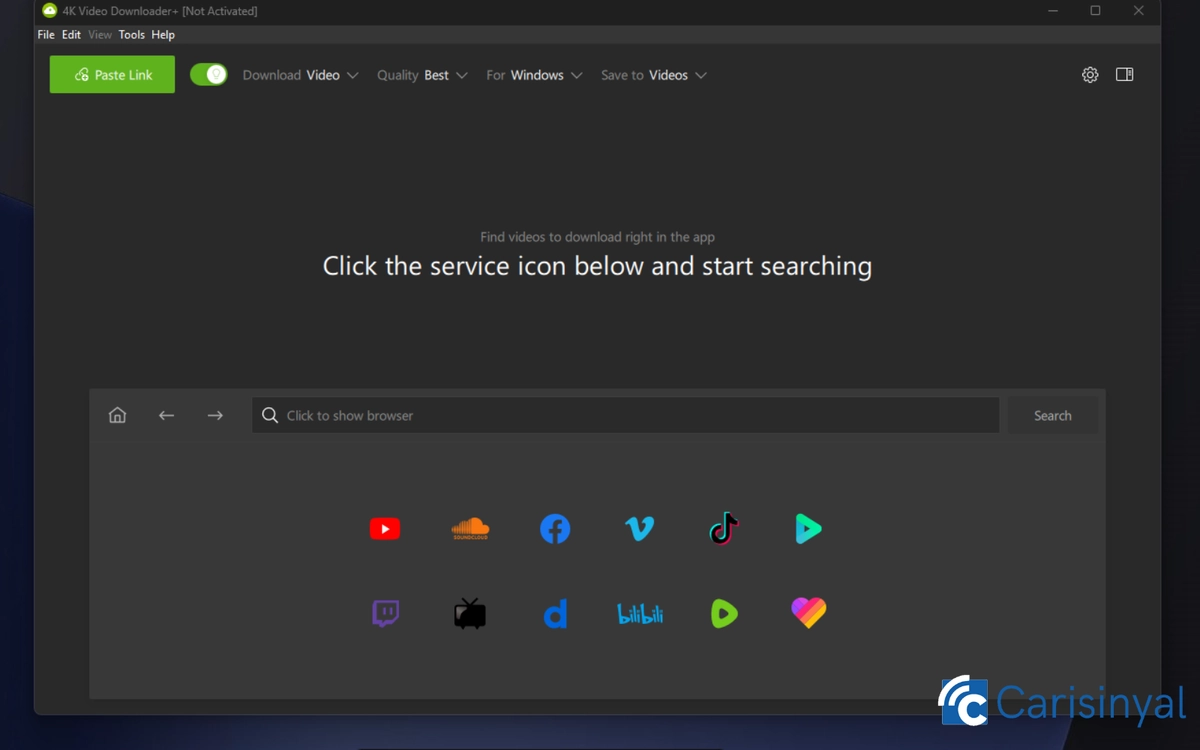
4K Video Downloader lets you download videos by simply copying the link, or by browsing and choosing videos directly in the app. It supports not only YouTube but also other platforms like Facebook, SoundCloud, TikTok, Twitch, and BiliBili.
The video format will adjust automatically to your device. For example, if you use Windows, the output will be set to work well on it. You can also choose the resolution yourself, from 240p up to Ultra HD 8K. There is also a batch download feature, so you can get several videos at the same time.
This app also allows you to download audio and subtitles from YouTube videos. You can even save video links to download later when your internet is more stable or when you have more time.
If you want to download many videos in high quality without limits, you can upgrade to the premium version.
What I like about 4K Video Downloader:
- Can download from many platforms like YouTube, TikTok, and SoundCloud
- Resolution options from 240p to 8K
- Can download subtitles and audio separately
- Supports batch downloads and scheduling
- Automatic mode based on your device
One thing to note:
- Bulk downloads have limits in the free version
2. Any Video Converter

Even though its name has “converter,” this app is also great for downloading videos from the internet. When I first installed it, I was surprised at how long it took. This is because the app offers a full set of tools, not just video downloading.
You can use it to convert, merge, cut videos, add audio, add overlays, and even burn DVDs. But here, we will focus on the downloading feature.
Like most downloader apps, you just paste the video URL, including YouTube links, and choose the output profile. You can select the best quality, balanced, light, or custom.
If you upgrade to the Pro version, you will get more options and can adjust videos in detail. The good news is that even in the free version, you can still download subtitles.
What I like about Any Video Converter:
- Complete toolkit; download, convert, edit, burn, and more
- Choose output quality based on your needs
- Free subtitle downloads
- Easy-to-use interface despite many features
- Good for those who need more than just a downloader
Things to note:
- Installation takes longer because of its many features
- Some advanced tools are only in the Pro version
- Heavier than apps that focus only on downloading
3. Free Youtube Download by DVDVideoSoft

When I first installed this app, it felt a bit heavy on my PC, but it still worked well. The way it works is simple. You just paste the video link into a special page in the app. If the video is from YouTube, you can even search for it directly within the app.
The downside is that the output formats are limited to MP4, MP3, and MOV. Other formats are not supported yet.
One nice feature is that you can automatically merge all videos from one link, such as a playlist, into a single MP4 or MP3 file without using another app.
What I like about Free YouTube Download:
- Can search YouTube videos directly inside the app
- Can automatically merge playlist videos into one file
- Good for quick and simple downloads
Things to note:
- Output formats are limited to MP4, MP3, and MOV
- Only works with YouTube, not other platforms
4. aTube Catcher

aTube Catcher has been around for a long time as a reliable tool for downloading YouTube videos. Like most downloader apps, you just paste the video link, choose the format and size, and the app will download it for you.
The interesting part is that you can adjust both the video and audio quality. For audio, you can choose from 140 DRC to 251 DRC. It also supports subtitle downloads, download speed limits, and converting downloaded videos to other formats.
This app is multifunctional. Besides downloading, you can use it to convert videos, record your screen, and even record audio.
One thing to remember, though, if you keep the app open too long without setting the format, it may automatically download the video in the default format. So, always check your settings before clicking “Download.”
What I like about aTube Catcher:
- Lets you set video and audio quality separately
- Supports subtitles and direct video conversion
- Has screen recording and audio recording features
- Simple interface, good for beginners
- Great for users who want multiple functions in one app
One thing to note:
- May download in default format if you do not set it right away
5. Freemake Video Downloader

Freemake Video Downloader supports many formats, including AVI, WMV, MP4, MP3, 3GP, and even DVD. It is simple to use because it mainly focuses on downloading videos from a URL, including YouTube links.
Before downloading, you can choose the resolution you want, from 240p for small file sizes up to Full HD 1080p for better quality.
The free version does not allow batch downloads, but it is good enough if you only need one or two videos. If you often download many videos at once, you can upgrade to the premium version.
What I like about this app:
- Supports many formats like MP4, MP3, AVI, and DVD
- Simple and easy-to-use interface
- Can choose video resolution from 240p to 1080p
- Can merge multiple videos directly in the app
Things to note:
- Batch downloads are only in the paid version
- Some formats are not available in the free version
Now, you have several good options for downloading YouTube videos on your PC. These apps make it easy to save videos and watch them offline whenever you want.
