10 Best Audio Editing Apps for PC and Laptop
Today, there are many programs, software, and applications that make our daily lives easier or help us with work. One such type that has become quite popular is video editing applications, thanks to the growth of the YouTube ecosystem.
Besides video editing, another field that is expanding rapidly is audio editing. Especially now, with the rising popularity of audio content such as podcasts, audio editing is gaining more attention. This also includes music production and other audio content creation.
There are numerous audio editing applications available. If you're feeling overwhelmed by the choices, don't worry! Carisinyal has compiled a list of top audio editing apps that you should try. Here's the list!
1. Audacity
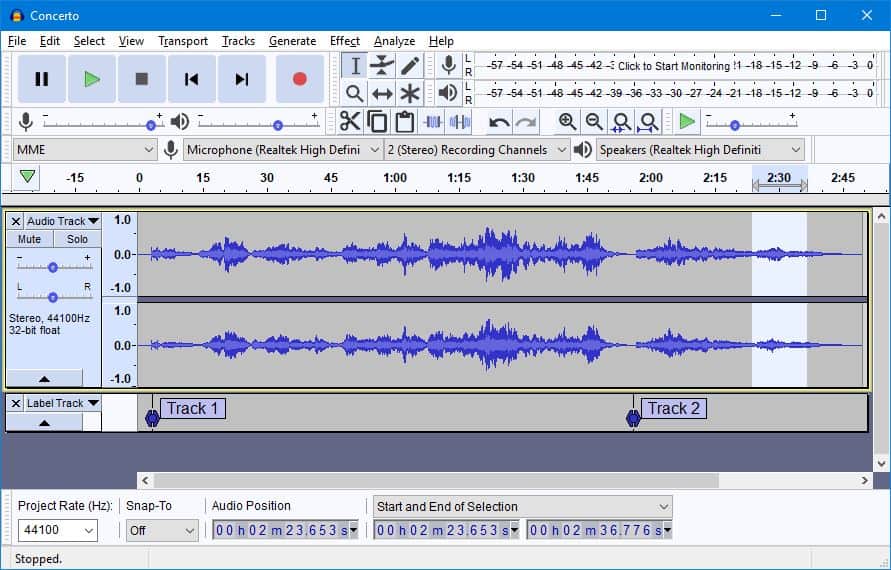
Audacity is the most well-known PC audio editing application. It is highly recommended by many people, from professionals to beginners who are just starting in audio editing. Audacity is favored because it is user-friendly.
Several features make Audacity stand out. It can be installed on various devices and offers numerous plugins and effects. Additionally, its editing capabilities are robust; you can cut sounds, merge music, remove vocals, add vocal effects, and even use it for recording. Best of all, Audacity is free since it is open source. You can visit the official Audacity website to download this app.
2. GarageBand
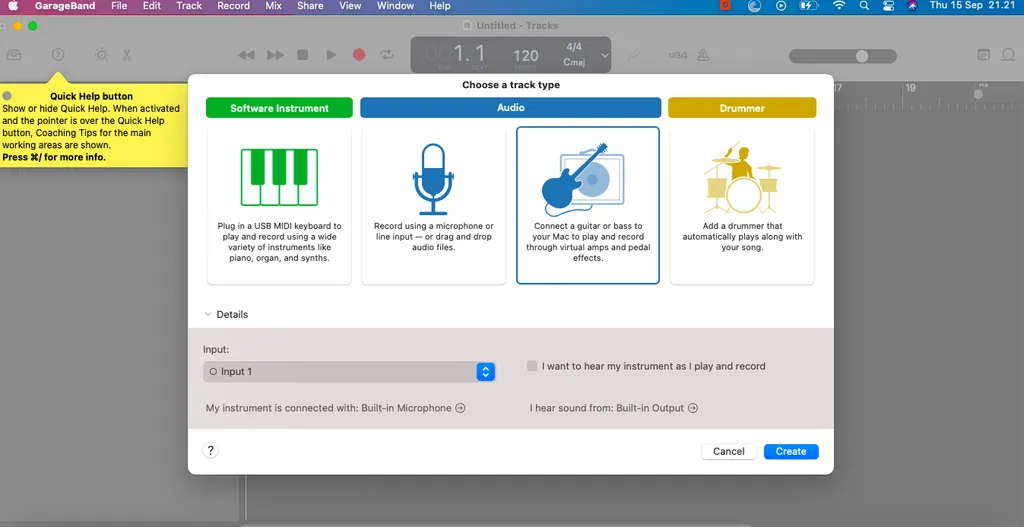
GarageBand is an audio editing app designed for Mac, iPhone, and iPad users. Besides editing audio, you can create songs from scratch by adding instruments like guitar, synth, or piano, and you can also record your own audio.
This app features comprehensive audio mixing and editing tools. Interestingly, every control for audio effects uses knob-like icons that mimic real studio tools.
The interface is simple and minimalistic, with buttons like pause, play, and forward easily accessible at the top of the screen. You can download GarageBand for free from the App Store.
3. Power Sound Editor Free
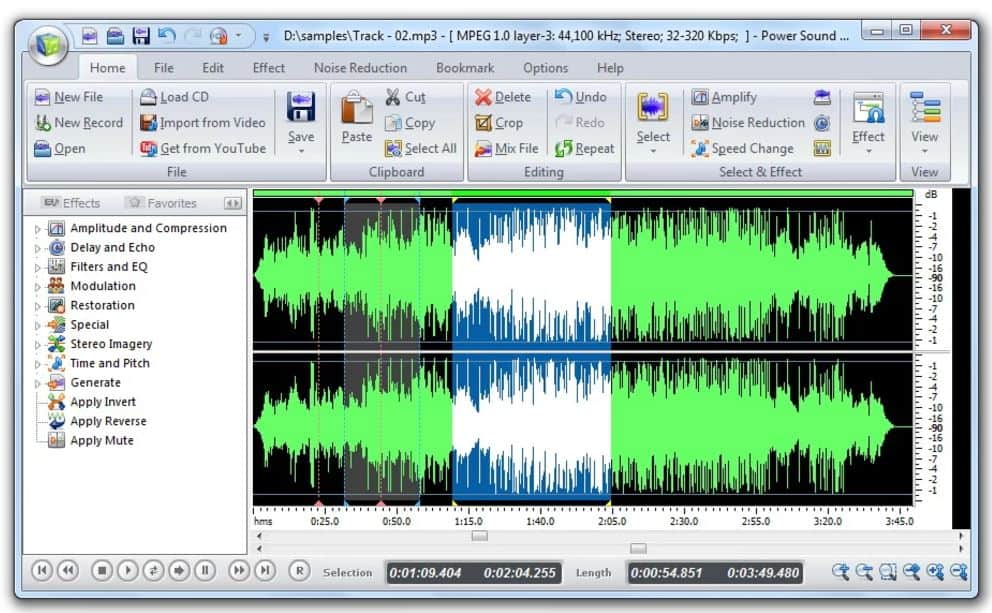
Power Sound Editor Free is another excellent audio editing app. It has many features similar to Audacity, allowing you to cut songs, record, edit recordings, change the tempo of songs, remove sections, and perform various other audio editing tasks.
Moreover, the app provides a variety of effects to enhance the audio quality. The best part is that it is available for free. Interested in trying this app? You can download it here.
4. OcenAudio

OcenAudio is another excellent audio editing app. Its simple interface makes it user-friendly, and it is compatible with various operating systems.
Some noteworthy features of OcenAudio include the ability to edit large audio files, spectrogram capabilities, and support for VST plugins, which give you access to a wide range of effects.
Furthermore, the app is equipped for complex audio editing tasks. If you're interested, you can download it from the official OcenAudio website.
5. Adobe Audition
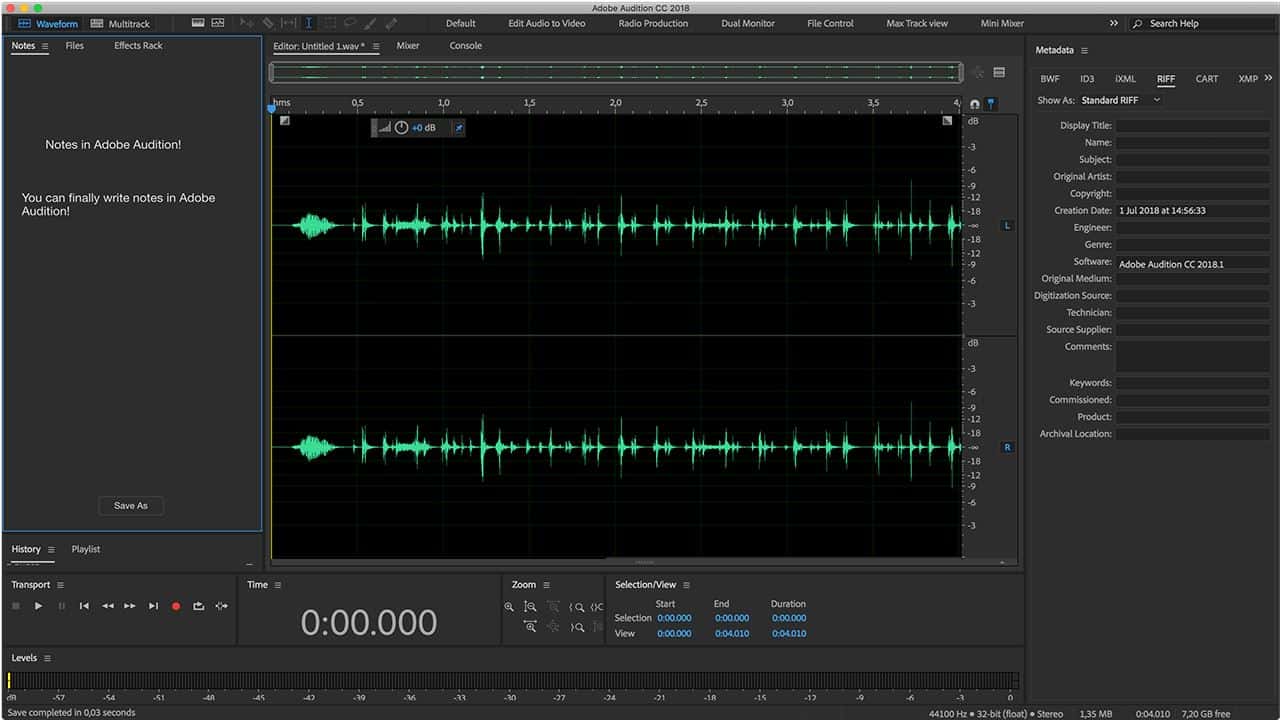
Adobe Audition is another top-tier audio editing app, ideal for professional use. It boasts numerous advanced and premium features, making it a popular choice among audio professionals.
This app offers a comprehensive suite of tools, but it is not free. To use Adobe Audition, you need to subscribe, often bundled with other Adobe editing programs. However, you can try it free for seven days before purchasing. For more details, visit the official Adobe website.
6. WavePad

WavePad is another versatile audio editing app developed by NCH Software, known for its range of editing products. This app is available for free and can be installed on multiple platforms, including Windows, macOS, iOS, and Android.
WavePad stands out for its broad audio format support and ease of use. It offers a variety of features, including impressive effects, fast editing, and useful tools like batch processing and audio scrub & search. You can download WavePad here.
7. Audio Cutter Converter Merger - Inverse AI
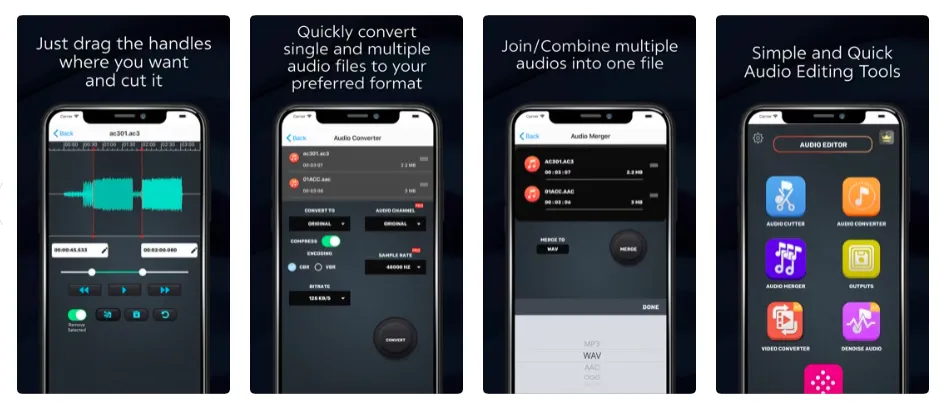
Audio Cutter Converter Merger by Inverse AI is specifically designed for Apple devices such as iPhone, Mac, and iPad. Mac users should ensure their device is running macOS 11 with the Apple M1 chip.
This app allows you to trim, cut, merge, and convert audio files. It supports multiple audio and video formats, including MP3, AAC, and WAV.
The app is very user-friendly. Simply select the part of the audio you wish to cut by sliding the handle. There is a premium version available, which can be tried for three days free of charge, after which it costs around $1.99 per month.
8. Any Audio Cutter

Any Audio Cutter provides audio trimming features that are user-friendly and straightforward. The app's simple interface and controls make the trimming process easy to navigate.
This application supports a variety of popular audio formats, including MP3, AAC, WAV, and OGG. Unfortunately, Any Audio Cutter is not free, but it is quite affordable. It is available exclusively for Windows OS users.
9. Z Mobile: Music Editor
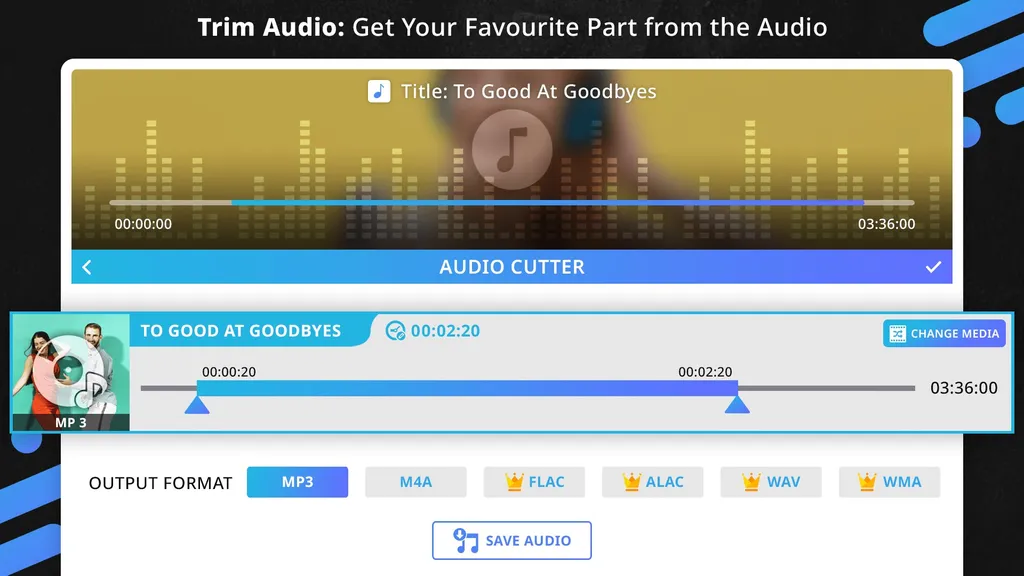
Z Mobile: Music Editor, developed by Z Mobile Apps, is another great choice. This app offers features such as audio trimming, mixing, and merging. Users can also convert audio files or extract audio from videos.
Editing audio with this app is simple. For instance, to cut audio, you just select the desired audio file, then move the handle to choose the part you want to remove. Once done, you can save the edited audio directly to your device.
Since this app is free, it does contain ads. However, they are not overly intrusive. If you're interested, you can download the app here.
10. Audio Toolkit - kaeros
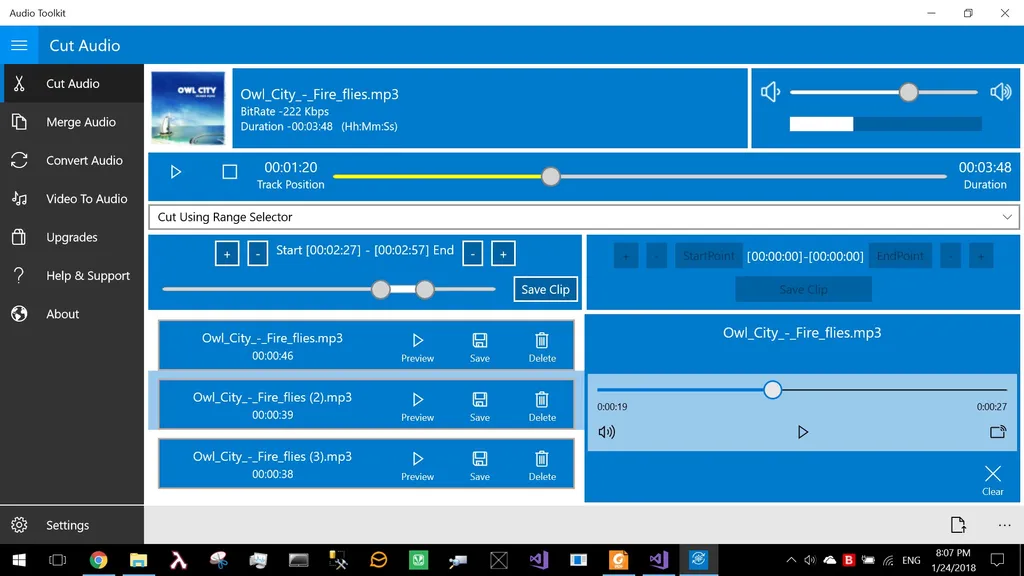
Editing audio with the Audio Toolkit app from kaeros is easy. Each feature in the app has its own tab for convenience. To cut audio, you simply use the audio cutter tab, select the audio file, and decide which part to trim. Finally, press the save clip button to store the edited audio.
In addition to cutting audio, this app also includes features like an audio converter and audio merger. The app is free to download from the Microsoft Store through this link.
There are many other audio editing apps available, both free and premium. The best choice depends on your specific needs. If you require comprehensive and powerful features, opting for a paid audio editing application is a good idea.
