4 Best Apps for Making Flowcharts on Android
When you're developing an idea, workflow, or project design, having a flowchart maker app can help simplify the process. While it may not seem like a priority investment, these apps are useful for brainstorming and are much cheaper than a whiteboard.
Not all flowchart maker apps are the same, but the best ones provide core features such as ready-to-use templates and a full range of symbols and objects.
To help you find the right flowchart maker app for your needs, this article has rounded up some of the best options available for Android users. Let's take a look!
1. Lucidchart
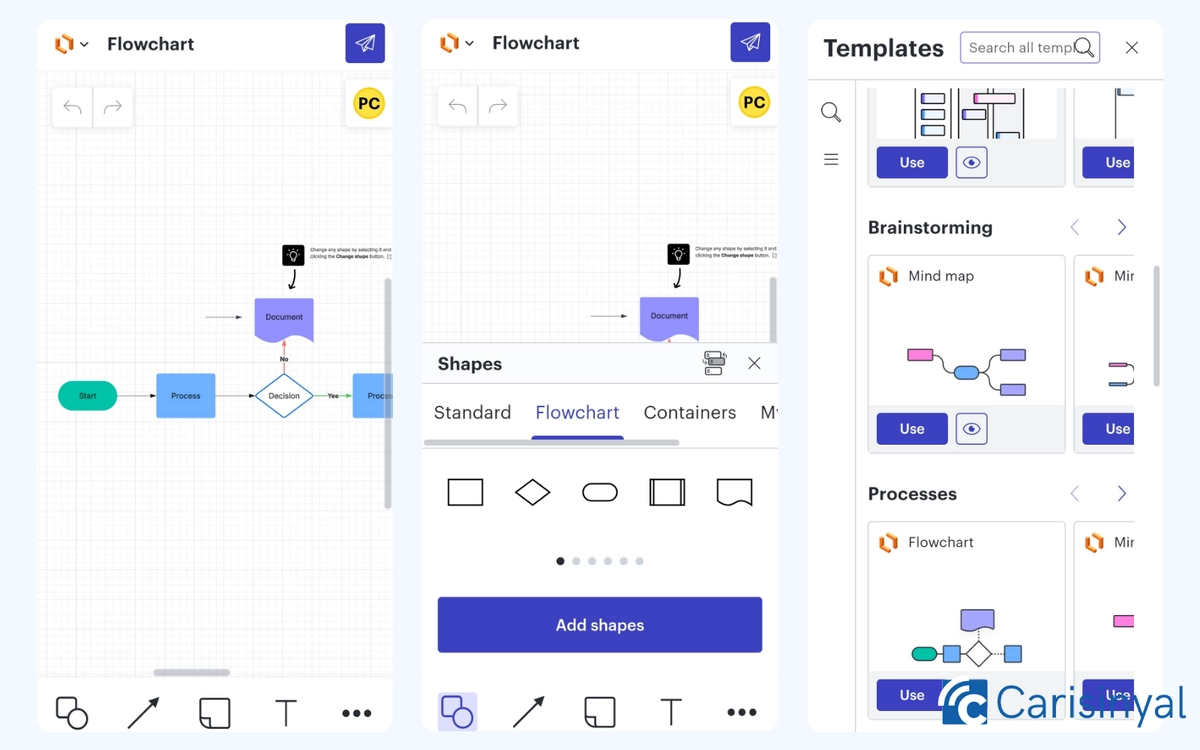
Lucidchart supports real-time collaboration that allows you to create diagrams with colleagues or team members directly from each device. The collection of flowchart symbols is quite comprehensive, and you can even add images to the canvas if needed.
Lucidchart also supports exporting to various formats, including PDF, PNG, JPEG, SVG, CSV, and both Visio and Visio 2010 formats. You can even export in PNG or SVG with a transparent background, which is very useful for design and presentation purposes.
However, you need to register an account to use Lucidchart. I opted for a quick login using my Gmail account and was able to access all the features right away.
This app also provides a wide range of flowchart templates and other diagrams you can use immediately. It's perfect for speeding up your workflow without starting from scratch.
Things I like about Lucidchart:
- Real-time collaboration with the team
- Complete set of symbols
- Lots of export options and flexibility
- Plenty of built-in templates to speed up work
Things to note:
- Must register an account first (can use a Gmail account)
- Some templates and advanced features are only available in the premium version
2. EdrawMax
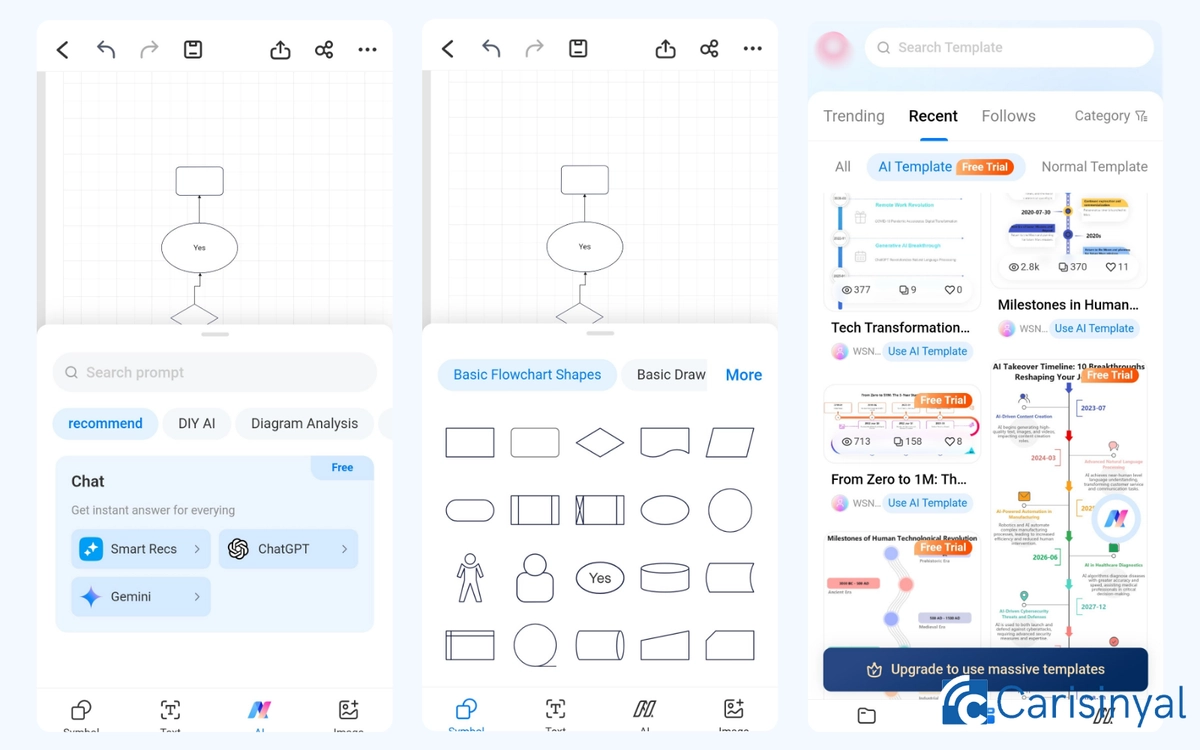
Wondershare's EdrawMax is a great solution for creating flowcharts instantly with the help of AI. Of course, you can also create flowcharts manually from scratch.
If you choose the instant method, you can just enter a description prompt, and the AI will generate a flowchart based on it. The result is neat and can be edited if needed. But if you prefer creating one manually, just drag and drop the available flowchart symbols in the app.
EdrawMax also has a large selection of flowchart templates to choose from, such as algorithm flowcharts, computer flowcharts, project management, and more. Unfortunately, most of these templates are only available in the premium version.
Another interesting feature is that the app lets you to create flowcharts from images or photos. Simply upload an image, and the system will automatically convert it into a diagram.
EdrawMax is not limited to flowcharts, it can also be used to create infographics, social media content, and even educational essays. Its AI can also analyze diagrams or provide insights from the visuals you create.
Things I like about EdrawMax:
- Can create instant flowcharts with AI
- Supports manual drag-and-drop with full symbols
- Unique feature to turn images into diagrams
- Multifunctional: useful for infographics, essays, and social media
- Supports PDF, image, and EDDX output formats
Things to note:
- Many templates are only available in the premium version
- The symbol collection is not grouped by function, which can be confusing for beginners
3. Lekh
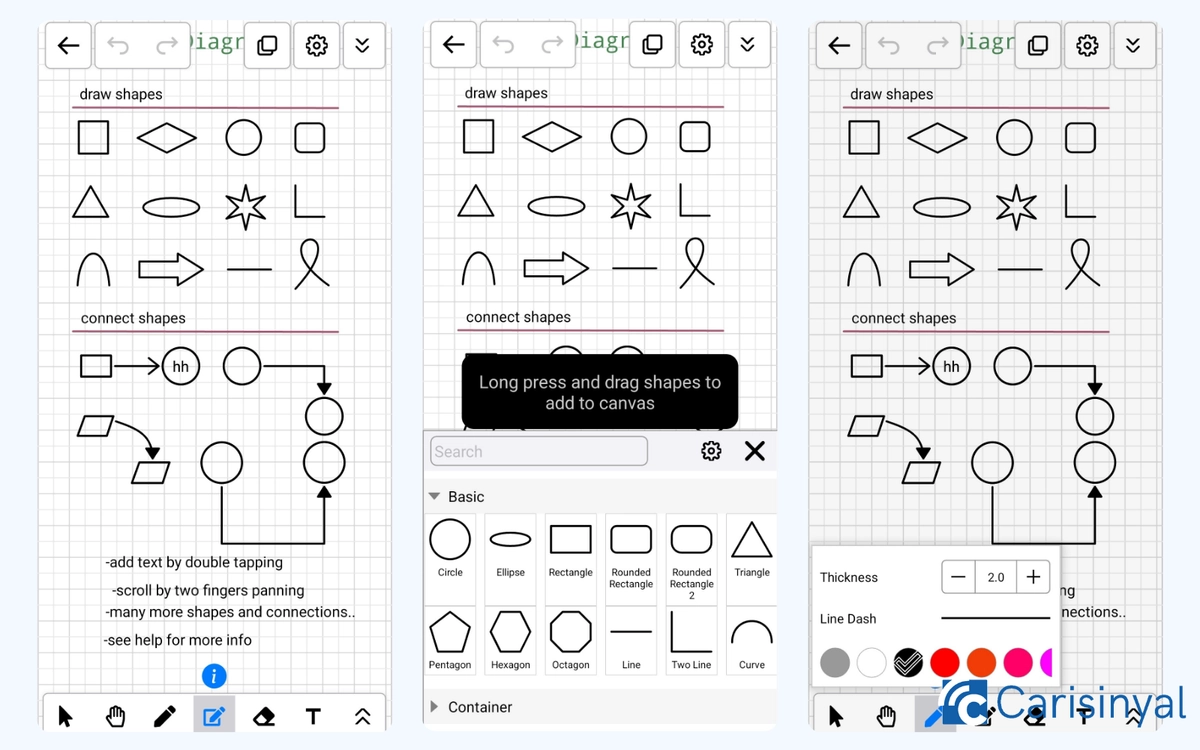
You don’t need to register to start using Lekh. Just select the “On Device – without Login” option, and you can immediately create flowcharts without an account.
However, remember that if you choose this option and later switch devices, all the files you created will be lost since they are only stored locally on that device.
For better security, I recommend registering an account so your files can be stored in Lekh Cloud and accessed from any device. This app also supports offline mode, although the free version is limited to 5 boards. If you need more workspace, you can upgrade to the paid version.
What makes Lekh unique is its symbol-drawing system. Besides the drag-and-drop method, you can also draw flowchart shapes manually, and the system will automatically recognize and convert them into the correct symbols.
This feature also applies to connecting lines between symbols that will make the diagramming process feel more natural and faster.
Each symbol in Lekh comes with its name and function, which is very helpful in selecting the right element for every step of your flowchart. If you want to add text, just double-tap on the symbol, and a text box will instantly appear.
What I like about this app:
- No login required
- Can draw symbols manually
- Intuitive system for users who prefer natural interaction
- Supports offline mode
One thing to note:
- The free version only supports 5 boards
4. Flowdia Lite
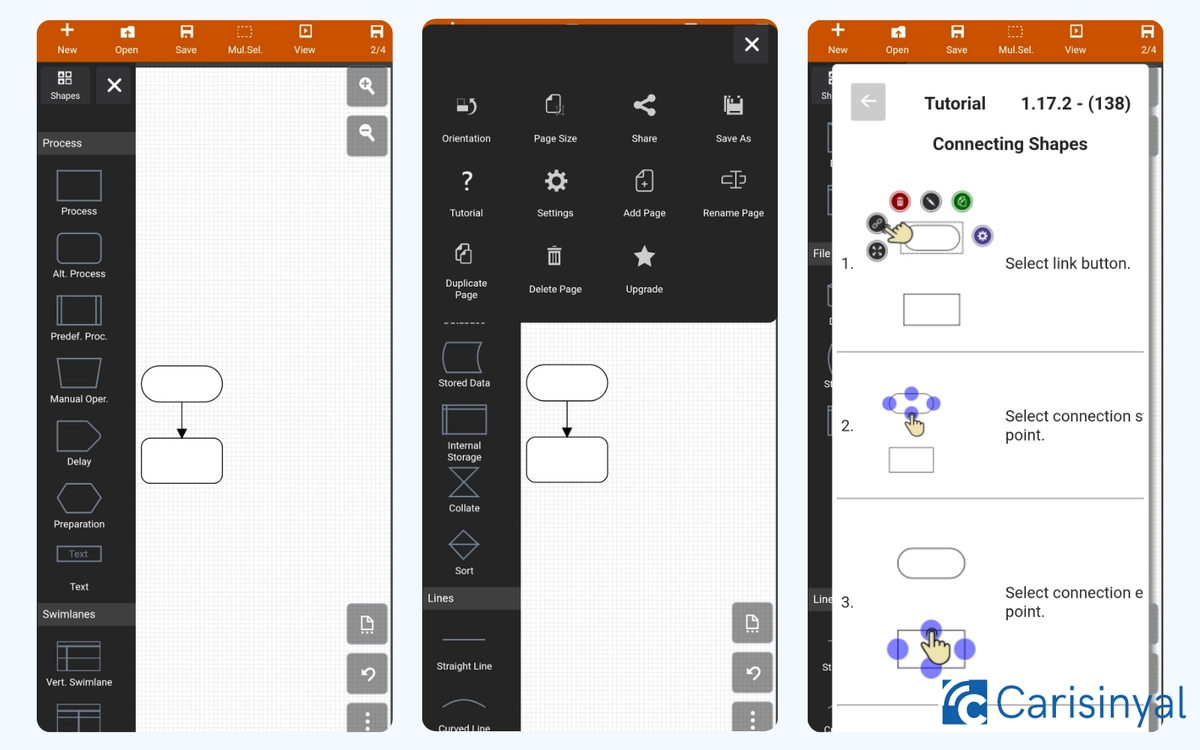
Flowdia is known as one of the most popular apps for creating flowcharts. While the full version is paid, there is also Flowdia Diagrams Lite, which lets you use most of its features for free.
In this app, you can access various flowchart symbols already categorized by function. There are specific symbols for process, input & output, file & storage, and more. This grouping of symbols makes it much easier to select the right one for each step in your flowchart.
Flowdia also provides a large canvas and supports multiple layers, so you can still create complex diagrams even on a small mobile phone screen. I tried creating a simple flowchart myself and found the process very intuitive.
To connect symbols, I just tapped on the first symbol, and several tool icons (such as add text, delete, settings, and links) appeared. After pressing the link button, I only needed to select one of the connection points in the next symbol, and the connecting line was automatically formed. Simple and fast!
What I like about Flowdia Diagrams Lite:
- Complete set of flowchart symbols organized by function
- Free canvas view, easy to use on mobile phones
- Linking between symbols is quick and automatic
- Suitable for both simple and complex flowcharts
Things to note:
- The free version supports only 4 projects
- The free version can only export in Flowdia template format
Some of the flowchart maker apps above can make it much easier to create presentations or visualize business processes. You can compare them, or try them one by one before deciding which app best suits your needs.

