9 Best Websites to Translate Online
The demand for translation resources, including both websites and mobile applications, is on the rise as global communication across different languages increases. I will highlight some dependable translator websites that you can trust.
These platforms present a variety of functions and benefits and are suitable for an array of tasks. Whether you need to translate legal documents or create multilingual marketing materials, these websites are equipped to help. Let's delve into a few to discern their strengths and potential drawbacks.
1. MateCat
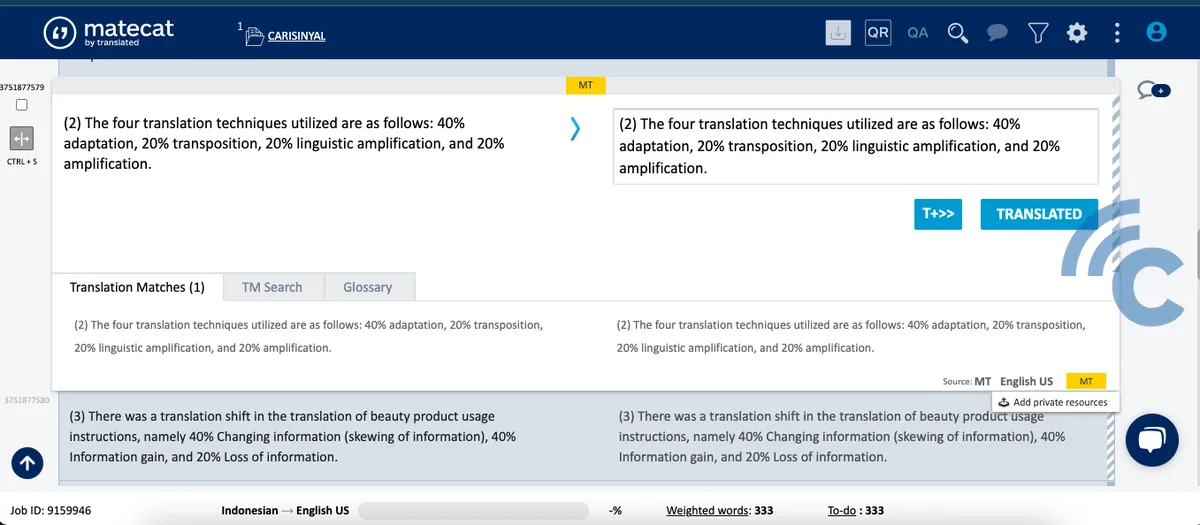
MateCat stands is one of the top translator websites I've tried. Utilizing artificial intelligence, the site provides assistance in translating text, making it ideal for extensive documents.
In my experience, I successfully translated an electronic user manual through MateCat. While the translations are generally precise, they often require further refinement.
Conveniently, you can make edits directly on the site. Once finished, the translation, edited or original, is available for download within moments.
A tip to enhance accuracy: when you upload a document, select the relevant subject or category, such as fashion, technology, economics, or even medical. This step helps tailor the translation more closely to the specific terminology of the field.
MateCat supports numerous languages and offers its services free of charge and without the distraction of advertisements. To experience its capabilities firsthand, visit the MateCat website.
2. DeepL
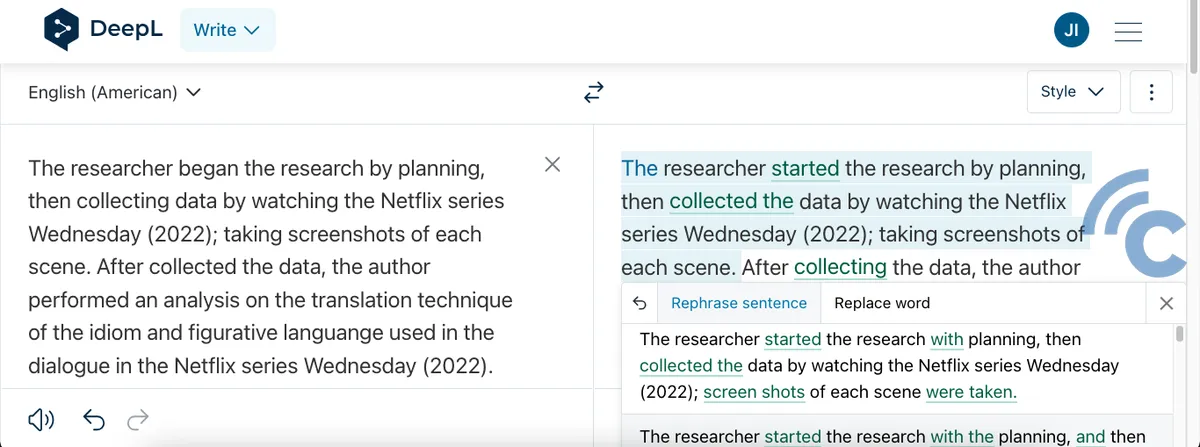
Next up is DeepL. This website feels a lot like Google Translate because of its similar features and layout. It has a quick text translator that can handle 32 different languages. I once tried translating a basic Spanish sentence into Indonesian, and it worked perfectly.
I've also used DeepL to translate long texts, up to 5000 words. The translation is fast and straightforward. Beyond just text, DeepL can handle documents in ppt, docx, and pdf formats.
I even tested it with PowerPoint files. The whole process was done in under five minutes. However, after downloading, I noticed that some sections weren’t translated. Keep in mind, if you’re using the free version, you can only translate each document once.
One major thing that sets DeepL apart from Google Translate is its paraphrasing tool, called DeepL Write. Although it was still in beta when I tried it, the results were impressive and compared well with popular sites like QuillBot.
All in all, DeepL can be a great choice if you need a comprehensive tool for both translating and writing. There's a Pro version available that provides you even more features. You can check out DeepL without even signing up, just head over to their site and give it a whirl.
3. Google Translate
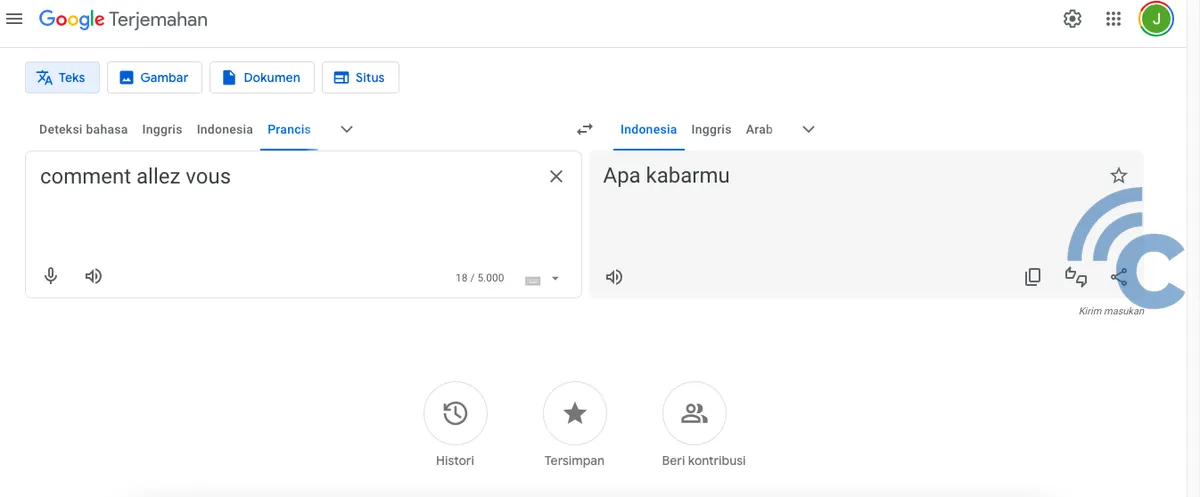
Google Translate is incredibly well-known and supports translation of more than 30 different languages, with its text translator handling over 50, including regional languages like Sundanese and Javanese. It can instantly translate texts up to 5000 words.
Like DeepL, Google Translate can also handle document translations, including docx files. I once translated a four-page document with about 1000 words and got an accurate translation in less than a minute. This tool also offers website and image translation features.
It's worth mentioning that although the translations are generally reliable, they may sometimes require additional edits, especially with complex texts or larger documents.
Google Translate is enhanced with extra features. You can explore synonyms, antonyms, and even the specific meanings of words in various languages. Try it out by visiting the Google Translate website.
4. SmartCat
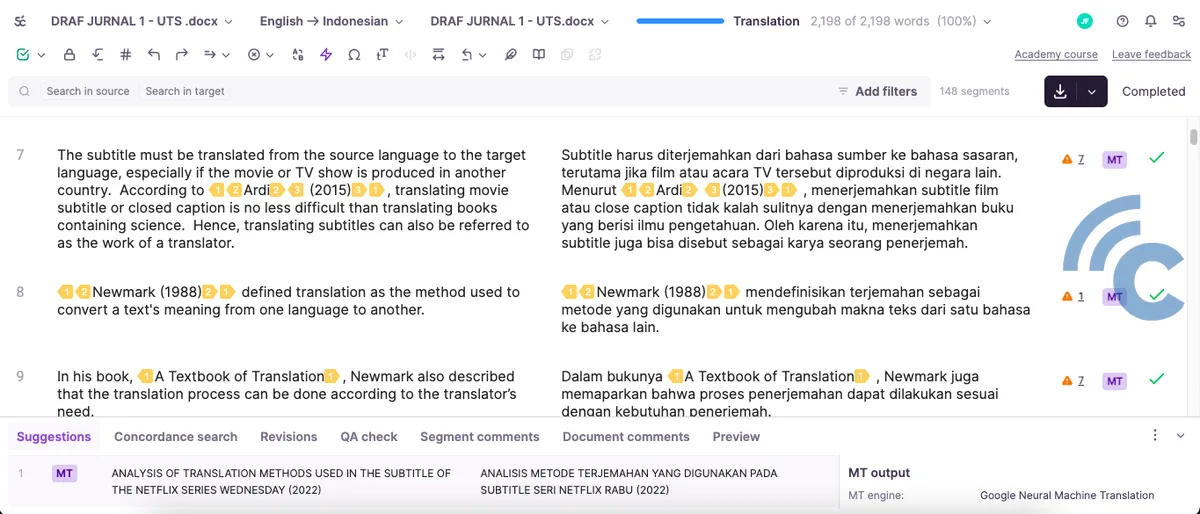
SmartCat is a Computer-Assisted Translation (CAT) tool that has features somewhat similar to those of MateCat, but it's a bit more sophisticated.
Ideal for professional translators, educators, or students, SmartCat allows you to collaborate by adding team members and managing translation projects simultaneously with colleagues.
You can translate multiple documents into several languages at once. I tested it by translating a document into both English and French.
While the translations generally need reviewing, SmartCat's editing page is equipped with helpful tools like undo and redo buttons, segment locking, segment switching, and the ability to insert special characters.
This platform automatically highlights potential errors that can speed up the editing process. However, keep in mind that it sometimes flags correct phrases as errors, so manual review is still necessary.
SmartCat also enables users to add comments, make additional revisions, and offer suggestions directly within the platform.
The only catch with SmartCat is that it’s not entirely free. You start with about 15,000 coins; a 2000-word document costs around 75 coins. If you’re sharing the service with teammates, the coins are distributed based on the number of users. If you're interested, check out SmartCat by visiting their website directly.
5. QuillBot
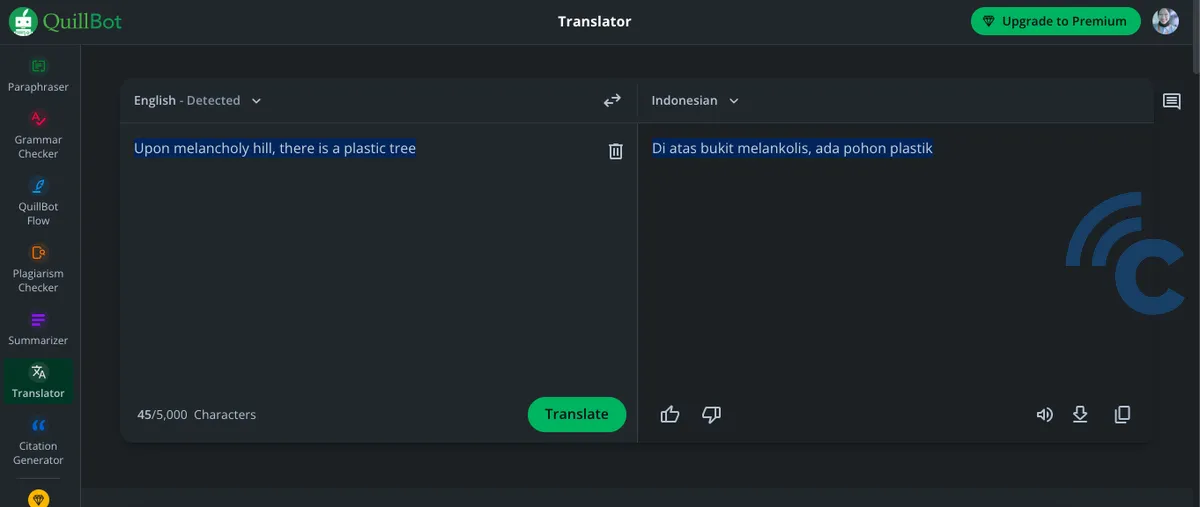
QuillBot is recognized as one of the most feature-rich writing tools available. It includes a text translation tool among its functionalities.
The features are somewhat limited, offering only automatic language detection and audio translation. However, QuillBot utilizes artificial intelligence to provide translations that are generally quite accurate, comparable to those of DeepL and Google Translate.
When I tested it, some language translations were still being perfected in beta testing, but the majority performed well, including translations into Indonesian.
If you're looking for extra tools like a grammar or plagiarism checker, QuillBot has those too, accessible from the same interface. However, not all premium features are available for free. There's a QuillBot Premium version that unlocks these advanced capabilities.
6. Sider.ai Translator
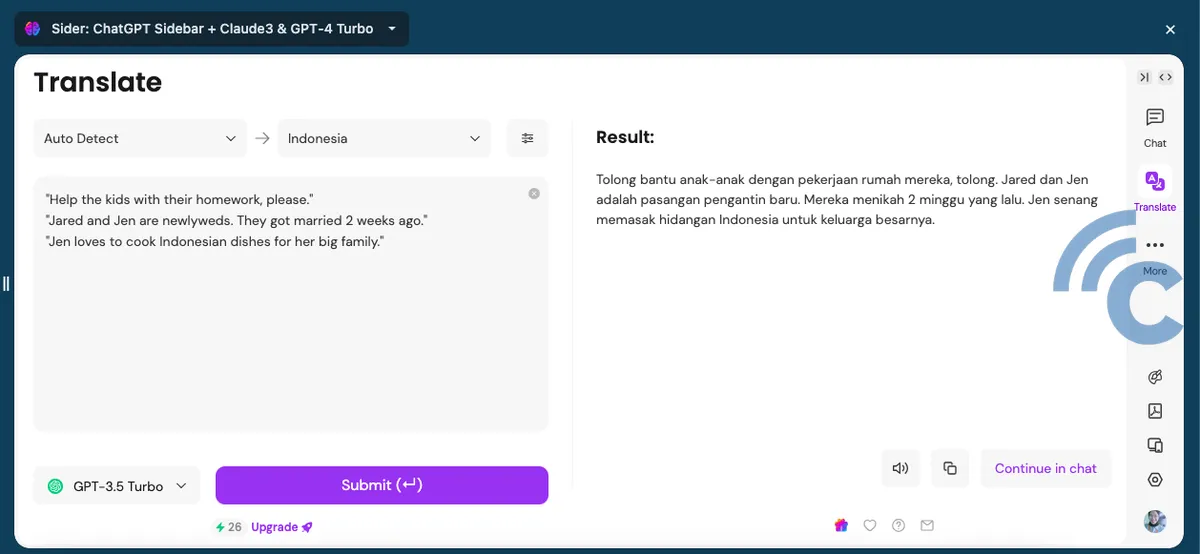
Sider.ai leverages multiple artificial intelligence technologies for its translation services, allowing for a unique chat-based translation feature. I translated three English sentences into Indonesian using ChatGPT 3.5 on Sider.ai, and the results were impressive.
Besides ChatGPT, Sider.ai incorporates other AI technologies like Claude Haiku and Gemini Pro from Google, but ChatGPT 3.5 tends to deliver the best results.
In addition to chat translation, there’s also a direct text translation feature with a simple interface similar to Google Translate. However, it lacks support for certain specific languages.
The free version of Sider.ai allows up to 30 uses. The site offers its services as a Google Chrome extension and includes tools for AI-supported writing, ideal for creating blog posts, essays, or simple paragraphs. Interested in trying Sider.ai Translator?
7. Cambridge Dictionary Translator
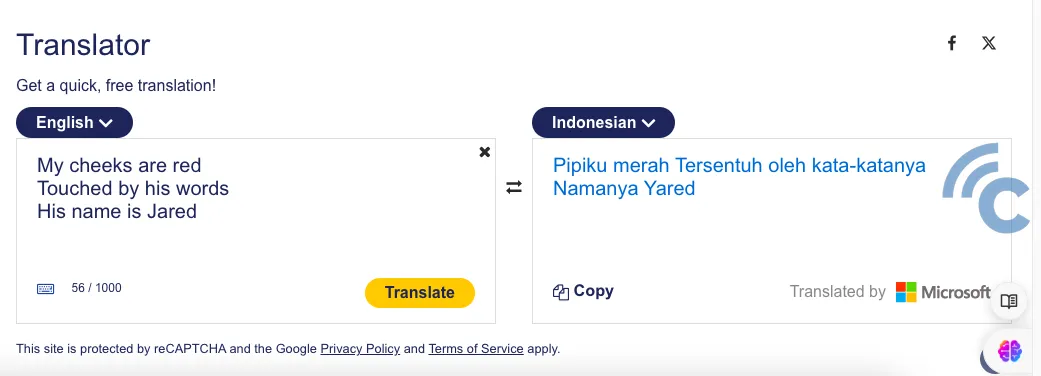
Many students of English literature and language are familiar with the Cambridge Dictionary. Besides its dictionary features, it also offers an online translator that is free to use.
The interface is straightforward, similar to Google Translate, and not cluttered with too many buttons or complex features. You can translate between one or two of the many languages available, including Indonesian.
As shown in the accompanying image, the translation quality is pretty good, right? Unfortunately, the Cambridge Dictionary Translator doesn’t support audio translations and is limited to translating up to 1000 words at a time.
Nevertheless, if you need a quick, simple translation tool, the Cambridge Dictionary Translator is a viable option. Visit their website to give it a try.
8. Canva
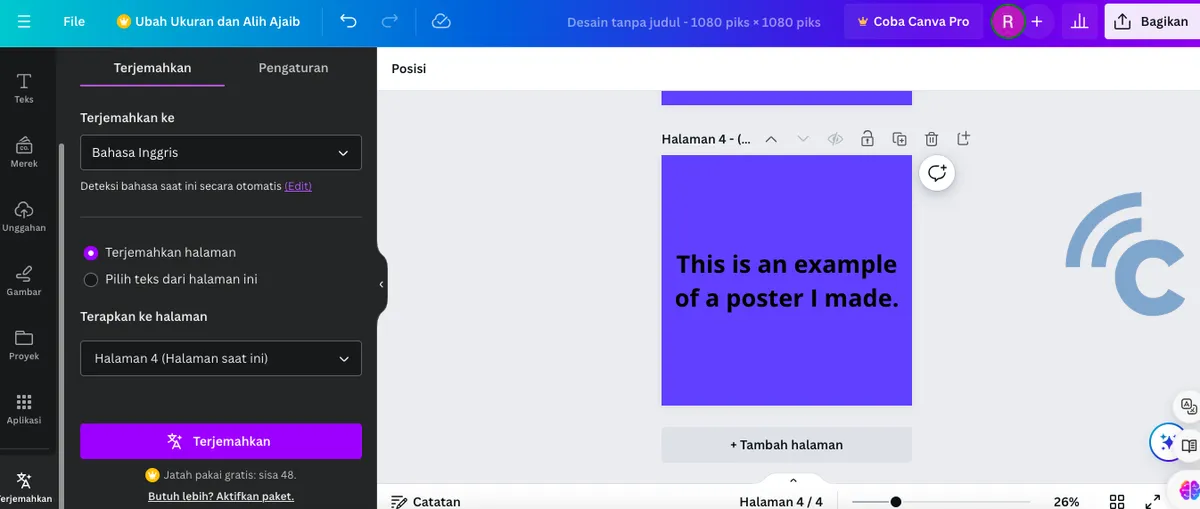
Canva is a favorite among many, especially graphic designers. This site makes it easy to create posters or even PowerPoint presentations. Interestingly, Canva also includes a translation feature for posters and slides.
I once made a simple design with text and translated it into English using Canva's feature, which is powered by Google Translate. The results were quite impressive.
Canva allows you to translate entire pages or select specific ones, saving you the hassle of translating text one by one. However, the free service is limited to 50 tokens. If you find yourself needing more, you might consider subscribing to Canva's premium service. Check out Canva's website to explore its features.
9. Yandex Translator
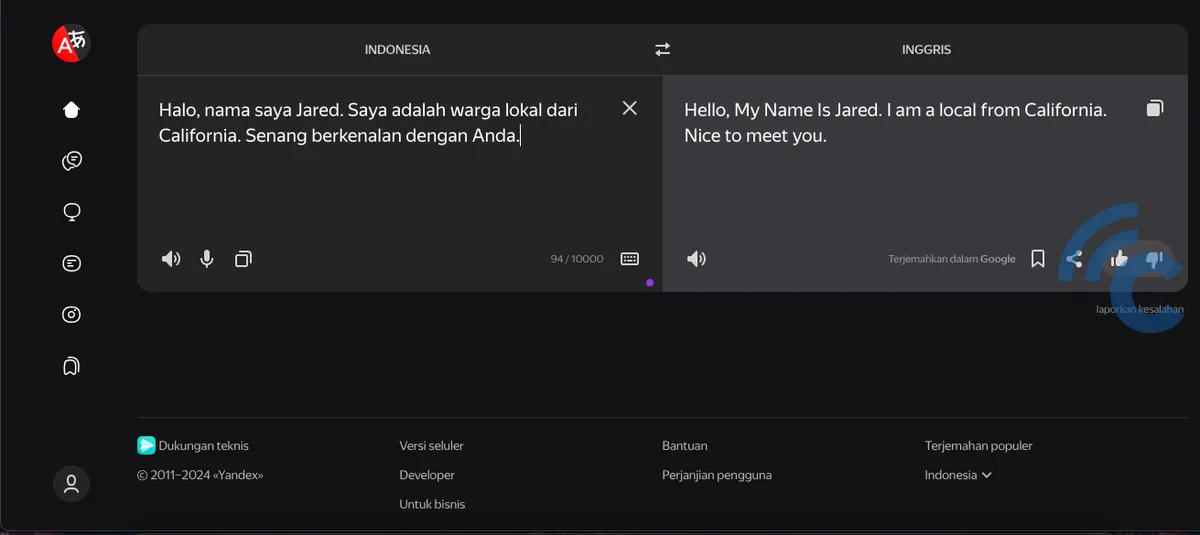
Yandex Browser comes with its own translation tool, Yandex Translator, which you can access directly through its official website. It offers text, photo, document, and website translation capabilities, with particularly strong performance in text and document translation.
For documents, it even allows you to compare the translated text with the original document. The image translation feature is also fairly accurate. What's great is that you can use all these features for free. Simply visit the Yandex Translator website to start using it.
From MateCat, ideal for translating large documents, to QuillBot, known for its paraphrasing tool, and Yandex Translator, which offers a range of features at no cost, there's a wide selection of translation tools available.
However, the accuracy of the translation and the ease of use are key considerations. With so many options, users can find the perfect tool for their needs, whether it's for translating documents, creating designs, or simply communicating in different languages in daily life. Which one do you think you'll choose?
