3 Ways to Check Sensors on Xiaomi & POCO Phones
One important step when buying a cellphone is checking its sensors. We can’t always be sure whether the phone, especially if it’s a secondhand unit, is still in good condition or not.
Even if you’re purchasing a brand-new phone, it’s still worth checking the sensors to make sure all features are functioning properly. Luckily, Xiaomi, Redmi, and POCO phones make it quite simple to do this.
So, if you’re planning to buy any of these brands, new or used, it’s a good idea to run a sensor check using one of the methods below.
1. Through the Settings Menu
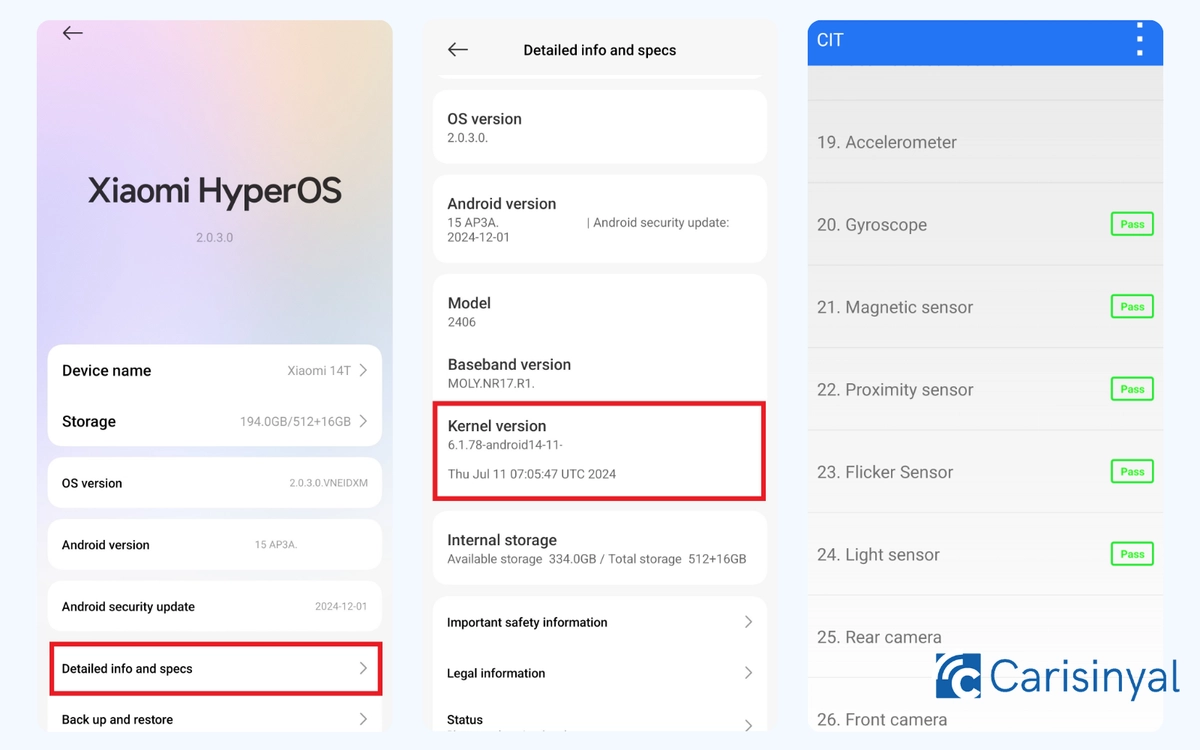
The first method is by using the Settings menu. This allows you to see which sensors are installed on the phone. That way, you can avoid being tricked into buying a fake or faulty device. Here’s how to do it:
- Open the “Settings” menu.
- Tap on “My device.”
- Select “Detailed info and specs” to view the complete specifications.
- Then, tap the “Kernel version” menu five times in a row.
After doing this, you’ll be directed to the CIT (Control and Identification Toolbox) page. On this screen, you’ll find a list of available sensors. You can go ahead and test them one by one to make sure each sensor is working as it should.
2. Using the Sensor Test App
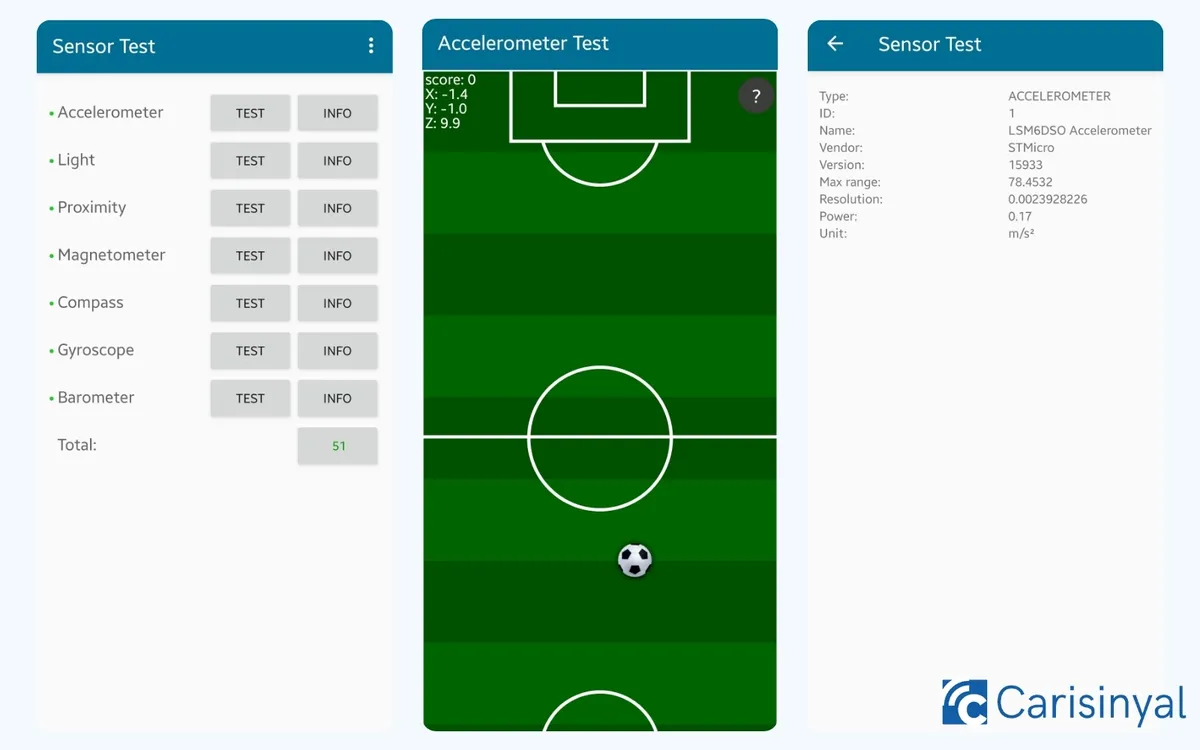
The second option is to use an app called Sensor Test. This app, developed by Andrey Efremov, can be downloaded for free from the Google Play Store. Once you open it, you’ll immediately see a list of sensors installed on your Xiaomi phone.
To check how each sensor performs, simply tap the “TEST” button. If you’d like more technical details about a particular sensor, just press the “INFO” button.
One of the best things about this app is its simple and user-friendly interface. It’s easy to navigate, making it suitable for users of all ages and backgrounds.
3. Using the Sensor Kinetics App

Another app you can use is Sensor Kinetics. Like the previous one, this app is designed to examine sensor performance on Android devices. However, Sensor Kinetics offers a more detailed and advanced display.
It presents real-time data in the form of changing numbers, depending on the sensor’s status. Each sensor comes with options to view its graph and access more in-depth information.
What makes this app stand out is its ability to show additional sensors and hardware data. This makes it ideal for users who want a deeper insight into the phone’s sensor activity.
So, those are three easy ways to check sensors on Xiaomi phones. You can choose whichever method suits you best to get accurate information about your device’s sensor condition.

