10 Best Coding Apps for PC and Laptop
Coding applications are important for programmers to develop software. They generally involve writing lines of code. The more comprehensive the code, the more efficient the resulting application. These coding tools help programmers compile code to create new applications.
Coding applications come with varying specifications. Some offer basic features, others are more advanced, and some even include additional plugins. Programmers will usually select coding tools that support the necessary programming languages and have comprehensive features.
However, the key factor is compatibility with the PC's operating system. Additionally, if a coding application is lightweight, compatible with multiple operating systems, and can integrate with other programs, it is highly favored by programmers. Here is a list of coding applications for PC recommended by Carisinyal.
1. Sublime Text
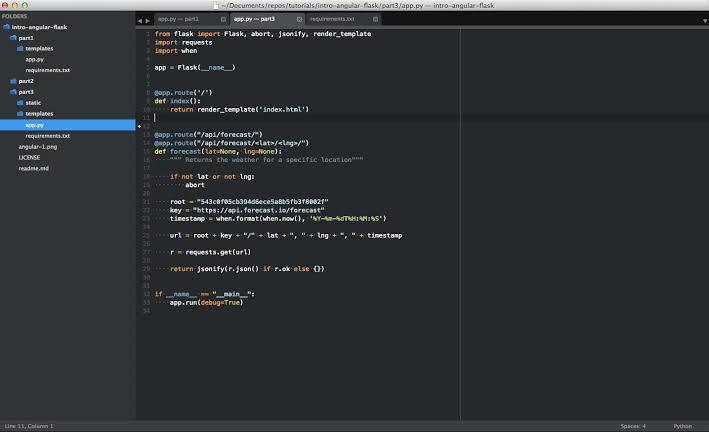
Sublime Text is highly compatible, running on Windows, Mac, and Linux, with Linux being the most suitable operating system. It offers excellent performance and a simple, yet diverse interface. Sublime Text supports various development tasks and is user-friendly even on devices with limited resources.
You can use Sublime Text for free for a limited time. To access complete features like instant project switching, customizable interface, command palette, multiple selections, distraction-free mode, split editing, and API plugins, you need to purchase a license.
This application, which supports numerous plugins, is ideal for programmers, especially web developers. If you are interested, you can download it here.
2. Visual Code Studio
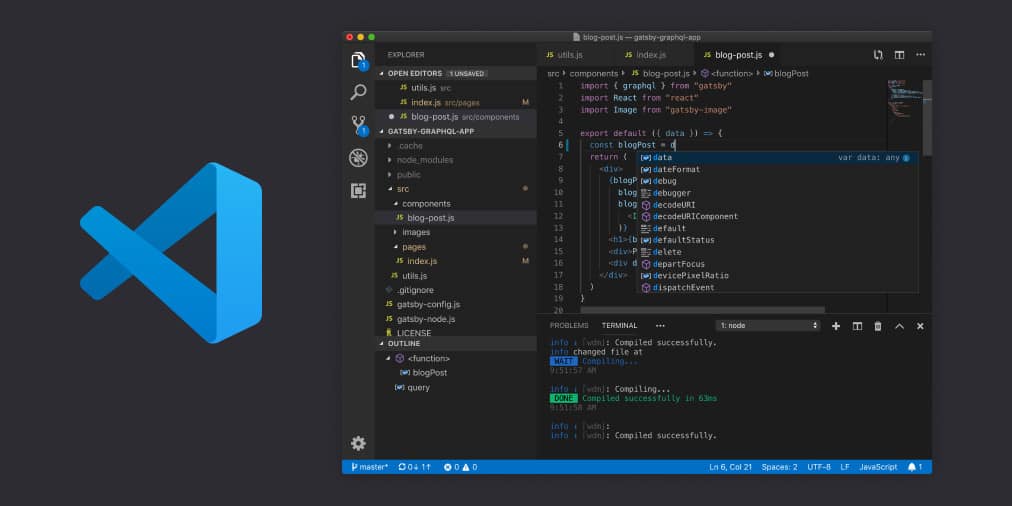
Developed by Microsoft, Visual Studio Code has a simple yet attractive interface. It is available for free or with a paid version. Even the free version offers competitive features like keyboard shortcuts, automatic code completion, Zen mode to hide menus and icons, and more.
Initially supporting the C# programming language, Visual Studio Code now supports many other languages, including special commands for navigating between features.
This application simplifies programming tasks, helping users find and fix code errors by integrating Git and debugging tools. If you want to try it out, you can visit this link.
3. Notepad++
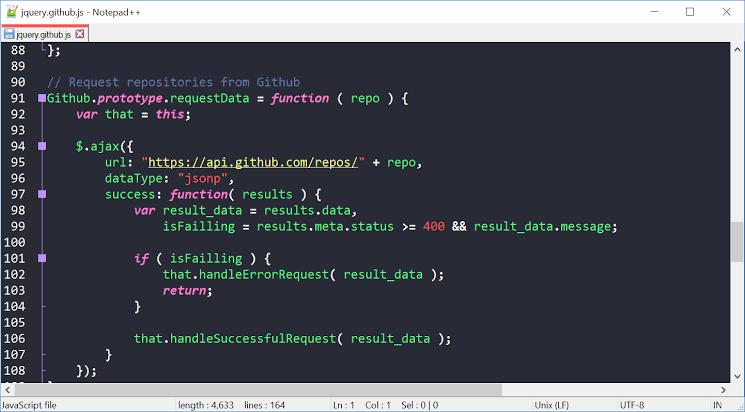
Notepad++ is a well-known coding application among programmers. Originally developed from the basic Notepad application on Windows, it has evolved into a powerful tool that can be distributed as free software. One of its standout features is the tabbed interface, allowing users to open multiple files simultaneously.
This coding tool offers a variety of advanced functionalities, such as text-shortening, macro recording, shortcut customization, and auto-completion. Available at no cost, Notepad++ supports a wide range of programming languages, including Assembly, C, Perl, PHP, Python, C++, Java, JavaScript, C#, CSS, HTML, Pascal, Ruby, Shell, SQL, VB, and XML. You can download it here.
4. Emacs
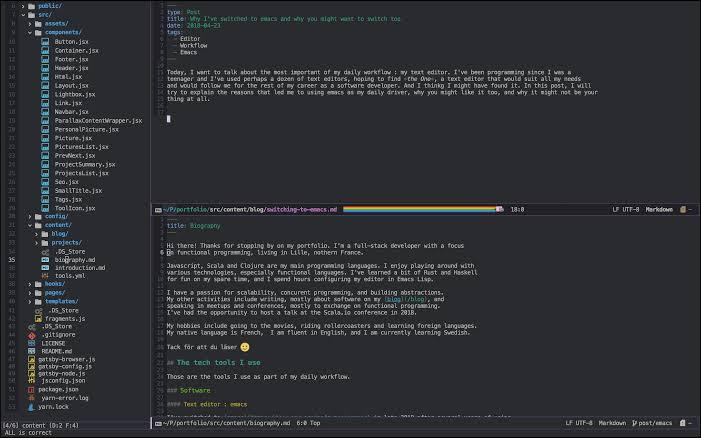
Released in 1975, Emacs was created by Richard Stallman and Guy L. Steele, Jr., and stands for 'MACroS Editor.' Richard Stallman further developed this application, leading to the creation of GNU Emacs and XEmacs, which are now widely recognized in the programming community.
Written in C and Lisp, Emacs features a file manager and integrates tools like subversion, bzr, git, and hg. It also includes functionalities such as an email client, debugger, and news reader. Emacs is especially popular among Linux users. Interested in trying it? You can download it here.
5. Komodo Edit
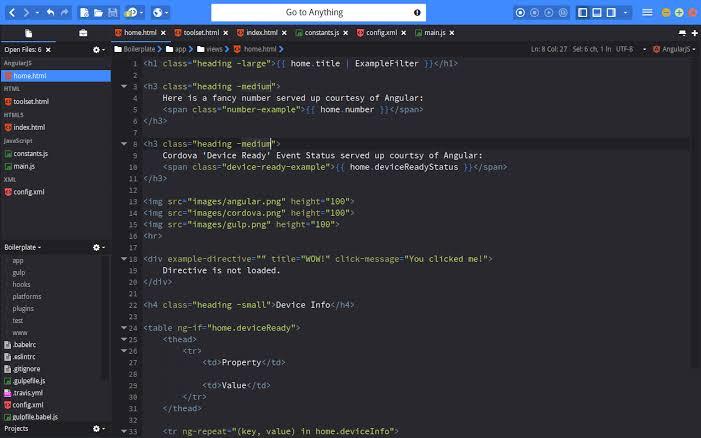
Komodo Edit is a versatile coding application compatible with all major operating systems, including Windows, Mac OS, and Linux.
Since its launch in 2007, Komodo Edit has been a reliable companion for programmers, offering a complete set of features and supporting a wide range of programming languages like HTML, SQL, CSS, Python, PHP, and Ruby. Download the application here!
6. Atom

Owned by GitHub, Atom is a coding application that supports numerous languages and boasts an attractive, modular design. Available on Windows, Mac OS, and Linux, Atom allows users to add more functionalities by installing various plugins.
Key features of Atom include web-based technology, fuzzy finder, TextMate grammars, Node.js integration, and a fast project-wide and file system browser.
Due to its extensive features, Atom requires significant resources to run efficiently. If you are interested in using this application, you can download it here.
7. BlueFish
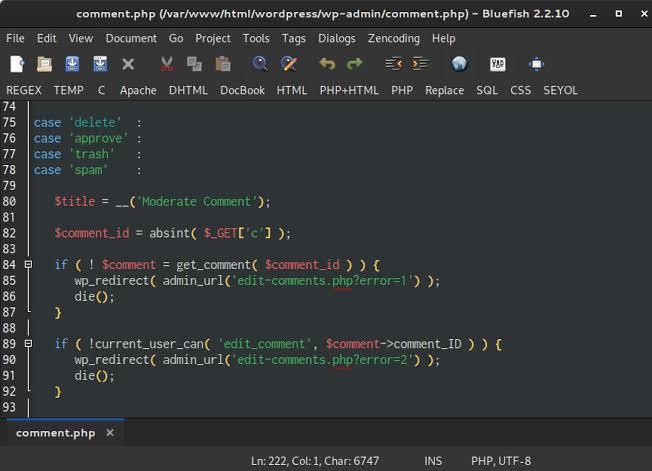
BlueFish is a versatile coding application compatible with Windows, Mac OS, and Linux, though it performs best on Linux. It offers a variety of features, including code formatting, advanced search, table insertion, unlimited undo/redo functions, and a convenient toolbar.
This application can handle large files simultaneously and includes snippets to boost productivity. Despite its extensive features, BlueFish is lightweight and maintains stable processing speed. To download this application, visit this site.
8. Brackets
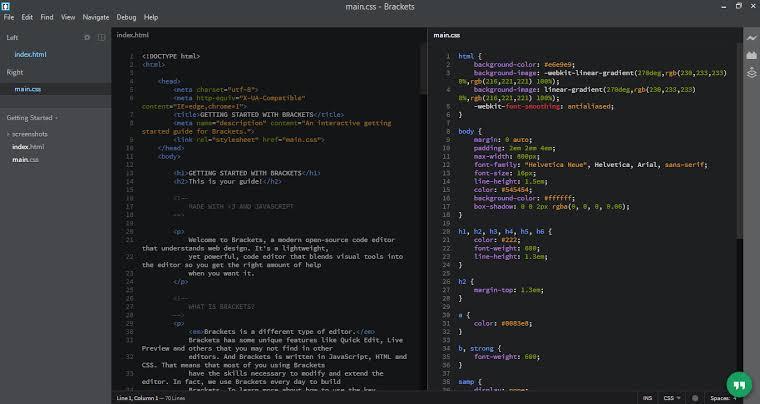
Developed by Adobe, Brackets is designed for web design and front-end development. Available on Windows, Mac OS, and Linux, it features a simple interface that can switch between dark and light modes, and additional themes can be added through the extension manager.
Brackets also includes features like code highlighting, keyboard shortcuts, distraction-free mode, split-screen for editing multiple documents at once, and live preview. It’s quite comprehensive. If you're interested in using Brackets, you can download it at this link.
9. UltraEdit
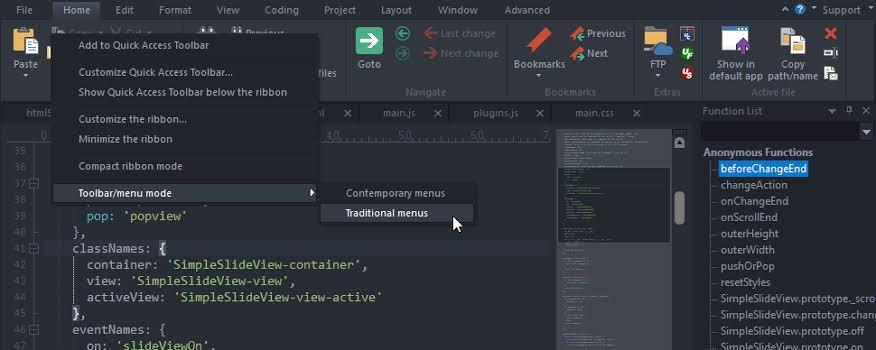
UltraEdit is compatible with various operating systems, including Windows, Linux, and Mac OS. This coding application offers a range of features, such as multiline find and replace, disk-based text editing, 64-bit file handling, spell checking, Unicode support, and large file management.
However, to access all these features, you must first purchase a license for UltraEdit. If you’re okay with that, you can click this link.
10. Espresso
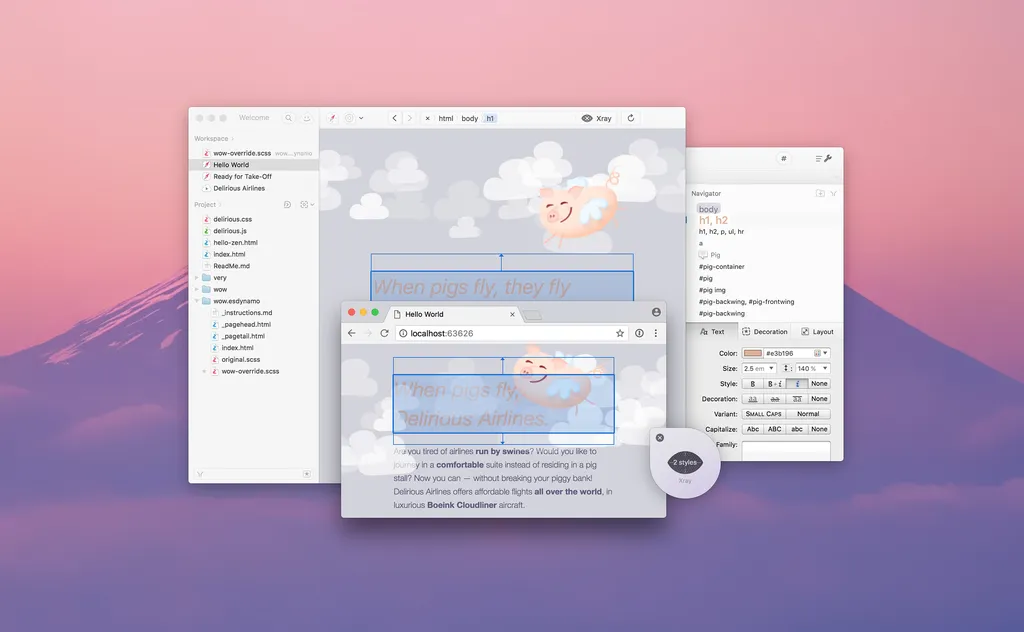
Espresso is a coding application specifically designed for Mac users. It guides you through building a website in five steps: preview, code, design, build, and publish.
Equipped with CSS Edit tools, an X-Ray browser, and more, Espresso allows you to edit CSS directly on live websites. It's ideal for various purposes, including corporate web design.
With all the applications we've recommended, coding becomes easier and smoother, thanks to their comprehensive and customizable features. These applications are compatible with multiple operating systems, allowing you to choose the one that best fits your needs.
Do you have a favorite coding app? Let us and other readers know in the comments section. If you're looking for a laptop suitable for programming, check out Carisinyal's article on recommended laptops for programmers.
