2 Ways to Activate Bypass Charging on Infinix Phones
Bypass Charging is a unique feature commonly found in gaming phones. It plays an important role in increasing gaming performance by ensuring uninterrupted gameplay. With this function, you can enjoy your favorite games without constantly worrying about your battery running low.
Initially, Bypass Charging was only available on high-end flagship devices. However, many major smartphone brands have now introduced this feature to mid-range and budget-friendly models, including Infinix. Infinix refers to it as Bypass Mode, though it is essentially the same function with a different name.
This feature works by allowing the phone to draw power directly from the charger without passing through the battery. As a result, it helps reduce battery wear while keeping the device powered during use.
I’ve personally experienced the benefits of this function. I own an Infinix Note 30 Pro, and when Bypass Mode is activated, my phone pulls electricity straight from the power source instead of relying on the battery. This means I can play games while my phone is plugged in without causing unnecessary battery drain.
However, this mode doesn’t turn on automatically. You need to activate it manually, and there are two ways to do so. Below, I’ll explain the methods step by step.
Disclaimer: Not all Infinix devices support the Bypass Charging or Bypass Mode feature. Only specific models come with this capability.
1. Through Settings
The first method to enable this feature is through the Settings menu. Follow these steps to activate it:
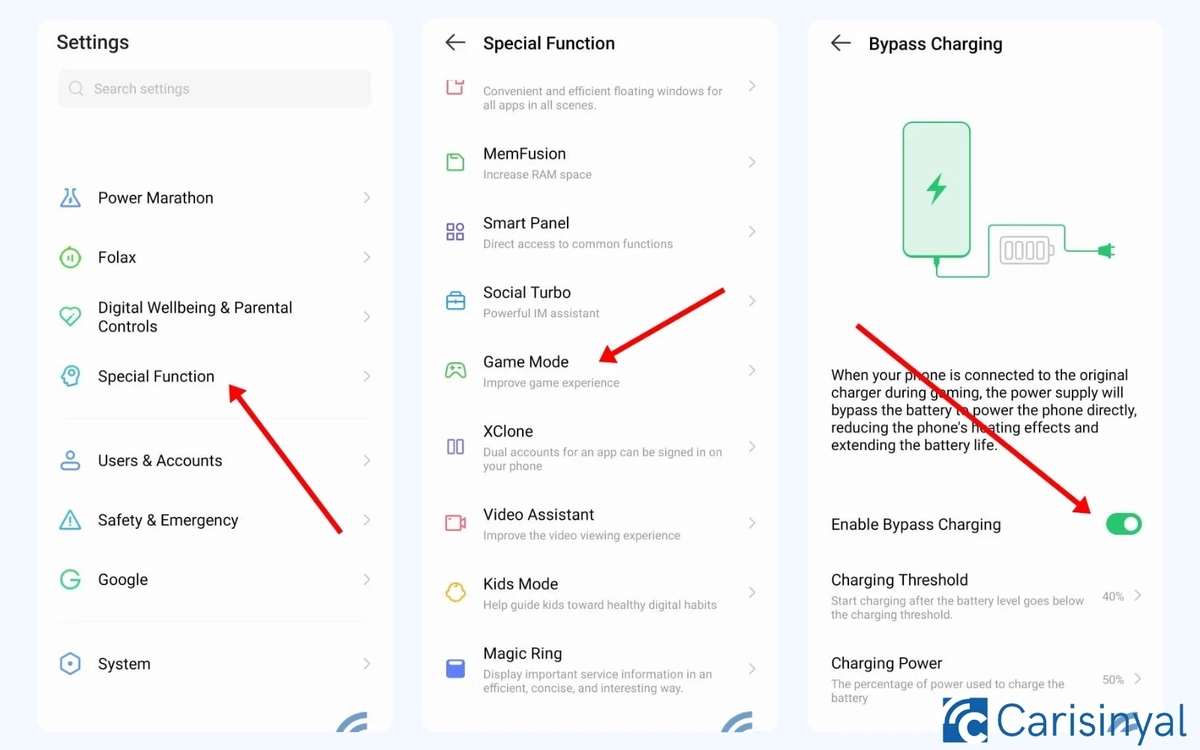
- Open the Settings menu on your Infinix phone.
- Scroll down and locate the Special Function section.
- Tap on Game Mode from the available options.
- Scroll to the bottom and select Bypass Charging to access its settings.
- Turn on the feature by tapping the toggle button next to Enable Bypass Charging until it turns green.
Additionally, you can fine-tune when your phone charges by adjusting the Charging Threshold and Charging Power settings. These options let you control when the device should receive power and when it should stop charging.
2. Through Quick Access While Gaming

Aside from using the Settings menu, you can also enable this function directly while playing a game. This method is quick and convenient, so you can activate it without leaving your game.
- When your Infinix Note phone is charging, you can start playing any game as usual.
- Once inside the game, swipe right from the left edge of the screen to open the quick access menu.
- Scroll down slightly and select the Charging menu.
Once the menu opens, follow the steps mentioned earlier to activate Bypass Charging. After enabling it, you can enjoy a smoother gaming experience without interruptions from battery drain.
In addition to improving gameplay, this feature also helps regulate the battery charging process. By preventing unnecessary power consumption, it can extend the battery's lifespan and keep it in better condition over time.
That’s how you can activate the Bypass Charging or Bypass Mode feature on supported Infinix phones. This function is perfect for gamers who want to play for extended periods without worrying about battery life. It can also help boost productivity by providing a more stable power source. That’s all for this guide, good luck, and enjoy your games!
