7 Quick Ways to Fix WhatsApp Pending Messages
WhatsApp is one of the most popular messaging apps, and for good reason. It lets you chat, send videos and voice messages, and even make video calls.
But sometimes, WhatsApp messages can get stuck and show as pending. If this happens to you, don’t worry! Here are some easy and quick fixes to get your messages sent again.
1. Check the WhatsApp Server

One common reason your messages aren’t sending is because the WhatsApp server might be down. No matter how good your internet connection is, messages won’t go through if the server is down.
To check if this is the issue, visit the website downforeveryoneorjustme.com. It will tell you if the WhatsApp server is working properly or having issues.
If the server is down, all you can do is wait for it to be fixed. But if the server is fine and your messages are still stuck, keep reading for the next solution.
2. Make Sure Your Phone Is Connected to the Internet

Next, check if your phone is connected to the internet. Sometimes, people forget to turn on mobile data, which can prevent WhatsApp from sending messages.
Also, make sure your SIM card has enough data left. A lot of internet problems happen because users forget to top up their data plans.
If you don’t have data, you can also try connecting to Wi-Fi. Just make sure your phone has an active internet connection, as WhatsApp needs it to work.
3. Make Sure Your Internet Connection Is Stable

Even if you have mobile data on or are connected to Wi-Fi, it won’t help if the connection is unstable. If your internet is down, WhatsApp will still show messages as pending and won’t send them.
To fix this, try switching to a different SIM card or contact customer service to check your Wi-Fi connection. Another option is to wait until the connection is stable again.
4. Restart Your Phone

Sometimes, the problem with pending WhatsApp messages isn’t related to your internet or other apps. It could be an issue with your phone itself. A quick fix for this is to restart your phone.
After restarting, open WhatsApp again and try resending the messages that were stuck. Often, this will help WhatsApp run smoothly again.
5. Turn Off Power Saving Mode

Most smartphones today come with a power saving feature, which is great for extending battery life. However, this feature can sometimes cause WhatsApp messages to get stuck.
When your phone's battery is low (usually around 15%), power saving mode may activate automatically. This puts WhatsApp on hold and prevents it from running in the background, which can stop messages from being sent or received.
To fix this, simply go to your phone’s settings, then to the battery section, and turn off the battery saver option. It’s easy to do and should help with sending WhatsApp messages.
6. Clear the Cache

The cache stores temporary data on your phone to help apps run faster. However, over time, the cache can build up and cause apps, including WhatsApp, to malfunction.
If you use WhatsApp a lot, it’s a good idea to regularly clear the app’s cache. Letting the cache pile up can interfere with message sending. To clear the cache, follow these steps:
- Open Settings
- Go to the Apps menu
- Select WhatsApp
- Tap Clear Cache
7. Update & Reinstall WhatsApp
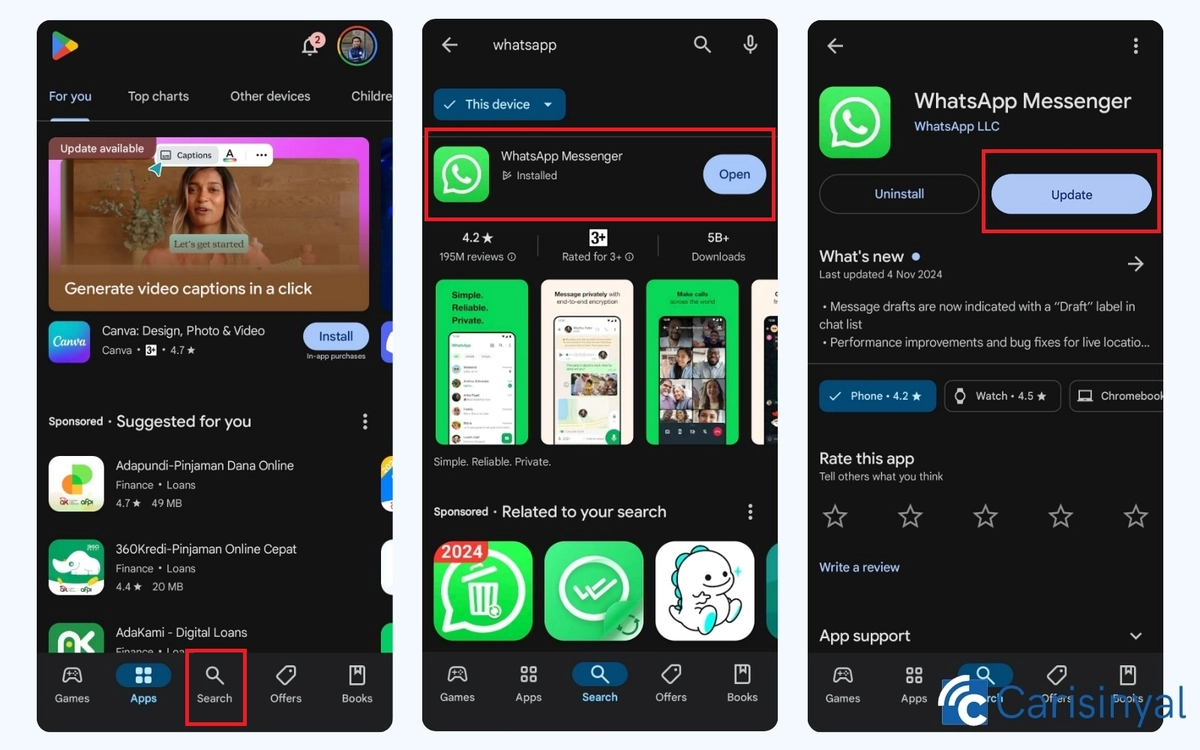
If clearing the cache didn’t solve the problem and WhatsApp messages are still pending, it might be time to check for updates.
An outdated version of WhatsApp could be causing the issue, as older versions may lack important features that help with message delivery. To update WhatsApp to the latest version:
- Open the Play Store
- Search for WhatsApp and open its page
- Tap Update
If WhatsApp is already up to date and messages are still pending, try uninstalling the app and then reinstalling it. This often fixes the issue.
These are a few simple ways you can fix pending WhatsApp messages without needing professional help.
