How to Charge Your Infinix Phone Quickly and Safely
A common issue for phone users is the decline in battery health. Even though this happens often, many people don’t notice it. Battery problems usually come from charging the phone the wrong way.
There are many ways to charge your phone, but it's important to make sure you do it in a way that keeps the battery healthy and safe.
Besides charging safely, you can also charge your phone faster. Many phones, including Infinix, now support fast charging. But if your Infinix phone doesn’t have this feature, don’t worry, you can still charge it a bit faster without harming the battery.
Here are some ways to charge your Infinix phone quickly and safely. I tested these methods on an Infinix Hot 12i, which doesn’t support fast charging. After using these methods, I noticed that the charging time improved a little. So, what can you do?
1. Use the Original Charger

The first thing you should do is use the charger that came with your phone. The original charger is designed with the right voltage and amperage for your Infinix phone, making it the safest option.
While using a different charger sometimes isn’t a big deal, doing it too often can cause problems because the performance of third-party chargers can vary. If you have to use another charger, make sure to check its quality, especially the voltage and amperage.
Even if the original charger doesn’t support fast charging, it’s still the safest choice. Your battery will last longer and be safer in the long run.
2. Charge at the Right Battery Percentage
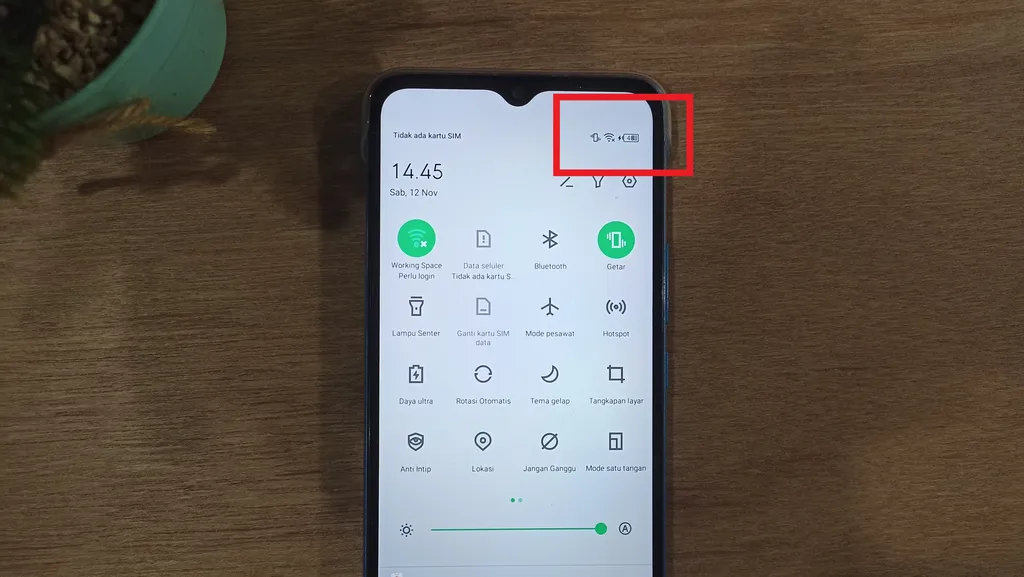
Along with using the original charger, it’s important to charge your phone at the right time. Avoid waiting until the battery is completely empty, charging it when the battery is between 20% and 30% is ideal.
Try not to let the battery go below 20%, and don’t let it hit 0%. Charging at these low levels can affect the battery health and its performance later on. Also, don’t unplug the charger too often while the phone is charging. Unplugging and plugging it back in repeatedly can affect the charging process.
As for when to unplug the charger, it’s best to stop charging when the battery is between 80% and 90%. But to be extra careful, try to unplug it when the battery is around 85% to 95%. This will help keep the battery healthy and make it last longer.
3. Don’t Play Games While Charging

One thing you can do to help your phone charge faster is to avoid using it while it’s charging. This is especially important for those of you who like to play games on your phone. Never play games while your phone is charging.
Not only will playing games slow down the charging process, but it can also make your phone heat up, which can damage the battery over time. It’s also a good idea to avoid using your phone to open multiple apps while charging.
To speed up charging, try to leave your phone alone and let it charge completely. Once it’s done, you can go back to using it for whatever you need.
4. Turn Off Mobile Data or Use Airplane Mode

As mentioned earlier, using your phone while it’s charging isn’t ideal. If you don’t need to be online or connected to a network, turning off mobile data can help the phone charge faster.
You can also switch on airplane mode, which completely disconnects your phone from the network. This can help the charging process go more smoothly and quickly.
However, this is optional. Just not using your phone while it’s charging will already help it charge better. Turning off mobile data or using airplane mode is just an extra step that won’t hurt if you choose to do it.
5. Turn Off the Phone While Charging

If you don’t need your phone while it’s charging, turning it off is a great idea.
When the phone is on, it still uses a small amount of battery, especially if there are apps running in the background. By turning off your phone, you can make the charging process faster and more efficient. So, if you don’t need to use your phone, turning it off can help speed up charging.
6. Keep It Away from Heat Sources

During charging, it's normal for your phone to get warmer, especially if you're using a fast charger. This happens because more power is being sent to the phone quickly. However, the phone's temperature will usually return to normal once it's left alone in a cool room.
It’s also important to think about where you place your phone while it’s charging. For example, avoid placing it on a mattress, pillow, or anything soft. These surfaces can cause your phone to get even hotter and slow down the charging process.
For the best results, try placing your phone on a firm surface, like a table, the floor, or a book.
7. Avoid Charging via PC USB Port or Power Bank

Some people charge their phones through a USB port connected to a PC for various reasons, maybe they forgot their charger, are far from a power outlet, or have another excuse. While it’s okay in an emergency, it’s not recommended to do this regularly.
The same goes for charging via a Power Bank. While it’s helpful when you’re far from a power outlet, relying on a Power Bank too often can cause problems in the long run.
If you often charge this way, it’s best to stop. The power from a PC or Power Bank is usually less stable, and it may not match the amount of power your phone can safely handle.
These are a few simple ways you can charge your Infinix phone more quickly and safely. In addition to these tips, there are also some habits you can follow to keep your phone’s battery healthy over time.
If you have any other tips for speeding up the charging process, feel free to share them in the comments below. Good luck!
