How to Check IMEI Number on realme Phones
The IMEI, or International Mobile Equipment Identity, is a unique identification number assigned by the GSM Association (GSMA) to every GSM card slot produced by mobile phone manufacturers.
Each IMEI consists of 15 to 16 digits and is completely unique, ensuring that no two devices share the same number. If your smartphone has two SIM card slots, you’ll have two separate IMEI numbers, one for each slot.
Wondering how to check the IMEI number on your realme device? It’s super simple! Just follow the step-by-step guide from Carisinyal below to easily locate and identify the IMEI number on your realme phone. Let’s go through the tutorial together!
1. Check the IMEI Code on Packaging Box.
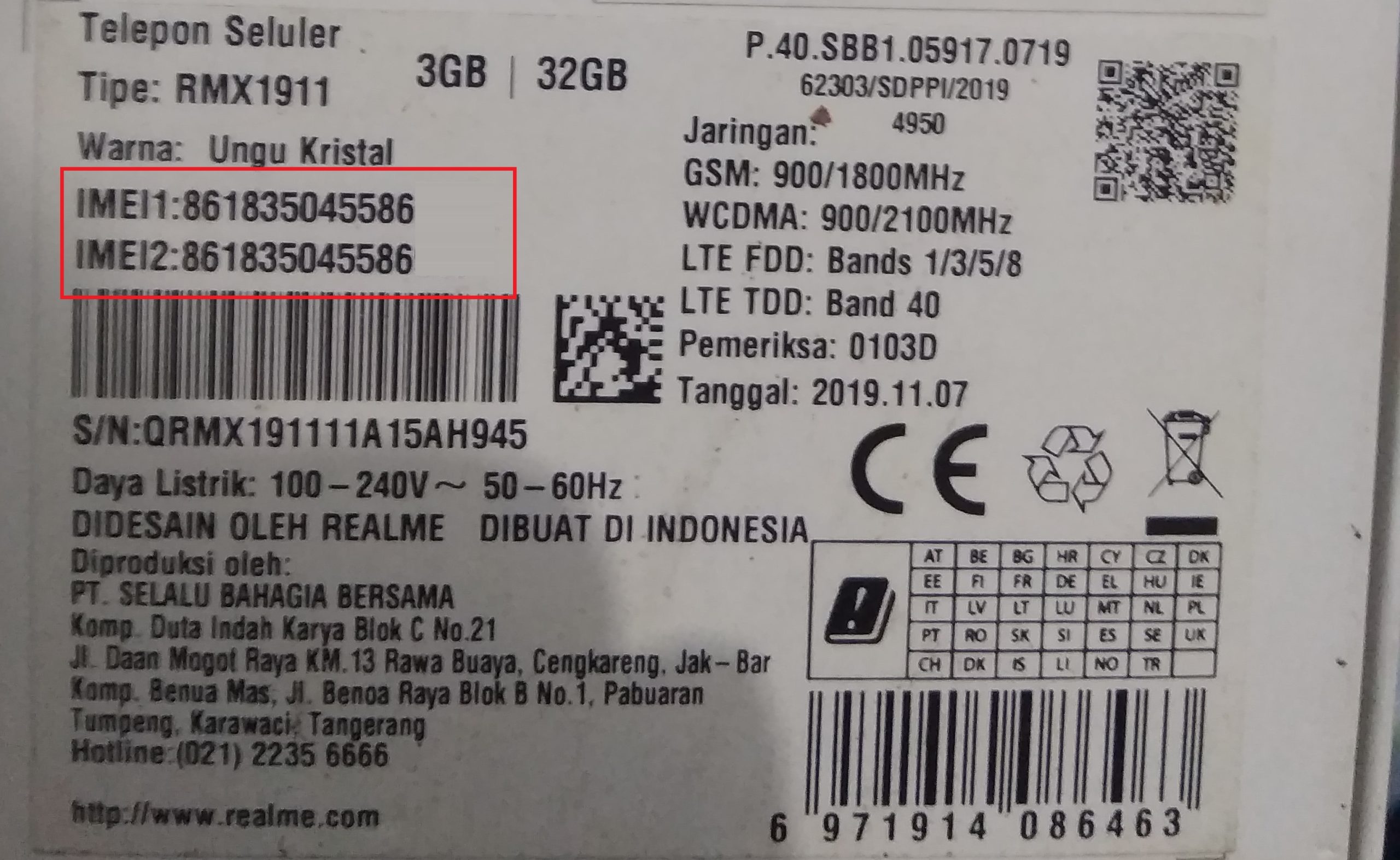
You can use this method if you still have the original packaging box or case of your realme device in good condition. Make sure the labels or stickers on the box are still intact and readable. Next, check the back or sides of the box. You’ll usually find the IMEI number printed there.
Once you’ve found and noted the IMEI number, it’s a good idea to save it somewhere safe so you won’t have to look for the box again in the future.
2. Use Secret Codes
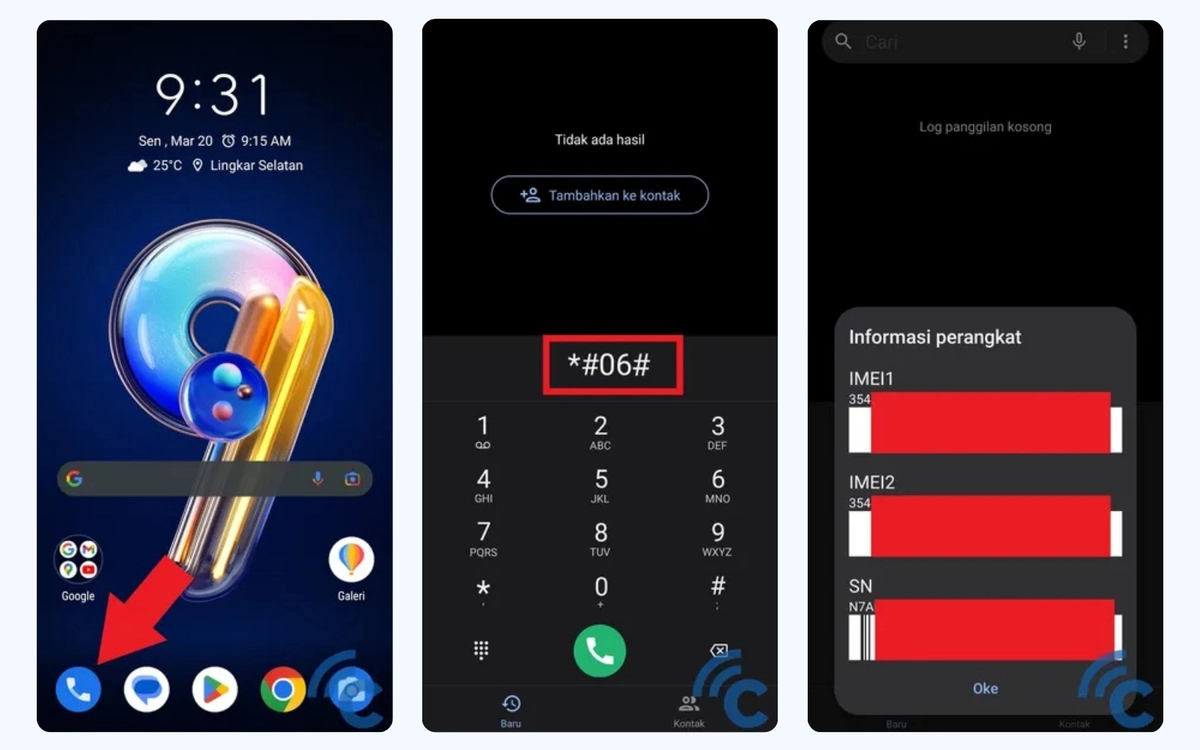
This method can be used on all Android-based smartphones, including Samsung, OPPO, Xiaomi, and realme. Just follow these simple steps:
- Open the Phone or Dialer app.
- Type *#06# on the keypad.
- Within seconds, your IMEI number will appear on the screen.
You can then write it down or take a screenshot and save it to your phone’s gallery for future reference.
3. Check Through the Settings

You can try this method if you want to view more detailed information about your realme phone. No need to worry about internet access or phone credit, this method works completely offline and doesn’t use any mobile balance.
Here’s how to do it:
- Open the Settings menu (usually represented by a gear icon).
- Scroll down and tap on About Phone.
- Then, scroll further and select the IMEI Status option.
That’s it! Your IMEI number will be displayed in the IMEI Status section. You can take a screenshot or snap a photo to save it for future reference. How easy is it to find and identify the IMEI number on a realme phone? Very easy!
If you’re planning to buy a realme phone, it’s a good idea to check the IMEI number beforehand to ensure the device is genuine and not counterfeit.
We hope this tutorial has been helpful for anyone who’s unsure how to find the IMEI number on a realme device. Good luck, and happy phone hunting!
