3 Easy Ways to Check Your Samsung Screen
Checking your phone screen is very important, especially if you have used it for a long time. If you notice a problem with the screen or other parts, you should take your phone to a service center right away.
For you Samsung users, there are a few easy ways to check the screen and touch screen sensor. Here are three methods you can try.
1. Check Touch Screen in Samsung Members App
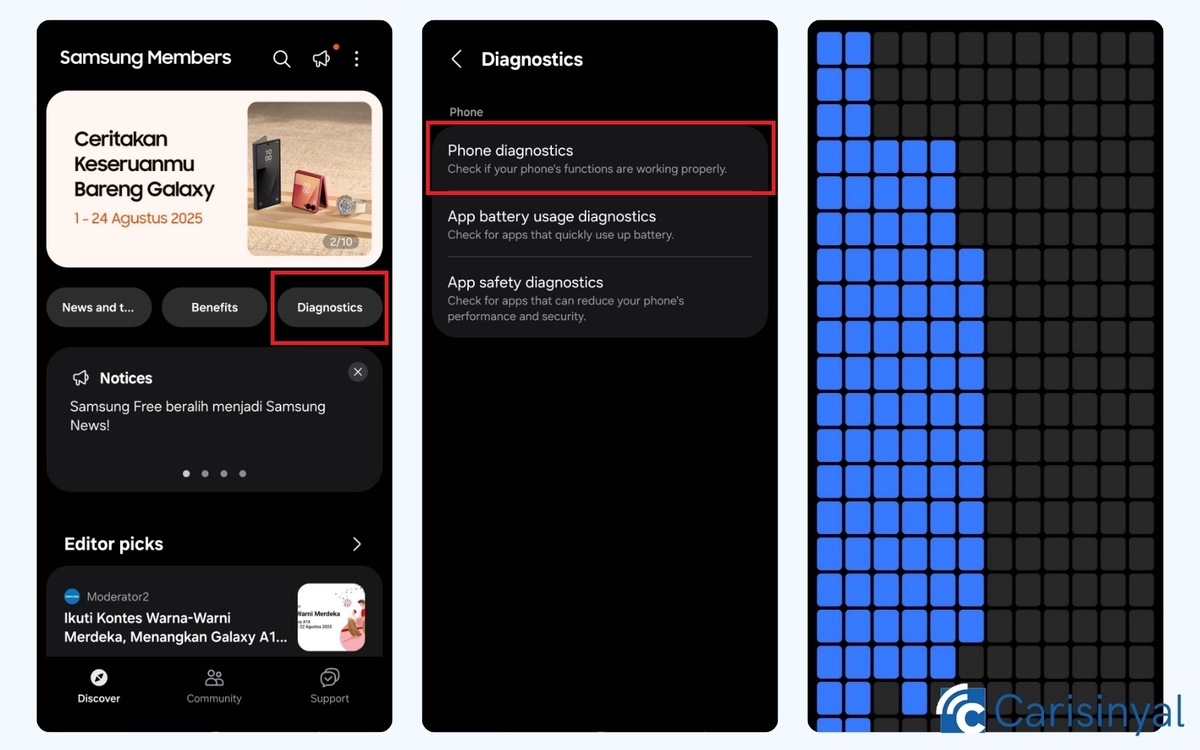
Samsung Members is a built-in app from Samsung. Besides sharing information with other users, this app also has a Diagnostics feature to check the health of your device.
Here is how to check your screen with it:
- Open the Samsung Members app.
- Select the Diagnostics menu.
- Choose Phone Diagnostics.
Your phone will test different parts automatically, such as the network, buttons, microphone, camera, and screen.
For the screen test, you will be asked to swipe your finger across the screen until the grey boxes turn blue. Once done, the result will show if your screen is normal or not. You can also press Retry to do the test again.
2. Screen Check Using Test Code
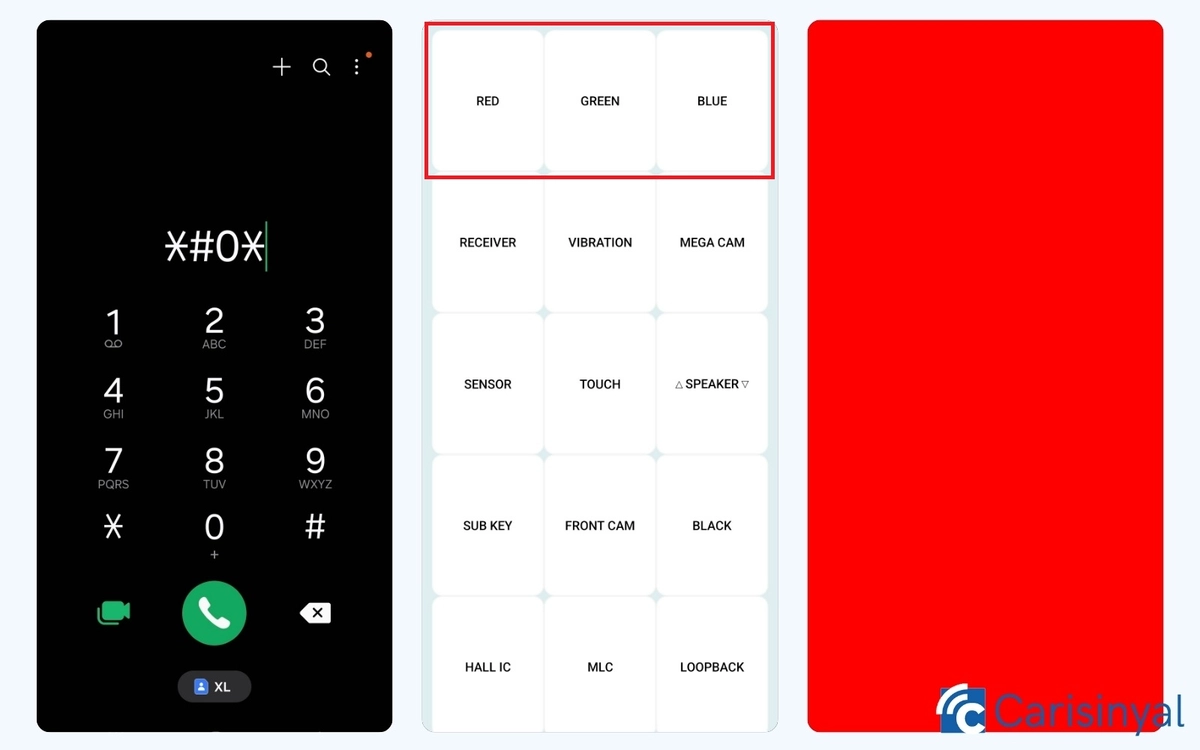
You can also check the screen with a special test code. This method works on both old and new Samsung phones. Here re the steps:
- Open the dialer (phone app).
- Enter the code #0#.
- Tap Red from the options shown.
Your screen will turn red. Look closely to see if there are any spots that are not red. If the whole screen is red, then your screen is fine with no dead pixels.
Repeat the same steps with the Green and Blue options to make sure those colours also display correctly.
3. Check Touch Screen Using Test Code
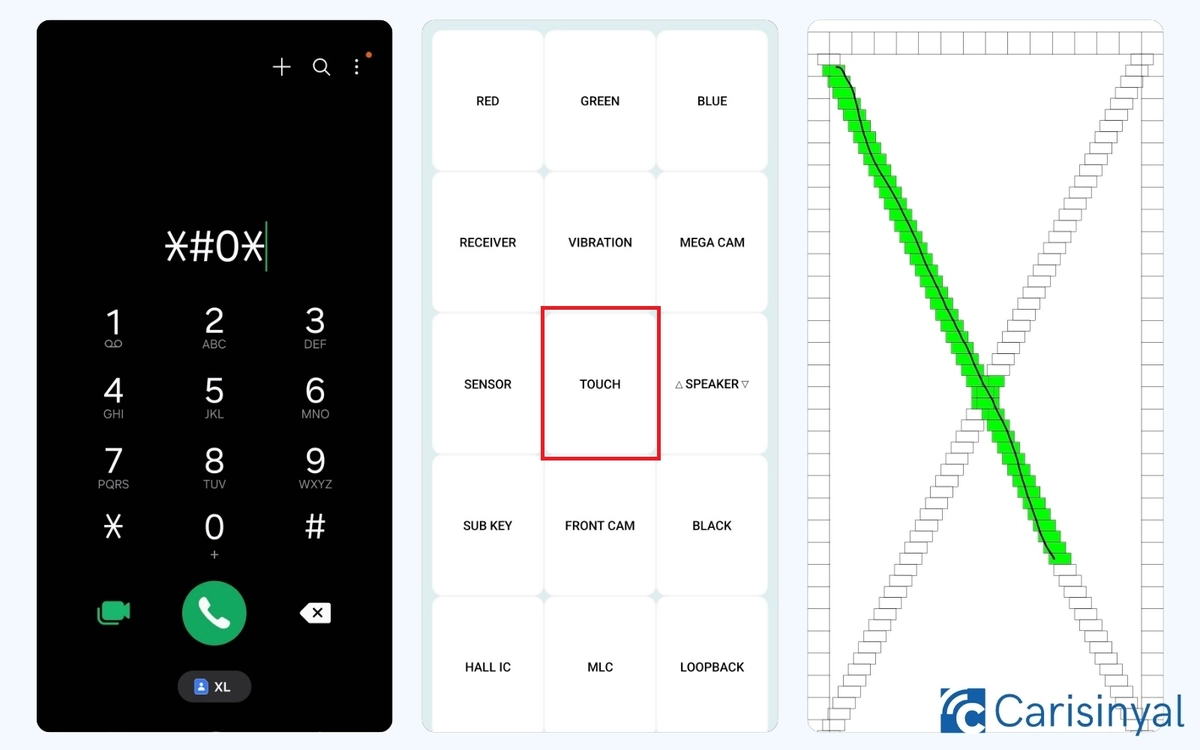
Besides checking how the screen shows colours, you can also use the same test code to check the touch screen sensor. The steps are almost the same:
- Open the dialer on your Samsung phone.
- Enter the code #0#.
- Select Touch from the menu that appears.
- Swipe your finger across the screen until each white box turns green.
Keep swiping until all boxes change colour. If they all turn green, it means your touch screen is still working normally.
These are some easy ways to check the screen and touch screen sensor on Samsung phones. By doing this, you can make sure your phone screen is in good condition and fix problems early if they appear.
