3 Ways to Delete Tiktok Account Easily
TikTok remains a very popular app, with the potential to generate additional income for its users. As a result, many people are actively creating TikTok accounts to pursue financial success online.
However, generating revenue on social media platforms like TikTok is both hard and easy. There are chances of your efforts failing due to unappealing content or even account errors that result in lockouts.
These challenges sometimes make users consider deleting their TikTok account. If you find yourself in this situation, here are some methods to delete your TikTok account. Explore the details below!
1. How to Temporarily Deactivate Your TikTok Account
If you're considering taking a break but plan to return to TikTok later, you can temporarily deactivate your account. Here's how to do it:
- Launch the TikTok app on your mobile device.
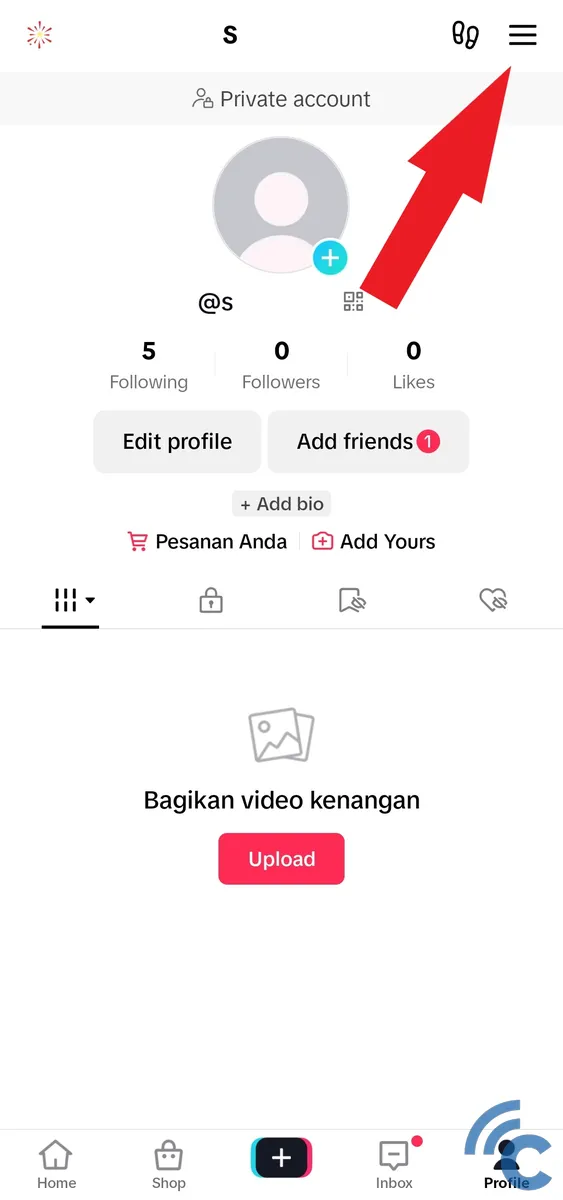
- Once on your profile page, tap the three lines located in the top right corner.
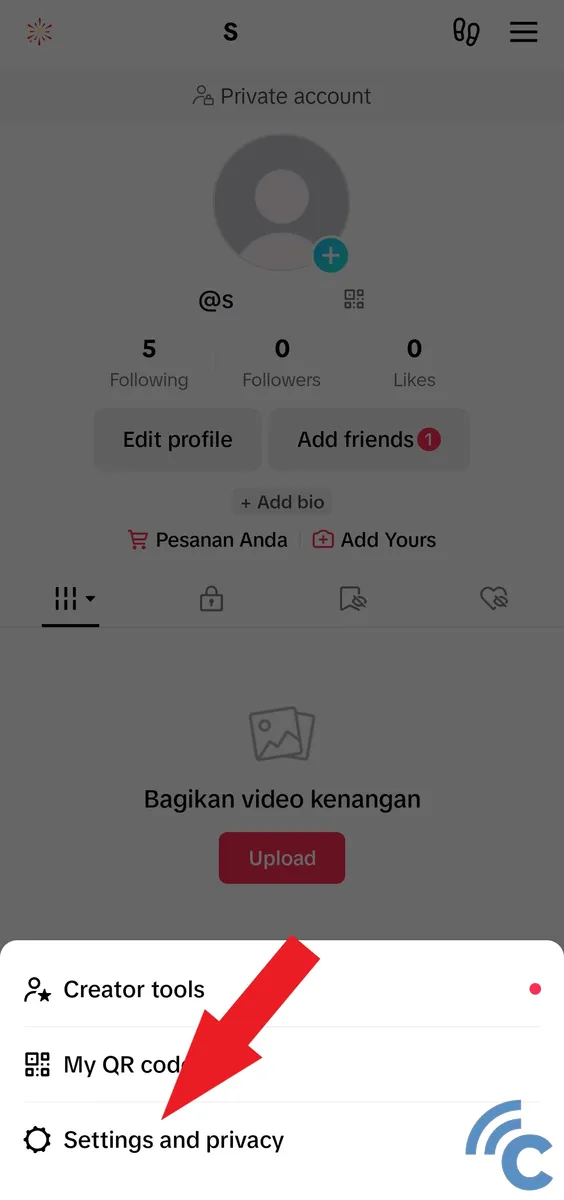
- Select the "Settings and privacy" option to access the settings menu.
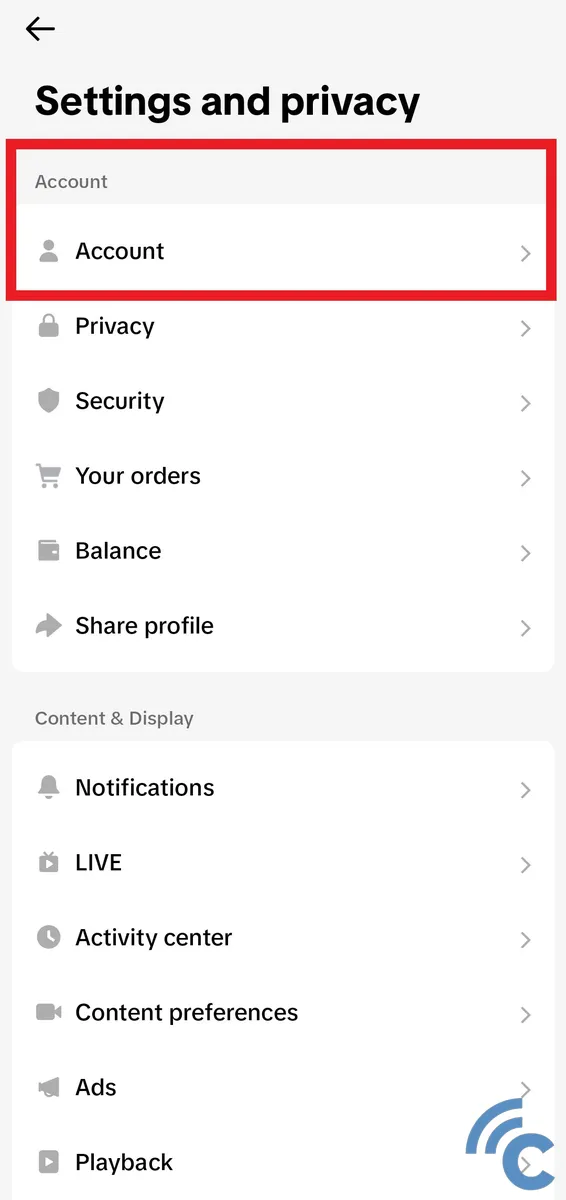
- Next, tap the "Account" section at the very top.
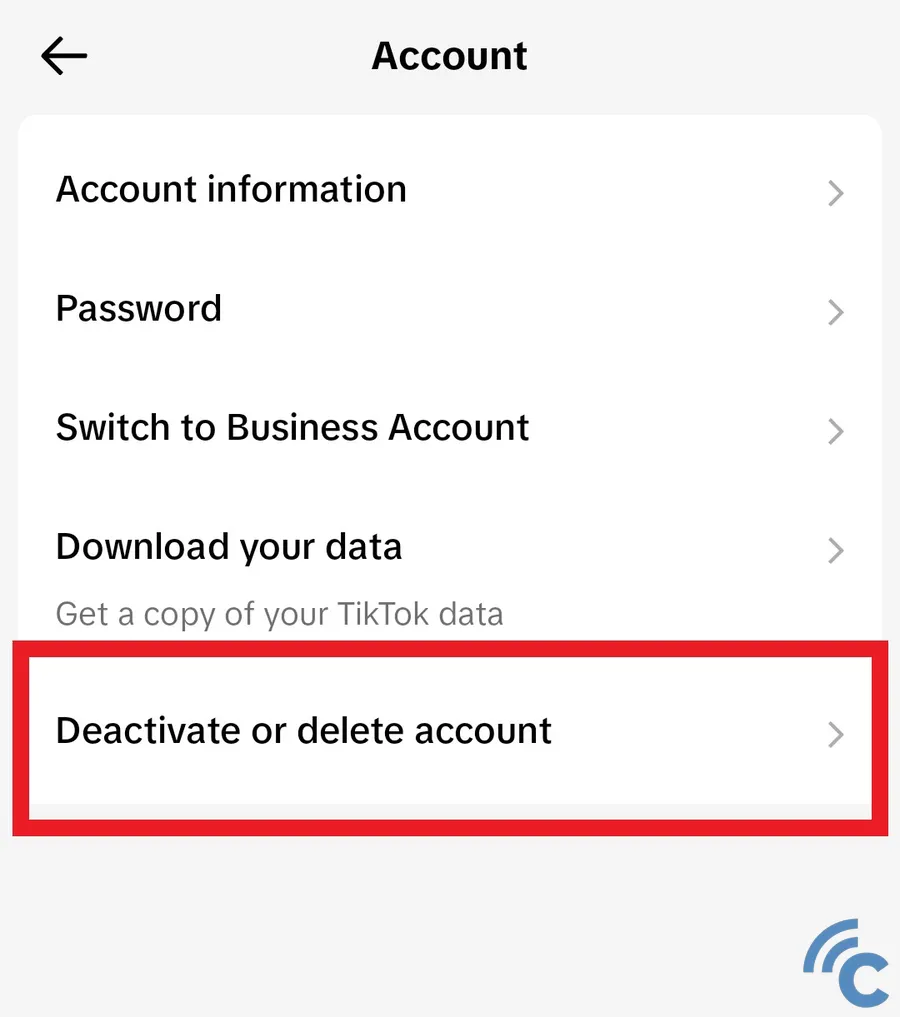
- To start the process of deleting your TikTok account, select the "Deactivate or delete account" option.
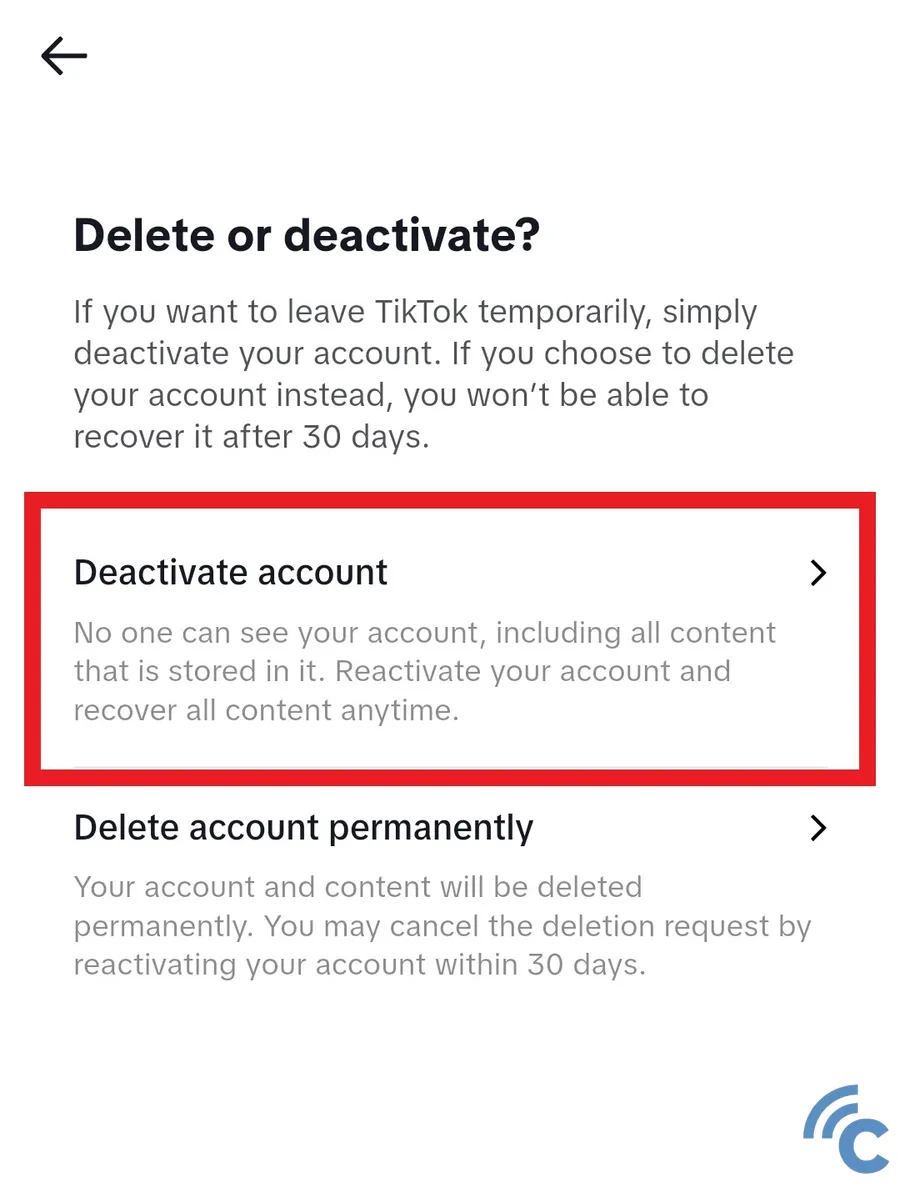
- You will then be presented with the option to deactivate or delete your account.
- If you want to temporarily deactivate your TikTok account, select the "Deactivate account" option.
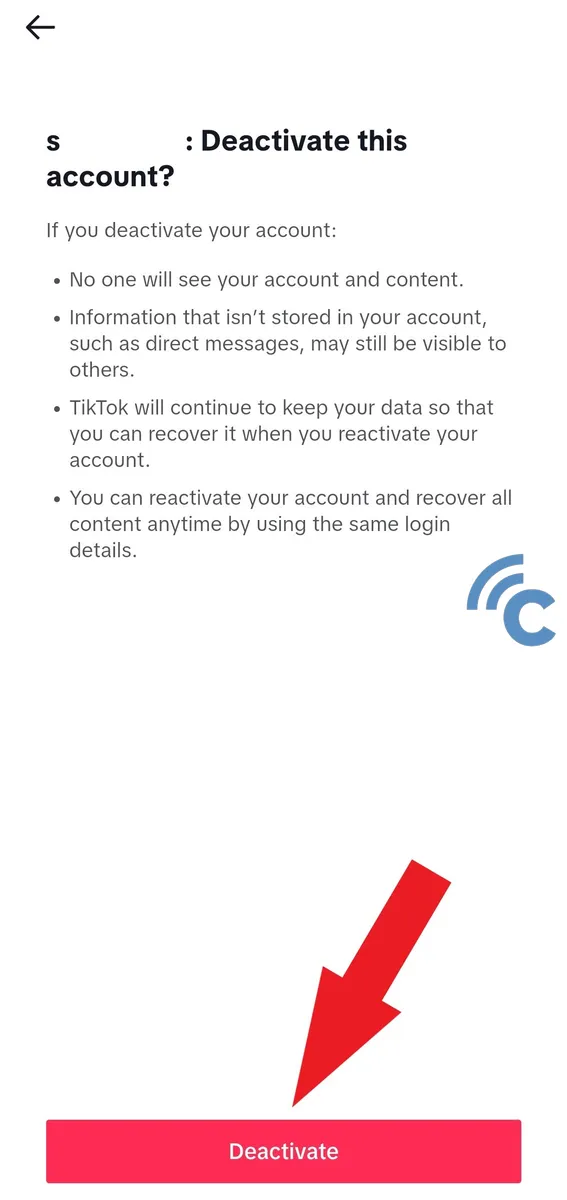
- You will be asked once again to confirm your action.
- If you choose to temporarily deactivate or delete your account, simply tap the "Deactivate" button located at the bottom.
- Following that, you will have to verify the action via email.
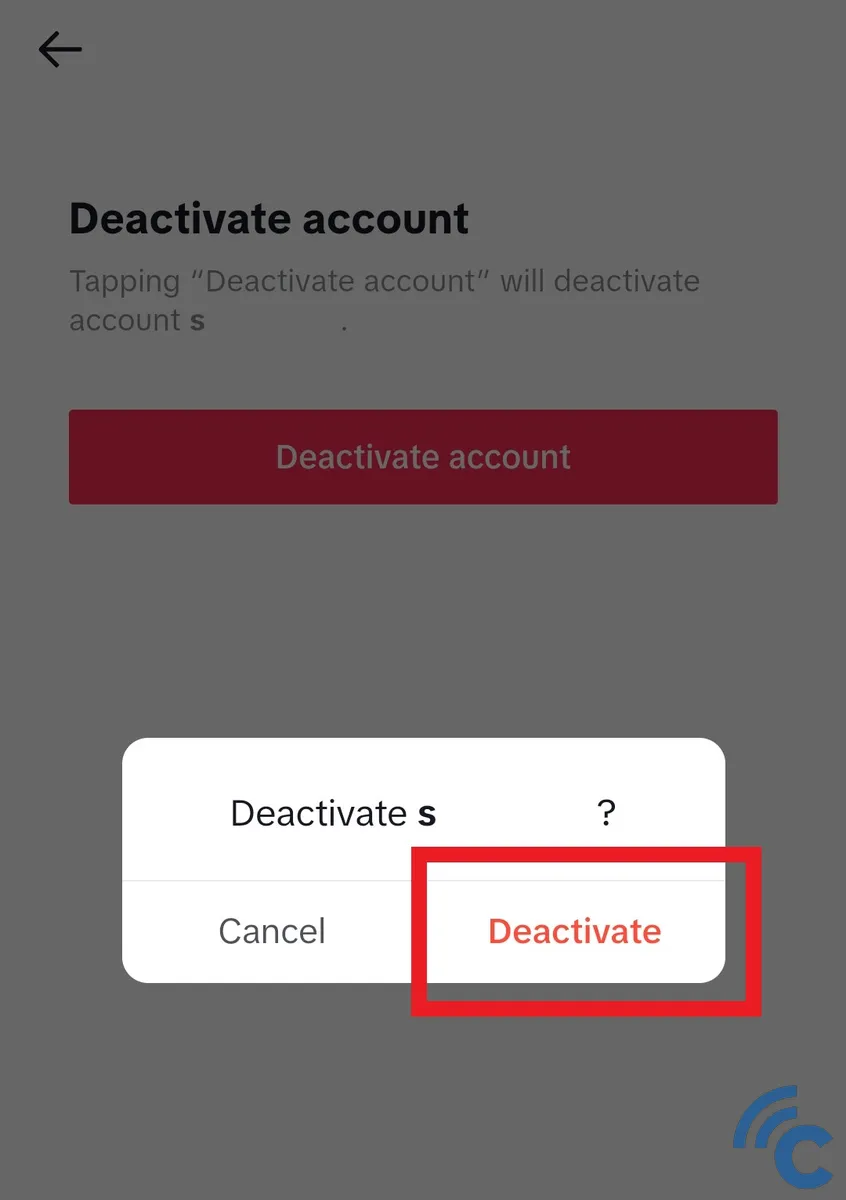
- After successful verification, continue with the deactivation process until it is complete.
- Don't worry, this won't permanently delete your TikTok account.
- You can easily reactivate it by logging in with your account email.
- Then, select the "Reactivate" button to reactivate your account.
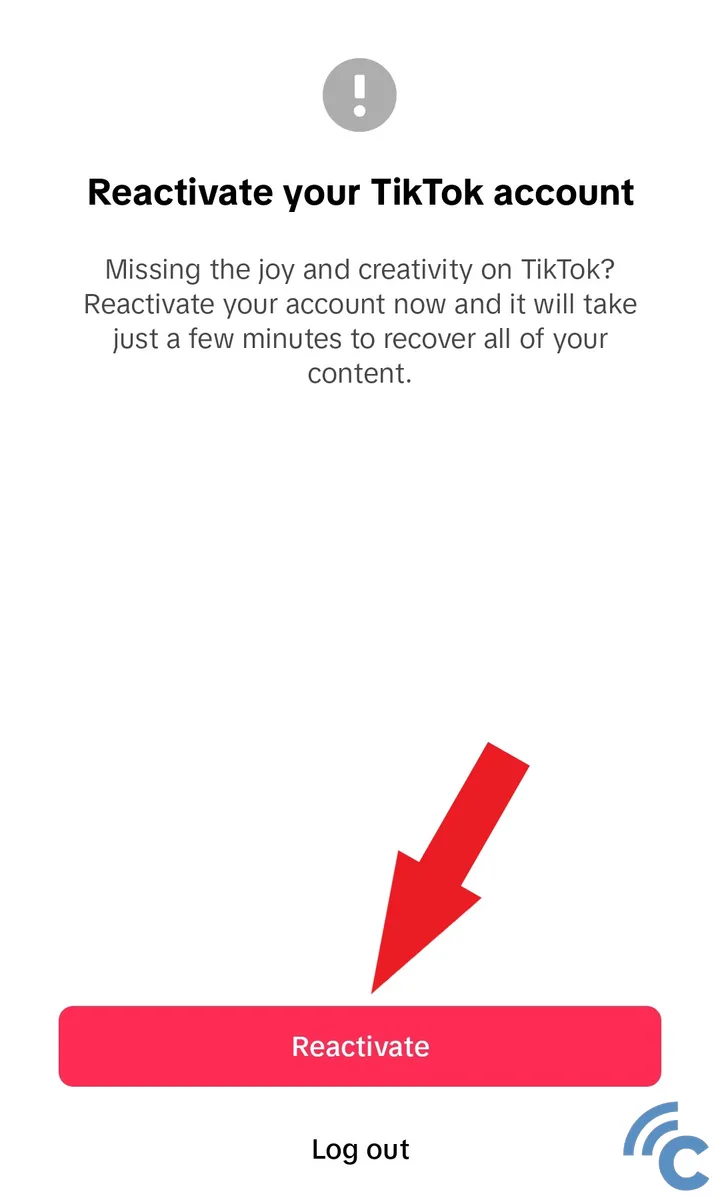
- Now, your account can be used as usual.
2. How to Permanently Delete Your TikTok Account
Besides temporarily deactivating your account, you also have the option to permanently delete your TikTok account. The process is very similar to the previous one. For more details, follow these steps:
- Launch the TikTok app on your mobile device.
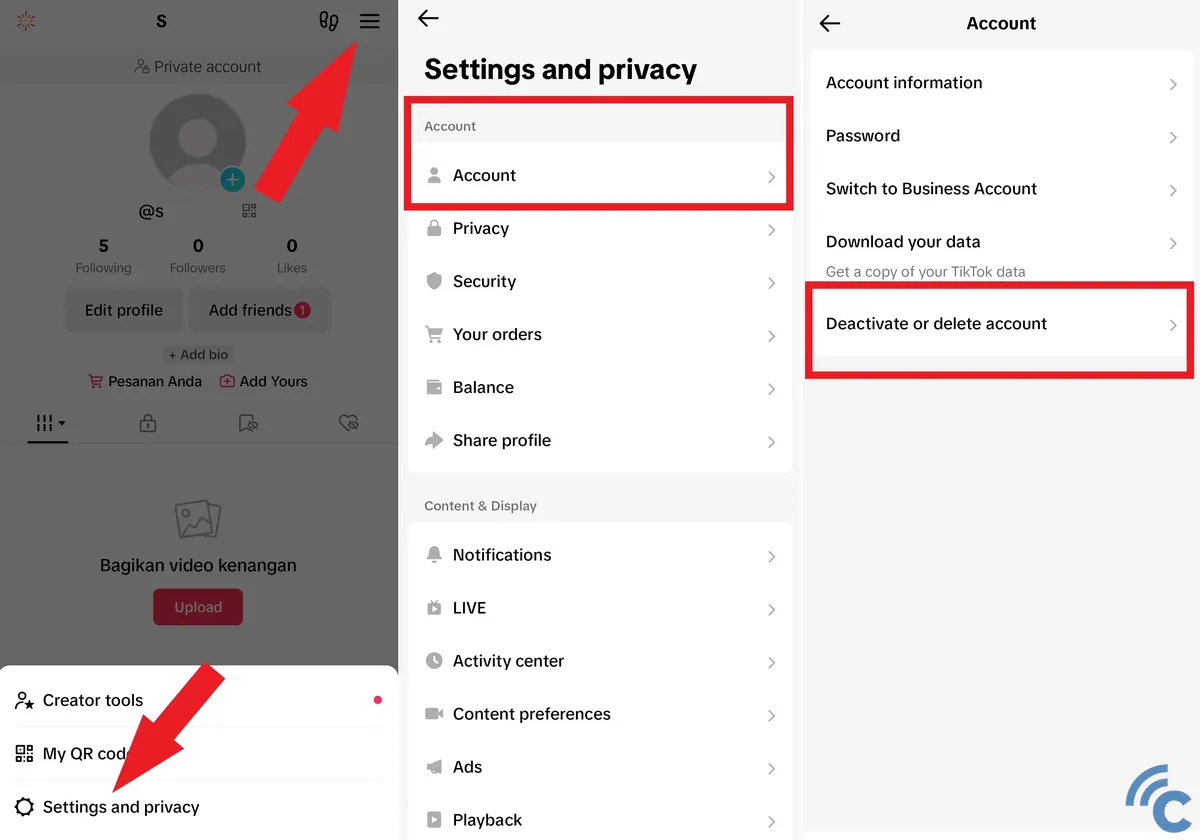
- Once on your profile page, tap the three lines in the top right corner.
- Select the "Settings and privacy" option to access the settings menu.
- From there, tap the "Account" section at the very top.
- To start the process of deleting your TikTok account, select the "Deactivate or delete account" option.
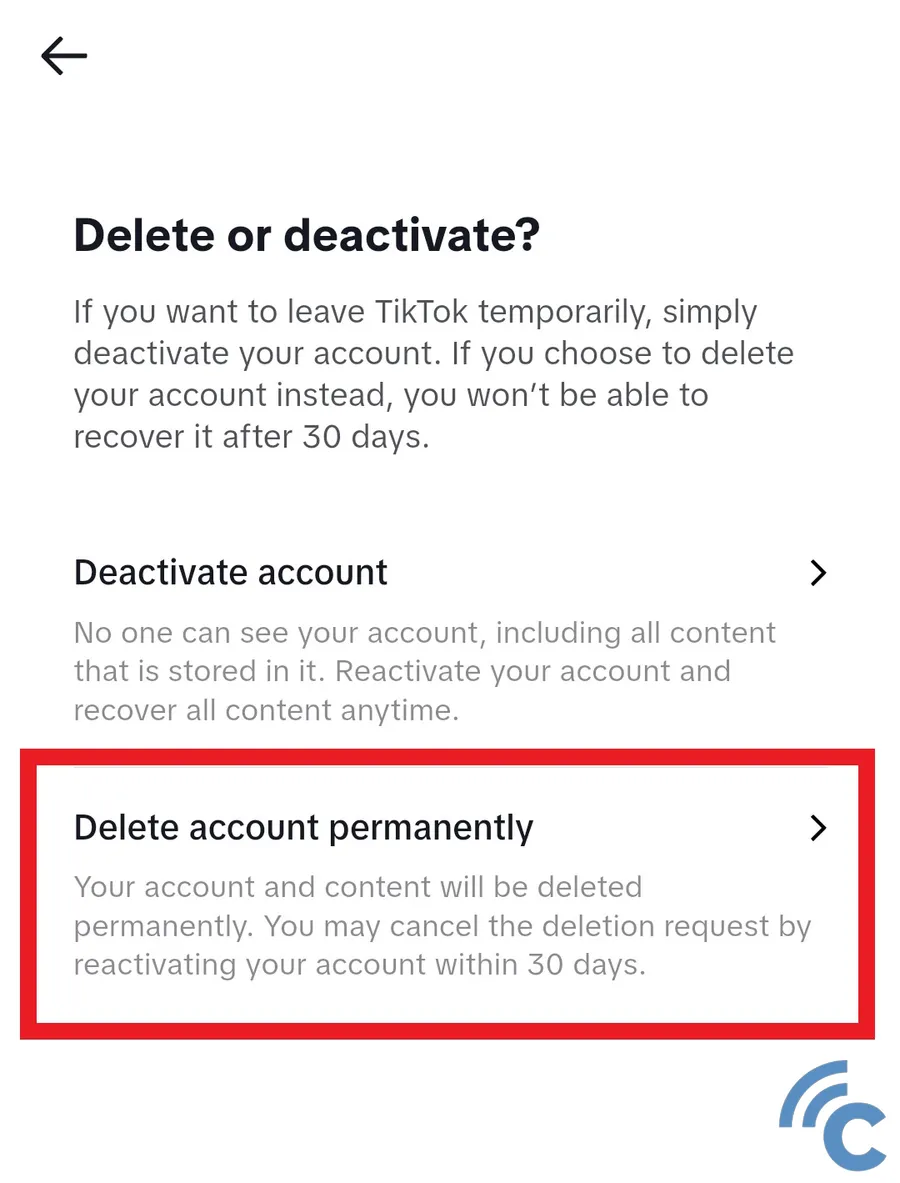
- You will then be presented with the option to deactivate or delete your account.
- If you want to permanently delete your TikTok account, select the "Permanently delete account" option.
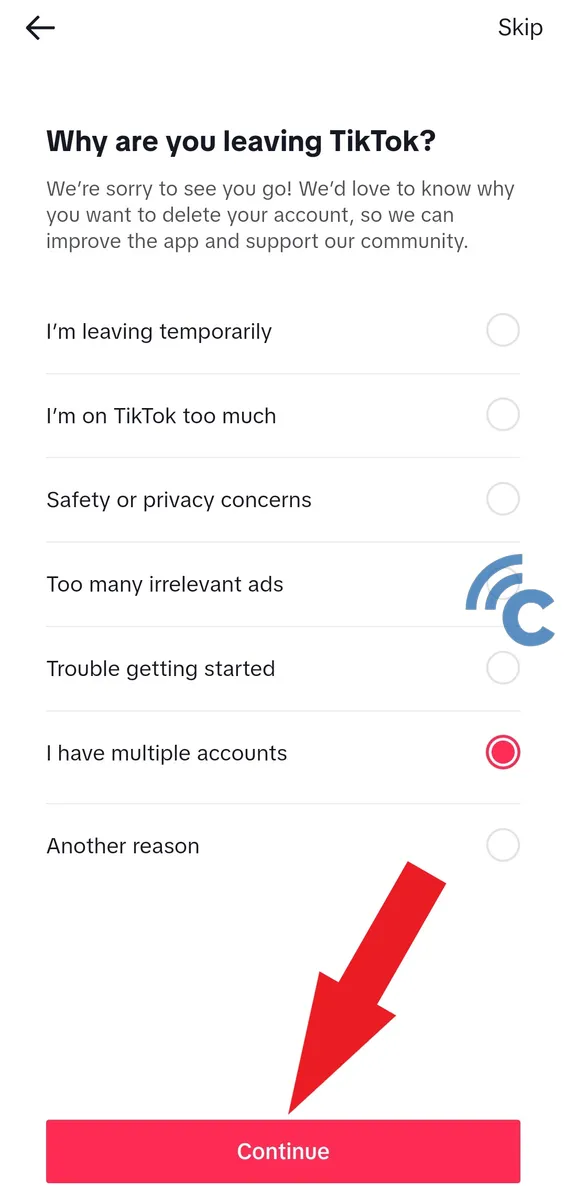
- On the next page, you will be asked a series of questions regarding your reasons for discontinuing your use of TikTok.
- Feel free to select the reason that best suits your situation, such as "I'm on TikTok too much", "Trouble getting started", or select "Other reasons" and provide your own.
- Once you have completed this step, press the "Continue" button.
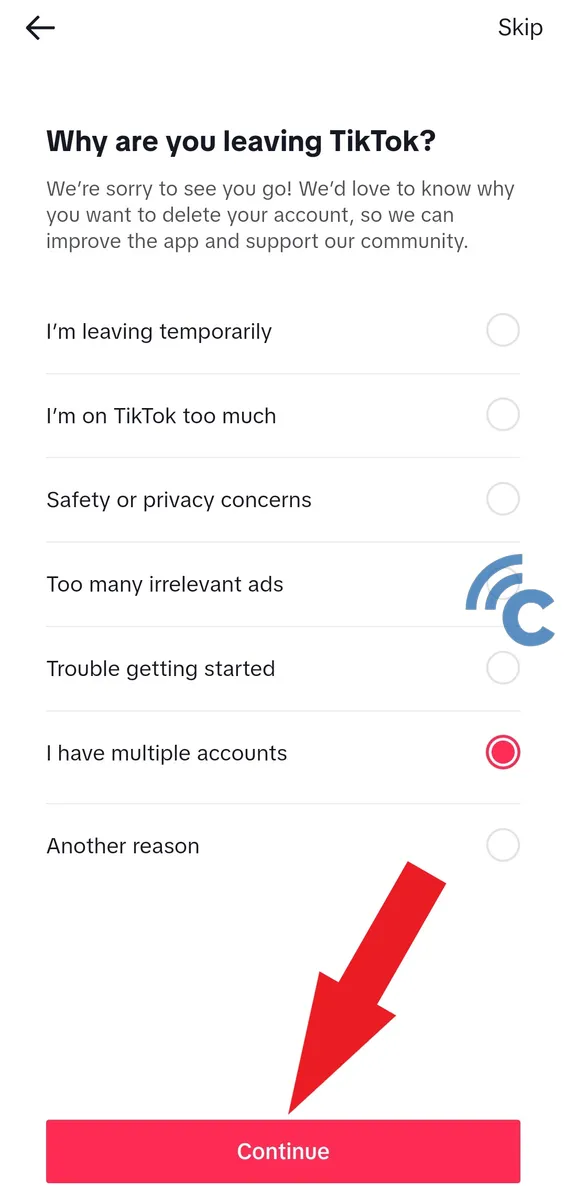
- If necessary, you can save your data by selecting the "Request download" option.
- Next, please verify your intentions by confirming the button at the bottom and clicking "Continue".
- TikTok will then send a verification code to your registered mobile number for the account deletion process.
- Enter the code you receive and follow the process until the TikTok account deletion is successfully completed.
- Once completed, your TikTok account will be permanently deleted.
3. How to Delete TikTok Account Without Password
Forgetting your TikTok account password might make you consider deleting your account. So, how can you delete it? The first step is to recover your password and then proceed with TikTok account deletion using the methods described earlier.
Here's how to recover password for TikTok account when you can't log in due to forgotten password or email address:
- Open the TikTok app on your mobile device.
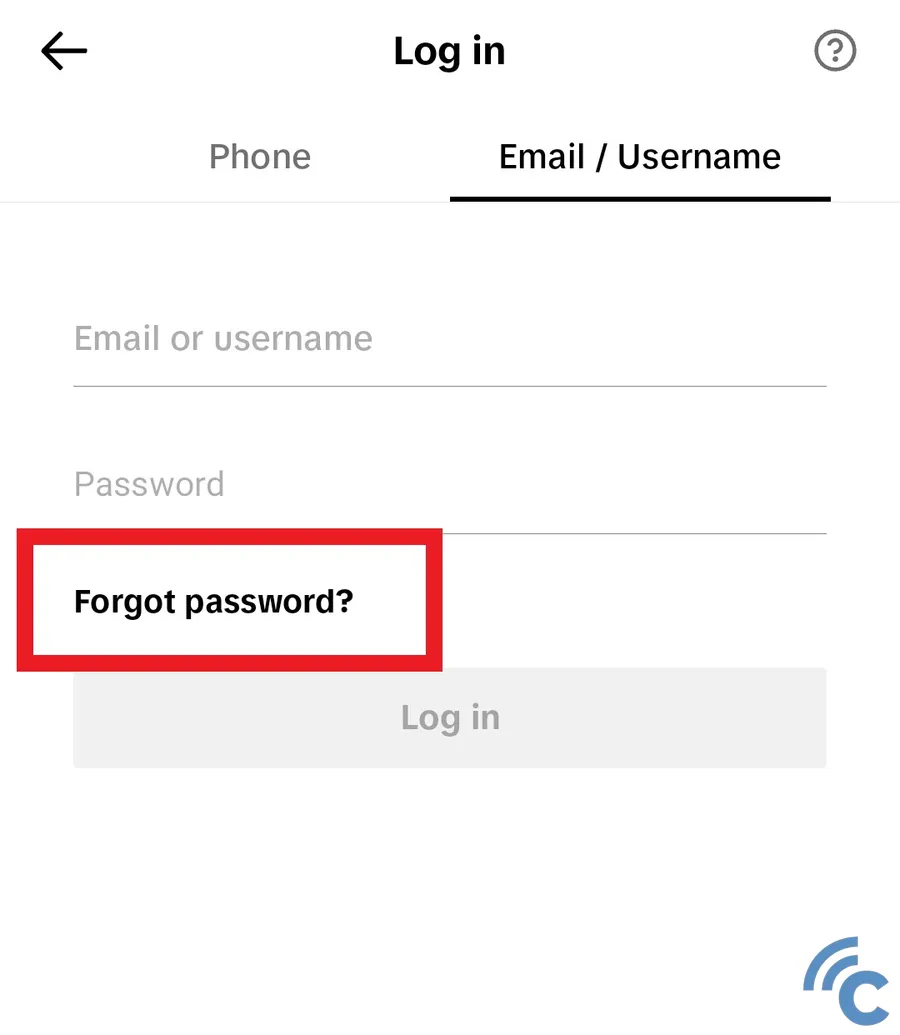
- Start the login process using your email.
- Next, select the "Forgot password" option to receive a new password.
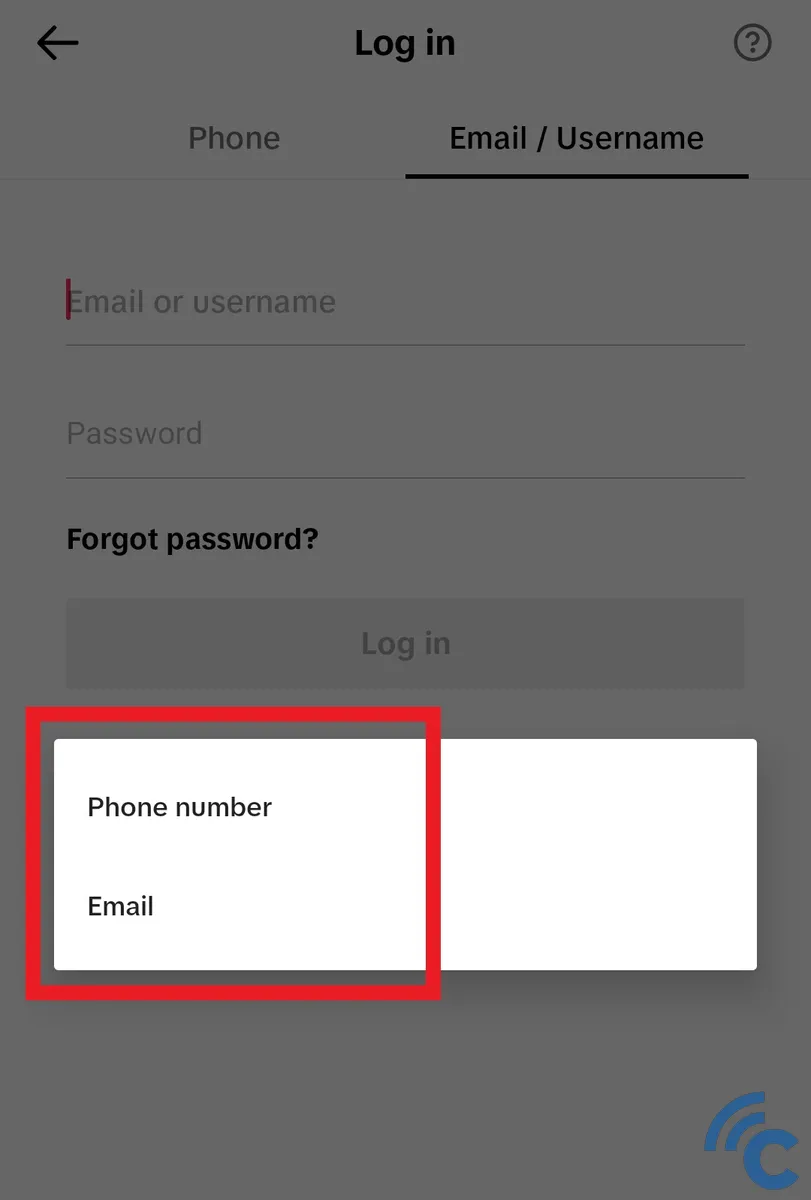
- You can choose to enter the email or phone number associated with your account. If using email, select "Email".
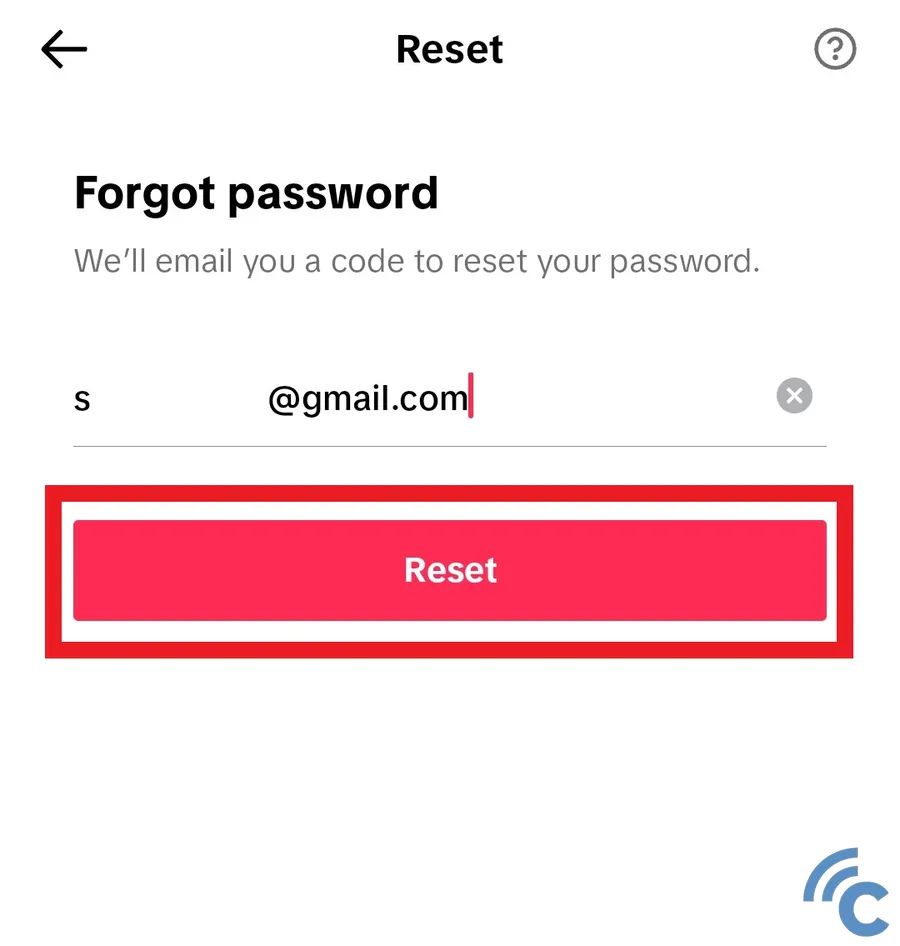
- Enter the email address and click the "Reset" button to reset the password.
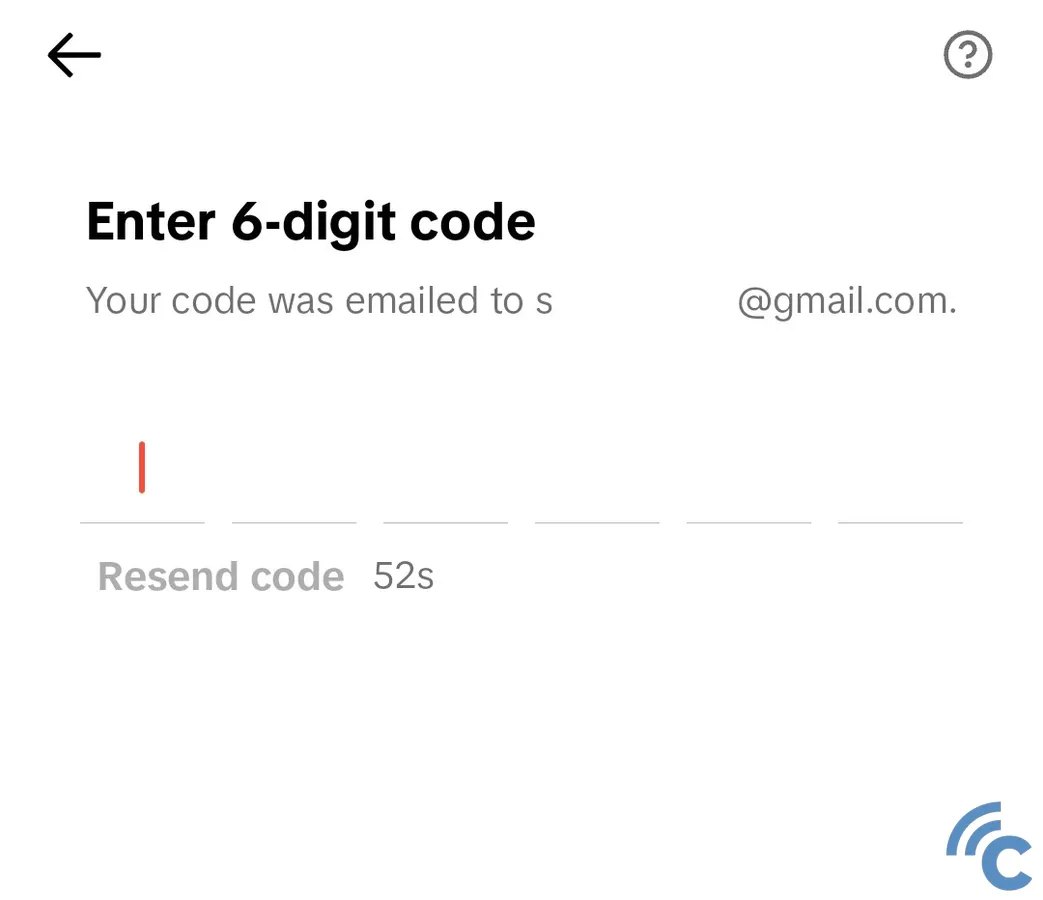
- Enter the verification code sent to the email address you provided.
- After that, you can create a new password that is secure and easy to remember.
- Once you have successfully logged in, you can proceed to delete your TikTok account using one of the two methods described earlier, either temporarily or permanently.
These are the steps to delete TikTok account that you can follow. Before proceeding with these steps, it is advisable to carefully consider your decision to ensure you won't regret it later on. Good luck!
