4 Easy Ways to Restart Xiaomi and POCO Phone
Is your Xiaomi phone running slow, and you're not sure how to fix it? Thinking about restarting but worried you might lose all your data? Don’t worry! Restarting your phone won’t delete any of your data. In fact, restarting it regularly can actually help improve its performance.
It's a good idea to restart your phone regularly, maybe once a day, to keep it running smoothly, especially if you're using an older Xiaomi model. Issues like lagging and freezing are still common for those using older Xiaomi phones.
In this article, we'll go over a few simple ways to restart Xiaomi (including Redmi) and POCO phones.
1. Using the Power Button

The most common way to restart your Xiaomi phone is by using the power button, and it’s the same method used by most Android phones. Here’s how you can do it:
- First, make sure there are no apps running in the background.
- From the home screen, press and hold the power button until a menu appears.
- You’ll see options like Airplane, Silent, Reboot, and Power off (Reboot means restart).
- Select Reboot to restart your Xiaomi phone.
- Wait for the process to complete, and your phone will restart.
2. Using the Shortcut Ball
Xiaomi has a special feature called the Shortcut Ball, which can also be used to restart your phone without using the power button. Before you can use this feature, you’ll need to activate it through the settings. Here’s how:

- Open Settings from the app or the notification bar.
- Scroll down, select Additional settings, and select Quick Ball.
- To enable it, toggle the switch next to Turn on Quick ball.
- You can customize it by tapping Select shortcuts and changing one of the options to Long press the Power button.
Once you’ve activated the Shortcut Ball, close all running apps for a smoother restart. Now, follow these steps:

- From the main screen, tap the Shortcut Ball on the side of your screen and select the power icon.
- Just like before, slide the circle in the center down to “Reboot”.
- Wait for the process to finish, and your Xiaomi phone will restart.
3. Using the Restart Scheduling Option
In addition to using the Shortcut Ball, you can restart your Xiaomi phone without the power button by scheduling a restart. This way, your phone will automatically turn off and on at a set time.
Curious about how to do it? Here’s how:

- Open Settings, find and select the Battery menu.
- Next, select the Additional features menu and select the Schedule power on/off menu.
- Once open, activate the toggle next to the words Schedule power on and Schedule power off.
- Set the power on and off times of your Xiaomi phone and set the repetition for each day so you don't have to bother resetting the schedule again.
- After that, press the checklist on the top right to save the schedule.
4. Using Third-Party Applications
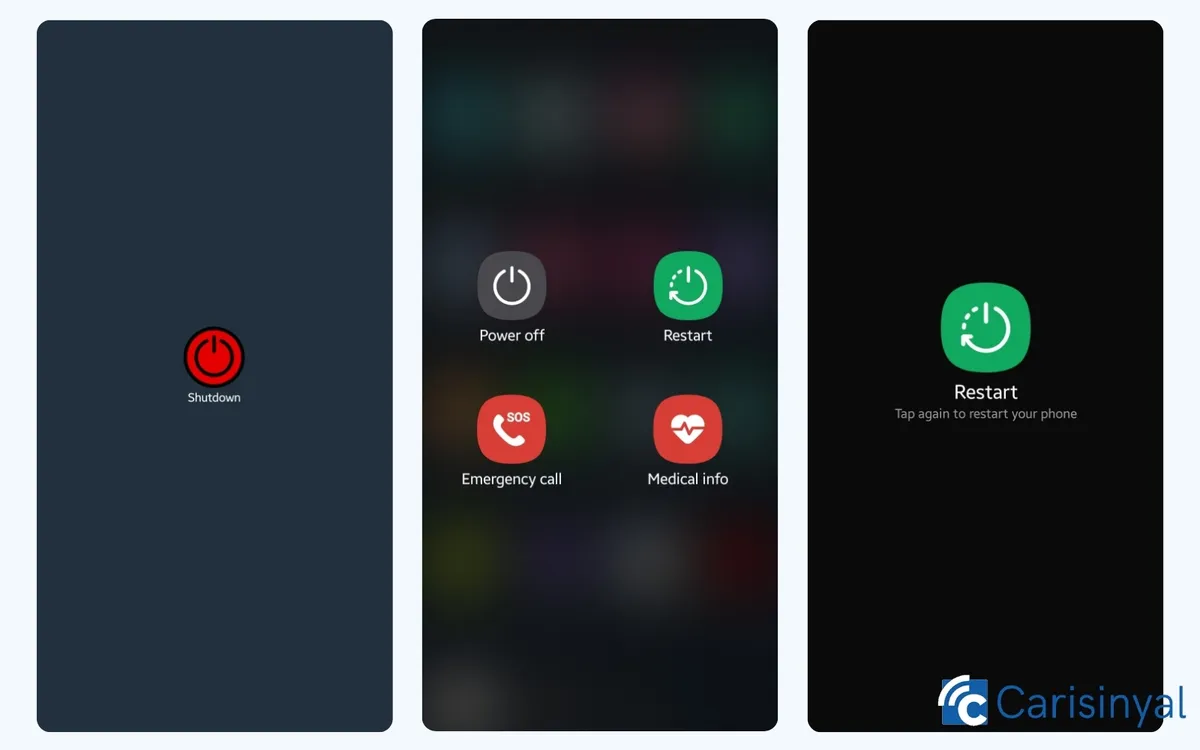
Another way to restart your Xiaomi phone without using the power button is by using third-party apps. You can find these apps on the Google Play Store.
One app we recommend is Shutdown. It works just like the power button, allowing you to restart or turn off your Xiaomi phone.
The best part is that the app is super easy to use since it doesn’t come with many extra features. It focuses on just shutting down or restarting, so it won’t take up much space on your phone.
So, those are a few ways to restart your Xiaomi phone, whether you want to use the power button or not. Pick whichever method works best for you. Good luck!
