Unable to Save Instagram Photos? Find the Solutions Here!
Despite the exciting features that Instagram provides, there are still some commonly voiced user complaints. Among these issues is the inability to save Instagram photos to the mobile device gallery.
However, the absence of this feature is not arbitrary; there are specific reasons why Instagram does not allow photo saving. Please refer to the list below to understand these reasons!
Reasons Why Unable to Save Photos from Instagram
Not all captivating photos found on Instagram can be directly saved to your mobile device's gallery. Here are some factors that contribute to this problem:
1. Copyright
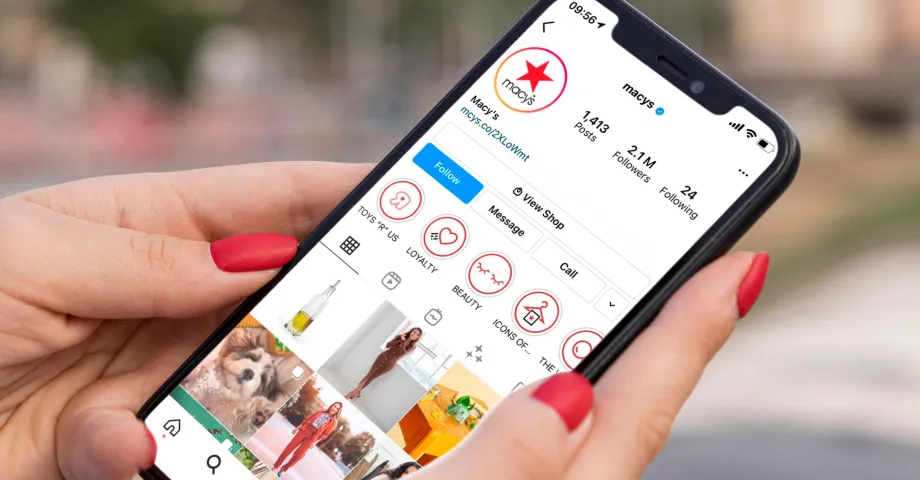
Instagram places significant emphasis on respecting the copyright of creative works. The platform recognizes the effort and process involved in creating and sharing photos. Hence, Instagram does not allow users to carelessly save photos or videos from other people's accounts.
It is no surprise that Instagram has not introduced a feature that allows users to save photos directly to their gallery. Currently, Instagram only allows users to save their own photos or videos, not those of others.
2. Absence of Download Feature

Another explanation for the inability to save Instagram photos comes from the absence of a built-in download feature. Unlike some other social media platforms that offer download options for every post, including photos and videos, Instagram refrains from providing this feature.
This is in line with Instagram's policy, which places great emphasis on respecting the copyright of posts and creative works shared.
3. Photo Access
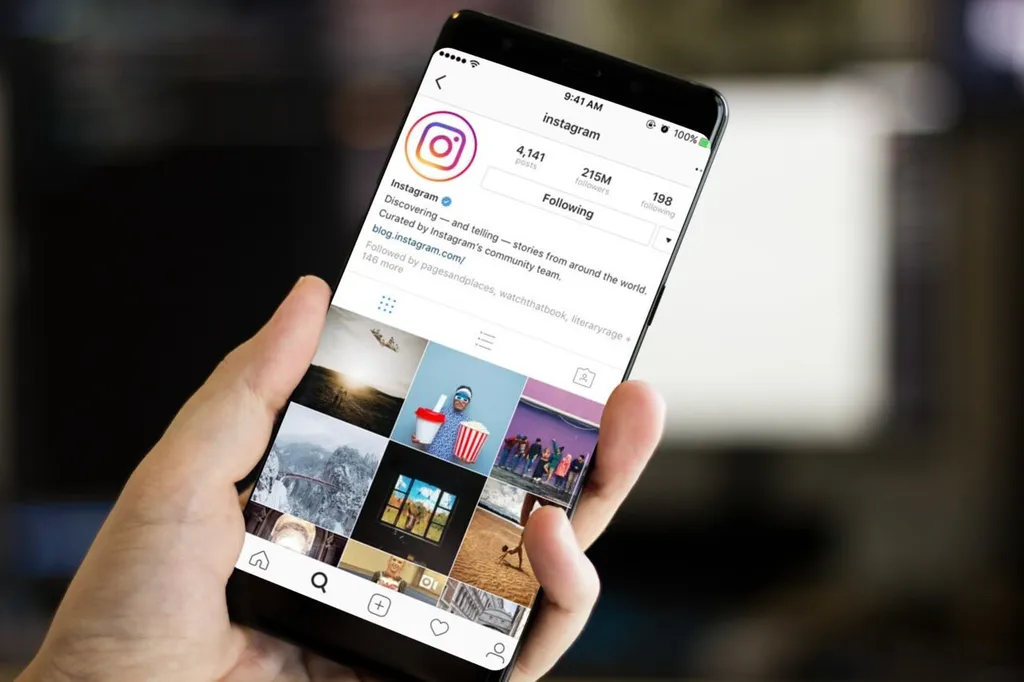
As mentioned earlier, Instagram exclusively allows users to save their own photos to their gallery. Unfortunately, some users experience difficulties when trying to save their photos to the gallery.
If you find yourself in this situation, it may be because Instagram doesn't have access to your photos. The solution is to navigate to your mobile device's settings, select the Instagram app, and check in the access permissions section.
4. Outdated App Version

If you keep having trouble trying to save photos from Instagram, it could be because the app is not up-to-date. The save photo feature is usually available on the latest version of the Instagram app. You can resolve this issue by trying to update the app through the Google Play Store.
5. Strict Security Measures
 Source: businessinsider.com
Source: businessinsider.comInstagram uses a strict security system to protect against copyright violations when it comes to uploading and saving photos. In some cases, photos that contain violence, explicit content, or other sensitive material may also not be eligible to be saved in the gallery. Instagram may even display a sensitive content warning when you try to upload such photos or videos.
6. Unstable Internet Connection

Another potential reason for not being able to save Instagram photos may be an unstable internet connection. Uploading photos and videos to Instagram relies on a stable and strong internet connection. Likewise, when you try to save photos from Instagram, it also requires a stable and reliable internet connection.
How to Save Photos from Instagram
Instagram is a social media platform focused on sharing photos and videos. Instagram has a lot of interesting features and filters to enhance the visual appeal of uploaded content.
This is why many users are looking for ways to save photos from their own or other people's profiles. Here, we present a few ways to help you save photos from Instagram!
1. Enable the 'Save to Gallery' Feature
While Instagram doesn't offer a direct download feature to save other users' content, it does provide a 'Save to Gallery' feature to save your own photos and videos. By enabling this feature, you can easily save Instagram photos without any hassle.
Enabling this feature is quite easy. Follow these steps within the Instagram app:
- Go to your Instagram profile and access the 'Settings and Privacy' menu by tapping the three-line icon in the top right corner of your phone screen.
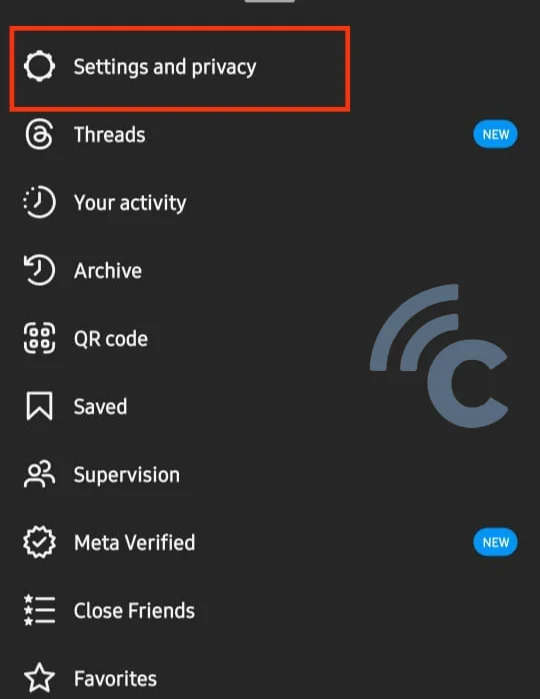
- Select 'Archiving and Downloading'.
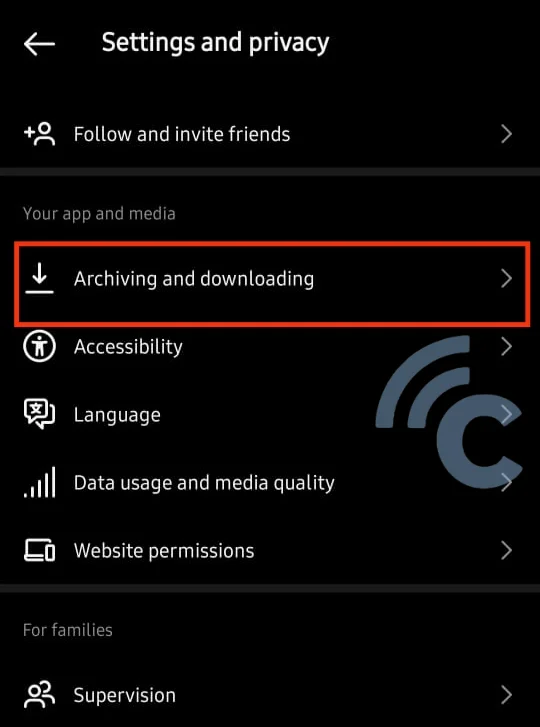
- Enable the 'Save Original Photo' and 'Save Story to Gallery' options.
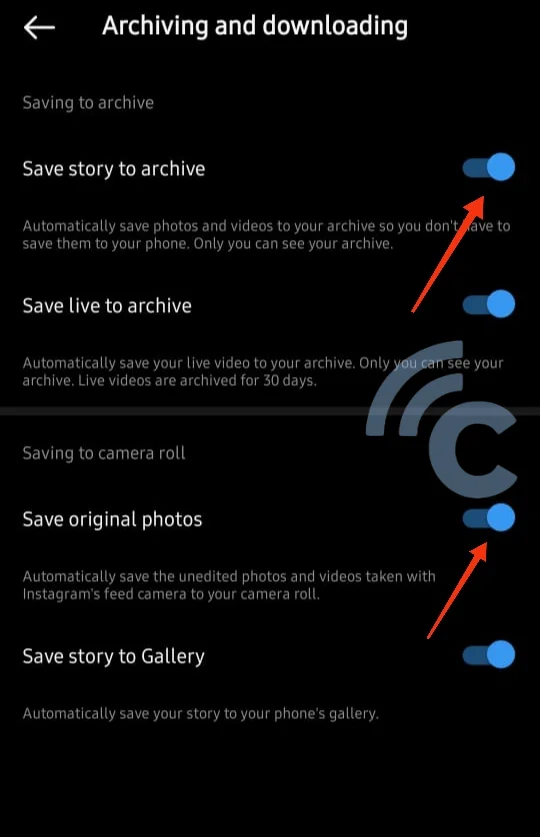
This will enable you to easily save photos and stories in your personal gallery.
2. Utilizing Websites
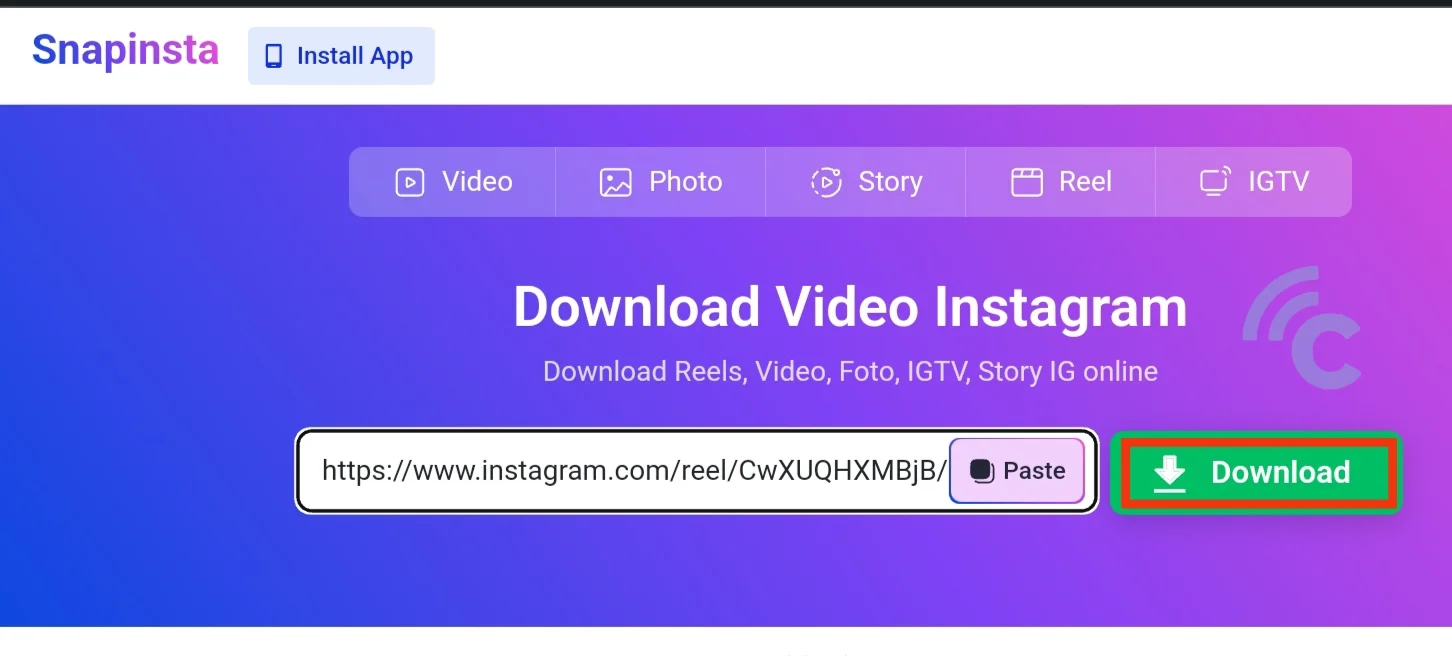
Another way out is to use websites designed for downloading photos and videos from Instagram. Many websites offer tools for downloading content from Instagram, including the ability to easily save stories.
This method allows you to save not only your own content but also that of others, as long as the account is not private or locked. However, be careful when using this method. The reason is that you may accidentally save copyrighted photos or videos, which should not be used carelessly.
3. Utilize the Screenshot Feature
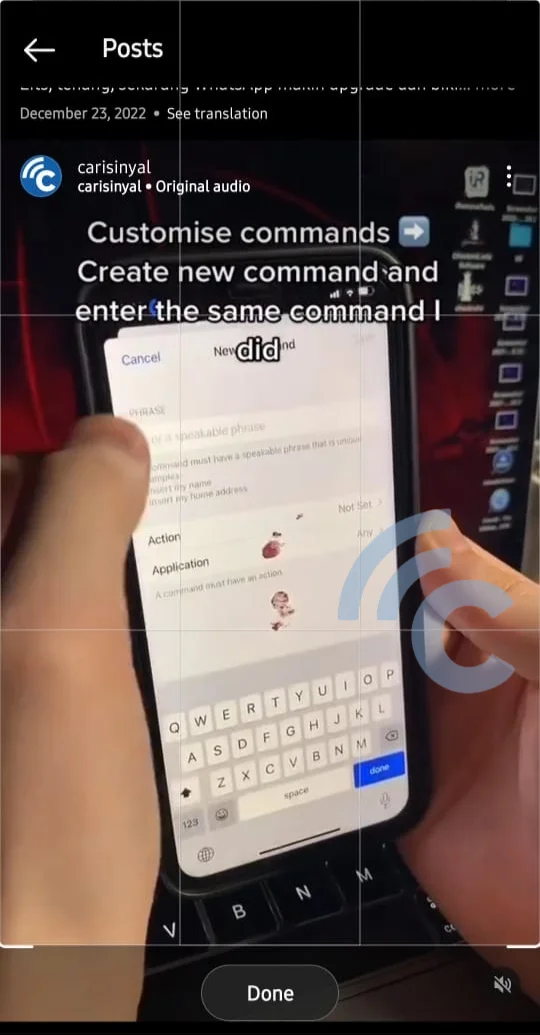
In this era of rapidly growing smartphones, users are provided with various conveniences, including the screenshot feature that allows you to capture the screen of your device. This feature can also be used to save photos from Instagram.
Using this feature is quite easy; you simply take a screenshot of the photo you want to save. However, it is important to be careful when performing this action, as it could potentially invade someone's privacy.
Fortunately, Instagram has implemented a feature to notify users if anyone takes a screenshot. Therefore, it is very important to be cautious.
These are some of the factors that may hinder your ability to save photos from Instagram. Nevertheless, there are still methods available to save photos from Instagram, as explained above.
