8 Best Video Converter Apps for Android
Looking to convert a video into an MP3 audio file or a different video format? You don’t need a computer to do it, your Android smartphone is more than enough! With the right app, you can easily convert videos anytime, anywhere.
In this article, we'll review some of the best video converter apps for Android. These apps don't just convert video files into MP3, MP4, and other formats, some also allow you to compress videos to save storage space. Curious to find out which apps made the list? Read on!
1. Video Converter by Invers AI
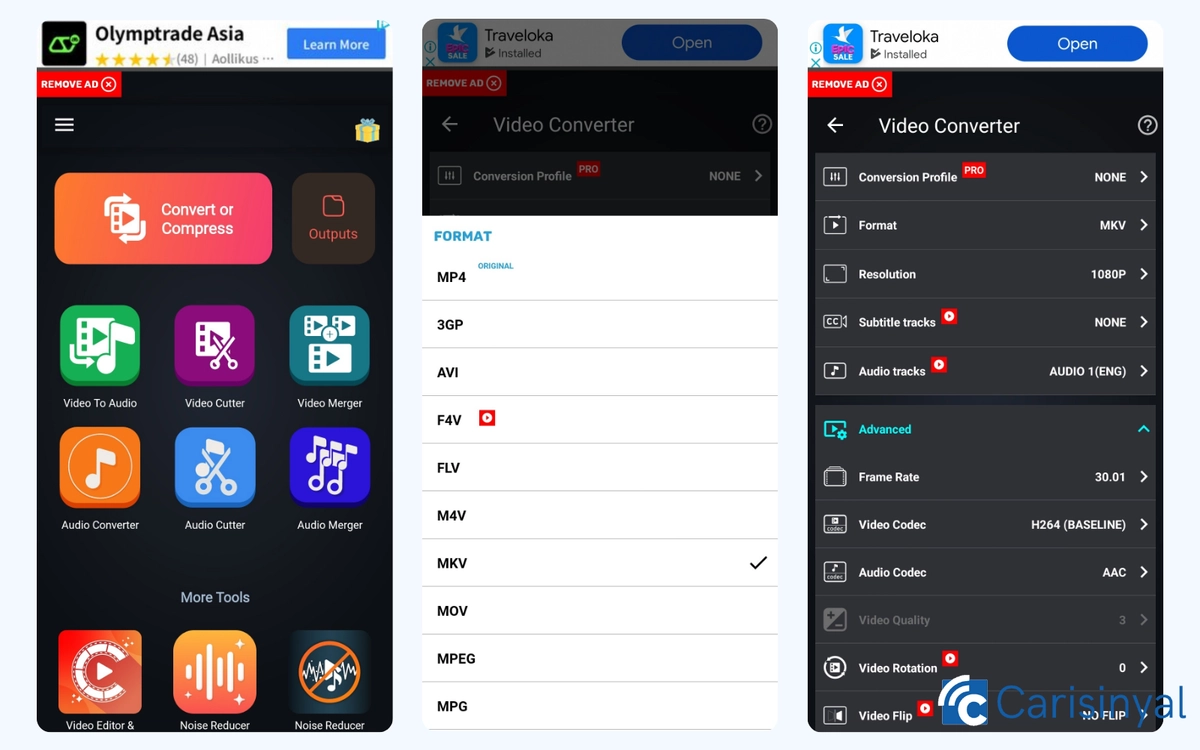
This app from Invers AI is one of the most feature-packed video converters available. While its primary function is to convert videos, it also lets you trim, merge, and even convert or combine audio files.
It supports a wide variety of formats, including MP4, 3GP, AVI, FLV, MKV, MTS, TS, WEBM, and more. Simply choose the output format that suits your needs.
You can also adjust the video resolution and, if supported, embed subtitles or add a different audio track. Those looking for more control will appreciate the advanced settings, which include options to tweak the frame rate, audio and video codecs, and even video rotation. You can also enable video compression with a simple toggle.
In short, this app provides comprehensive settings for users who want more than just a basic video converter.
What’s great about Video Converter by Invers AI:
- Offers more than just conversion, includes video trimming, merging, and audio tools
- Detailed conversion options, including the ability to flip videos
- Converted videos can be previewed within the app before sharing
- Supports multiple languages
Things to note:
- Some output formats require watching ads
- Free users can only convert two videos at a time in batch mode
2. Video Converter by VidSoftech
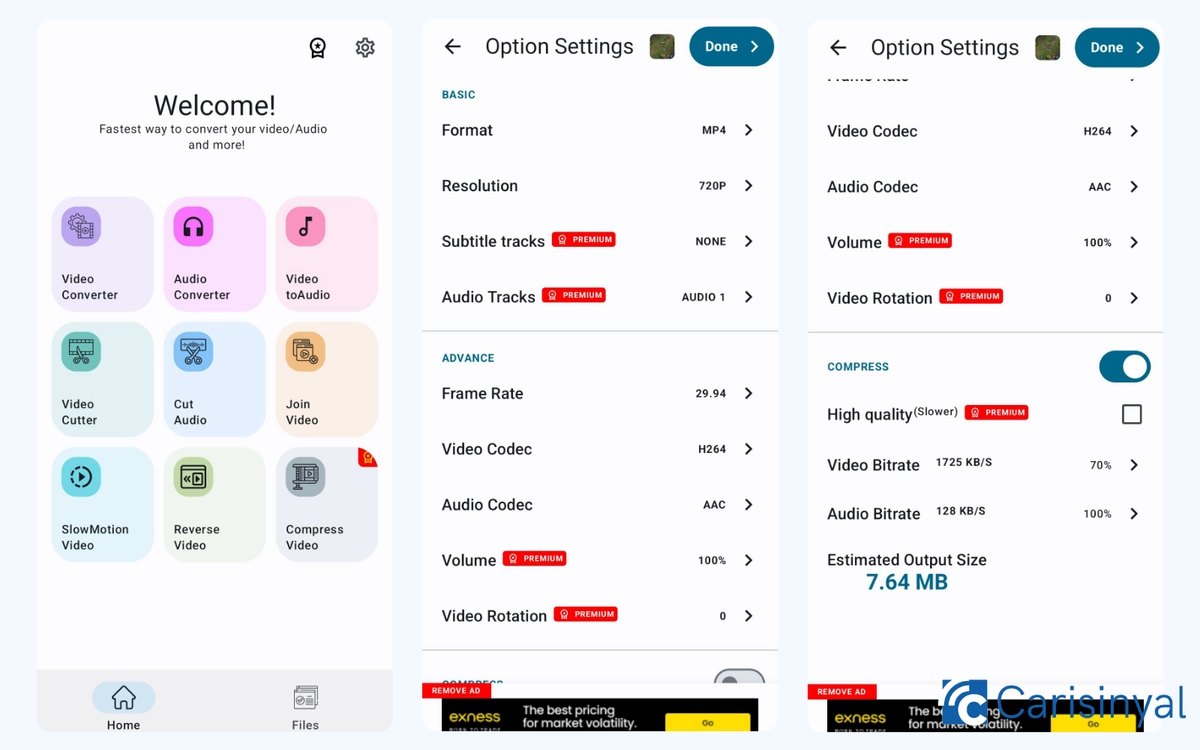
As its name suggests, this app primarily functions as a video converter, though it also offers a few extra features. VidSoftech supports a range of video formats, but some, like F4V, WEBM, and WMV, are only available with the premium version.
You can customize the output using both basic and advanced settings. Notably, it lets you adjust the volume of the video during conversion, which is useful if the original audio is too loud.
While the free version limits access to some settings, it still performs well for standard format conversions and basic resolution or frame rate adjustments.
What’s great about Video Converter by VidSoftech:
- Versatile app with multiple functions beyond converting
- Supports various output formats
- Allows batch conversions
- Includes volume adjustment and video compression features
Things to note:
- Some conversion options are locked in the free version
- Batch conversion requires a premium subscription
3. Video Converter by VidSoftLab
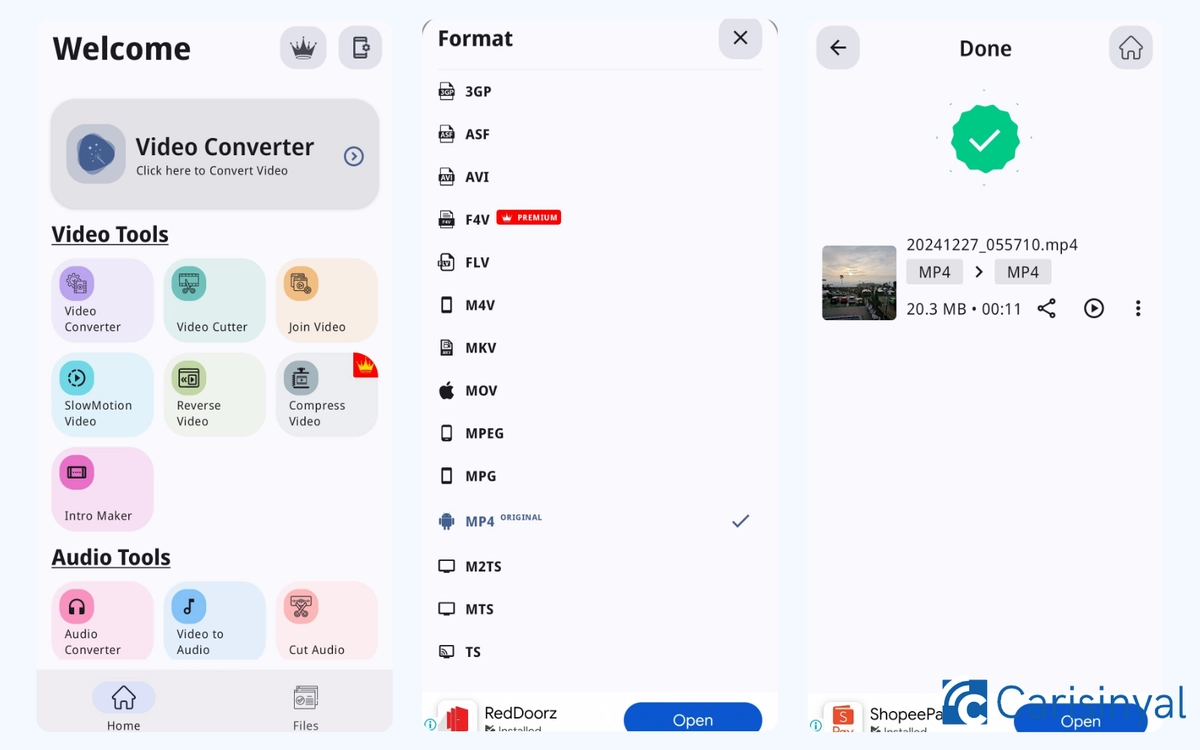
VidSoftLab’s Video Converter is a reliable tool for converting videos into various formats, including MP4, WMV, MKV, WEBM, and more. It also supports conversion from video to audio, making it a flexible choice for different needs.
One standout feature is its support for batch conversion, allowing you to process multiple files at once, great for saving time.
Beyond format conversion, this app includes some basic editing tools. You can trim clips, merge several videos, apply slow motion effects, and more. Functionally, it’s quite similar to the app by VidSoftech, though you’ll notice subtle differences in the interface, like font sizes, icon placements, and layout.
What I like about Video Converter by VidSoftLab:
- Converts videos into various formats
- Supports audio extraction from video
- Comes with basic editing features
One thing to note:
- Some conversion settings are locked behind a paywall for free users
4. Video Converter by Technozer Solution
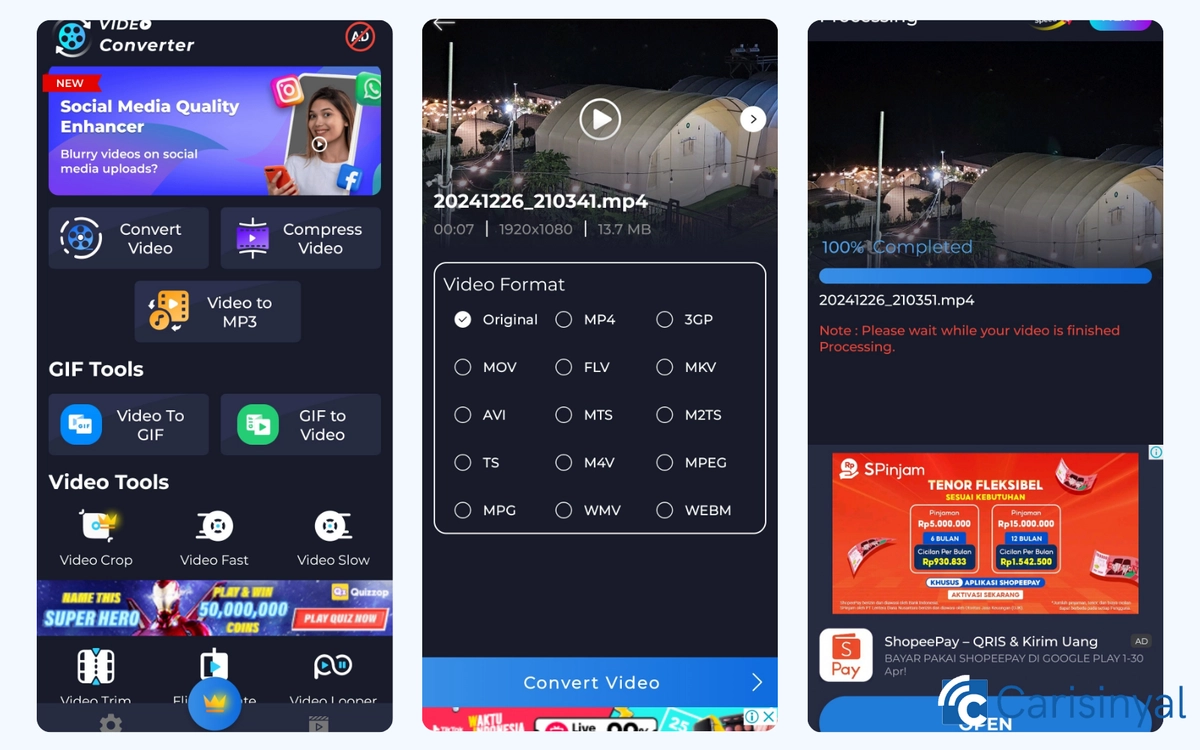
Marketed as a professional-grade converter, the app from Technozer Solution is definitely worth trying. While its interface may seem a bit complex at first glance, it does give off a professional feel.
From the main screen, you’ll see a wide array of tools, including the core video conversion function. It supports a good number of formats, and the conversion process is refreshingly simple.
You only need to select the desired output format, no need to manually adjust technical details like ratio, bitrate, or frame rate.
This simplicity makes it ideal for beginners, though advanced users may find the lack of customization a limitation. Still, the app offers several handy editing options. You can trim clips, speed up or slow down playback, loop videos, and rotate or flip them.
It also includes useful conversion features, like turning videos into audio files, creating GIFs from videos, or converting GIFs back into videos. Plus, there’s a video compression tool built in.
What I like about Video Converter by Technozer Solution:
- Easy-to-use video conversion process, perfect for beginners
- Offers essential editing and media conversion tools
- Professional-looking interface, despite being slightly complex
One thing to note:
- Free users are limited to converting only two videos at a time in batch mode
5. Panda Video Compress
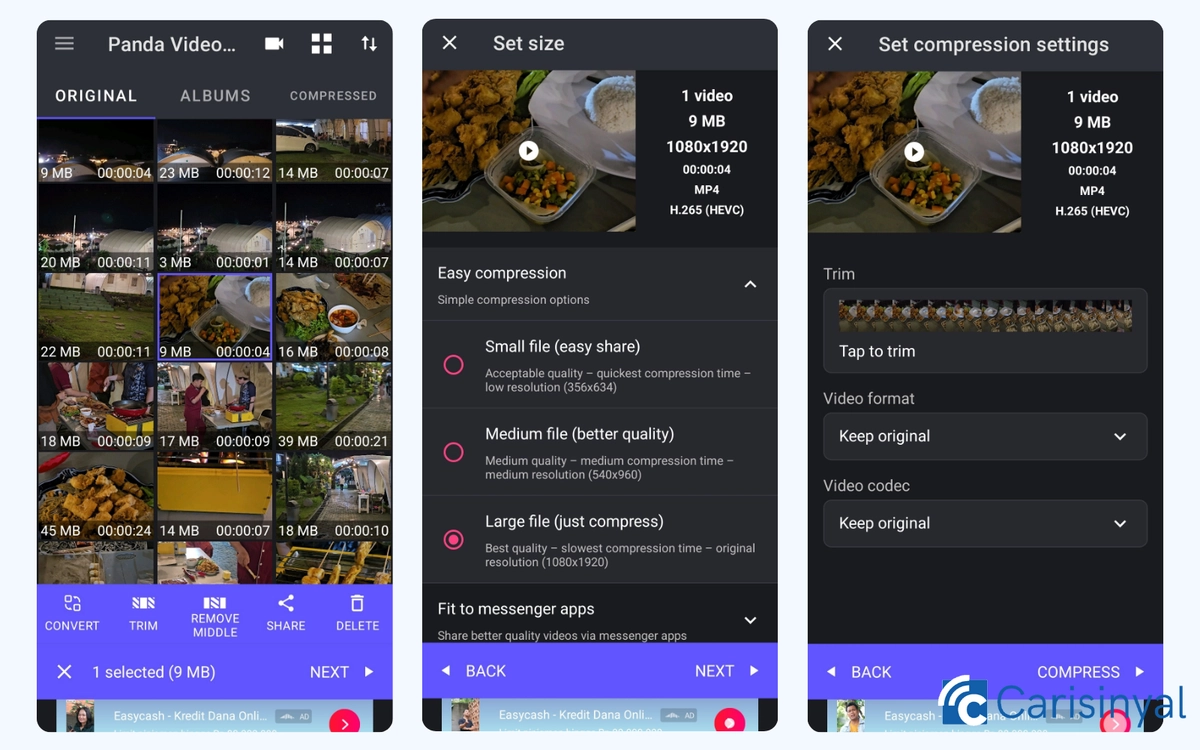
Panda Video Compress combines two essential functions in one app: compressing and converting videos. This makes it a convenient tool for anyone who wants to reduce file size while also changing the video format.
The compression options are quite flexible. You can either choose the “easy compression” mode, which automatically applies system-recommended settings, or manually set your preferred resolution and file size.
This app also has preset options designed for sharing videos via email or messaging apps like WhatsApp. These presets help ensure your videos remain within the allowable size limits for sending.
If you're only interested in format conversion without compressing the file, the app also supports that. However, the list of available output formats is rather limited compared to other converters, offering just MP4, WEBM, 3GP, MOV, and AVI.
Even with that limitation, Panda Video Compress remains a practical and user-friendly solution for handling both compression and basic format conversion in a single step.
What I like about Panda Video Compress:
- Combines compression and basic video conversion
- User-friendly interface
- Supports batch conversion
One thing to note:
- Limited selection of output formats for conversion
6. File Converter by Ice Cold Apps
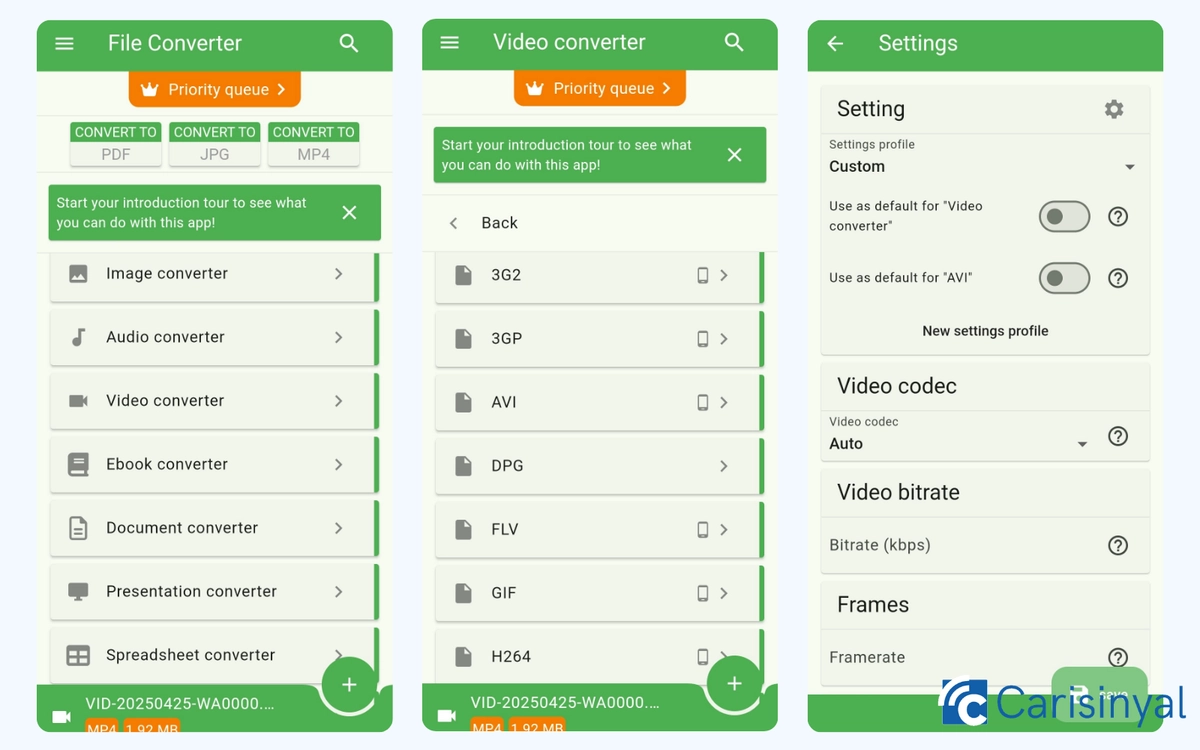
True to its name, File Converter by Ice Cold Apps is a versatile tool designed to convert a wide range of file types, not just media. In addition to videos, you can convert images, audio files, documents, spreadsheets, subtitles, playlists, and even web-based content.
Its video conversion feature supports a broad array of formats, including 3G2, DPG, FLV, GIF, YOUV, and MP2, offering impressive flexibility.
One special thing about this app is that batch conversion is available even in the free version, with no limitations on the number of files. This is a rare perk, as many similar apps restrict this feature to premium users.
The app also gives you highly detailed settings. You can stabilize videos, remove audio tracks, and choose where to save the output, whether locally or to a cloud service. Once your preferences are set, the app can start the conversion right away.
What I like File Converter:
- Converts a wide range of file types beyond just video
- Offers many video format options
- Batch conversion is fully available in the free version
- Extensive and customizable conversion settings
Things to note:
- The interface may feel overwhelming for beginners
- Some output formats are reserved for premium users
7. Video to MP3 by InShot Inc.
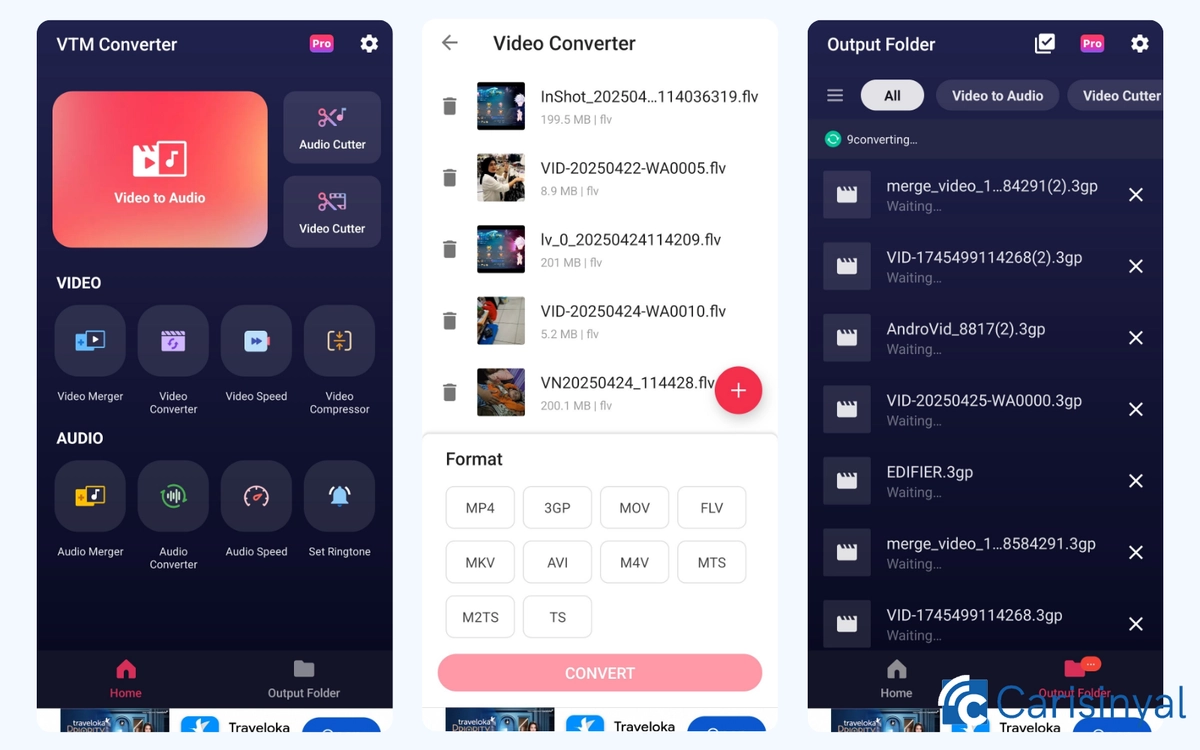
Despite its name, Video to MP3 by InShot Inc. does far more than just convert videos to MP3. It also supports a wide range of popular formats, including MP4, 3GP, MOV, FLV, AVI, M4V, and TS.
One of the standout features is its ability to perform batch conversions for free. In one test, I successfully converted 15 video files to FLV in a single batch without any issues.
After hitting the ‘Start Conversion’ button, the app processed the files and redirected me to the output folder, where I could monitor the progress. Naturally, batch conversions take longer than single-file conversions, but the process remained smooth.
Although the app doesn’t offer advanced settings like bitrate, resolution, or frame rate adjustments, its overall functionality is impressive for a free tool.
Another handy feature is background conversion. This allows users to continue using other apps while the conversion runs in the background. Once it's done, a notification will pop up, no need to check constantly.
What I like about Video to MP3 by InShot Inc.:
- Converts not only to MP3 but also to various popular video formats
- Supports batch conversion at no cost
- Background conversion lets users multitask with ease
One thing to note:
- Lacks advanced settings for output quality or customization
8. Video MP3 Converter by FunDevs LLC
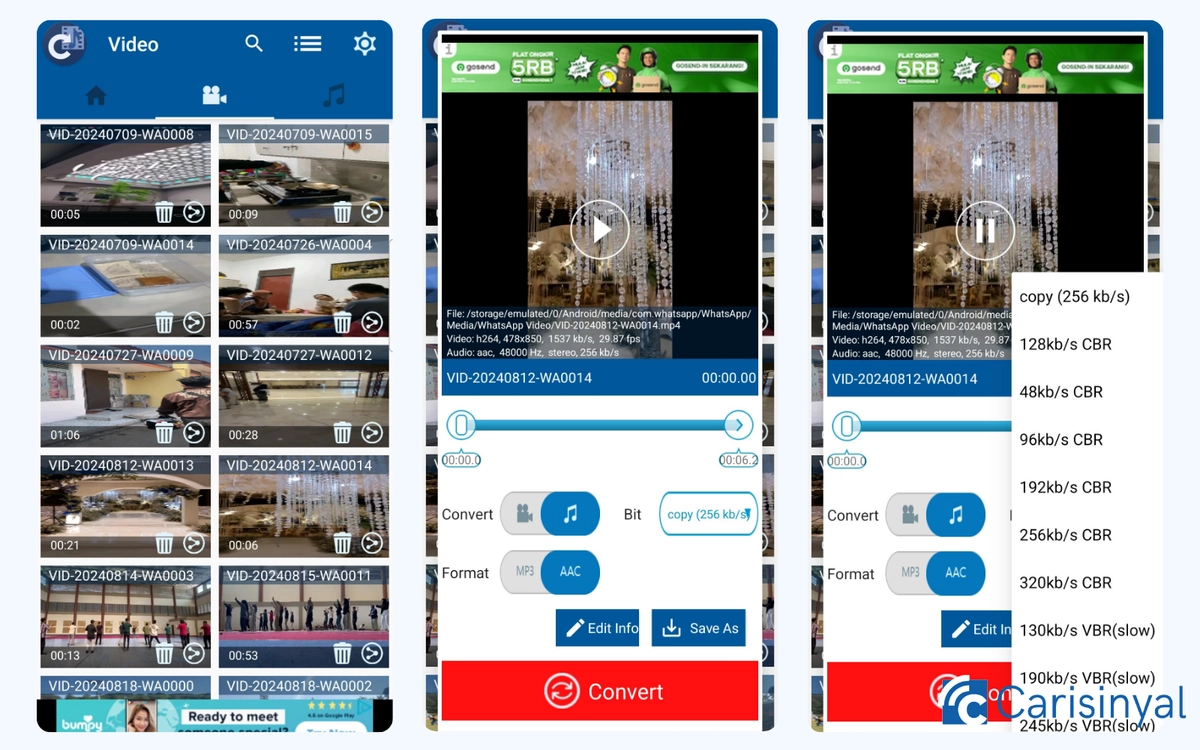
If you’re mainly looking to convert video into audio, Video MP3 Converter by FunDevs LLC is a solid choice. This app focuses specifically on converting video files into MP3 or AAC formats, offering a simple yet flexible experience.
Before starting the conversion, you’re prompted with a settings screen where you can select the audio format and adjust the bitrate.
What makes this app stand out is its option to add metadata, such as song title, artist name, and album, which is especially useful when converting music videos into audio files.
Once you configure the settings, the app begins the conversion and automatically saves the output to your device. The interface is clean and beginner-friendly, making it ideal for users who want a straightforward tool.
What I like about this app:
- Specializes in converting videos to MP3 or AAC
- Allows users to choose bitrate and audio format
- Offers a simple, user-friendly interface
One thing to note:
- Doesn’t support conversion to other video formats, audio only
These are some of the best video converter apps currently available for Android. Each has its own strengths, so the best one for you depends on whether you need format flexibility, advanced settings, or a quick way to convert on the go. Which one do you think suits your needs best?

