10 Best Video Player Apps for Android
Watching movies or videos on a smartphone or tablet is a common way to pass the time. Android users, in particular, often multitask with their devices, including streaming fun and engaging videos. Unfortunately, the default video player that comes with most smartphones isn’t always the best.
If you enjoy watching movies on your Android device, you’ll likely want an app with more complete features, like subtitle support and the ability to play a wide range of video formats. If that sounds like you, don’t worry, we’ve got just the solution.
1. VLC
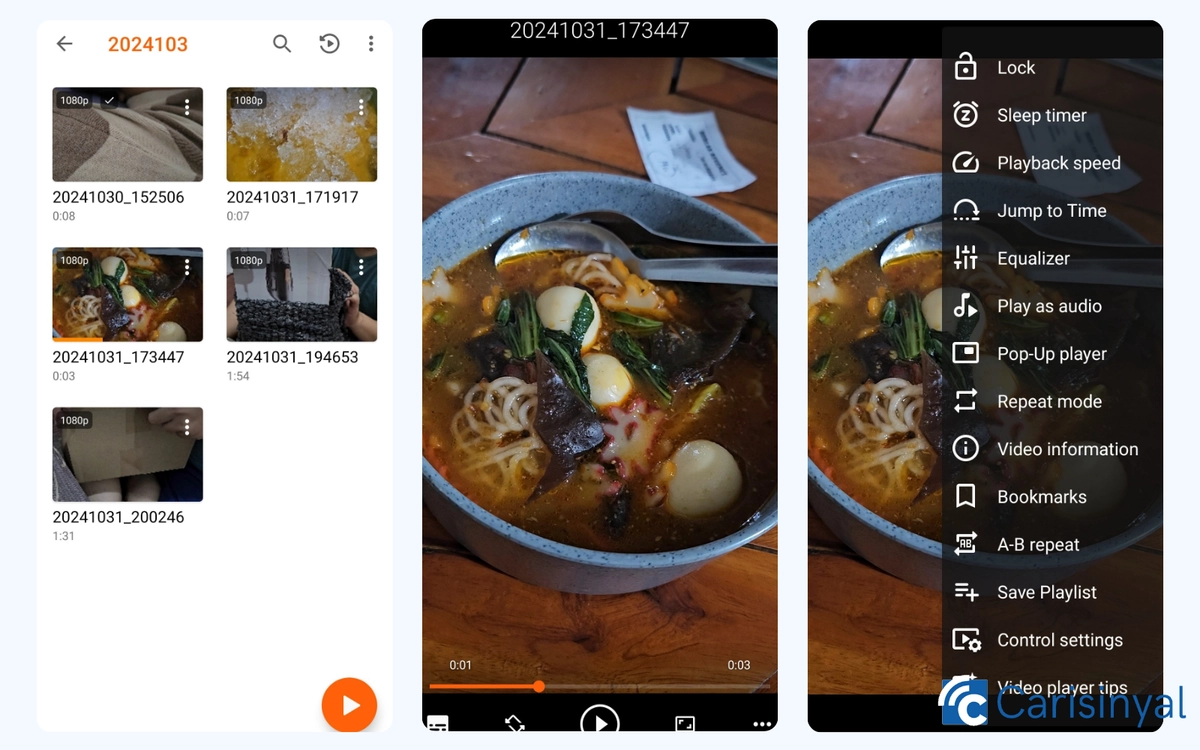
You’re probably already familiar with VLC. Originally developed as a media player for PCs and laptops, VLC is now available as a mobile app for Android.
The Android version of VLC does more than just play videos, it also supports audio files and lets you create playlists for both. It’s a great choice for those who enjoy watching series or listening to music on the go.
VLC offers a wide range of features. It can automatically detect and display subtitles, adjust the screen ratio, and even supports casting to other screens. The gesture controls are another plus, allowing you to change brightness, volume, or playback speed with simple swipes.
When I tested the app on my phone, VLC automatically matched its theme with my phone’s dark mode settings, saving me the effort of adjusting it manually.
For those who want more control, VLC also includes options like a sleep timer, equalizer, playback speed adjustment, and even the ability to play videos in audio-only mode, perfect if you just want to listen to a video podcast.
What I like about VLC:
- Clean, interactive interface
- Plays both videos and music
- Supports subtitles
- Handy gesture controls
- Syncs with your phone’s theme settings
- Packed with useful features for a better viewing experience
2. MX Player
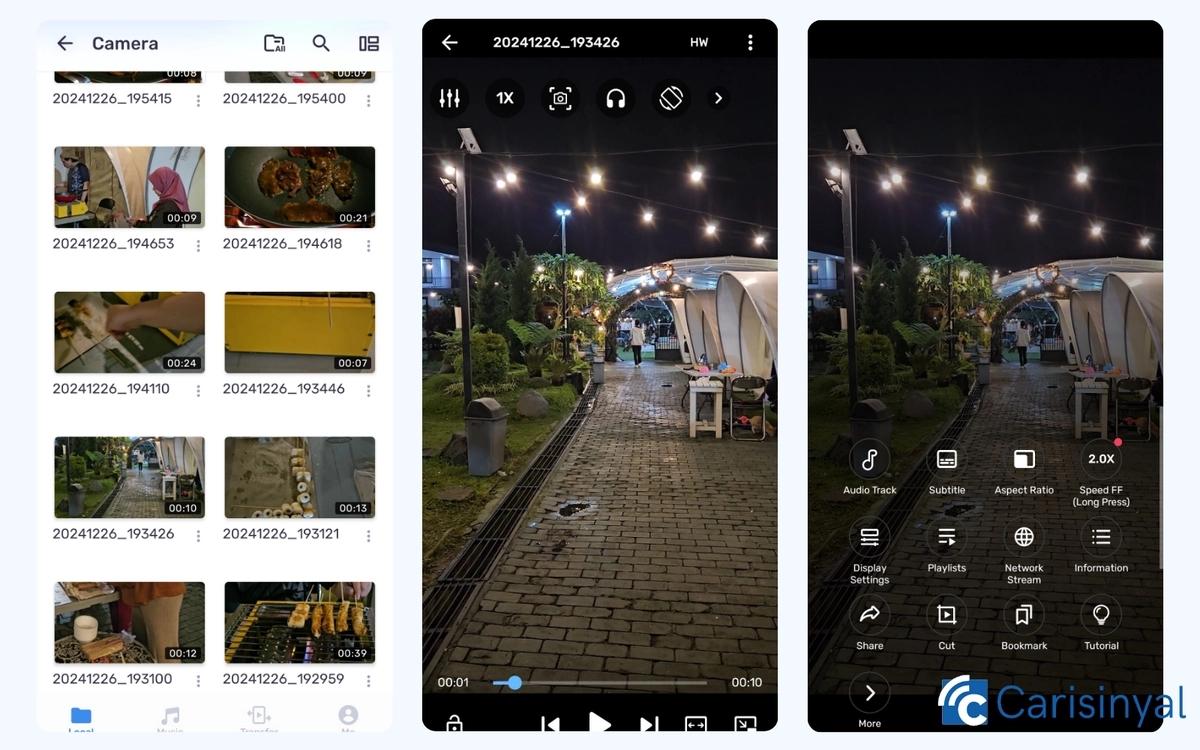
MX Player is another top choice for Android users, thanks to its rich feature set. One of its standout features is the option to choose from three different decoders.
This decoder selection lets you decide how videos are processed and displayed. For instance, if you’re watching a high-resolution video that causes your phone to lag, switching between SW, HW, or HW+ decoders can help improve playback performance.
MX Player also has a screenshot tool that allows you to capture scenes from the video, perfect if you love saving quotes or memorable moments from movies.
While the interface may feel a bit cluttered due to the abundance of features, it remains responsive and easy enough to use. However, one downside is the frequent appearance of banner ads whenever a video is paused.
These disappear once playback resumes, but they can be annoying, especially if you accidentally tap on one and get redirected to a different app or website.
What I like about MX Player:
- Feature-rich media player
- Multiple decoder options to optimize video performance
- Built-in screenshot function for capturing scenes
- Can be used to transfer files
Things to consider:
- Banner ads appear whenever you pause a video
- Interface can feel a bit busy
3. PLAYit
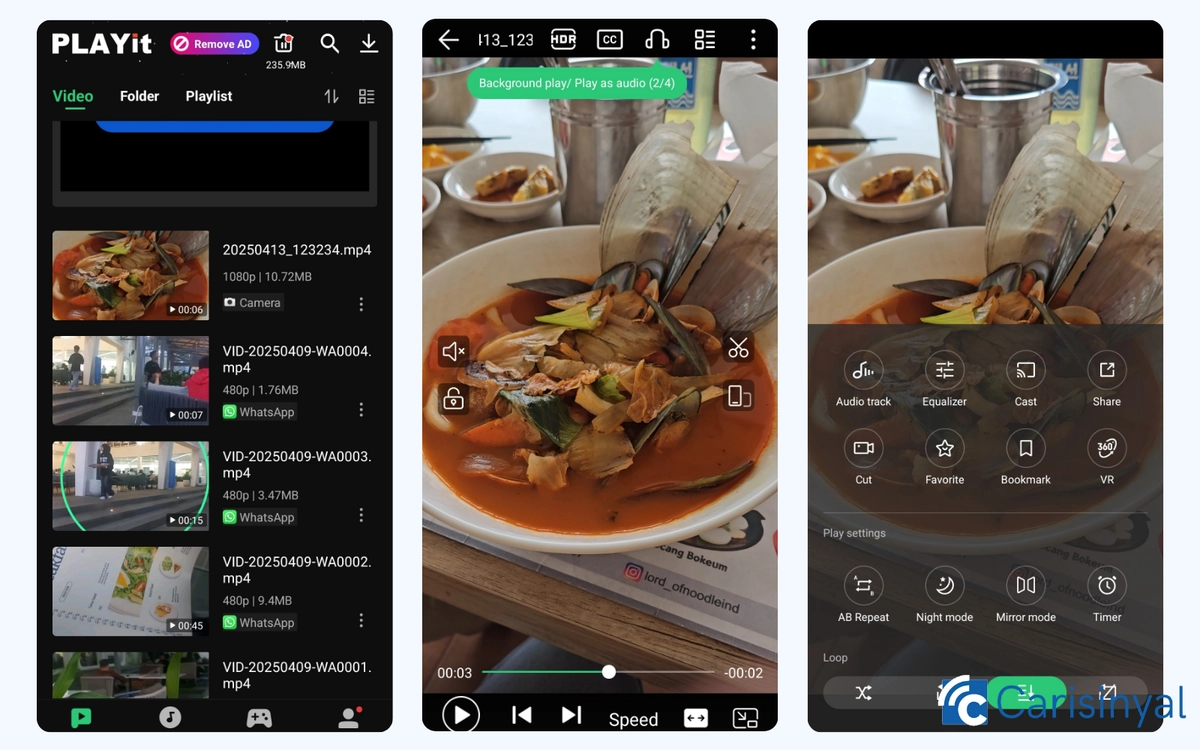
PLAYit isn’t just a media player, it also comes with a collection of free games you can play directly within the app. If you enjoy both watching videos and gaming, this app could be the perfect fit.
As a video player, PLAYit supports a wide range of video formats and offers features typically found in more advanced players to ensure a smooth viewing experience.
One of the features that I like is its HDR (High Dynamic Range) technology, which enhances color and contrast to make videos look more vibrant and lifelike, which I think a capability not commonly found in similar apps.
What makes PLAYit even more unique is its support for VR (Virtual Reality). With this feature, you can watch videos in 360-degree mode that gives you an immersive cinema-like experience. It’s also compatible with VR headsets, which adds another layer of versatility to the app.
What I like about PLAYit:
- Doubles as a media player and a gaming platform
- Supports various video formats with full-featured playback tools
- Includes HDR for enhanced visuals
- Offers VR mode and is compatible with VR headsets
One thing to consider:
- Occasional pop-up ads may interrupt the viewing experience
4. KMPlayer
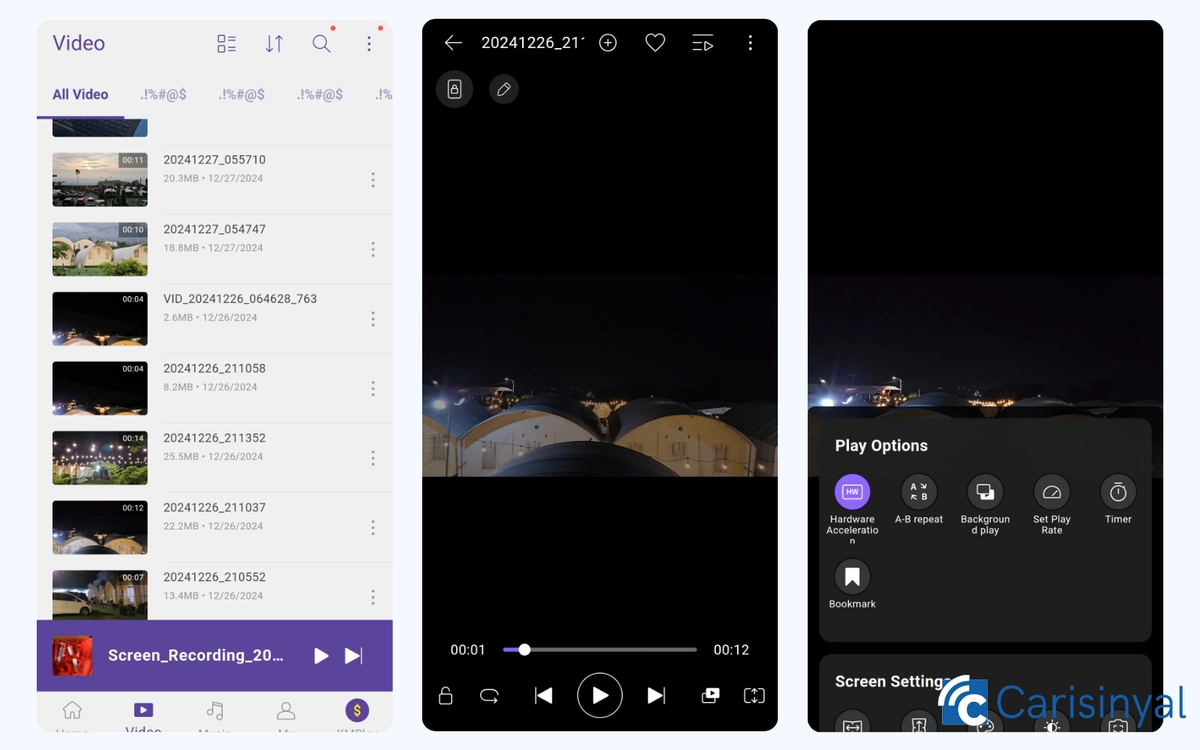
If you frequently download dramas or series with subtitles, KMPlayer is a must-have. It allows you to watch your offline video collection while giving you full control over subtitle customization.
You can load subtitle files directly from your device and fine-tune how they appear on screen. KMPlayer lets you adjust subtitle sync, position, size, and even font style to ensure they match perfectly with the video.
Beyond subtitles, KMPlayer also includes advanced audio features. You can tweak playback with an equalizer, adjust audio sync, or use the Audio Amp function to boost the volume.
Another standout feature is Lock Media, which lets you secure selected videos with added protection, ideal if you want to keep certain files private and away from prying eyes.
What I like about KMPlayer:
- Extremely detailed subtitle customization
- Clean, user-friendly interface
- Supports video playback from URLs
- Lock Media feature helps secure sensitive videos
One thing to consider:
- On some devices, it may have trouble reading certain local file names
5. BS Player
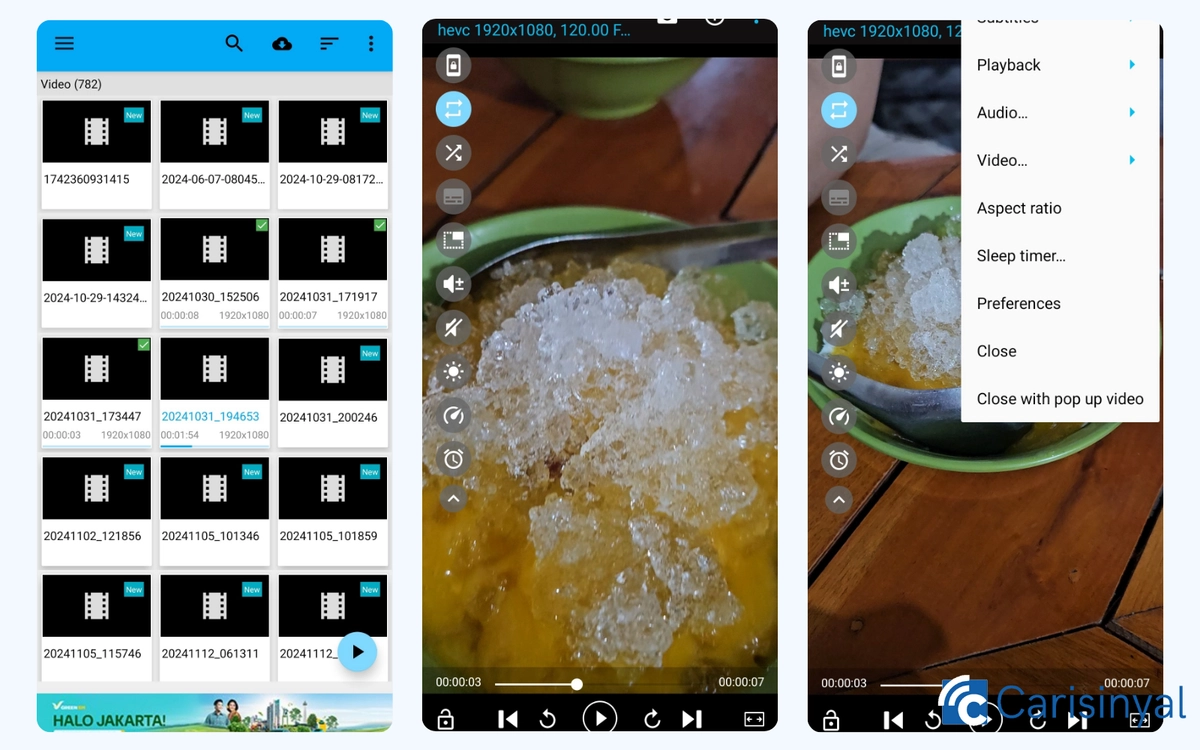
BS Player is another video player that puts a strong focus on subtitles. While many apps support subtitles, BS Player stands out for its ability to search for them online.
If you don’t have a subtitle file stored on your device, you can simply use the app’s built-in online search feature. It automatically looks up subtitles for the movie or series you're watching which make it especially useful for international content or older titles.
BS Player also supports gesture controls to make playback adjustments easier, just like many other modern video players. These gestures enhance the overall viewing experience by allowing quick access to brightness, volume, or video speed settings.
That said, BS Player isn’t without flaws. One downside is that it doesn’t generate video thumbnails from your library. For users who don’t label their files clearly, this can be frustrating, since you’ll likely have to open videos one by one just to figure out what they are.
What I like about BS Player:
- Packed with features for smooth video playback
- Built-in online subtitle search makes subtitle hunting effortless
- Customizable playback settings
- Includes a video library showing frequently and recently watched media
One thing to consider:
- Doesn’t display video thumbnails, which can make browsing files more difficult
6. GOM Player
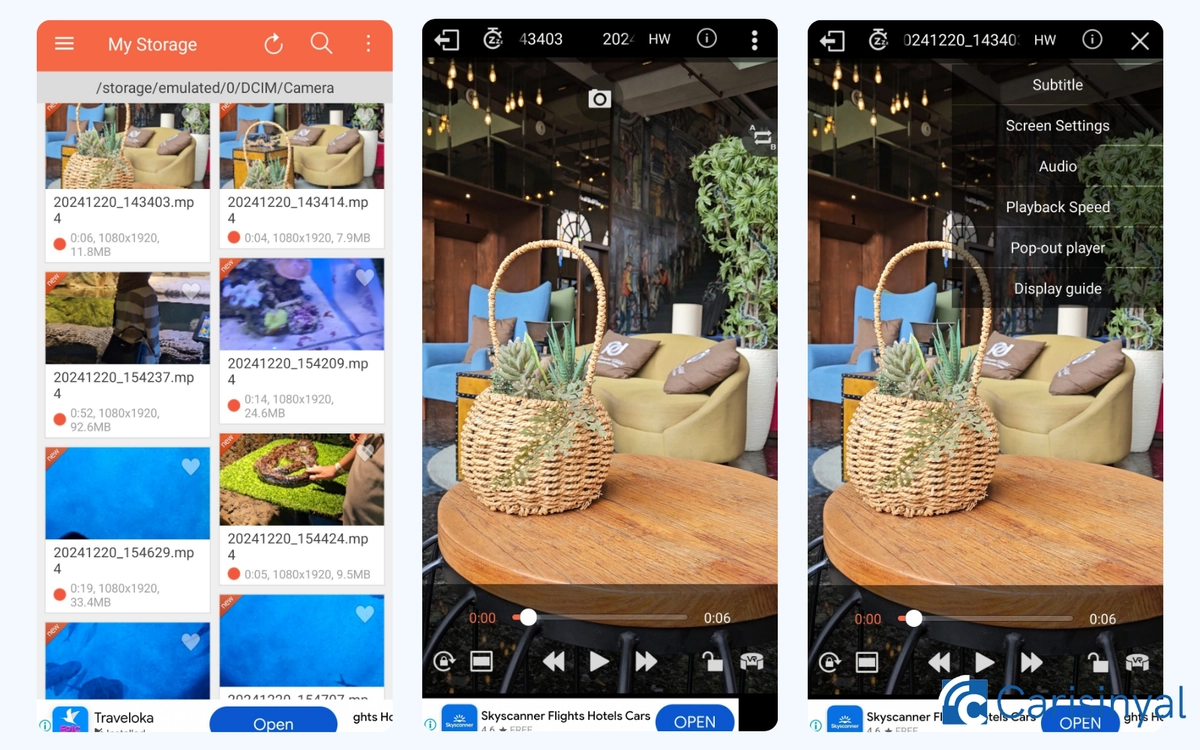
If you often store videos in the cloud, GOM Player could be your ideal media player. This app supports direct integration with cloud services like Google Drive, Dropbox, and OneDrive. It also works with WebDAV and FTP servers, making it one of the most cloud-friendly video players available.
GOM Player automatically detects and loads video files from both your device and connected cloud storage, saving you the hassle of searching for individual files.
Designed with a clear focus on video playback, GOM Player offers a wide array of features to ensure a satisfying viewing experience. One highlight is its VR Theatre Mode, which gives users a more immersive way to enjoy their favorite content.
What I like about GOM Player:
- Seamlessly connects to popular cloud storage platforms
- Prioritizes video playback with comprehensive features
- Includes VR Theatre Mode for a more immersive experience
One thing to note:
- Advertisements may appear during playback
7. XPlayer
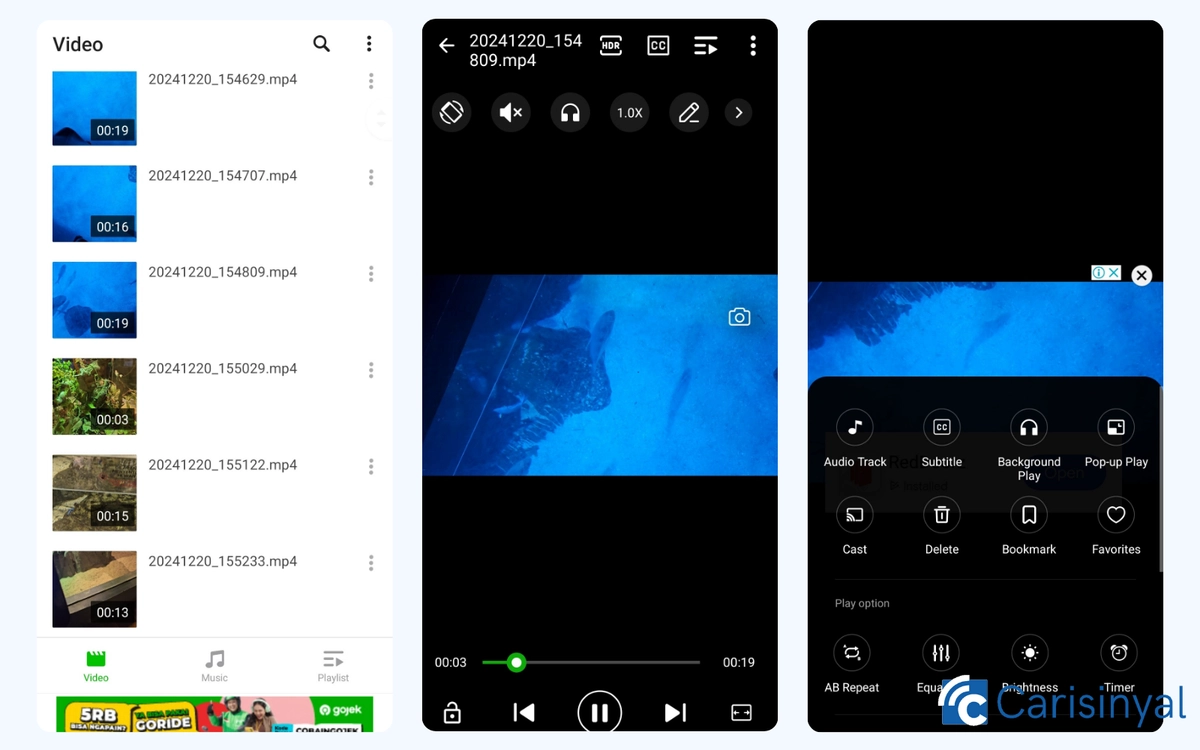
Developed by InShot Inc., XPlayer supports a wide range of video formats including MP4, MKV, FLV, M4V, MOV, 3GP, WMV, RMVB, and more. With such broad compatibility, you won’t have to worry about whether your videos will play.
XPlayer is regularly updated and packed with useful features. It includes tools like screenshots, HDR support for improved video quality, and even a decoder option. There’s also a casting feature that lets you stream videos directly to a larger screen like a TV.
For subtitle support, XPlayer integrates with OpenSubtitles.org, making it easy to download subtitles with just an internet connection.
However, one minor drawback is the placement of the screenshot button on the right-hand side. It's easy to press it accidentally when using gesture controls to fast-forward. Still, aside from that, XPlayer remains a reliable choice for playing virtually any video format on your device.
What I like about XPlayer:
- Robust feature set including HDR, decoder, and casting
- Supports downloading subtitles online
- Plays nearly all video formats
Things to consider:
- The interface can feel a bit cluttered
- Screenshot button placement can interfere with gesture controls
8. Visha
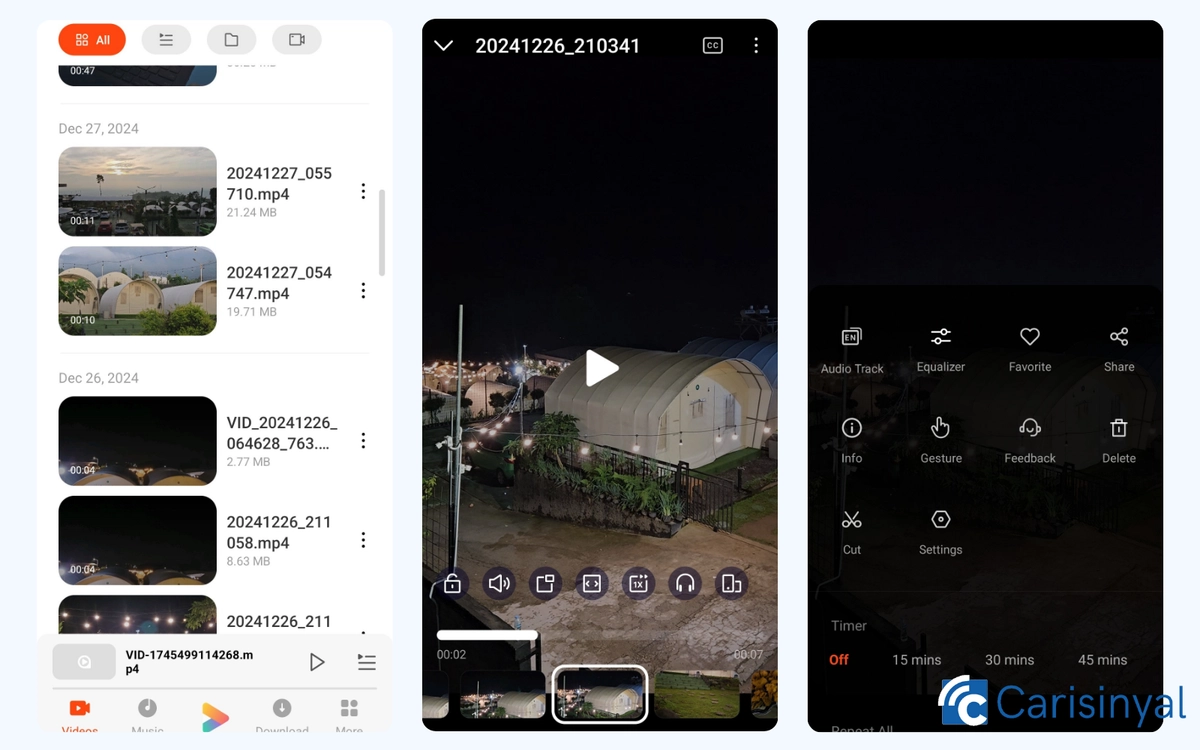
I personally think that Visha has super cute and customizable interface! While it defaults to a clean white theme, users can switch to other themes or even personalize the color scheme and decorative elements to their liking.
Beyond looks, Visha delivers solid performance as a video player. It includes all the essential playback features, along with basic video editing tools like a cut function for trimming clips.
Visha also offers some handy extras, including a video-to-MP3 converter, a downloader for grabbing videos and images from the internet, and a Hidden File feature to protect your private media from unauthorized access.
What I like about Visha:
- Cute and fully customizable app design
- Includes useful extras like a video cutter, MP3 converter, and media downloader
- Hidden File feature enhances privacy
- Ad-free experience
One thing to note:
- Some users report occasional lag during playback
9. UPlayer
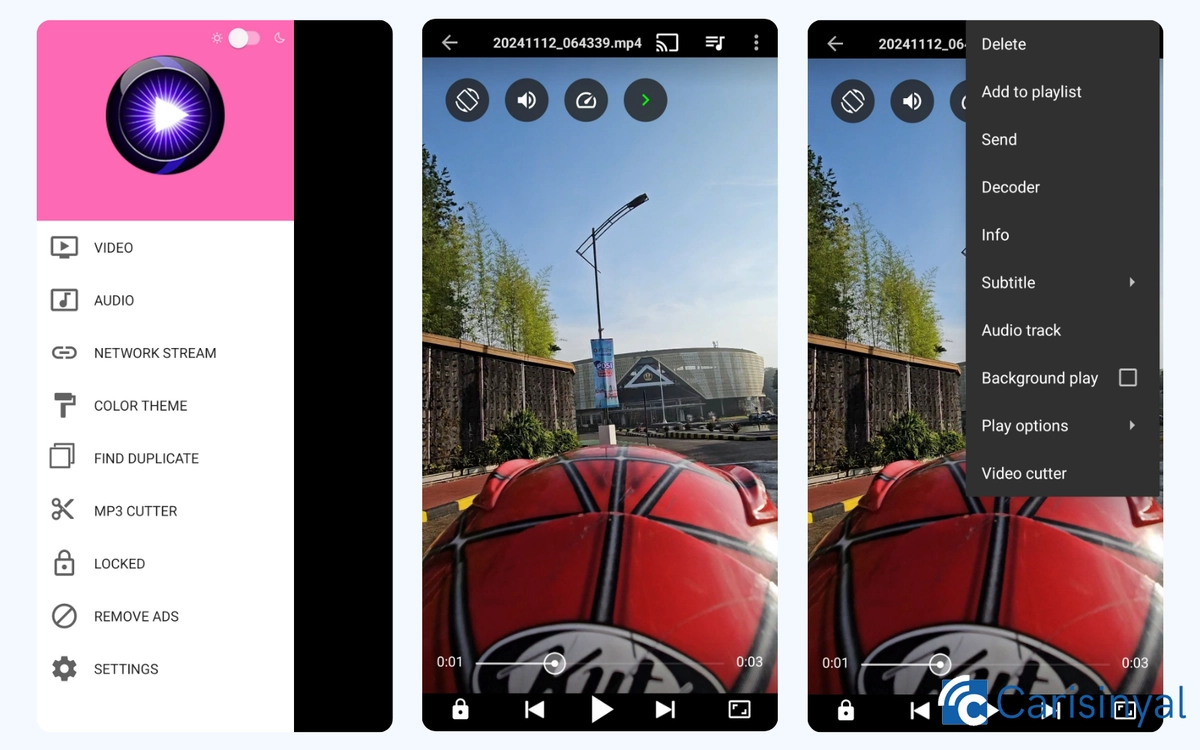
UPlayer is another solid option if you’re looking for a versatile video player. It handles a wide range of video formats smoothly and offers a user-friendly experience.
To make watching videos more comfortable, UPlayer includes a night mode that reduces screen brightness without the need for manual adjustment. Of course, traditional brightness controls are still available if needed.
The app also comes with several functional tools such as a timer, volume mute, A-B repeat, rotation, and more. On top of that, UPlayer can play and trim MP3 files, and it even helps identify duplicate media files on your device.
What I like about UPlayer:
- Responsive and supports various video formats
- Includes night mode and volume mute
- Can trim MP3s and detect duplicate media
One thing to note:
- Most features are standard, though a few unique tools are available
10. Mi Video
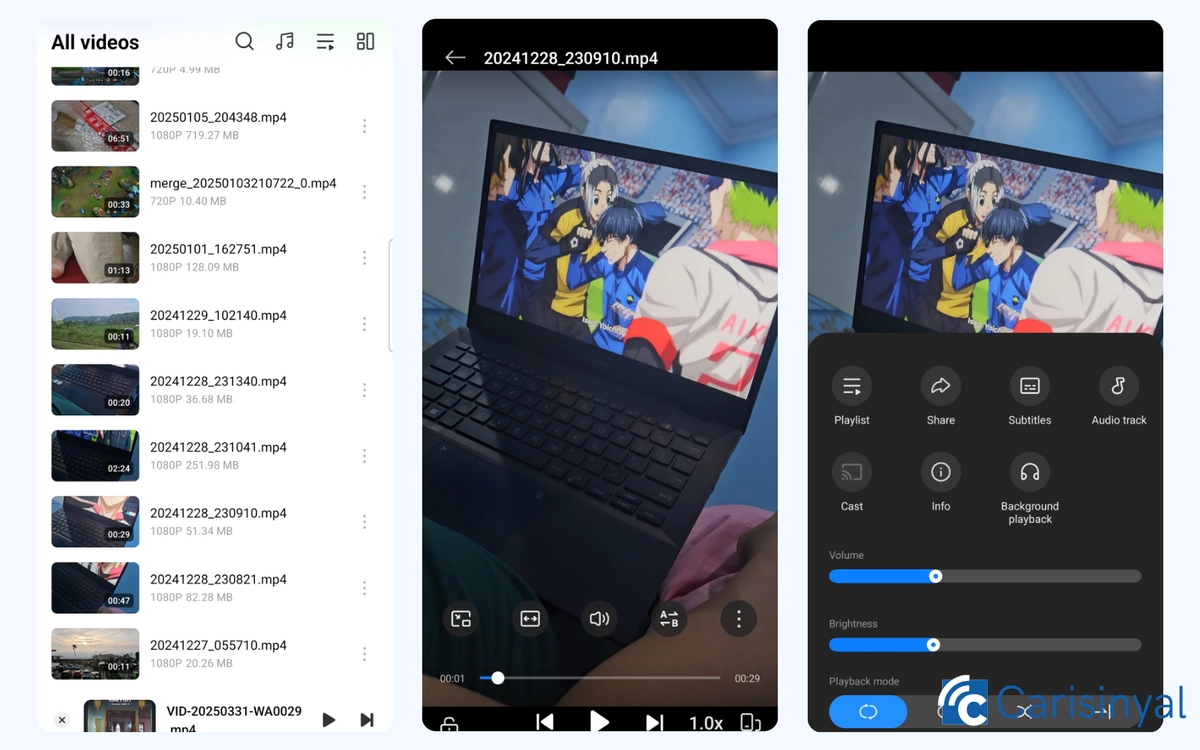
Don’t be misled by the name, Mi Video, developed by Xiaomi, isn’t exclusive to Xiaomi devices. It works smoothly on a wide range of Android smartphones, including those from Samsung, Motorola, Huawei, Oppo, Vivo, and more.
Mi Video stands out for its clean, distinctive interface that feels more refined than many other default video players. While it doesn’t offer a huge range of advanced features, it covers the basics well and includes a few thoughtful additions that enhance usability.
One of its standout features is the pinch-to-zoom gesture, allowing you to enlarge or shrink the video frame easily, something not all video player apps provide.
Besides videos, Mi Video can also play MP3 files, making it a lightweight music player as well. You can customize how your media is organized by adjusting folder layouts or sorting files by name, size, or duration.
What I like about Mi Video:
- Compatible with a wide variety of Android brands, not just Xiaomi
- Intuitive interface with a unique and modern design
- Simple to use, with minimal setup required
- Offers pinch-to-zoom gesture for better video control
One thing to note:
- Only includes basic video player features, with limited advanced tools
Whether you’re after powerful features, subtitle support, cloud integration, or just a clean and simple experience, there’s an Android video player on this list for you.
Try out a few and find the one that suits your watching habits best. And if there’s a great app we haven’t covered, feel free to share your recommendation in the comments!

