How to View and Share Memories on Instagram
Instagram is one of the top social media apps out there. A favorite feature for many users is Instagram Story, where people share snapshots of their daily lives. I personally use it to capture moments that I can look back on and enjoy a year or two later.
What’s cool is that Instagram lets you reshare these old posts. This means you can stroll down memory lane and bring your friends or followers along for the ride. Here’s a simple guide on how to view and share your Instagram memories:
How to View Memories on Instagram
Ever wonder about the stories you shared on this day in past years? Instagram has an archive feature that keeps all your past stories. You can view and even reshare them. Here’s how:
- Open your Instagram app and go to your profile.
- Tap the three horizontal lines at the top right to access your settings and activities.
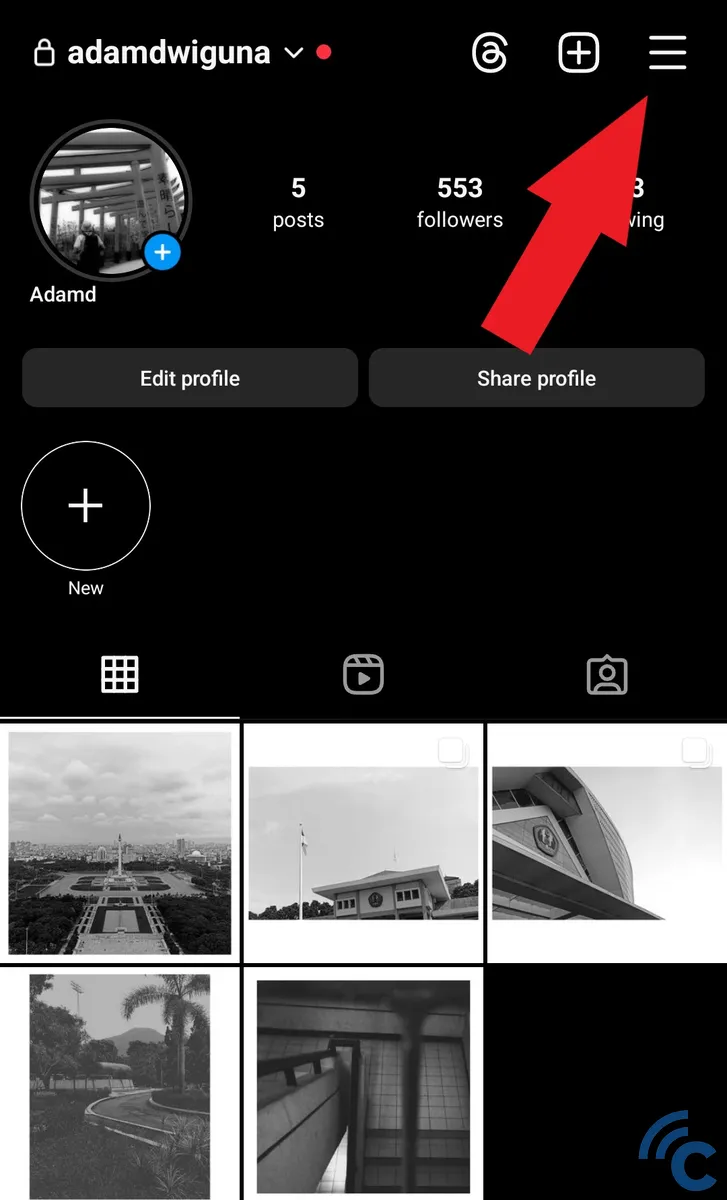
- Choose the “Archive” option.
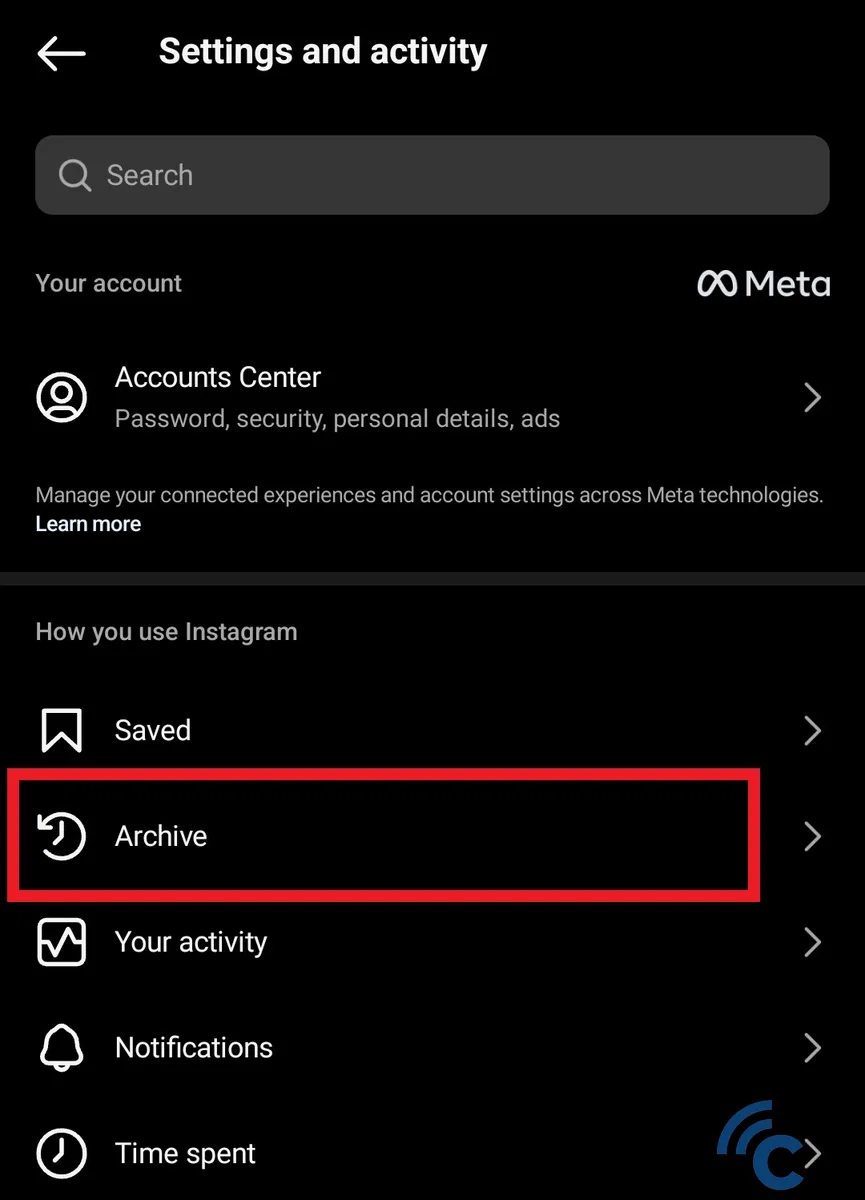
- Scroll to the bottom to find memories from your stories posted one year ago today.
How to Share Memories on Instagram
Want to share these memories again? Here’s what to do:
- Tap on a memory or the blue “Share” button.

- Make any edits you want, then hit the “Your story” button to share it.

You’re not limited to memories from exactly one year ago—you can reshare any old story.
To share, simply tap the memory, then the “Share” icon at the bottom. Edit if you like, then post by pressing the “Your story” button.
For easier browsing, you can switch the view to a calendar format by tapping the calendar icon. This lets you see your past stories by date.

You can also view memories on a map by tapping the pin icon. Keep in mind, only stories with location stickers will show up here.

That’s pretty much it! Instagram saves your story memories automatically for 24 hours. Remember, if you delete a story before 24 hours, it won’t be archived.
This feature is perfect for those who love to look back on past adventures or just want to see what they were up to on the same day in previous years. Try it out, and have fun sharing those memories!
