How to View Data Usage on vivo and iQOO Phones
As the internet gets more advanced, more people are using smartphones for everything from watching news and videos to shopping and chatting through apps.
These activities can use up a lot of your data quota. If you find your data running out too quickly, don't worry. Here's how to check your data usage on vivo and iQOO phones, whether it's cellular data or WiFi.
Note: The phone used in this tutorial is the iQOO Z9x 5G with Android OS 14. Since iQOO is a part of vivo, their interfaces and settings are quite similar. So, if you have a vivo phone, you can follow these steps too.
How to View Cellular Data Usage
You don't need to download any third-party apps to see mobile data usage on vivo phones. Just follow these steps:
1. Open “Settings”
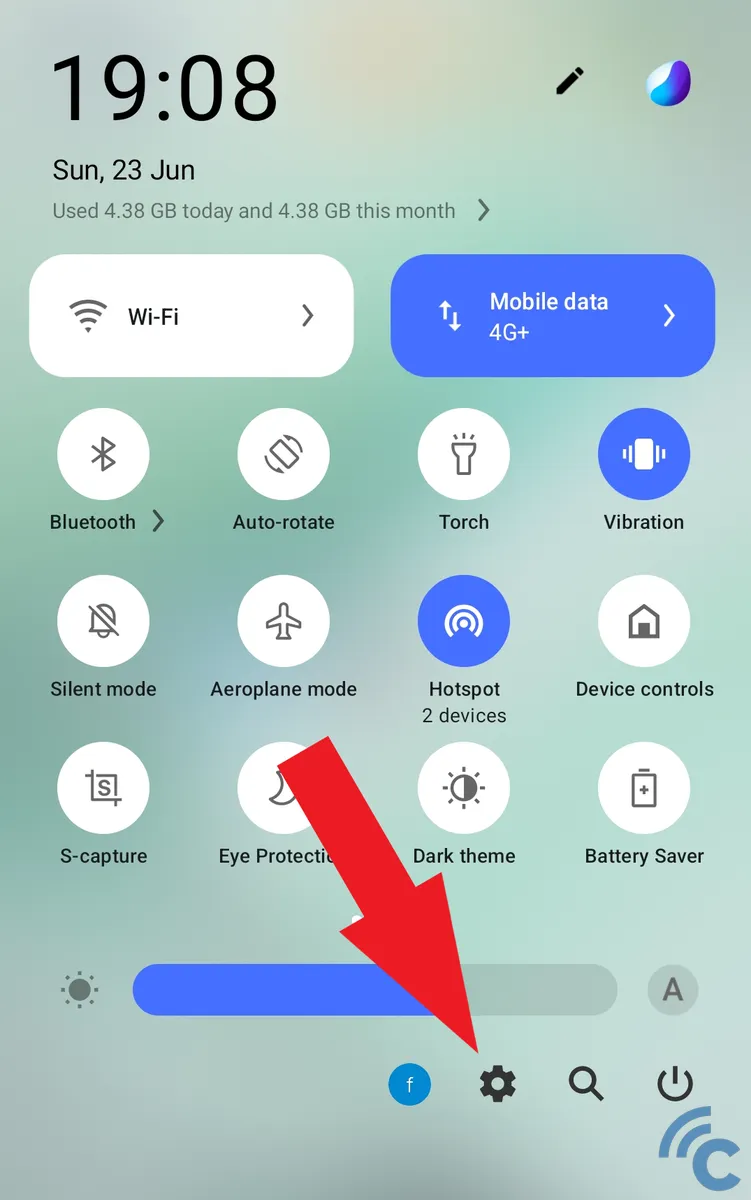
Firstly, open the Settings menu. You can find this on your home screen or by pulling down the Status Bar from the top edge of the screen twice and then tapping the gear icon.
2. Access the "Data Usage" Menu
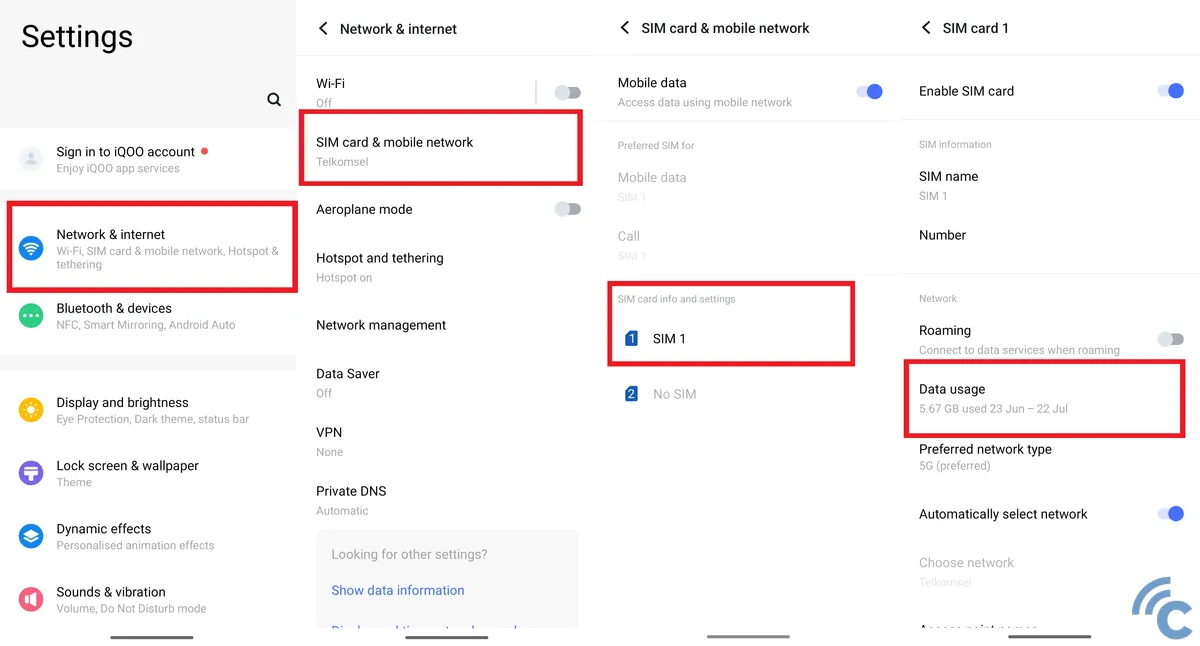
Once you're in the Settings menu, navigate to the "Network & internet" menu, then go to "SIM Card & mobile network," and select the SIM card you want to check.
From there, you'll be able to see the "Data Usage" menu where you can view your data consumption.
3. Access "Data Usage" through iManager

In addition to the settings menu, you can also check your data usage through the iManager app, which comes pre-installed on your phone.
Open the iManager app, then go to the "Data management" section under "Phone management." Here, you'll find the "Data Usage" option.
4. Understanding the Mobile Data Usage Display

In the "Data Usage" menu, you can quickly view how much mobile data you've used, broken down by day or month. For instance, you might see that you've used about 4.50 GB of data today, starting to spike at 1:00 pm.
You can also see which apps or activities are using your data. For example, the data might show heavy usage for hotspot and tethering, followed by significant data consumption by the game Call of Duty.
This detailed breakdown helps you identify what's using up most of your data so you can manage your usage more effectively.
5. Display Data in the Status Bar and Set "Data Warning and Limit"

A good way to keep an eye on your data usage is to have it displayed in the status bar and to set up warnings or limits.
In the iManager app, under the "Data management" menu, enable the "Show data information" option. This will allow you to see your daily and monthly data usage each time you check the status bar.
To set up a data warning, choose the "Data warning and limit" option within the same menu. Turn on the toggle next to "Set data warning" and specify the amount of data usage at which you want to receive a warning.
You can also enable "Set data limit." With this option, your phone will automatically disable cellular data once you reach the set limit. However, you can always reset this limit and re-enable cellular data if needed.
How to View WiFi Data Usage
In addition to tracking cellular data, you can also check your WiFi data usage on vivo and iQOO phones. Follow the steps below:
1. Open the "Non-operator data usage" Menu through Settings

Start by opening the Settings menu. You can get there quickly by swiping down from the top edge of the screen twice to open the Status Bar, then tapping the gear icon.
Once you're in Settings, go to the "Network & internet" menu, then select the "Wi-Fi" option. Here, you'll find the "Non-operator data usage" menu where you can view your WiFi data usage.
2. Access the "Wi-Fi data usage" Menu through iManager App

You can also view your WiFi data usage via the iManager app. Open the app and navigate to the "Data management" menu. At the bottom of this menu, you'll see the option for "Wi-Fi data usage."
3. Review WiFi Data Usage Information

Now you're on the page that shows your WiFi data usage, similar to how cellular data usage is displayed.
Here, you can see your data usage broken down by day or month, along with the timing and the apps or activities that consume the most WiFi data.
And there you have it! Now you know how to monitor both cellular and WiFi data usage on your vivo and iQOO phones. With this knowledge, you can manage your data more effectively and even set limits to ensure you never run out unexpectedly.
