7 Best WhatsApp Alternative Apps for Android
WhatsApp is the most popular chat app for smartphone users. This is mainly because it offers many useful features all in one place. However, WhatsApp has faced some concerns about user privacy. Although it uses end-to-end encryption to keep chats private, some people still worry about security.
If you want to try other chat apps besides WhatsApp, here are some popular alternatives with great features. Curious to know what they are? Check out the list below!
1. LINE

LINE was one of the first apps to combine chatting with social media features. Besides messaging and calling, LINE has a timeline where you can share your status, photos, or videos with friends.
For security, LINE doesn’t have end-to-end encryption turned on by default like WhatsApp. But it offers a feature called Letter Sealing that you can turn on to make your messages safer.
This feature protects your chats from being read by others, even LINE itself. Just remember that everyone in the chat needs to activate Letter Sealing for it to work properly.
LINE also lets you personalize the app with fun themes, cute stickers, and you can even play games inside the app.
What I like about LINE:
- Has a timeline like social media
- You can turn on Letter Sealing for better security
- Lots of unique themes and stickers
- Games you can play inside the app
Things to note:
- Encryption isn’t on by default; you need to activate Letter Sealing
- Letter Sealing only works if everyone in the chat turns it on
2. Telegram
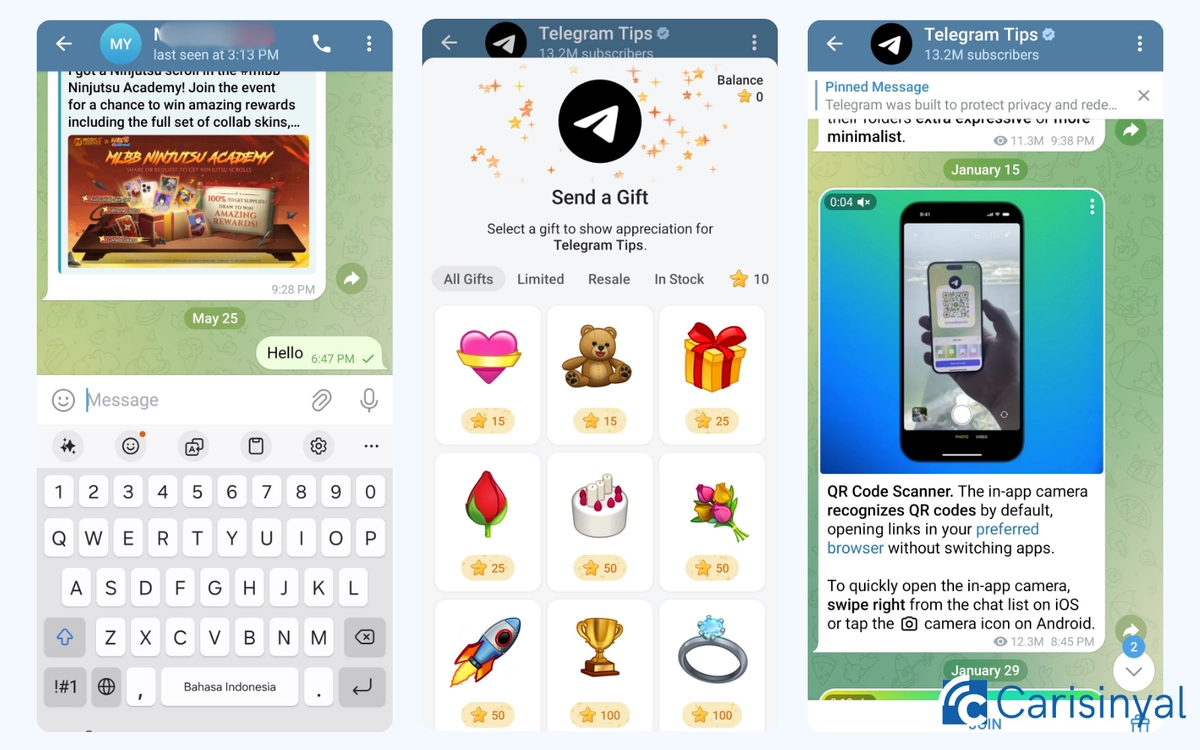
Telegram is more than just a chat app. It’s great for people who want to join big groups or communities. A single Telegram group can have up to 200,000 members!
When someone new messages you, Telegram shows their contact info like name and phone number, and whether their account looks official or suspicious. This helps you decide if you want to reply.
Telegram lets you choose a cover image for videos you send, making them look nicer.
One unique feature is Telegram’s Gifts, which are digital gifts based on NFTs. These include animated cats, funny memes, or anime pictures with messages like birthday wishes. You can send these gifts to friends, collect them, or even sell them.
Telegram also makes it easy to find and join public groups or channels about your interests , like language learning, fan clubs, or job offers.
Don’t forget Telegram’s many bots that can help you play games, download videos, create AI art, and more.
What I like about Telegram:
- Huge group chats with up to 200,000 people
- Shows contact info for unknown senders
- Cool NFT-based digital gifts
- Lots of communities to explore
- Many fun and useful bots
Things to note:
- Not all users are verified, so be careful when chatting with strangers
- The NFT gifts might be confusing if you don’t know about blockchain technology
3. Discord
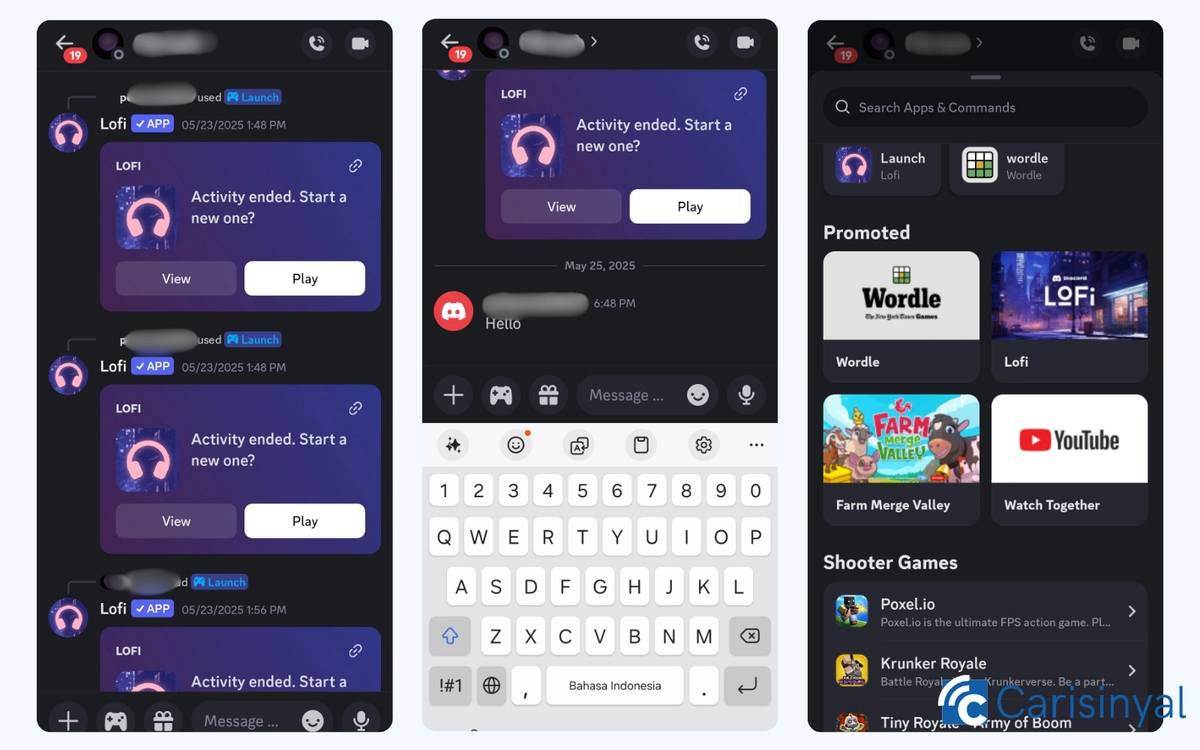
If you’re into gaming, you’ve probably heard of Discord. But it’s not just for gamers anymore. Discord is now used by many people as a place to hang out with communities, join online classes, or just chat casually with friends.
Discord lets you create big group chat rooms called “servers.” But you can also use it for private chats like other messaging apps. What makes Discord different is how flexible and feature-rich it is.
One cool feature is the automated bots. These bots can do lots of things like play music, welcome new members, or run mini-games during chats.
For example, you can add a lo-fi music bot to a chat room, so everyone hears the same relaxing music at the same time. It’s like having a virtual coffee break with your friends. Not many other chat apps have this!
Things I like about this app:
- Great for big communities and private chats
- You can create your own servers and customize channels
- Bots add fun things like music, games, and greetings
- Voice channels are stable and easy to use
Things to note:
- The interface can be confusing at first
- You need some time to learn all the features
4. Google Chat

Did you know Google has its own chat app? If you haven’t used it yet, it’s worth checking out. Google Chat is mainly made for work and professional teams.
Unlike casual chat apps, Google Chat has a simple and clean design focused on helping people communicate at work. So, it’s not really for chatting with friends or family.
Its biggest advantage is how well it works with Google Workspace tools like Docs, Sheets, Calendar, and Meet. You can open and share these files directly in the chat. You can also create Spaces, which are special group areas where teams can share files, chat, and organize tasks together.
Google Chat also has smart bots made for work, like ones that can translate messages automatically, explain marketing or cybersecurity terms, or remind you about your schedule.
While it’s not popular for personal use, Google Chat is great for office teams, especially if you already use Google tools daily.
Things I like about this app:
- Works smoothly with Google Workspace apps
- Simple, efficient design for work
- Spaces help teams collaborate easily
- Many helpful bots for work or study
Things to note:
- Not really meant for personal chatting
- The interface feels formal and less fun
5. Signal

When it comes to security and privacy, Signal is often seen as the top app. Unlike some other apps where encryption is optional, Signal automatically uses end-to-end encryption for all messages and calls.
Signal also doesn’t collect call metadata, like who called whom or how long the call lasted. They emphasize that there are no backdoors, meaning no secret ways for hackers, governments, or anyone else to access your data.
In short, your calls and messages are completely private between you and the person you’re talking to. Pretty great, right?
Signal doesn’t have many extra features, but it offers something called Safety Numbers for every chat. These are unique codes made for each conversation to make sure you’re really talking to the right person and not someone trying to spy on you.
What I like about this app:
- Strong focus on privacy for every chat
- End-to-end encryption always on
One thing to note:
- Chat features are simple and basic
6. Viber Messenger

If you want a messaging app that focuses on calling, you can try Viber Messenger. Made by Japanese company Rakuten, it has a nice purple design that many people like.
Viber offers the usual messaging features like texts, stickers, and file sharing. But where it really shines is in voice and video calls, especially group calls. You can do group video or voice calls with up to 20 people, which is great for team meetings, family chats, or small community hangouts.
One cool feature is Viber Out, a paid service that lets you call regular phone numbers, even landlines or mobiles that don’t use Viber. This works like VoIP and is handy if you call internationally often.
However, Viber isn’t very popular in Indonesia yet. So, you might not find many friends using it. But if good call quality and calling non-Viber numbers are important to you, Viber is still a good choice.
What I like about this app:
- Supports group calls with up to 20 people
- Reliable voice and video call quality
- Viber Out lets you call regular phone numbers
One thing to note:
- Chat features are pretty basic
7. Imo

Imo is a lightweight alternative to WhatsApp that stands out with its excellent video call quality. While it started mainly as a video calling app, Imo now supports many chat features as well.
You can send regular text messages and share different types of media like audio, photos, and videos. Imo also offers helpful privacy features such as Disappearing Messages and Privacy Chat.
The Disappearing Message feature automatically deletes your messages after a set time, similar to what you find on Instagram or WhatsApp. Privacy Chat lets you lock important conversations with a PIN or password, keeping them safe from prying eyes.
Besides personal chats, Imo has a unique group chat feature called “rooms.” These rooms can be private, only for invited members, or public so anyone can join. If you enjoy chatting with new communities or want to create a group around a specific topic, this is a cool feature.
What I like about Imo:
- Video call quality is very good and stable
- Supports sending text, audio, images, and videos
- Disappearing Messages delete chats automatically
- Privacy Chat lets you lock conversations with a PIN or password
- Group chat rooms can be private or public
Like WhatsApp, these apps also take user security seriously, so you don’t have to worry when trying them out.
If you have other chat apps to recommend or want to share your thoughts, please leave a comment below!

