10 Best Apps for Adding Text to Photos
It might seem simple, but having an app that lets you edit or add text to your photos can be really useful. You can add any kind of text to photos you want to keep or share on social media.
With these apps, you can also add watermarks to your photos, helping you protect your content when uploading them to platforms like Instagram.
If you search the Google Play Store, you'll find tons of photo editing apps. But which ones are the best? Let's check out the list and reviews that Carisinyal has put together below!
1. PixelLab - Text on pictures

PixelLab - Text on Pictures has been downloaded over 50 million times from the Play Store. This app lets you add stylized text, 3D text, stickers, and more to your images. PixelLab is known for its simple and clean interface, making it easy to add text to pictures.
Some features of PixelLab include text effects, color options, background changes, background removal, image effects, meme creation, and much more. You can also edit photos directly from your gallery. The tools available for both text and image editing are pretty comprehensive. Sounds interesting, right?
Things I like about PixelLab - Text on Pictures:
- Plenty of text styles to choose from
- The interface is simple and user-friendly
- You can use various text styles, including your own fonts
- Lots of tools for editing both text and images
- Direct access to your gallery photos
One thing to note:
- Limited templates available
2. Add Text: Text on Photo Editor
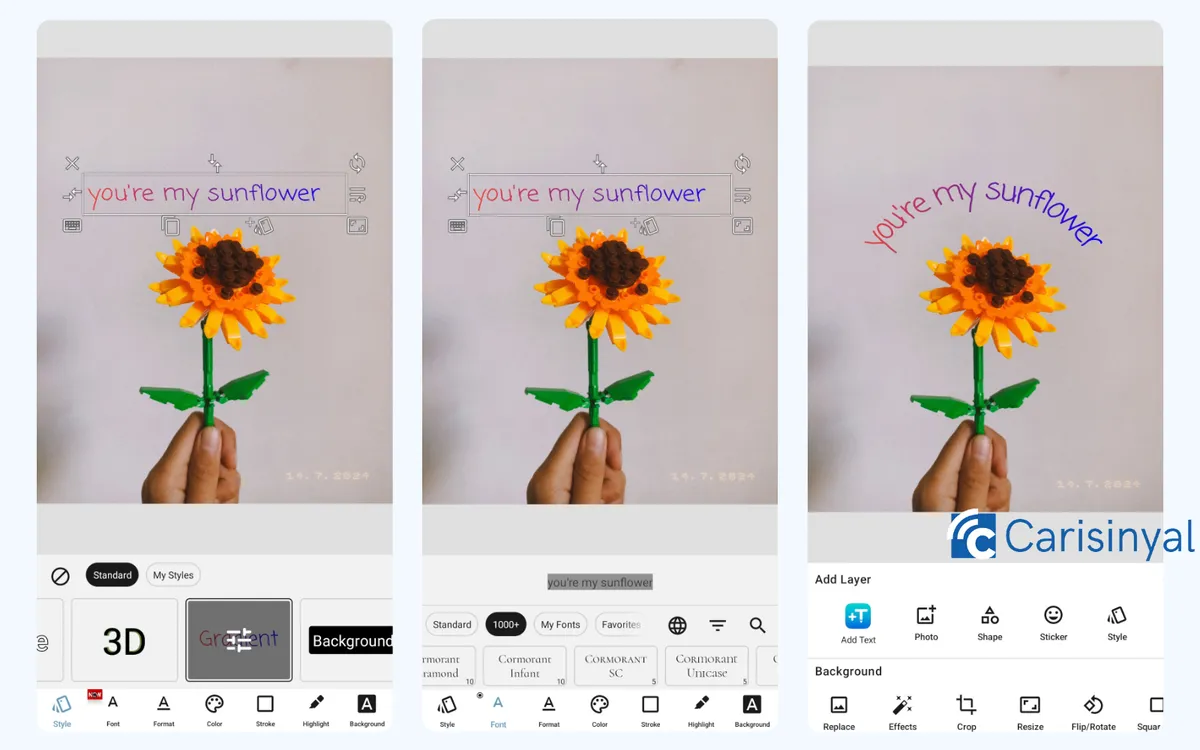
Add Text: Text on Photo Editor is another great app for editing photos. One of the most interesting features is the collection of over 1,000 fonts! That’s a lot, and the best part is, they’re all free for users.
Besides offering a wide variety of fonts, this app also comes with tools to enhance your photos, letting you edit them in 2D or 3D. The text editing options are pretty extensive too, with choices for playing around with colors, adjusting letter spacing, adding textures, and more.
Not only can you edit text, but you can also make changes to the images themselves. You can add effects, filters, crop photos, and even include fun stickers like emojis to make your pictures stand out.
What I love about Add Text: Text on Photo Editor:
- Tons of font options—over 1,000!
- Complete set of tools for both text and image editing
- Includes stickers and shapes to make your photos pop
- All features are free to use
One thing to note:
- Limited text style options
3. Photo Editor - Stickers & Text
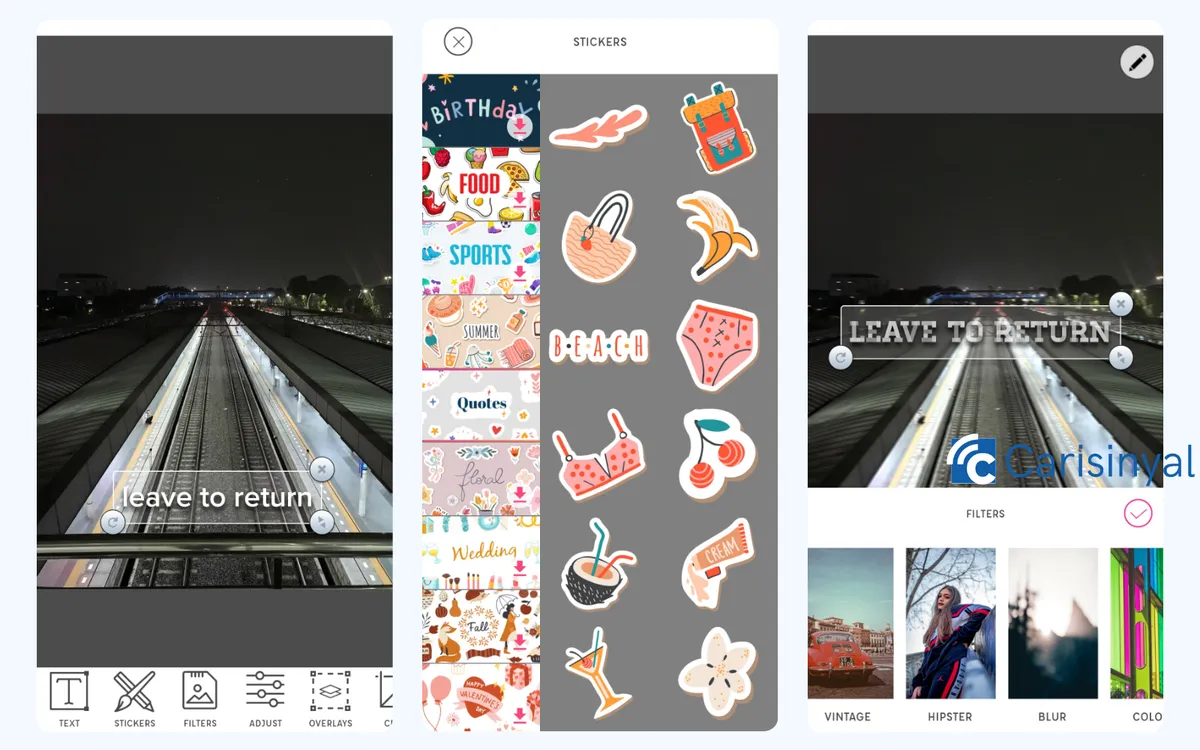
There are plenty of apps on the Play Store for adding text to images, but Photo Editor - Stickers & Text stands out because it offers more than just text-editing tools.
Developed by Maple Media, Inc., this app also provides features like filters, effects, graffiti, and more. So, while you’re adding text, you can also enhance your photos to make them look even better. With a 4.5-star rating, it’s a top pick for creating beautiful typography.
What I like about Photo Editor - Stickers & Text:
- A good selection of fonts
- Stickers that fit various themes
- Filters that can make images more aesthetic
- Simple and user-friendly interface
Things to note:
- The text customization options feel a bit limited—you can only change the font
- The available stickers are somewhat limited
4. Phonto - Text on Photos
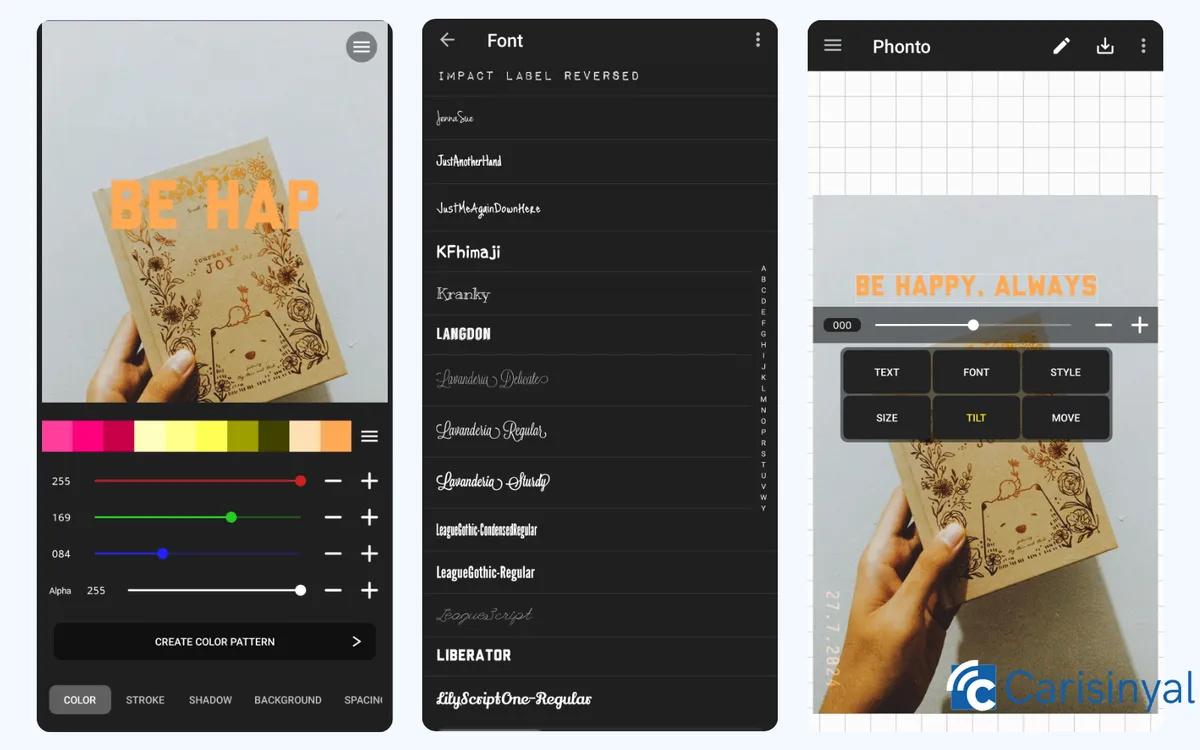
Phonto - Text on Photos is another interesting app worth checking out. It’s super easy to use, thanks to its simple interface, making it great even for beginners.
One of their outstanding features is its wide selection of fonts. You can search through fonts from A to Z and customize the text however you like. You can change the color, add highlights, curve the text, and more.
Phonto is often used to create quotes, but it’s also perfect for adding watermarks to your personal photos, helping you protect them from being shared without permission.
What I like about Phonto - Text on Photos:
- A huge variety of fonts, searchable from A to Z
- Simple and easy-to-use interface
- Plenty of tools for text editing
- Great for watermarking images or photos
One thing to note:
- This app focuses only on text editing, with no image editing features
5. Picsart AI Photo Editor, Video
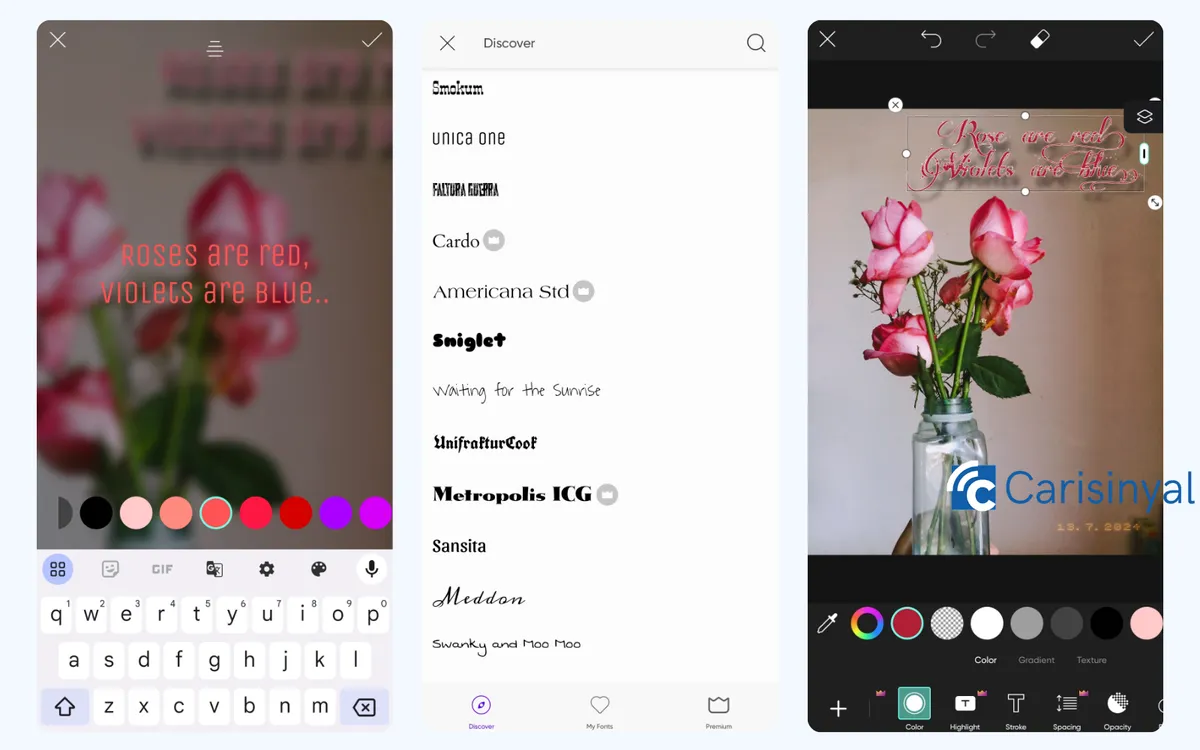
PicsArt is another app you shouldn’t miss when it comes to editing text on photos. This app is packed with tools that make adding text to photos more fun and creative.
Aside from its wide range of tools, PicsArt offers a unique selection of fonts and text styles, allowing you to match the text to your photo's theme effortlessly.
PicsArt remains one of the most popular editing apps, thanks to its comprehensive features. It’s not just great for adding text to photos; you can also edit photos and videos all in one app. PicsArt really delivers a complete editing experience.
To add text to a photo, simply press the "Text" tool, type in your text, and customize it however you like. You can adjust fonts, colors, highlights, perspectives, and much more.
Things I like:
- A complete set of editing tools
- A wide variety of attractive fonts
- Unlimited color options
- Many text editing features
Things to note:
- Some fonts require a subscription
- Some editing tools are locked behind a subscription
6. Texty - Text on Photo Editor
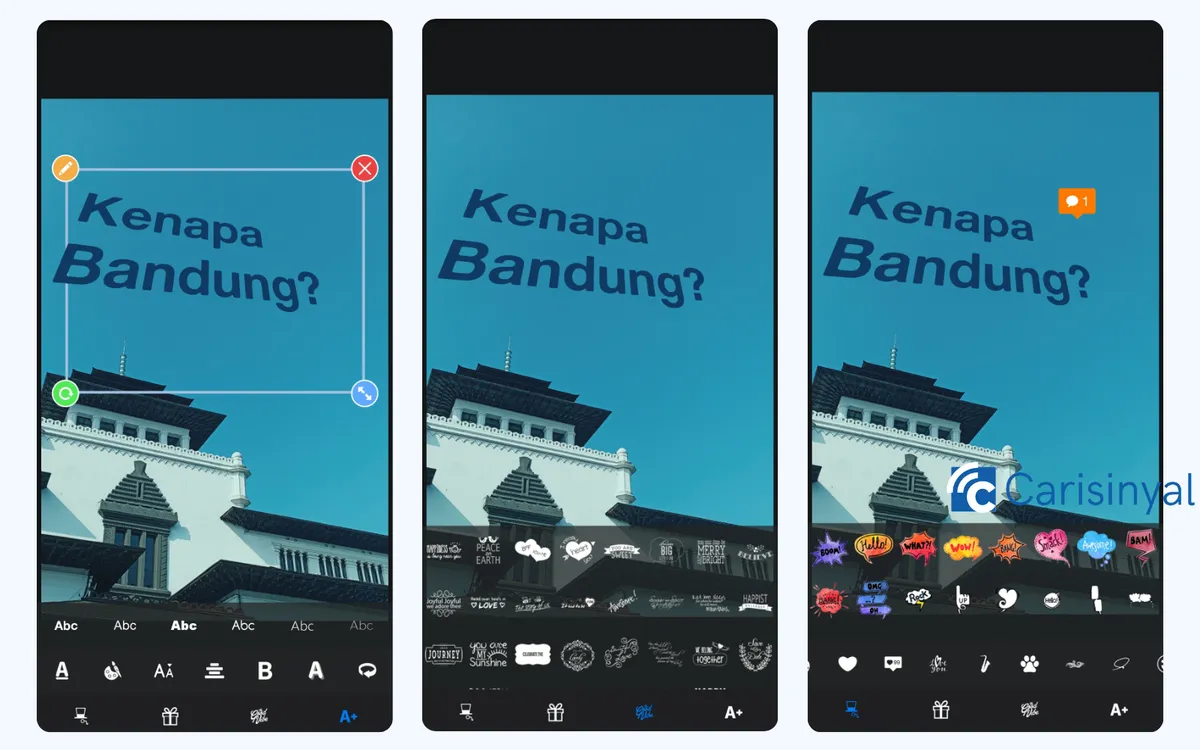
Another great app to consider is Texty - Text on Photo Editor. It offers over 500 different fonts that you can use for your creations.
You can easily customize your text by changing its color, adjusting the thickness, adding shadows, or tweaking the perspective to fit your photo perfectly. Plus, the app lets you add extra elements like typography, stickers from various categories, and unique shapes.
Things I like:
- A wide selection of fonts ready to use
- Offers diverse typography and stickers from various categories
- The text editing tools are quite comprehensive
- All features are free to use
One thing to consider:
- You can only edit text, not photos
7. Geulgram - Text on Photo
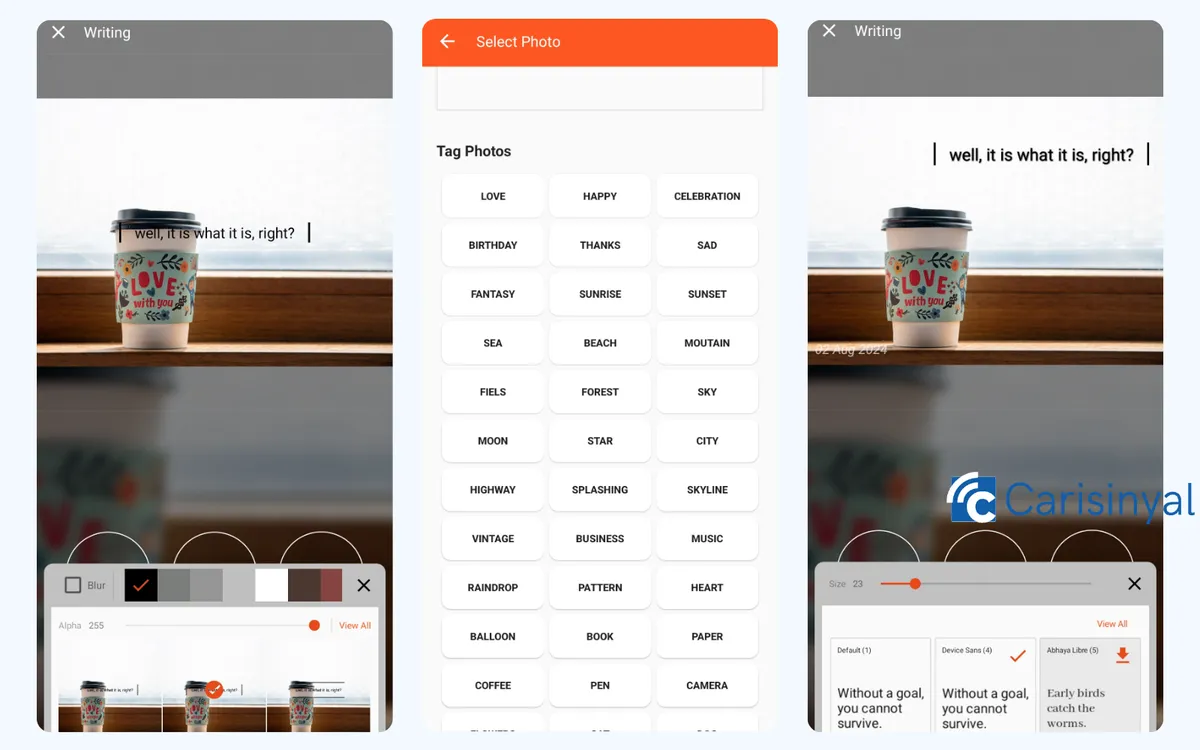
If you're looking to create quotes with stylish text on images, you might want to try the Geulgram - Text on Photo app. This free app lets you personalize your pictures with creative and inspiring text, making them more aesthetic and Instagram-worthy.
You can choose from over 66 different font styles to match your preference. What's cool about this app is that you can even add your signature. To make it even more unique, you can also include the date on the photo.
One downside is that you can't upload photos directly from your gallery. But don't worry, the app offers a wide range of interesting images in various categories that you can use. Want to give it a go?
Things I like:
- Offers many cool fonts and styles.
- Allows you to add your signature and date for a more exclusive touch.
- Provides a variety of images from different categories.
- All features are available for free.
Things to consider:
- You can't use your own photos from the gallery.
- The text editing tools feel a bit limited.
8. Text: add text to photo. Fonts
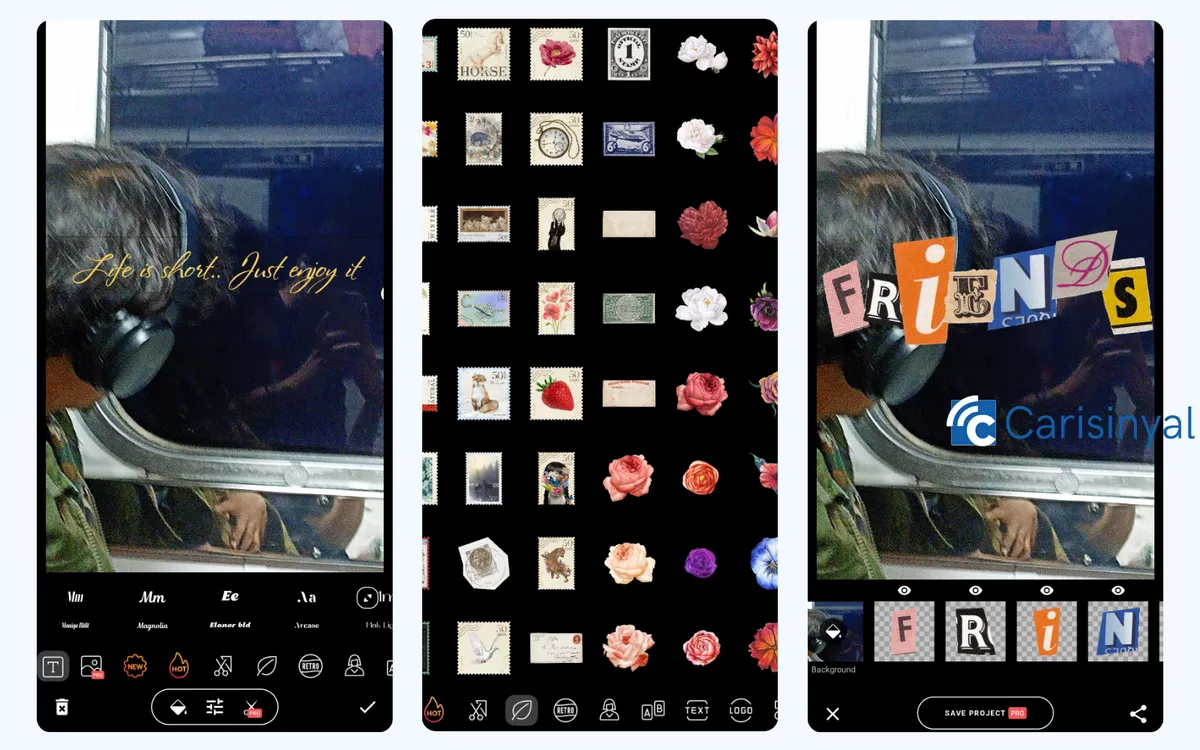
Looking for a more advanced text editing app? Check out Text: add text to photo. Fonts by Cosmoshark. Each element you add becomes its own layer, with separate layers for text and stickers, making editing super easy.
You can combine layers, move stickers behind or beside the text, and resize everything using your fingers. The app also has a wide range of stickers, shapes, frames, and speech bubbles to choose from, perfect for any need.
One standout feature of the app is the ability to create custom stickers by cutting parts of a photo. However, this feature is only available with the premium subscription. With a premium plan, you can also remove the watermark that appears when you save a photo to your gallery.
Things I like:
- The editing feels more advanced but still simple to use.
- It offers plenty of cool fonts to choose from.
- There are lots of unique stickers, from cut-out letters to flowers and stamps.
- The shapes and speech bubbles are different from other apps.
- You can create custom stickers from your own images.
One thing to note:
- Some features are only available with a subscription.
9. Word Swag - Add Text On Photos
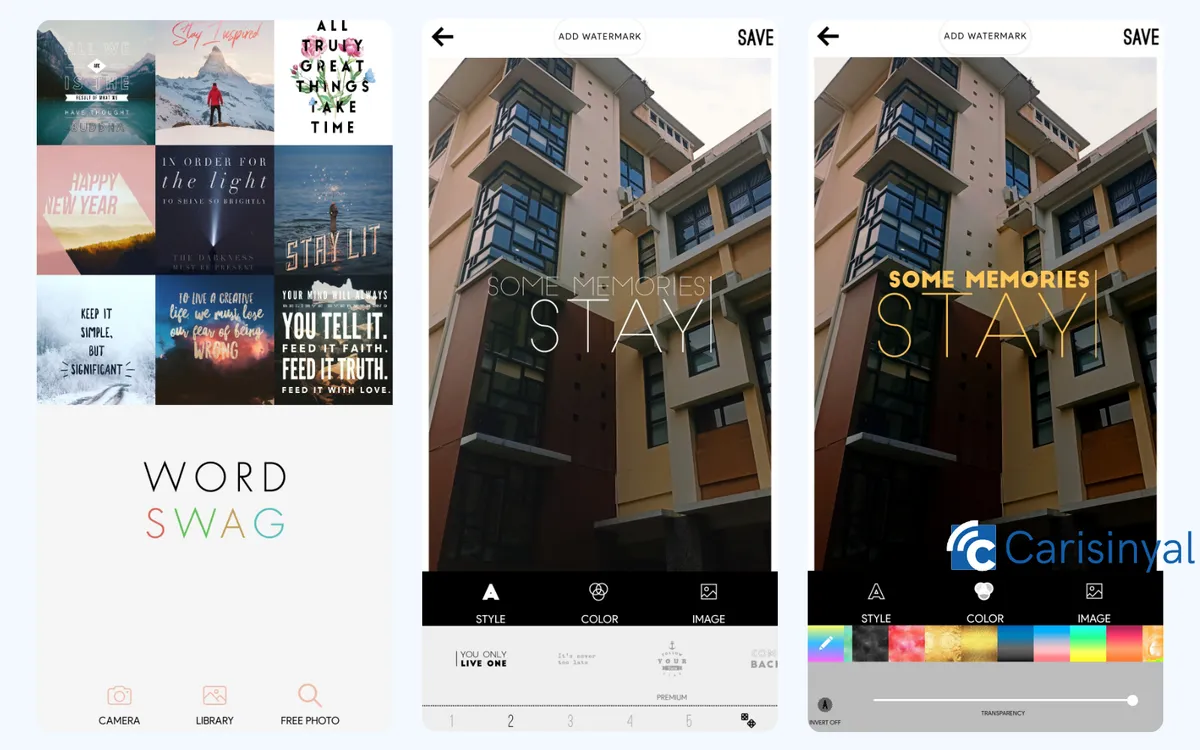
Word Swag - Add Text On Photos is one of the most versatile apps for adding text to images. Not only can you add or edit text, but you can also apply filters and other elements like stickers, shapes, and more.
Plus, it includes basic editing tools to touch up your photos, so they look even better when you post them on social media.
Things I like:
- Lots of unique and aesthetic text styles and fonts.
- Ability to choose colors with textured effects.
- You can use your own photos directly from the gallery.
- It includes some extra tools for basic image editing.
Things to note:
- Some text styles are locked behind a subscription.
- The text editing tools are somewhat limited.
10. Text on pictures - Write words
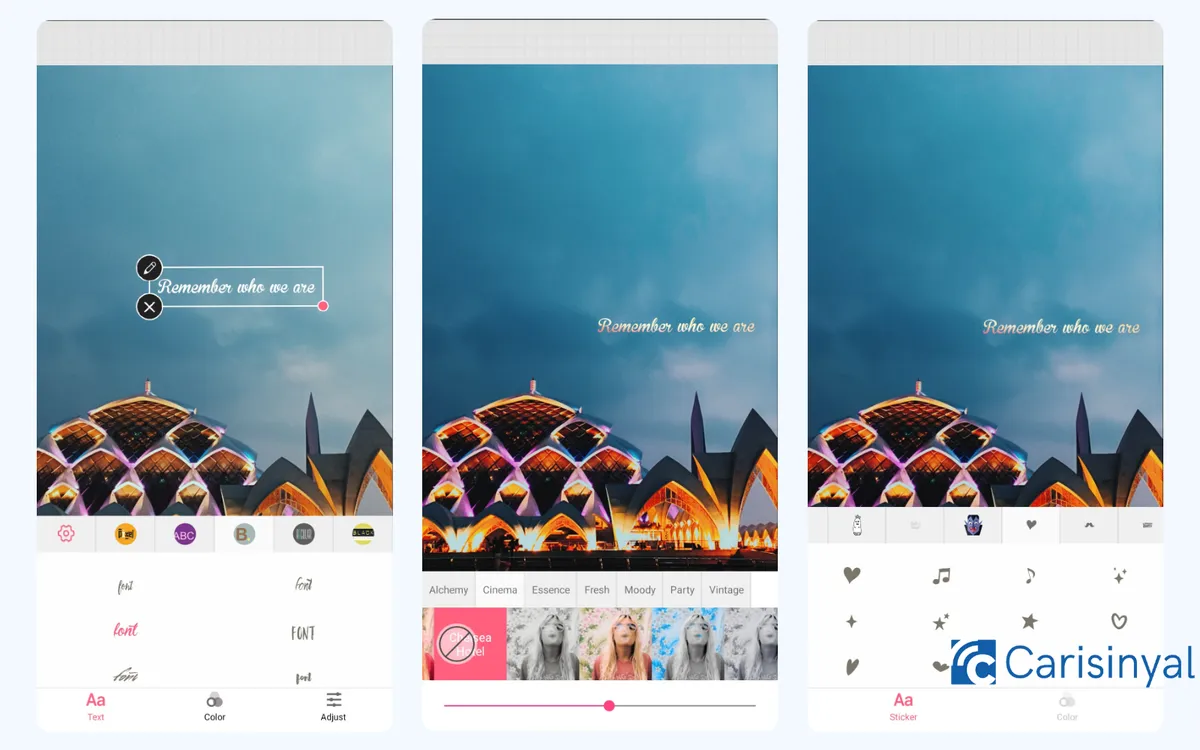
Adding text to photos is super simple with Text on Pictures - Write Words. This app lets you quickly add text to your photos.
When you open the app, you’ll first select the file type, such as photos. You can then choose the resolution, like 1:1 for Instagram or 4:3 for Facebook.
After that, you’ll enter the editing page where you can add text and pick a font from a large, interesting collection. You can also include stickers to make your photos pop.
A unique feature of the app is its ability to create videos from photos. Unfortunately, when we tried this, it didn’t work as expected. We couldn’t upload photos even though we only selected a few. Hopefully, this issue gets fixed in future updates.
Things I like:
- The simple interface makes it easy to use.
- Plenty of fonts and styles are organized into categories.
- It offers stickers and emojis to enhance your photos.
- There are several filters to use on your images.
One thing to note:
- The editing tools for both text and photos are still quite limited.
Have you used any of these apps before? What text editing apps do you prefer on your Android device?
