4 Best Apps to Repost Instagram Posts
Many Instagram users want to repost content from other accounts. But the Instagram app itself does not let you do this directly.
That’s why you need a special app to repost Instagram posts. In this article, Carisinyal will share four of the best apps for reposting on Instagram.
1. Reposta
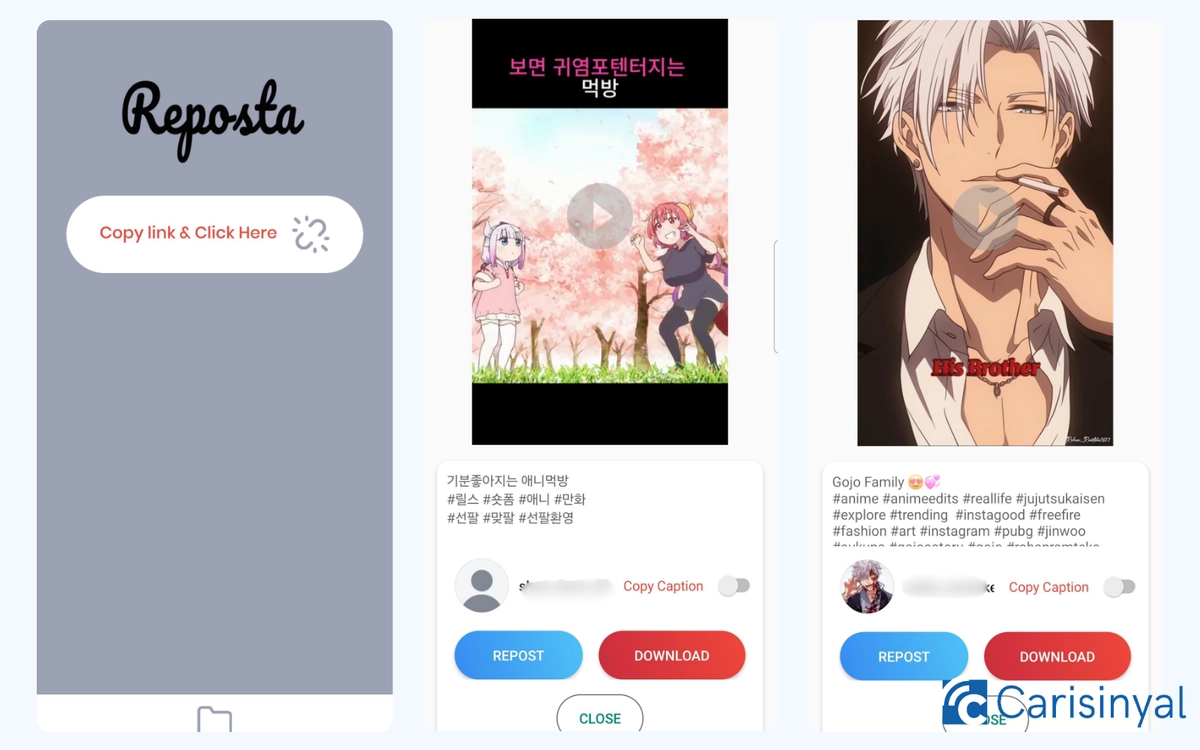
Reposta has been around for a long time and is made just for reposting Instagram content. It works with different types of posts, such as photos, carousels, and Reels.
The app is simple to use. If you want to repost something, just copy the post link. Then, open the Reposta app and choose the "Copy Link & Click Here" menu. The app will show a preview of the post you want to repost. When I tested it, I didn’t even need to paste the link. Reposta could find the link by itself.
Besides reposting, Reposta also lets you download the content. You can save it to your phone or inside the Reposta app gallery. You can also copy the caption from the original post. Another good thing is that Reposta is completely free and does not add any watermark to your reposted content.
Why I like Reposta:
- Can repost photos, carousels, and Reels
- Can detect post links automatically
- Lets you download content easily
- Lets you copy the original caption
- Free to use and no watermark
Things to note:
- Only focused on repost and download features
- No extra features like editing captions or changing layout
2. Reshare – PRO
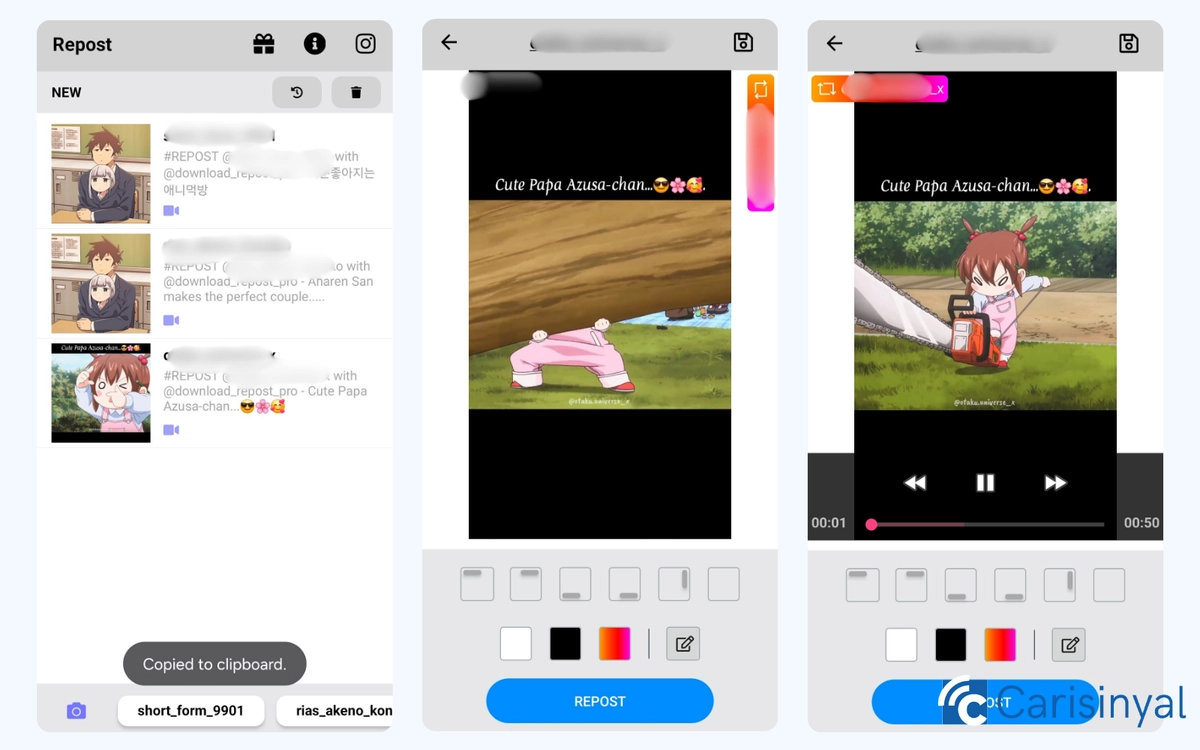
Reshare Pro is another good option for reposting Instagram content. It's quite easy to use. But if you use the free version, your reposted content will have a watermark. To remove the watermark, you need to buy the Pro version.
This app has a special feature. You can change the layout and color of the credit tag before reposting the content. You can also edit the caption directly in the app, but this is only for Pro users.
One thing I like about Reshare is that when you open the app, you can see the history of posts that you have reposted or plan to repost. This is very useful to keep track of your repost activity.
Why I like Reshare – PRO:
- Simple design and easy to use
- Can change the layout and color of the credit tag
- Repost history feature is very helpful
- Can edit captions (for Pro users)
Things to note:
- The free version adds a watermark
- Some features are only available with the Pro version
3. Repost +
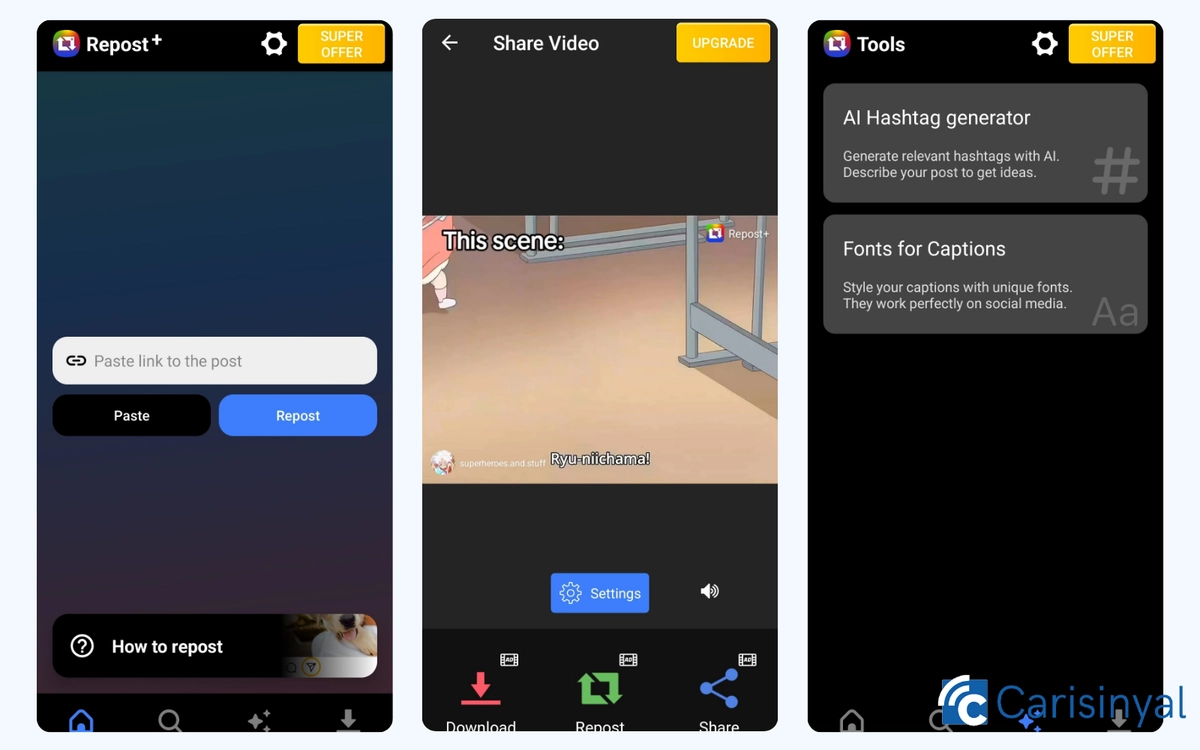
Repost+ is a repost app for Instagram that comes with many useful features. You can repost content by copying a link, or you can search for the username of the account directly in the app.
One nice thing about Repost+ is that it does not only support reposts from Instagram. It also works with other social media platforms like TikTok, Facebook, and X. But remember, you can only repost visual content.
Another special feature of this app is the extra tools made for people who work in social media. Repost+ has an AI-powered hashtag generator that creates hashtags based on your post description.
You can also choose from different fun text fonts in this app to add to your reposts. These features make it easier to create hashtags and write creative captions. However, the free version still adds a watermark to your reposted content. To remove it, you will need to buy the premium version.
Hal yang saya sukai dari Repost+:
- Can repost from Instagram, TikTok, Facebook, and X
- Can search for usernames directly in the app
- Has an AI hashtag generator and fun font options
- Good choice for social media managers or content creators
One thing to note:
- The free version includes a watermark
4. Repost Posts, Videos & Stories

This app is one of the simplest to use. It also does not force watermarks on reposted content. In fact, you can change the layout and color of the credit tag before reposting.
But unlike other repost apps, this one does not let you edit the caption. Even so, the original caption will still be copied automatically when you repost.
One interesting feature is that this app, made by Bench s.r.o., lets you repost not only to your Instagram feed, but also to Stories or even send the post through Instagram DM. The final step still brings you back to your Instagram app to complete the post.
What I like about Repost Posts, Videos & Stories:
- No watermark, and you can adjust the layout and color
- Original caption is copied automatically
- Can repost to feed, story, or DM from the app
- Simple and easy-to-use interface
Things to note:
- You still need to switch to the Instagram app to finish the post
- You cannot edit captions inside the app
That’s the list of Instagram repost apps you can try. Just choose the one that fits your needs. Which one do you like the most?

