5 Reasons You Can't Upload Files to Google Drive
Google Drive offers a platform where you can store and access documents online. It also enables the synchronization of documents and photos across different devices and the sharing of folders with other users conveniently and efficiently.
However, being a free service, Google Drive users often encounter various challenges, one being difficulties in uploading files.
Here are some common reasons why you might be unable to upload files to Google Drive, along with their solutions.
1. Unstable Internet Connection
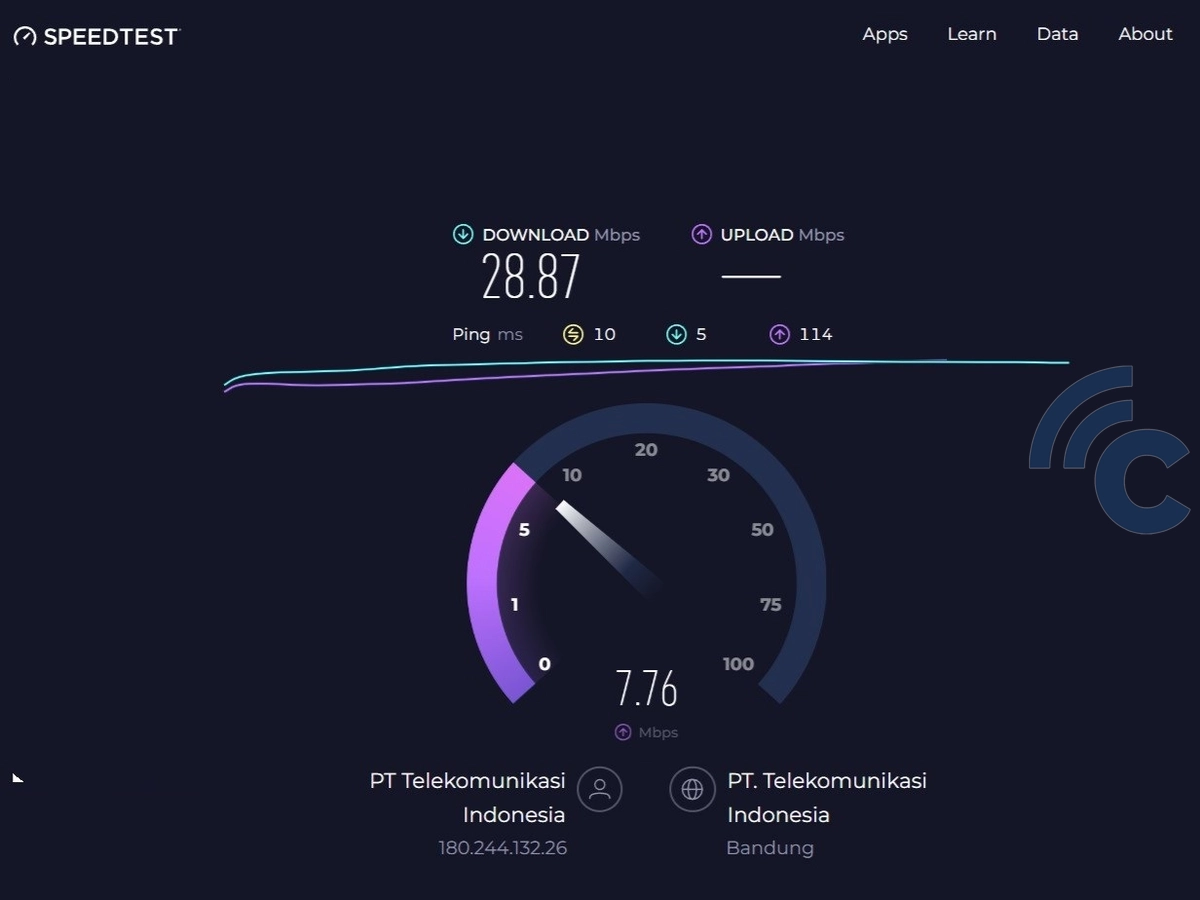
Google Drive is an online file storage service, which means a stable and reliable internet connection is essential for using it effectively. Without a good connection, uploading files to Google Drive may fail.
This becomes even more important when uploading large files, as a fast internet connection is crucial to ensure the files are uploaded successfully.
To improve upload stability, consider using a Wi-Fi network, especially for large files. If you're relying on a cellular network, ensure you are in an area with a strong and stable signal.
2. Inappropriate File Format
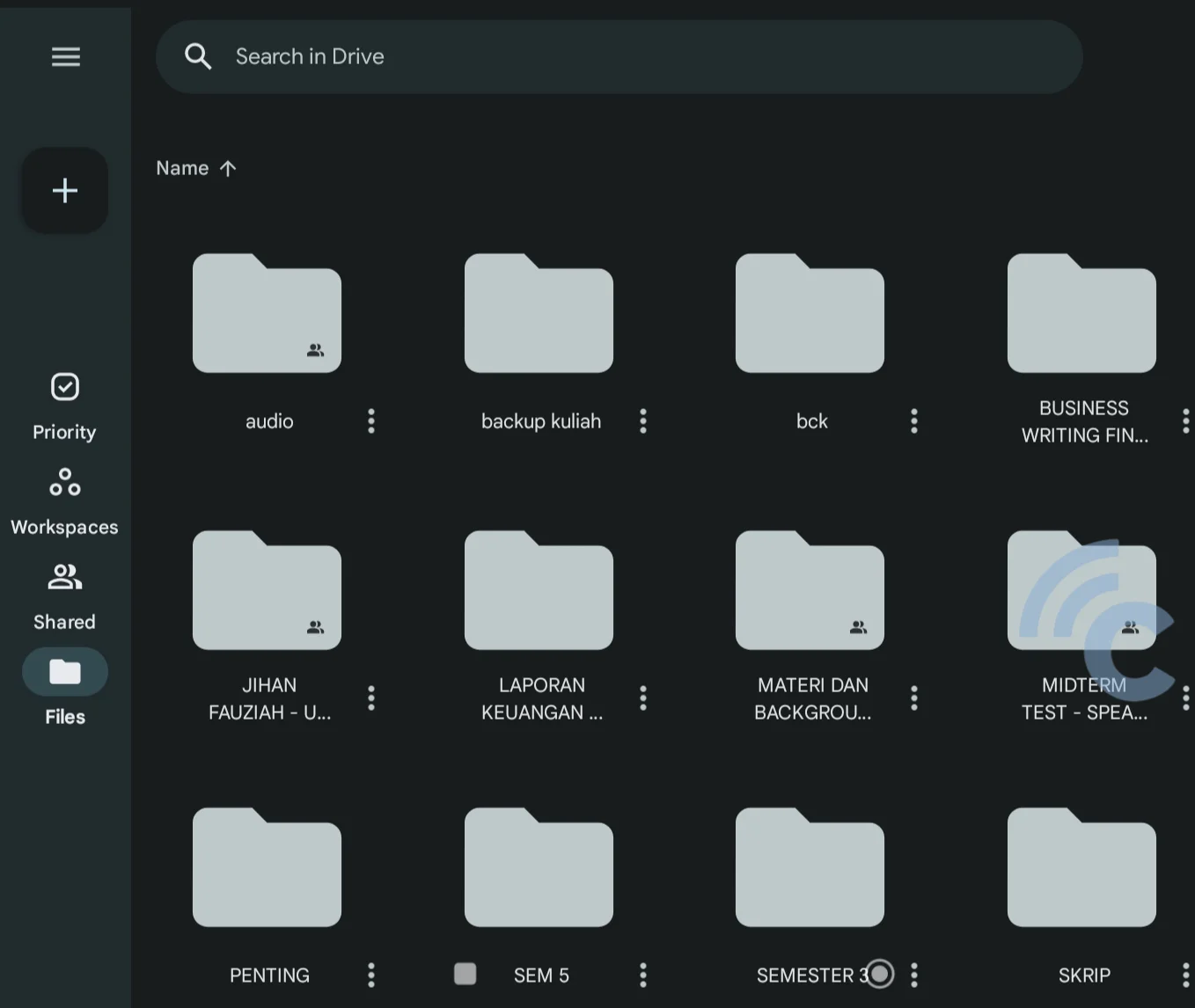
Another potential issue, often overlooked, is an incompatible file format. While Google Drive supports a wide range of file types for cloud storage, there are still some formats that are not compatible with its system.
When this happens, the file will be rejected and cannot be uploaded. To avoid this, ensure the files you’re trying to upload are in a format supported by Google Drive. For a complete list of supported file formats, you can check the details at this link.
3. Full Storage Capacity
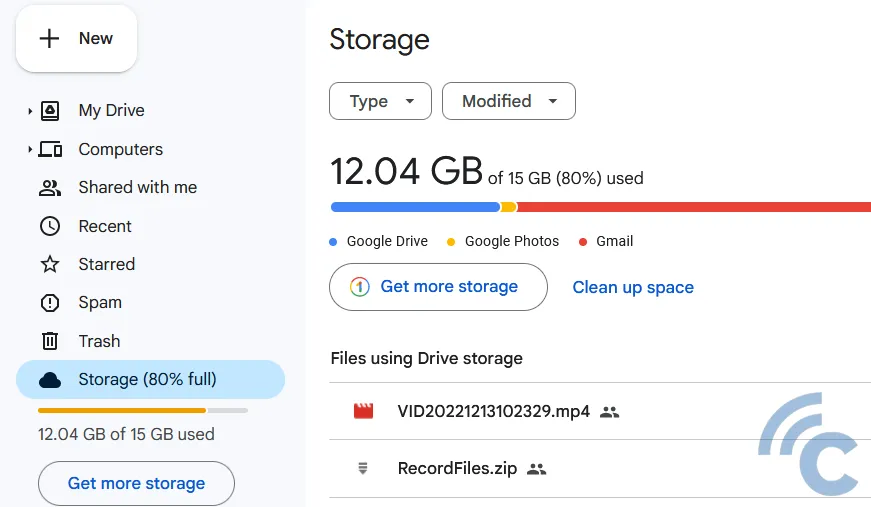
Another common reason for upload issues is full storage capacity. Google Drive offers 15 GB of free storage for each Gmail account, which may seem like a lot, but it can quickly fill up over time.
To address this, start by checking your available storage space in Google Drive. If there’s still space but the upload fails, the problem might lie elsewhere.
If you find you need additional storage, consider upgrading to a paid Google Drive plan, which provides more storage capacity and extra features.
4. File Size Too Large
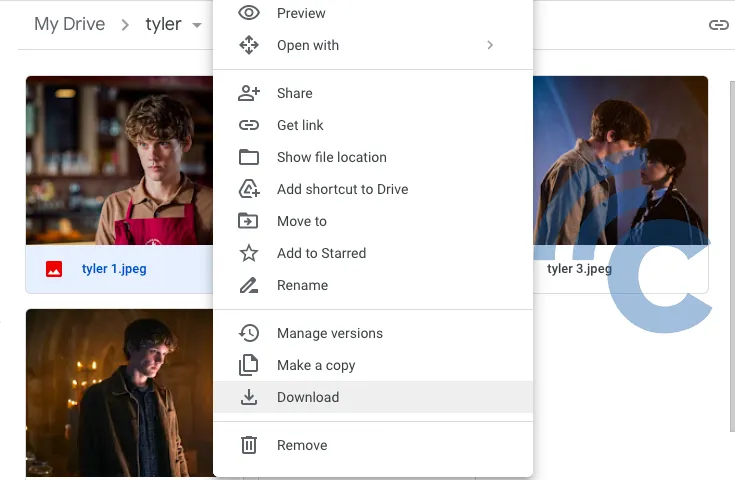
Even if you have enough storage space, file uploads may still fail if the file size is too large. Google Drive has specific maximum size limits for each type of file.
If a file exceeds these limits, it won’t upload, even if there’s ample storage available. To learn more about the maximum size requirements for different file types, refer to this article.
If you need to upload large files, consider compressing them using applications like RAR or ZIP to reduce their size. This can make it easier to upload files to Google Drive while staying within the limits.
5. Google Drive App Trouble

If you're having trouble uploading files on your phone, it could be that your Google Drive app is having issues. You can try to clear the cache to fix the problem. You can do this in the following way:
- Enter the Setting menu.
- Select Apps .
- Select the Drive app.
- Click on the Storage option.
- Finally, select the Clear cache button.
If you've followed all the steps above, you should be able to upload files to Google Drive without any issues. However, if the upload still fails, the file might be corrupted. That wraps up our discussion, good luck!
