3 Easy Ways to Restart Your Realme Smartphone
Restarting your phone regularly helps keep it running smoothly. The way you restart can vary depending on the phone model and brand. In this article, we’ll cover three simple ways to restart your Realme phone, whether you want to use the button or not.
We’ve tested these methods on the Realme Narzo 50 5G, which uses the Realme UI 3.0 interface. But don’t worry, if your Realme phone has a slightly different version, the process should still be pretty similar.
Before diving into the details, here’s a quick solution if you’re in a rush to restart your Realme phone:
Using the Combination Keys
- Press and hold the power button and volume up button.
- Choose the "Restart" option.
Using Accessibility Shortcuts
- Turn on the shortcut for accessibility features.
- Open the shortcut menu.
- Tap on "Power," then select "Restart."
Using a Third-Party App
- Download and install the Shutdown app.
- Open the app and choose the "Restart" option.
For a full tutorial with pictures, keep reading to the end of the article!
Using the Combination Key

One of the most common ways to restart an Android phone, including realme, is by using the power button combination. In the past, restarting or turning off realme phones was as simple as long-pressing the power button.
However, with Realme UI 3.0, you'll need to press the power button along with the volume up button. Here's how to do it:
- On the home screen, press and hold both the power and volume up buttons.
- You'll see a few options pop up: "Emergency," "Restart," "Power off," and "Lock screen."
- Tap on "Restart" to reboot your phone.
- Now, just wait for your realme phone to restart.
Using Accessibility Features
While the method above is quick and easy, it does have its downsides. One of the main issues is that frequent use of the power and volume buttons can cause them to wear out over time.
Since restarting your phone regularly is important, you might want to try another way. The good news is, you can restart your phone without using the power or volume buttons.
The first option is to use the accessibility features on your realme phone. But before you can use them, you'll need to activate the feature.

To do this, go to "Settings" either through the app or the notification bar, then select "System settings." After that, choose "Accessibility" and then enter the "Accessibility menu."
Once you're in the Accessibility Menu, turn on the feature by pressing the capsule-shaped toggle next to "Shortcut."
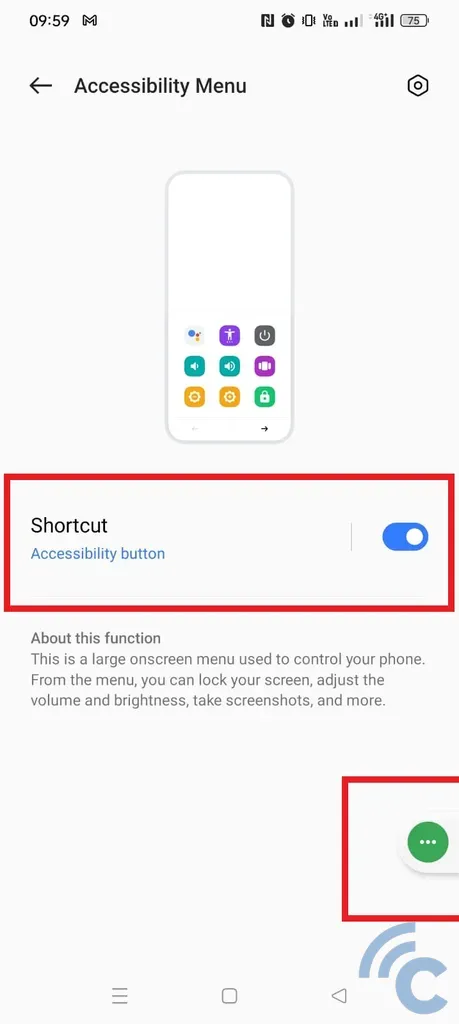
When this feature is active, an accessibility icon with a green dot will appear at the bottom right. Tap on this icon, and a menu will pop up. From there, select the "Power" option at the top right.
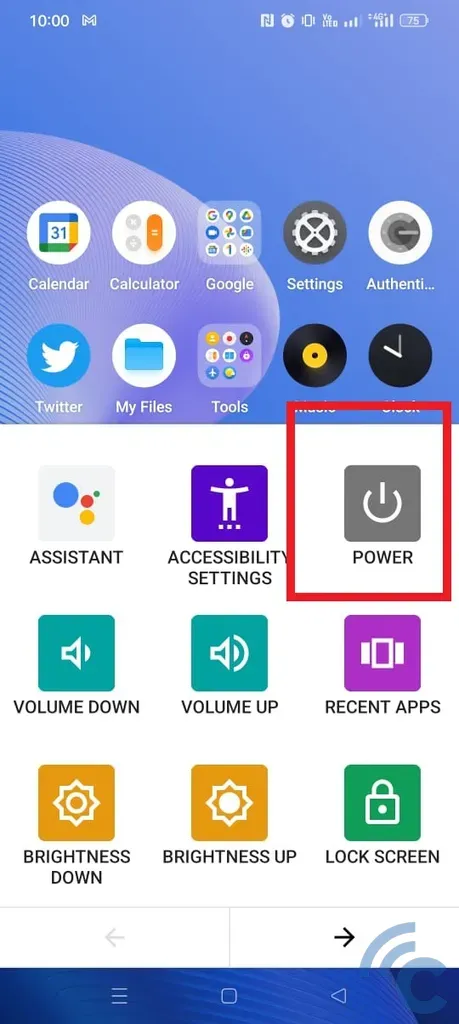
Finally, tap "Restart" to restart your realme phone, and wait for the process to complete.
Using Third-Party Applications
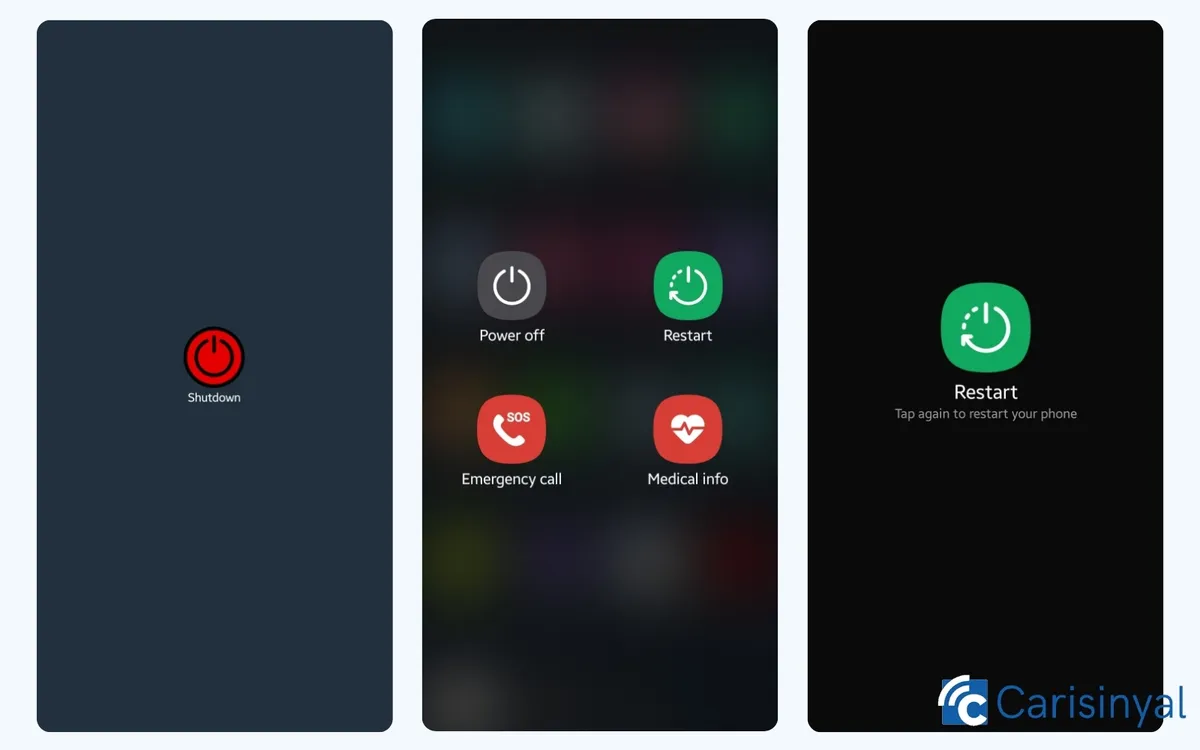
Another option to restart your realme phone without using the power button is by using third-party apps. You can easily find these apps on the Google Play Store.
One app we recommend is the Shutdown App. It works similarly to the power button, allowing you to restart or turn off your realme phone without using the physical button.
The app is simple and easy to use since it doesn’t come with too many features—just the basics for turning off or restarting your phone. This makes it straightforward, with no complicated options to set up.
So, those are some ways to restart your realme phone using both the combination buttons and without them. Restarting your phone regularly is important for keeping it running smoothly, but overusing the power button can be risky.
That’s why using alternative methods, as mentioned above, is a safer option for restarting your realme phone. If you have other suggestions or ways to restart your phone, feel free to share them in the comments. Hope this article helps, and good luck!
